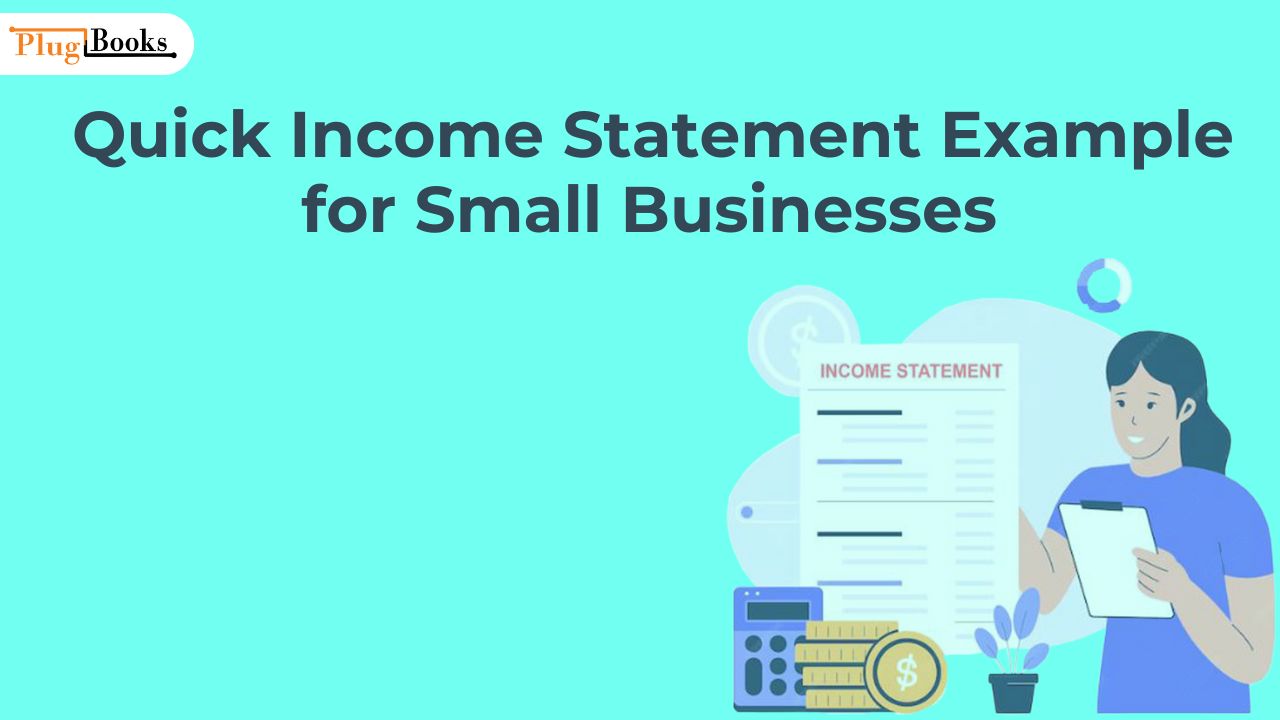Income statement example: If you’re running an e-commerce business, understanding your finances is crucial for making smart decisions. One of the key documents for assessing your business’s financial health is the income statement. But what exactly is it, and how do you create one?
In this guide, we’ll walk you through a clear income statement example, breaking down each component. You’ll also see how PlugBooks simplifies tracking your e-commerce profits from Amazon, eBay, and other platforms, making your financial management faster and more accurate. Let’s get started!
What is an Income Statement?
An income statement, also known as a profit and loss statement, is a financial report that summarizes your business’s revenues, costs, and expenses over a specific period—usually a month, quarter, or year. The main goal of the income statement is to show whether your business is making a profit or incurring a loss.
In essence, it tells you how much money your business earned, what it spent, and what it ultimately kept. An income statement example is useful for investors, business owners, and managers to track financial performance.
Key Components of an Income Statement
To fully understand an income statement, you need to know its basic components. Here’s a breakdown of the major sections:
1. Revenue (Sales)
Revenue is the total income your business generates from selling goods or services. In an income statement example, this figure reflects all the income you earned before subtracting any costs or expenses.
For instance, if you’re selling products on e-commerce platforms like Amazon or eBay, the total amount of money you made from those sales would be listed as revenue.
2. Cost of Goods Sold (COGS)
COGS represents the direct costs of producing goods sold by your business, such as materials, labor, and production expenses. In an e-commerce business, this would include the cost of buying products to resell.
3. Gross Profit
Gross profit is calculated by subtracting the cost of goods sold (COGS) from revenue. This gives you an idea of how efficiently your business is producing and selling its goods.
4. Operating Expenses
Operating expenses include all the costs of running your business that aren’t directly tied to production. These can include things like marketing, salaries, rent, and utilities.
5. Operating Income
Operating income is your gross profit minus your operating expenses. This is the money your business earns from day-to-day activities.
6. Other Income and Expenses
This section includes any non-operating income, like interest or investments, and non-operating expenses, such as interest on loans.
7. Net Income (Profit or Loss)
The final figure in your income statement is net income—this tells you whether your business made a profit or incurred a loss during the period. It’s calculated by subtracting all expenses (including taxes) from total revenue.

Income Statement Example: How It Looks in Practice
Let’s take a look at a simple income statement example to see how these elements come together:
| Item | Amount |
| Revenue (Sales) | $50,000 |
| Cost of Goods Sold (COGS) | $30,000 |
| Gross Profit | $20,000 |
| Operating Expenses | $5,000 |
| Operating Income | $15,000 |
| Other Income/Expenses | $500 |
| Net Income | $14,500 |
In this example, the business made $50,000 in revenue. After deducting $30,000 for the cost of goods sold, they were left with a gross profit of $20,000. Subtracting operating expenses of $5,000 gives them an operating income of $15,000. After accounting for other income or expenses, the business’s final net income is $14,500.
How PlugBooks Helps with E-Commerce Profit Calculations
Now that you understand what an income statement looks like, how can you efficiently track and manage your business finances, especially if you’re running an e-commerce store?
This is where PlugBooks comes into play. PlugBooks is a powerful accounting software tool designed specifically for eCommerce sellers. It simplifies tracking your sales and expenses, helping you create accurate income statements for your e-commerce business across platforms like Amazon, eBay, Shopify, and more.
Here’s how PlugBooks makes it easier:
- Track E-Commerce Sales: PlugBooks automatically syncs with your e-commerce accounts, importing all your sales data and giving you a clear picture of your revenue.
- Calculate COGS: It helps you track the cost of goods sold by connecting to your inventory and supplier systems, making it easy to calculate profits.
- Categorize Expenses: You can categorize operating expenses like shipping fees, marketplace seller fees, and advertising costs, ensuring your income statement is complete and accurate.
- Generate Income Statements: With just a few clicks, PlugBooks generates a professional income statement, making it easy to understand how your e-commerce business is performing.
By using PlugBooks, you can automate much of the manual work involved in creating an income statement, saving time and reducing errors.

Why Is an Income Statement Important for Your Business?
An income statement is crucial for several reasons:
- Performance Tracking: It shows whether your business is profitable or not, helping you make informed decisions.
- Investor Confidence: Investors use income statements to evaluate the profitability of a business before investing.
- Tax Purposes: Accurate income statements help you file your taxes correctly, ensuring you don’t miss deductions or pay too much.
- Financial Planning: By regularly reviewing your income statement, you can spot trends and plan for future growth.
Conclusion: Master Your Business Finances with a Clear Income Statement Example
Understanding and using an income statement example is key to managing your business finances effectively. Whether you’re a small business owner or an e-commerce seller, it gives you a clear picture of your revenue, costs, and profitability.
With tools like PlugBooks, tracking profits becomes effortless. It automates tasks like sales tracking, expense categorization, and income statement generation—helping you focus on growth instead of manual bookkeeping.
Now that you know how an income statement works, you’re ready to take control of your business finances with confidence!
Frequently Asked Questions (FAQs)
1. What’s the difference between gross profit and net income?
Gross profit is the difference between revenue and the cost of goods sold, while net income is the final profit after all expenses (including taxes) have been subtracted from revenue.
2. How often should I review my income statement?
It’s a good idea to review your income statement regularly—at least monthly or quarterly—to track your business’s performance and make necessary adjustments.
3. Can PlugBooks track income from other platforms besides eBay?
Yes! PlugBooks supports multiple eCommerce platforms, including Amazon, Shopify, and Walmart, allowing you to track all your online sales in one place.