Selling on eBay can be an exciting way to earn income, whether you’re running a full-fledged business or decluttering your home. But once tax season rolls around, many sellers find themselves asking: What do I need to know about eBay forms? Let’s break it down in a simple, no-stress way.
What Are eBay Tax Forms and Why Do They Matter?
If you’ve made money on eBay, understanding tax forms is crucial. The IRS requires platforms like eBay to report sales information to ensure sellers pay the proper taxes. For most sellers, this means keeping an eye out for Form 1099-K, which eBay provides if you meet specific thresholds.
Here’s the good news: staying informed about eBay tax details can save you time and headaches during tax season. Let’s explore what you need to know.
Who Receives a Form 1099-K from eBay?
Form 1099-K is the primary document you’ll encounter as an eBay seller. Starting in 2022, new rules mean you’ll receive this form if your total sales exceed $600 in a calendar year, regardless of the number of transactions. This is a significant shift from the old threshold of $20,000 and 200 transactions, so many more sellers now fall under this requirement.
Even if you don’t receive a Form 1099-K, you’re still responsible for reporting all your earnings to the IRS. Keeping track of your income and understanding eBay sales tax forms is essential to avoid surprises at tax time.
Key Information on Your 1099-K
The Form 1099-K you receive will include:
- Total Gross Sales: The total dollar amount of your transactions.
- Transaction Dates: These confirm when sales occurred.
- Buyer Payments: Any processing fees deducted.
Make sure to cross-check this form with your records for accuracy. Errors can complicate tax filing and potentially lead to overpaying taxes or audits. By reviewing your eBay tax information carefully, you can ensure the numbers align.
Steps to Prepare for Tax Season as an eBay Seller
Navigating taxes doesn’t have to be overwhelming! Follow these steps to make the process smooth:
1. Track Your Income Year-Round
Keep detailed records of your sales, expenses, and fees. This includes not only the income reported on your eBay tax forms but also deductions such as packaging materials, shipping costs, and any other business-related expenses. Tools like Plugbooks can help you stay organized and reduce manual work. This ensures you’re ready to file when tax season arrives.
2. Understand Deductions
Expenses such as shipping costs, eBay fees, and packaging materials may qualify as tax deductions. Claiming these deductions can lower your taxable income. Many sellers overlook the deductions that are directly related to their sales on eBay, which can lead to higher taxes. To fully optimize your tax return, review all expenses associated with your sales and compare them to the information provided on your eBay tax forms.
3. Know Your State Tax Requirements
In addition to federal taxes, many states require you to report sales and pay taxes. Your eBay tax forms can provide the data you need to comply with state tax obligations. It’s essential to research the rules in your state or consult a tax professional for clarity.
4. Consult a Tax Professional
When in doubt, reach out to a tax advisor who understands online selling. They can guide you through specific tax obligations in your area. Many sellers find that hiring a professional saves them time and ensures they don’t miss deductions or misreport their income based on their eBay tax forms.

Common Questions About eBay Tax Forms
Do I Pay Taxes if I’m Just Selling Old Items?
If you’re selling personal items for less than what you paid, these transactions typically aren’t taxable. However, if you’re running a business on eBay, you’ll need to report all income and expenses. Whether or not you receive a Form 1099-K, staying aware of how eBay tax forms apply to your situation is essential.
How Do I Access My 1099-K on eBay?
You can find your Form 1099-K by logging into your eBay account and navigating to the “Seller Hub.” From there, look under “Payments” and select “Tax Documents.” Make sure to download your tax forms as early as possible so you have ample time to review and address any discrepancies. Having your eBay tax forms on hand simplifies the filing process.
What Happens If You Don’t Report eBay Income?
Failing to report income from eBay sales can lead to penalties and interest from the IRS. Even if eBay does not issue a 1099-K, you are responsible for reporting all your earnings. Using tools like Plugbooks to track your income and expenses ensures you stay compliant. Your eBay tax forms are just one piece of the puzzle—accurate record-keeping is equally important.
Simplify Your Finances with Plugbooks
Managing taxes as an eBay seller doesn’t have to be complicated. Plugbooks is a powerful tool designed to help sellers organize financial data, track income, and streamline tax preparation. With Plugbooks, you can spend less time worrying about taxes and more time growing your eBay business. Learn more at Plugbooks.

A Helpful Resource for eBay Sellers
To dive deeper into understanding eBay taxes, check out this helpful guide from the Small Business Administration (SBA). Their insights provide an excellent overview of tax responsibilities for online sellers.
Conclusion:
Understanding eBay tax forms is an essential part of being a successful seller. By staying informed, keeping accurate records, and leveraging tools like Plugbooks, you can navigate tax season confidently. Whether you’re new to eBay or a seasoned seller, taking control of your taxes ensures peace of mind and compliance with IRS requirements.
Remember, your eBay tax forms are there to help you stay organized and compliant. By tracking your sales, reviewing your tax documents, and seeking professional advice when needed, you can simplify the process and focus on growing your eBay business. Don’t let tax season stress you out—take charge of your finances today!



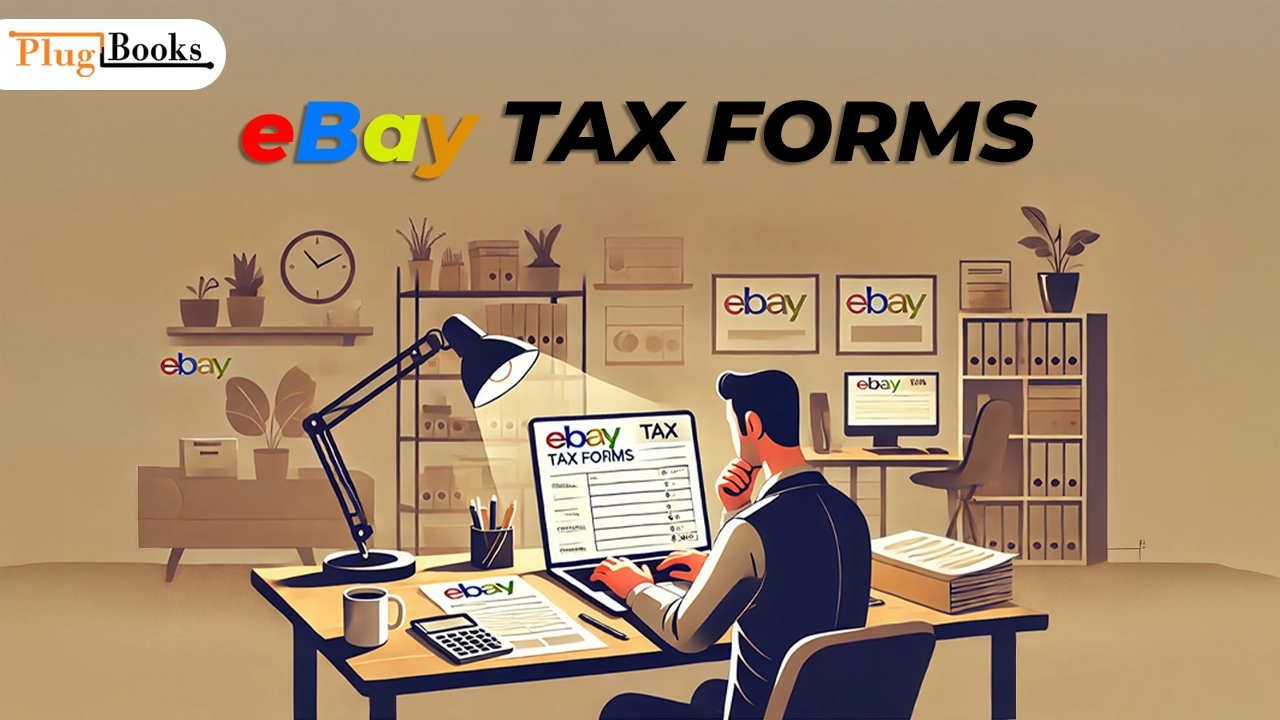
One thought on “Navigating eBay Tax Forms: A Simple Guide for Sellers”