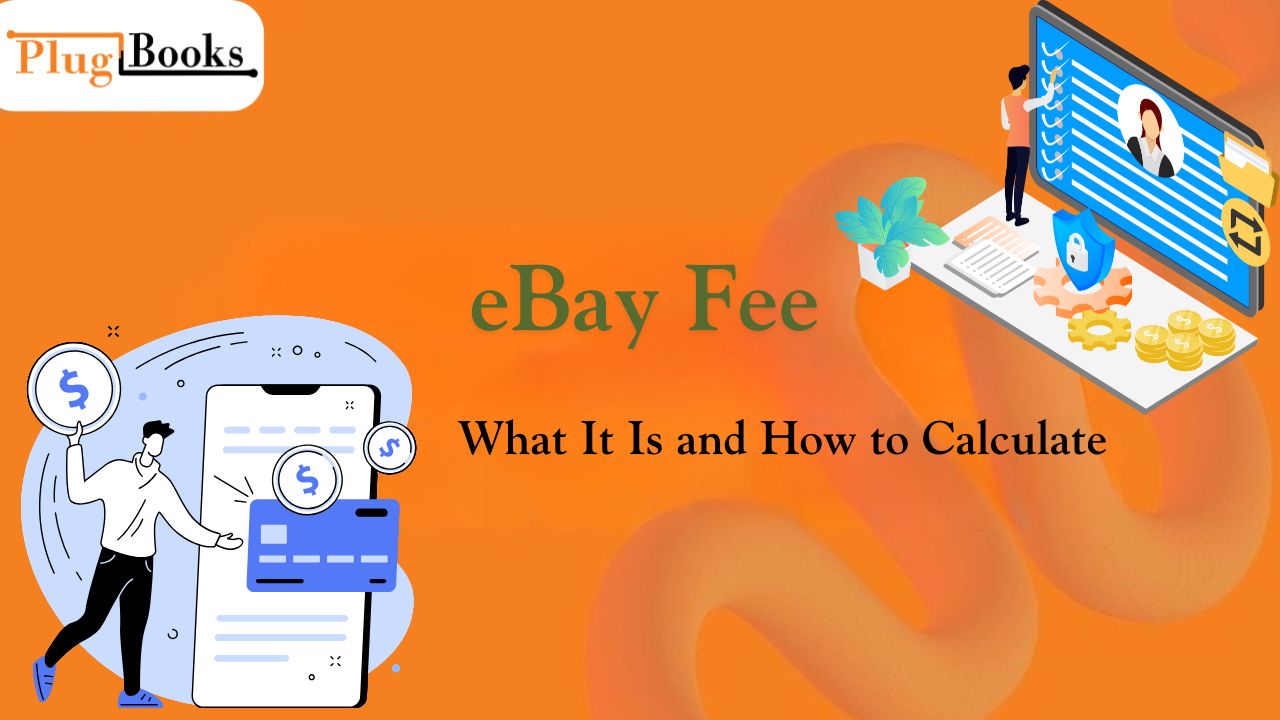eBay fee is essential for keeping your business profitable when selling on eBay. It refers to the amount eBay charges for successfully sold items and listings. Understanding these fees—affected by product category, final sale price, and optional features like premium listings—helps sellers of all levels manage costs effectively.
This guide explains eBay charges clearly, shows simple calculations, and introduces PlugBooks.io, a tool that simplifies financial tracking and fee management for eBay sellers.
Key Points
- eBay charges fees for listing and selling items as well as possible upgrading fees.
- Depending on the category and type of vendor, these fall from roughly 10% to 12.35%.
- Most vendors receive a monthly free listings quota; following that, insertion costs are due.
- Using an eBay chargescalculator calc similar to plugbooks.io guarantees correct fee computations and saves time.
- For less cost and additional advantages, regular sellers can register for an eBay Store.
How Much Are eBay Fees? Key Facts to Know
Many times, sellers ask, “How much are eBay fees?” Knowing these charges facilitates proper item pricing.
- Insertion fees: Usually waived for a set number of free listings monthly; charged per listing, including insertion fees. For instance, casual sellers might receive fifty free postings each month.
- Final Value Fee: Including shipping and handling, this is the percentage eBay absorbs from the overall sale price. The category defines the precise percentage. For example, most categories have final value fees of roughly 10%; other specialist categories may be higher.
Usually running between 10% and 12.35%, the final value of fees. These fees can drop even more for sellers with eBay Stores; therefore, store memberships appeal to more volume merchants.
Many sellers use plugbooks.io, which provides real-time, accurate fee-calculating tools, to eliminate guessing on “how much are eBay sales fees.”
eBay fees: How to Calculate Them in Simple Steps
Either manually or with an calculate ebay fees tool will help you precisely determine your eBay charges.
Step 1: Record the Complete Transaction Value:
Add the final selling price of the item plus any buyer shipping fees. Not only the product price; eBay bases your final value fee on this entire amount as well.
Step 2: Identify the Specific Fee Rate for Your Category:
Fee rates vary throughout several product categories. Selling in the collectibles or electronics category, for example, may have different charges; always locate the proper rate by consulting eBay’s most recent fee breakdown.
Step 3: Apply the Fee Percentage:
Multiply the whole transaction value by the fee rate for your category. This provides the basic final value fee eBay will take out upon sale of your item.
Step 4: Include Extra Costs:
Should you surpass your monthly free listings, you will have to include the insertion cost. Add any fees for optional features, including highlights of your goods, scheduled listings, or promoted listings.
Step 5: Simplify it with Plugbooks:
Annual computations are prone to mistakes and can be tiresome. An automatic eBay charges calculator available from Plugbooks.io precisely handles your data in seconds. It saves time and increases accuracy by looking at all kinds, providing a complete breakdown, and even helping track your income.
Should you sell a book for $50 with $5 shipping and the final value fee is 12%, your fee would be ($50 + $5) × 12% = $6.60 final value fee plus any insertion fee if applicable.
Many vendors use online tools, like the eBay charges calculator on PlugBooks.io, which are more efficient than manual calculations. This tool saves time, reduces errors, and simplifies the entire process.
Why Use an eBay Fee Calculator?
Particularly when selling several items or across several categories, hand-calculating fees can be time-consuming and complex. An eBay charges calculator guides you:
- Get Complete Fee Transparency: Before listing, know exactly what you will be charged; this will help to avoid any surprises upon pay.
- Price Smarter, Sell Better: Consider all possible expenses to establish reasonable rates that nevertheless maintain your profit.
- Boost Your Bottom Line: Increase your bottom line by Know how every expense affects your income to guide your business decisions.
- Save Time with Instant Insights: Calculate fees instantly using automated technologies like Plugbooks, therefore minimizing hand labor and expensive mistakes.
Fee calculators like as those on plugbooks.io help many seasoned sellers simplify their selling procedure and increase financial accuracy.
How eBay Sellers Can Benefit from Using Plugbooks for Financial Calculations
Managing money can rapidly become difficult for eBay sellers. Here is when plugbooks.io gets rather helpful. Using plugbooks helps eBay vendors as follows:
- Comprehensive Fee Calculations: Plugbooks automatically incorporates insertion costs, final value fees, PayPal or payment processing fees, and more.
- Sales & Expense Tracking: Track all of your expenses, fees, and transactions once to have a clear profit and loss picture.
- Financial Reports & Insights: Create thorough analyses to pinpoint your best-selling categories, monitor monthly sales, and find areas where costs may be cut.
- User-Friendly Interface: Friendly Plugbooks simplifies and intuitively manages your eBay charges even if you’re not a financial guru.
- Time-Saving Automation: Plugbooks takes care of fee calculations for every sale, therefore enabling you to concentrate on expanding your store.
Using plugbooks.io not only lets you figure out “What are eBay transaction fees ?” but also provides total financial transparency, thereby enabling better business decisions and more lucrative selling.
Tips for Managing eBay Charges and Maximizing Profits
- Always add eBay charges to your item pricing. Remember also the cost of shipping.
- Using free listings every month will help to lower insertion costs.
- For cheaper final value fees and other seller incentives, think about joining an eBay Store subscription.
- Bundle several goods for bundled shipment to cut total costs.
- Use accounting software like PlugBooks often to track income and expenses to keep your pricing approach on target.
Learning about eBay charges for sales can help you maintain control over your business finances.

Conclusion:
Your success on the platform depends heavily on understanding eBay sales fees and how to calculate them. Clear knowledge of these charges and using an eBay charges calculator like PlugBooks.io helps protect your profits and saves time, whether you’re an experienced seller or just starting out.
Visit PlugBooks.io to take your selling to the next level with top tools, insights, and guidance to manage your eBay costs easily.
Disclaimer: This blog is only for informative needs. Policy changes and eBay charges vary; always go to eBay’s official website for the most recent fee information.
Frequently Asked Questions
1: What is eBay commission for selling items?
Depending on the type of goods, it usually falls between 10% and 12.35% of the overall sales price.
2: Can I avoid eBay charges?
Although using free listings and eBay Store subscriptions will help to reduce costs, fees cannot be totally avoided.
3: How do I use an eBay transaction fees calc?
Enter your delivery costs and sale price into the calculator; it will automatically project your eBay costs. For precision, use the one found at plugbooks.io.
4: Is eBay charged on shipping costs?
Indeed, final value fees relate to the whole purchase cost—including shipping.
5: Where can I find the official eBay charges schedule?
Consult eBay’s Seller Center or reliable fee calculations like those offered by plugbooks.io.