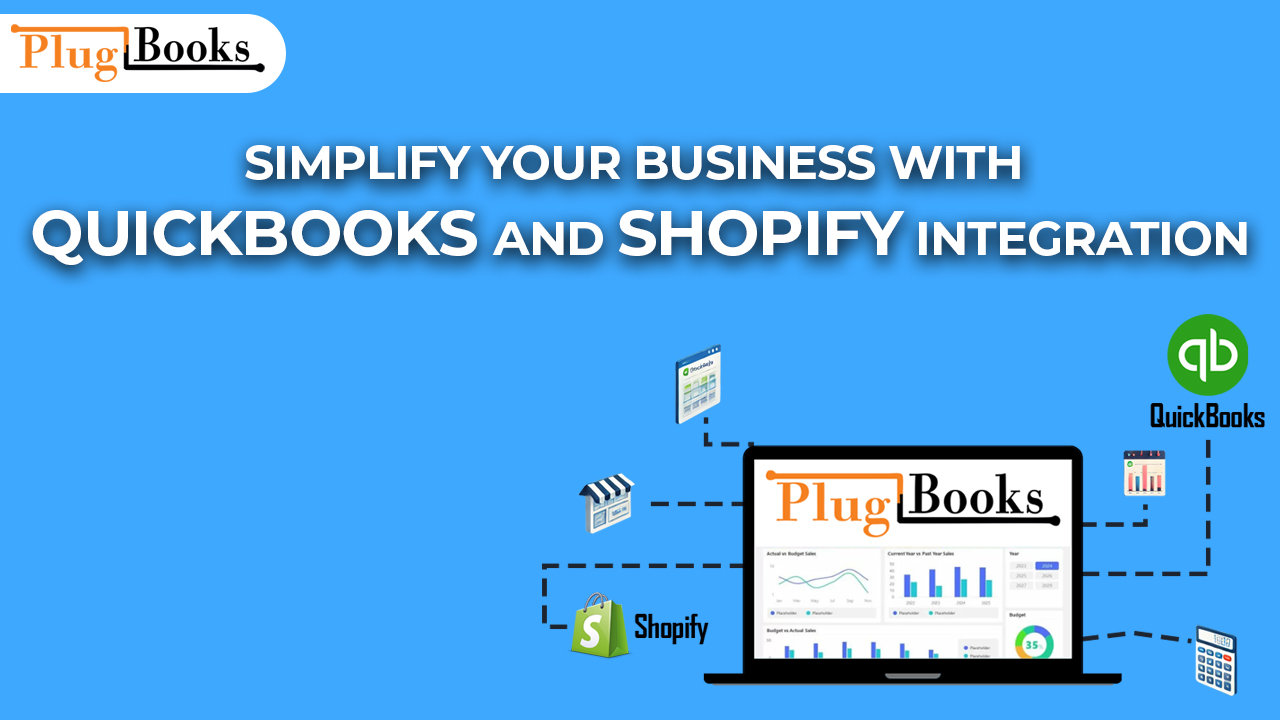Running an online store on Shopify? Keeping your finances in check while juggling inventory and sales can feel overwhelming. That’s where QuickBooks and Shopify come to the rescue. Integrating these two powerful tools simplifies bookkeeping, automates tasks, and saves you precious time. Let’s dive into why this combination is a game-changer for your eCommerce business.
Why Integrate QuickBooks and Shopify?
Managing an eCommerce store involves more than just selling products—it’s about staying on top of inventory, orders, and finances. Here’s how QuickBooks and Shopify integration can revolutionize your workflow:
- Automated Bookkeeping:
Say goodbye to manual data entry! QuickBooks automatically imports Shopify sales data, including taxes, discounts, and shipping costs. - Streamlined Financial Reporting:
Integration gives you real-time financial reports, helping you make informed decisions about your business growth. - Time Savings:
Automating repetitive tasks allows you to focus on scaling your business rather than crunching numbers. - Inventory Management:
Keep track of stock levels effortlessly and sync your Shopify inventory with QuickBooks for accuracy.
How to Integrate QuickBooks and Shopify
Setting up QuickBooks with Shopify is easier than you think! Follow these simple steps:
1. Choose the Right QuickBooks Plan:
QuickBooks Online offers various plans. For Shopify integration, the Essentials or Plus plans work best.
2. Use an Integration Tool:
Tools like A2X, Zapier, or QuickBooks Connector are perfect for seamless Shopify integration.
3. Connect Your Accounts:
Follow the integration tool’s instructions to connect your Shopify store with QuickBooks. Usually, this involves granting permissions and syncing data.
4. Customize Your Settings:
Map your Shopify transactions to QuickBooks accounts (e.g., income, expenses, and taxes) to ensure accurate tracking.
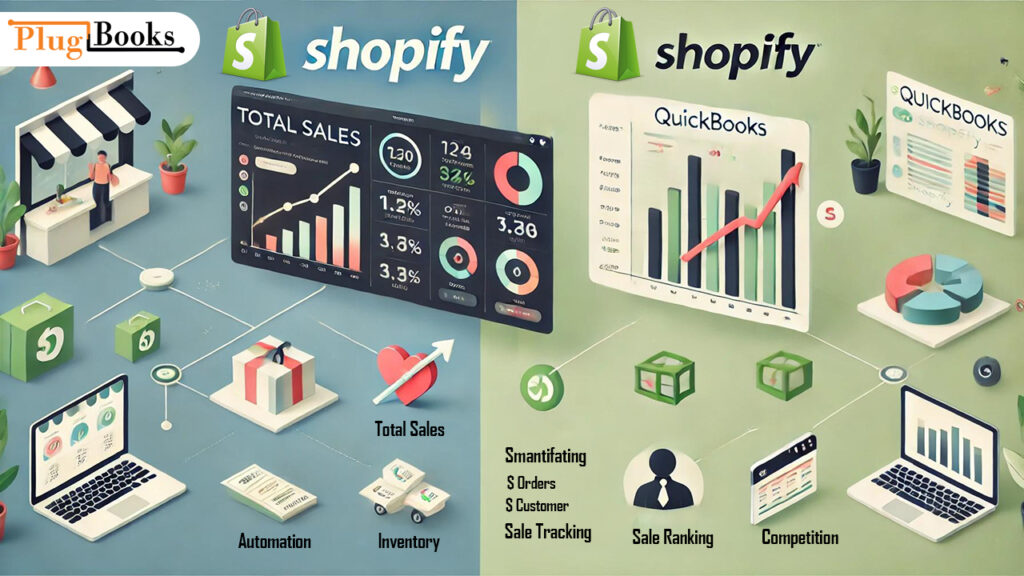
Key Features of QuickBooks and Shopify Integration
1. Real-Time Sales Tracking:
Keep an eye on daily, weekly, or monthly sales data. Integration ensures every transaction is logged accurately.
2. Tax Compliance:
QuickBooks calculates and categorizes taxes for Shopify sales, making it easier to stay compliant.
3. Multi-Currency Support:
Selling internationally? QuickBooks handles multiple currencies seamlessly, reflecting accurate data in your financial reports.
Tips for Optimizing QuickBooks and Shopify Integration
- Regularly Reconcile Accounts:
Reconcile your Shopify transactions in QuickBooks weekly to avoid discrepancies. - Monitor Expenses Closely:
Categorize expenses like shipping, marketing, and supplier costs for better budget management. - Run Reports Frequently:
Use QuickBooks’ reporting features to analyze profit margins, sales trends, and cash flow.
Common Challenges and How to Solve Them
While QuickBooks and Shopify integration simplifies processes, you might face occasional hiccups:
- Duplicate Entries:
Ensure your integration settings are correct to prevent duplicate transactions.
Solution: Review mappings and adjust automation rules. - Sync Errors:
Data syncing may lag if internet connectivity is unstable.
Solution: Perform manual syncs during peak times. - Incorrect Tax Calculations:
Shopify and QuickBooks may calculate taxes differently.
Solution: Double-check tax settings in both platforms to align them.
Conclusion:
Integrating QuickBooks and Shopify is a smart move for eCommerce businesses looking to streamline operations. By automating bookkeeping, tracking inventory, and simplifying tax compliance, this powerful duo saves you time and reduces errors. Ready to take your online store to the next level? Start your integration journey today!
Visit PlugBooks.io for more insights on eCommerce accounting and integration tips!