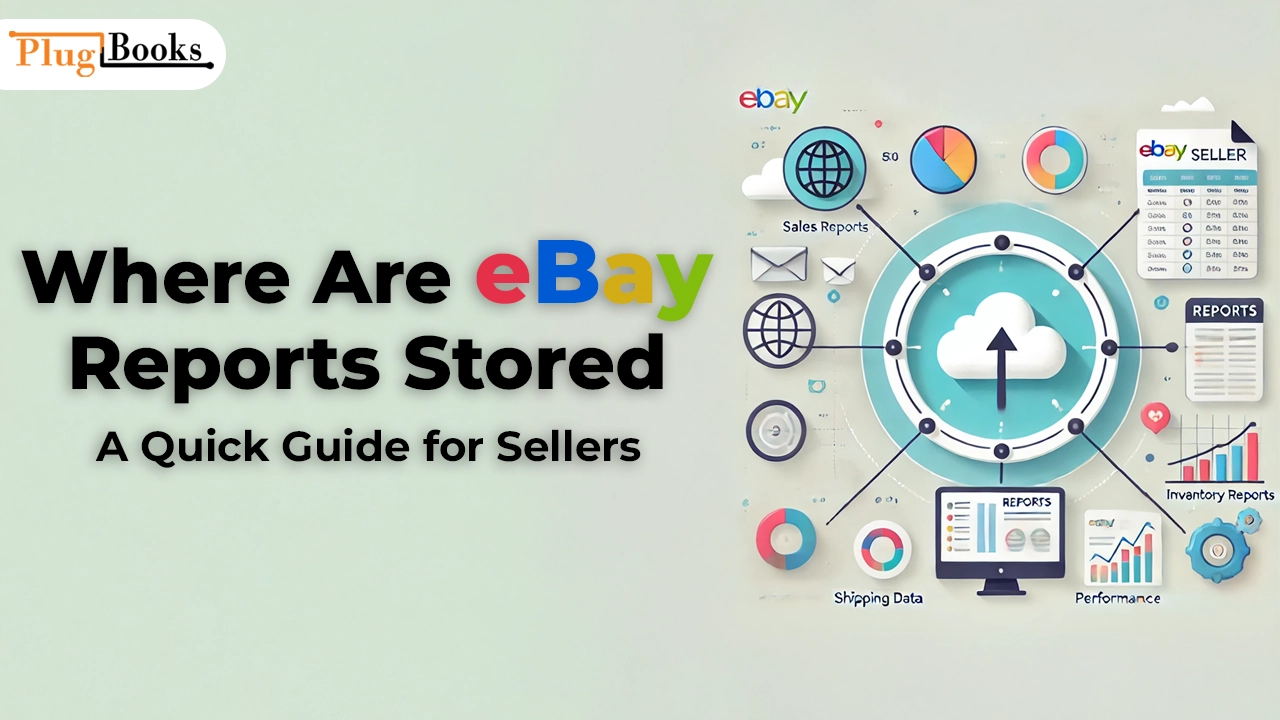As an eBay seller, tracking your sales, monitoring performance, and keeping your finances in check are essential tasks. One of the most important elements to focus on is where are eBay reports stored, so you can access the data you need to optimize your business.
These reports are valuable tools for understanding sales trends, fees, and buyer information. Without them, managing your eBay business effectively can be difficult. This guide will show you where eBay reports are stored, how to find them, and how to use them to improve your business.
What Are eBay Reports?
Before we dive into where are eBay reports stored, let’s first define what eBay reports are and why they matter. eBay reports provide sellers with detailed insights into various aspects of their business, from sales data to payment details and account activity. By reviewing these reports, sellers can better understand their financial health, identify areas for improvement, and stay organized.
Now that we understand the importance of eBay reports, let’s get to the main question: where are eBay reports stored?
Where Are eBay Reports Stored?
When you generate reports on eBay, they are stored securely within your account, making it easy for you to access them whenever needed. Here’s a simple guide to finding your reports:
- Log into Your eBay Account: First, log into your eBay seller account.
- Navigate to the Seller Hub: The Seller Hub is where you manage everything related to your business, from listings to reports.
- Click on ‘Reports’: In the Seller Hub, look for the “Reports” section, which you’ll find under the ‘Performance’ or ‘Account’ tab.
- Select the Report Type: From the list of reports, choose the type that best fits your needs. Whether you need sales reports, payment details, or account activity, you can find everything here.
By following these steps, you’ll easily access all the reports stored in your eBay account. You can also download them in different formats like PDF, Excel, or CSV for further analysis.
Types of eBay Reports and Their Importance
Once you know where are eBay reports stored, it’s time to explore the different types of reports available. These reports help sellers manage their business effectively and stay on top of their finances. Here are some of the most common types:

1. Sales Reports
Sales reports provide detailed data on the items you’ve sold, including quantities, prices, and buyer details. By reviewing these reports, you can identify sales trends, adjust your pricing strategy, and optimize your listings for better performance.
2. Account Activity Reports
These reports show all account-related activities, including fees, charges, and adjustments. They are essential for understanding the costs associated with your eBay business. Knowing where eBay reports are stored helps you find these documents quickly for review.
3. Payment Reports
Payment reports show details of transactions and payments from buyers. These reports help you track incoming payments, identify pending transactions, and reconcile your finances more easily.
4. Tax Reports
eBay also offers tax reports for sellers in eligible regions. These reports provide an overview of taxable sales and sales tax collected, which is useful when preparing for tax filings.
5. Advertising Performance Reports
For sellers who use eBay’s advertising features, this report tracks the performance of ads. You can see how many clicks, impressions, and conversions your ads are generating. This data helps you refine your advertising strategy.
How to Access eBay Reports for Better Business Management
Now that you know where eBay reports are stored and what types of reports are available, let’s talk about how you can use these reports to improve your eBay business.
- Set a Regular Review Schedule: Make it a habit to check your eBay reports at least once a week or once a month. This will allow you to stay on top of your sales, track trends, and manage fees and taxes.
- Download and Organize Reports: Once you’ve accessed your reports, download them in the format you find most useful, such as CSV, Excel, or PDF. Storing them in a dedicated folder on your computer makes it easy to find reports when you need them.
- Use eBay’s Reporting Tools: In addition to manually reviewing reports, eBay provides Sales Analytics and Performance Grading tools within Seller Hub. These tools visualize your data, allowing you to track your performance in a more digestible format.
By reviewing and analyzing your eBay reports regularly, you can improve your decision-making, track your performance, and stay on top of your business finances.
Common Issues with eBay Reports and How to Fix Them
Although eBay reports are highly useful, sellers sometimes face issues when accessing them or when there are discrepancies in the data. Here are some common problems and solutions to help you navigate these challenges:
1. Missing or Incomplete Reports
Sometimes reports fail to load or appear incomplete due to system errors or internet connection issues.
Solution: Try refreshing your page, clearing your browser cache, or logging out and logging back into your eBay account. If this doesn’t work, eBay’s customer support team can assist you.
2. Discrepancies in Sales Data
In some cases, sales figures might be inaccurate due to issues with payment processing or returned items.
Solution: Cross-check your payment reports and transaction history to identify any discrepancies. If something seems off, contact eBay’s support team for clarification.
3. Navigational Issues
The volume of data in eBay reports can sometimes feel overwhelming.
Solution: Use the available filters to narrow down the results and download the reports in a more user-friendly format like Excel or CSV.
How eBay Reports Help with Tax Filing
One of the key benefits of eBay reports is that they help sellers with tax filing. eBay’s tax reports detail your taxable sales and the sales tax collected, which is invaluable when preparing your tax returns. Accessing these reports regularly ensures that you remain compliant with tax regulations, avoiding potential issues later on.
By organizing your reports and downloading them in advance, you can streamline the process when it’s time to file your taxes.
Where Are eBay Reports Stored: A Quick Recap
To recap, eBay reports are stored securely within your eBay account, accessible via the Seller Hub. Once you know where eBay reports are stored, you can easily retrieve them whenever you need. Regularly reviewing and downloading these reports is crucial for keeping your eBay business on track.
FAQs
1. How do I find eBay sales reports?
You can access your sales reports by logging into your eBay account and navigating to the Seller Hub. From there, go to the ‘Reports’ section and select the type of report you need.
2. Can I download eBay reports?
Yes, you can download your eBay reports in formats like CSV, PDF, or Excel for easier analysis and record-keeping.
3. Are eBay reports updated in real-time?
Yes, most eBay reports are updated in real-time or on a daily basis, depending on the type of report. This ensures you always have the most current data.
4. What types of eBay reports should I use for bookkeeping?
For bookkeeping, the most useful reports are sales reports, payment reports, and account activity reports. These provide a comprehensive view of your business’s financial health.
5. Can eBay reports help with tax filing?
Yes, eBay offers tax reports that detail your taxable sales and sales tax collected, which can assist with tax filings.
Conclusion
In conclusion, knowing where eBay reports are stored is essential for efficiently managing your business. These reports give you valuable insights into your sales, payments, and overall account activity, helping you stay organized and informed. By regularly reviewing these reports, you can optimize your eBay operations, improve sales performance, and ensure smooth tax filings.
How PlugBooks Can Help
Managing your eBay reports and tracking your business finances can be a time-consuming task. That’s where PlugBooks comes in. PlugBooks is an easy-to-use tool designed to help eBay sellers streamline their accounting and bookkeeping processes.
With PlugBooks, you can automatically sync your eBay transactions, generate accurate reports, and track your sales and fees in real time. The platform simplifies the process of accessing, organizing, and downloading eBay reports, saving you time and effort. Whether you need to review your sales, manage your taxes, or optimize your business strategies, PlugBooks provides all the features you need to stay on top of your eBay reports and finances.
For more information on how PlugBooks can help you manage your eBay business more efficiently, visit PlugBooks.io.
Limited time Offer