Any online vendor joining Walmart Marketplace is making a major move. But you have to learn how to log in to the Walmart Seller Center before you can start cataloging items or handling orders. If you’re new, it could be difficult to find your way around this link at first; but, don’t worry; we’ll guide you.
Your business is housed on the Walmart seller center login page. It’s where you track inventory, adjust pricing, handle shipping orders, record success, and assist consumers. Should login be simple, you are one step closer to effectively running your store and increasing sales.
We will walk you through entering the Walmart Seller Center, discuss typical login issues and how to resolve them, and offer suggestions on how best to maximize your seller account.
Keynotes
- The Walmart Seller Center login is the location to visit for anything you need to know about selling.
- Verify that your login details match the email address you registered using.
- Use two-factor verification for additional security.
- Save time by keeping the URL for daily login handy.
- For analytics, plugbooks.io fit seller systems really nicely.
What is Walmart Seller Center Login?
By entering into the Walmart Seller Center, you may run your entire company as a seller on their robust eCommerce system. Third-party vendors, who list items, manage inventory, process orders, interact with consumers, and schedule shipping own all the controlling authority here.
The platform lets you maximize Walmart’s large market and simplify your company procedures. Successful log-in to the Walmart seller website will get you access to numerous handy tools including
- Real-time changing pricing and product information.
- Monitoring orders, shipping, and filling policies
- Dealing with consumer comments, returns, and cancellous
- Accessing comprehensive sales and performance data
- Ensuring you apply Walmart’s revised selling policies
Whether you’re just starting out or scaling your business, the login into Walmart Seller Center gives you full control over your eCommerce operations in a single, easy-to-navigate dashboard making it a vital tool for success on Walmart.com.
How to Access Seller Walmart Login Portal
Your login page of Seller Walmart is easy to access, but following the correct procedures will guarantee a safe and flawless login. Here is a detailed instructions on entering your Walmart Seller Center:
1. Visit the Official Website
Click the link below to visit seller.walmart.com. All seller activity begins on this main page designed for login into the Walmart Seller Center.
2. Click on ‘Sign In’
On the upper right portion of the home page is the “Sign In” button. Click it by scrolling down. This will direct you to the page allowing Walmart Marketplace login.
3. Enter Your Registered Credentials
On the login screen, type your email address and password used when registering to be a Walmart seller. You should look for spelling errors and confirm you use the correct email address connected to your selling account.
4. Click on ‘Login’
Click the “Login” button once you input your login details to visit your Seller Center homepage
5. Two-Factor Authentication (if enabled)
If enabled, Walmart may send you a two-factor login code to your phone or email to help to make things safer. Type in the code to complete login.
6. Access Your Dashboard
Once you login in, your Walmart Seller Center dashboard will be displayed. From there, you may handle your products, monitor orders, adjust your listings, review your statistics, and do much more.
Pro Tip: Should you forget your password, all you have to do is select “Forgot Password?” on the login screen and follow the instructions to get a fresh one delivered to the email address you registered from.

Troubleshooting Walmart Seller Center Login Issues
Little mistakes might cause login issues. These things can be corrected fast:
- Reset Your Password: Click “Forgotten Password?” on the login screen.
- Clear Cache/Cookies: Your computer could be the issue.
- Check Email Verification: Verify that your email is valid. Verify your account as well.
- Contact Support: Walmart’s staff answers fast.
These suggestions will help you resolve issues with the Login of Walmart Seller Center and the Walmart Seller Login alike.
Optimizing Your Seller Walmart Login Experience
To make the most of your seller dashboard:
- Remember also to save the login page for fast access.
- Activate two-factor verification for further security.
- Use modern PCs if you want flawless performance.
- Connecting your account to tools like Plugbooks.io lets you real-time track your income, fees, and Amazon-style data.
Why It Matters to Master Walmart Seller Center Login
Mastering the login into Walmart Seller Center isn’t just a technical necessity—it’s a strategic advantage for any serious Walmart Marketplace seller. Instant access to your business dashboard via a basic login process allows you to quickly address consumer problems, therefore fostering trust and happiness;
- Track important success markers to either maintain or improve your seller rating.
- Carefully and fast handle orders, returns, and deliveries.
- Follow developments in Walmart’s policies and news for vendors.
- Get hold of marketing tools and chances to increase sales.
Consider your login into seller Walmart as the command center of the website. When you can readily access it, you may concentrate on expanding your company rather than ensuring it runs flawlessly. To keep ahead, master using the login screen.
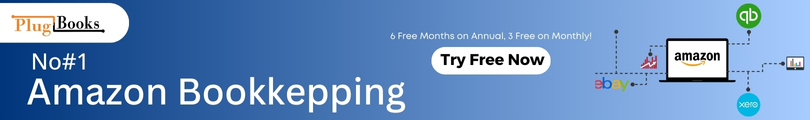
How Plugbooks Enhances Your Walmart Seller Center Experience
Managing your Walmart Seller Center account effectively requires more than just logging in. For serious sellers, tracking expenses, orders, and profits in real-time is crucial to ensure you’re running a smooth and profitable operation. Plugbooks.io is the perfect tool for this, providing seamless integration with your Walmart Seller account. It helps you track income, manage fees, and monitor your sales performance all in one dashboard.
Moreover, Plugbooks integrates effortlessly with QuickBooks, giving you comprehensive accounting features without needing manual data entry.Additionally, to optimize your product listings and sales strategy, Jungle Scout can also be a valuable tool. Jungle Scout’s suite of tools allows you to analyze market trends, identify profitable products, and track competitors giving you the insights you need to grow your Walmart business effectively.
Conclusion
You must be able to log into the Walmart Seller Center if you wish to run and expand your Walmart Marketplace company with simplicity. From order management to tracking success, the Seller Center is where it all starts. Guaranturing continuous, safe access helps to save time and prevent potentially avoidable issues.
Remember also to apply best practices including two-factor security and regular password changes. See your money better by using a program like Plugbooks.io in conjunction with your selling account. Correct setup of your Walmart company will help you to have less worry and increase income.
Disclaimer
This blog is meant to be informative solely. In no formal sense is Plugbooks.io linked to Walmart. Always consult Walmart’s official tools for the most current information

FAQs
1. Why must I log onto the Walmart Seller Center?
It enables sellers to connect into their dashboard, where they handle shipping, customer service, pricing, and product management.
2. I left off the password for my Walmart seller account. What Should I do?
To securely alter your details on the login page, click “Forgot Password?”
3. How can I reach the selling portal from my phone?
While you have more power on a desktop computer, the Walmart Seller Center login page functions on mobile devices.
4. Does the login operate the same for every Walmart Market?
Indeed, however the guidelines and presentations in several locations could be somewhat different.
5. How can I help to make login safer?
Turn on two-factor security; never provide anyone else your login details.



