Learning how to make an Amazon Storefront is among the wisest things a seller can do in the very competitive eCommerce space of today. Amazon boasts more than 300 million daily consumers, hence your storefront is more than simply a sales page; it’s your online residence.
Here is where your brand’s attitude, product catalog, and narratives combine to pique curiosity and generate sales. Whether you’re launching a new line or expanding your reach, knowing how to make an Amazon Storefront ensures you’re making a lasting impression on potential buyers while increasing conversions through an immersive brand experience.
Keynotes
- You must be brand registered and account registered if you want to sell professionally.
- Learning how to make an Amazon Storefront positions your brand for long-term success.
- Amazon’s drag-and-drop capabilities let you create creative multi-page layouts.
- Tools like PlugBooks with QuickBooks integration help simplify your financial processes.
What Is an Amazon Storefront?
Free pages available to Amazon Brand Registry members that allow them to customize to their needs are Amazon Storefronts. It allows companies to create purchasing experiences akin to those on their own websites inside the Amazon environment.
It resembles the official Amazon page for your company. You may create layouts spanning multiple pages, showcase well selected collections of products, incorporate striking imagery, and control the consumer path. For anyone interested in how to make an Amazon Storefront, this tool is essential for long-term growth.
Who Can Make an Amazon Storefront?
Not every seller can create a storefront. To be eligible, you must:
- Be Brand Registered: You must register for Amazon’s Brand Registry and have a filed trademark to accomplish this.
- Have a Professional Seller Account: It costs $39.99 a month and provides access to more sophisticated tools including the capacity to create your own website.
- List Brand-Linked Products: Items connected to your registered trademark must be available in your store.
These requirements are mandatory for anyone looking into how to make an Amazon Storefront and get the most from Amazon’s brand-building tools.
How to Make an Amazon Storefront: Step-by-Step Instructions
Here is exactly how to make an Amazon Storefront that converts browsers into loyal customers:
Step 1: Enroll in the Amazon Brand Registry
To begin, you’ll need:
- A trademark still in use and registered with the government (the USPTO).
- Verify by means of the email address connected to your name.
Visit brandservices.amazon.com to sign up. Once you verify brand ownership, you’ll unlock A+ Content, Amazon Live, Sponsored Brands, and your Storefront.
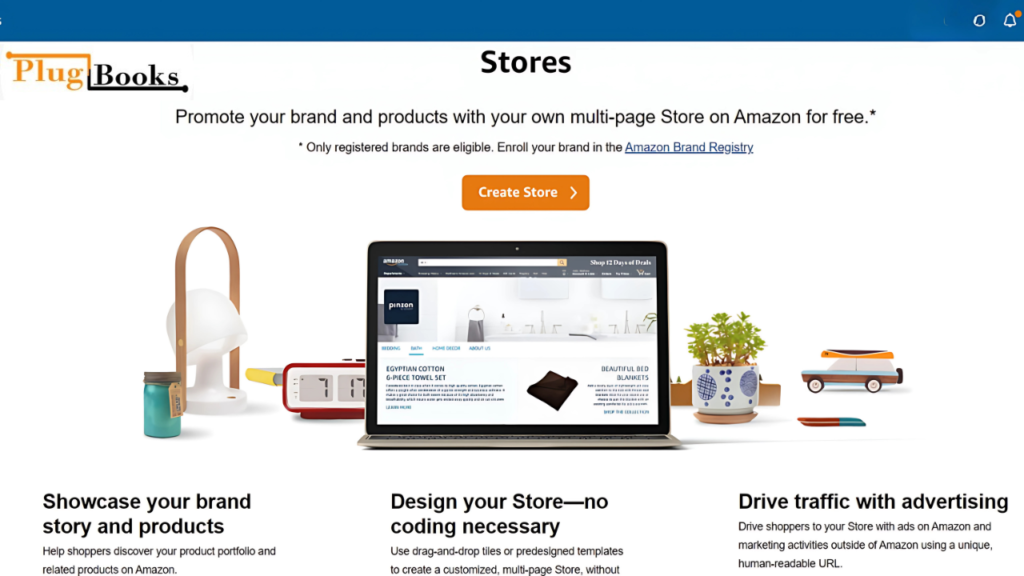
Step 2: Upgrade to a Professional Selling Plan
You need a Professional Seller Account to open a store. This is part of mastering how to make an Amazon Storefront. Register for Seller Central, show documentation of your company, and then begin the $39.99/month plan.
Step 3: Start Building Your Storefront
- Go to Seller Central > Stores > Manage Stores
- Click Create Store and choose your brand
- Choose a template (Product Grid, Marquee, or Blank)
- The drag-and- drop builder allows you to add the following:
- Product listings (ASINs)
- Notes
- Picture blocks
- Videos
- Filling Lists
- Choose navigation depending on the desired customer experience.
- View your store on a computer and a phone.
- Send it for approval; Amazon takes stores 24 to 72 hours.
By mastering this process, you’re not just learning how to make an Amazon Storefront, you’re building a strategic sales channel that increases brand trust and product visibility.
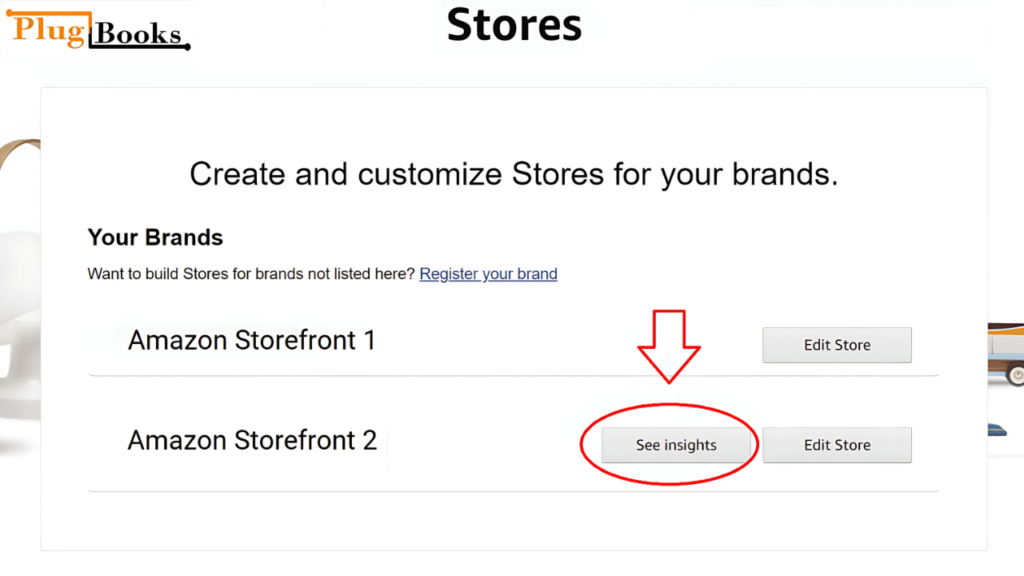
How to Create Amazon Storefront That Converts
Knowing how to create Amazon Storefront content that performs well requires more than just uploading products. Use these tips to boost engagement:
- Use High-Resolution Visuals: Great pictures can quadruple sales count.
- Feature Collections: Sort by topic, seasonal specials, or use case in feature collections.
- Tell a Story: Get customers to feel something with the “About Us” section.
- Incorporate Clear CTAs: Add buttons stating things like “Shop Now” or “Learn More,” clearly calling to action (CTAs).
- Keep Content Fresh: Update banners, collections, and highlighted items often to keep the material current.
By implementing these principles, you’ll better understand how to create Amazon Storefront designs that keep people clicking.
How Do You Create an Amazon Storefront for Maximum Impact?
Let’s go deeper into how do you create an Amazon Storefront that stands out in 2025:
- Call attention to your best-selling products via video commercials.
- Cross-sell by grouping items that complement or go well together.
- Look at consumer behavior using Amazon Insights.
- Show how to utilize the product using real images.
- UX is important; your storefront should work on phones, look well, and run efficiently.
If you’re still asking how do you create an Amazon Storefront, the secret lies in branding consistency and data-informed updates.

How Do I Create an Amazon Storefront with Minimal Resources?
Many small companies ask how do I create an Amazon Storefront Using Amazon’s simple tools will help you to arrange the most valuable content highest on the list.
- Start with one page and add extra as required.
- Cut design work by using Amazon’s templates.
- Repurpose already owned images and captions.
- Check performance often and make necessary adjustments.
- See companies Amazon has certified for assistance if you need it.
You don’t need to be a design expert to understand how do I create an Amazon Storefront ,just take a strategic, step-by-step approach.
PlugBooks: Automate Finances for Your Amazon Storefront
While learning how to make an Amazon’s Storefront, it’s easy to forget about financial tracking, until tax season hits. That’s where PlugBooks comes in.Working with QuickBooks, PlugBooks is a product that simplifies maintaining your Amazon sales data, inventory, refunds, fees, and taxes in line.
PlugBooks ensures that the financial aspect of creating an online store performs just as effectively as the front end branding. For Amazon companies looking to expand without assembling a full accounting staff, it is a must-have. It creates ready-for-tax reports and automatically enters data among other things.
Tips to Boost Your Amazon Storefront Performance
Here’s how to make an Amazon’s Storefront even more effective:
- Create Seasonal Landing Pages: Get consumers to purchase sets throughout holidays or major occasions
- Use A/B Testing: A/B testing lets you see how various ad or product grids perform.
- Highlight Reviews: Call attention to reviews by citing satisfied consumers.
- Integrate A+ Content: Media high in information content sells well.
- Link Storefront from Ads: Paid brand advertisements ought to link to your Storefront.
Final Thoughts
Knowing how to make an Amazon’s Storefront can help you stand out among other vendors who hardly use it in 2025. Your Storefront becomes a means of developing trust, sharing your brand narrative, and doing tasks in line with your objectives that would expand with time.
Whether you run an established or a new company, don’t only highlight your products; build an experience. To help, incorporate financial software from PlugBooks.io and QuickBooks using the tools Amazon provides.
Keep enhancing your Storefront then to satisfy your clients’ expectations. Knowing how to make an Amazon Storefront can help you begin building yours right now.

Disclaimer
This blog is for informational purposes only and does not represent official Amazon policy. Always refer to Amazon Seller Central for the most current requirements and features. We are not affiliated with Amazon.



