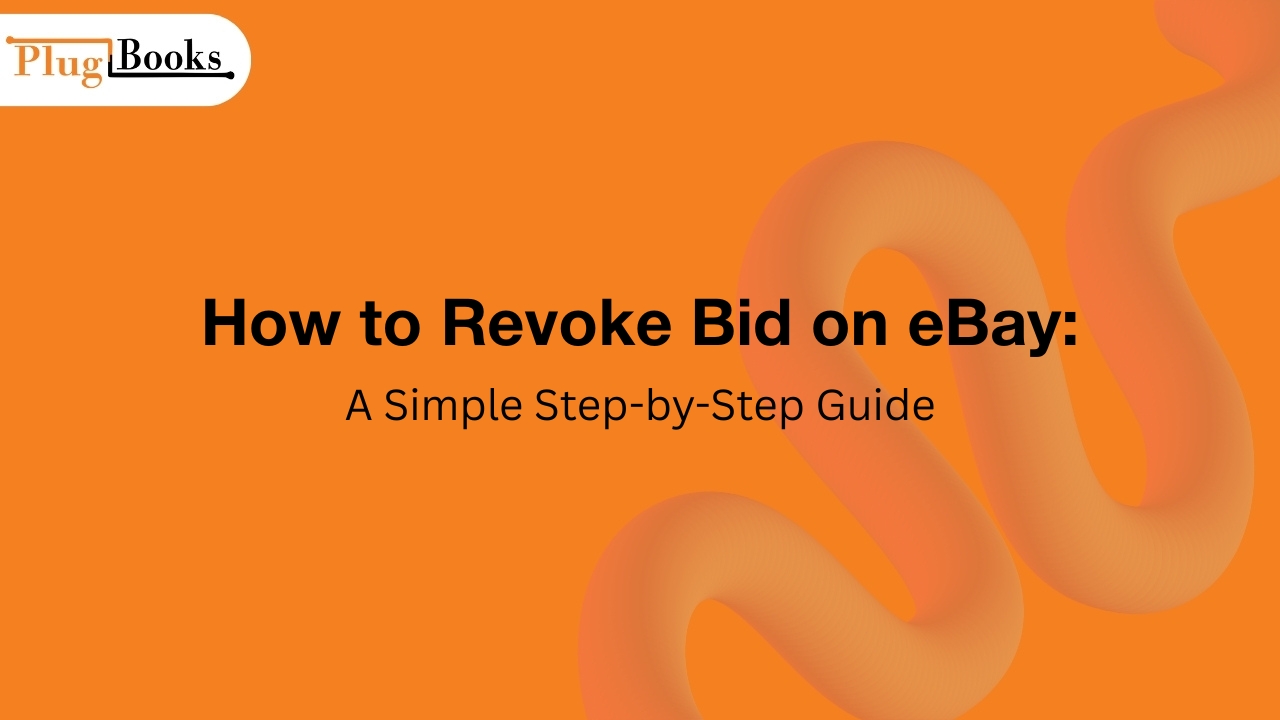Everybody has gone through this: you bid on something on eBay and instantly discover it was a mistake. Knowing how to revoke bid on eBay will help you avoid needless purchases or conflicts, whether it comes to an incorrect quantity, item, or change of perspective.
This article will lead you through when and how to revoke a bid on eBay, what to do if you are too late, and how to prevent bidding mistakes going forward. And if you sell on eBay, we’ll also show you how Plugbooks can streamline sales and expenditure monitoring to help you run your online business.
Key Points You Must Know Before Revoking a Bid on eBay
- Only for very particular purposes—such as inputting the incorrect amount or major listing changes—are bid retractions permitted.
- Act fast; eBay has tight deadlines.
- How to revoke bid on eBay correctly using eBay’s official retraction form.
- Should you be late, personally get in touch with the seller.
- Steer clear of frequent retractions since they could damage your account’s reputation.

When Are You Allowed to Revoke a Bid on eBay?
eBay does not let you withdraw a bid based only on changing your mind. The platform features particular guidelines meant to maintain fair auctions. A bid on eBay can be revoked only if:
🔹 You entered the wrong bid amount
For instance, you wanted to bid $20 but put $200 by mistake.
🔹 The seller changed the item details significantly
You are free to back off should the terms or description change following your bid.
🔹 You can’t contact the seller for clarification
Retraction is justified if crucial questions remain unresolved before the auction closes.
Should none of these apply, your best course of action is to approach the vendor respectfully and ask for a cancellation.
How to Revoke Bid on eBay: Step-by-Step Instructions
Here’s how to revoke bid on eBay:
Step 1: Visit the Official Bid Retraction Page
Go first to eBay’s official Bid Retraction page. This is the only approved method for how to revoke a bid on eBay. Before continuing, be sure you are connected to your account since bid retraction requests relate to your user profile.
Step 2: Locate and Enter the Item Number
Every eBay listing features an original 12-digit item number. Your bidding confirmation email, at the top of the description, or the auction’s listing page URL will all show this number. To guarantee you retract the proper bid, carefully enter this number into the bid retraction form.
Step 3: Select a Valid Reason for Retracting Your Bid
eBay lets bid retraction just in certain conditions. Select from the dropdown list of reasons the one most appropriate for your circumstances. Typical acceptable justifications include
- You typed $250 instead of $25, so inadvertently submitted the incorrect bid amount.
- After you bid, the seller drastically altered the item’s description.
- You cannot get in touch with the seller to ask crucial questions before the auction concludes.
Choose your argument honestly since improper use of the system could compromise your account status.
Step 4: Submit Your Bid Retraction Request
Click the “Retract Bid” button once you input the item number and choose your justification. eBay will handle your request once you submit and show a confirmation screen should the retraction be approved. Should your request be denied, this could be due to eBay’s policies or scheduling guidelines not allowing a cancellation of the bid.
Step 5: Confirm via Email and Keep a Record
Shortly after you report your retraction, eBay will send a confirmation email to the email address you registered under. This email is evidence that your bid was pulled back successfully. Keep it safe until the auction finishes to prevent any conflicts or misinterpretations.
eBay Revoke Bid Time Limits: Know Your Window
Retractions, depending on auction timing, are allowed by eBay:
- More than 12 hours left: You can retract at any moment.
- Less than 12 hours left: You may only withdraw one hour after making the bid.
You cannot cancel your bid via the form if it was made more than one hour ago and the auction closes shortly.
What to Do If You Can’t Revoke Your Bid on eBay
Sometimes, even with a good cause, the system won’t let you revoke the bid. In such a situation:
- Visit the listing page.
- Click ” Contact Seller.”
- Clearly state your circumstances and ask for a bid cancellation.
Although sellers are not required to revoke bids, if you are honest and polite, you are usually appreciated.
💡 Tips to Avoid Bidding Mistakes on eBay
Use these easy pointers to avoid typical bidding mistakes:
- Use the Watchlist instead of bidding straight forward;
- Double-check your bid before confirming;
- Understand the listing contents, delivery charges, and return policies.
- Before you begin bidding, set a maximum budget;
- Avoid making decisions based just on impulse; take your time to decide.
Being more cautious can help you to avoid future bid on eBay needing cancellation and blocking bidders.
Plugbooks: Simplify Sales & Expense Tracking for eBay Sellers
If you sell eBay, your responsibilities go beyond just handling bids. Time-consuming and difficult include tracking sales, expenses, inventories, and earnings.
Plugbooks help in this regard.
A clever business solution meant to help online vendors simplify their financial processes is Plugbooks. Whether you run a full e-commerce store or sell part-time, Plugbooks helps you to:
- Track your eBay sales and fees in real time;
- Automatically record your business expenses;
- Create reports for earnings, taxes, and inventory;
- Manage several e-commerce platforms in one location
Join Plugbooks now to stay tax-ready, streamline your activities, and expand your online business with less worry.
❓ FAQs: How to revoke bid on ebay
Q1: Can I revoke bid ebay just because I changed my mind?
No; only on specific legitimate criteria recognized by eBay.
Q2: How long do I have to revoke bid eBay?
Should the auction run less than twelve hours, you have one hour after bidding to cancel.
Q3: Can I use the eBay app to revoke a bid?
Indeed, however the more dependable browser variant has a bid retraction page.
Q4: What if the seller refuses to cancel my bid?
You will be supposed to finish the purchase. Refusals to pay could affect your credit.
Q5: Is it bad to ebay revoke bid?
No; as long as you have a good cause. Abuse of this option can compromise your buyer status.

Conclusion
Any online buyer would be wise to know how to cancel their eBay bid. Errors occur; eBay provides a means of correction; but, only if you respond quickly and according to policy. For sellers, controlling bids is only one aspect of maintaining a profitable store.
Want to simplify things overall? Your all-in-one tool for tracking spending, organizing as an eBay vendor, and handling sales is Plugbooks. Visit plugbooks to learn further.
Disclaimer: This blog is only for informational needs. Since eBay’s standards and rules could vary, always find the most current information by consulting their official Help Center.