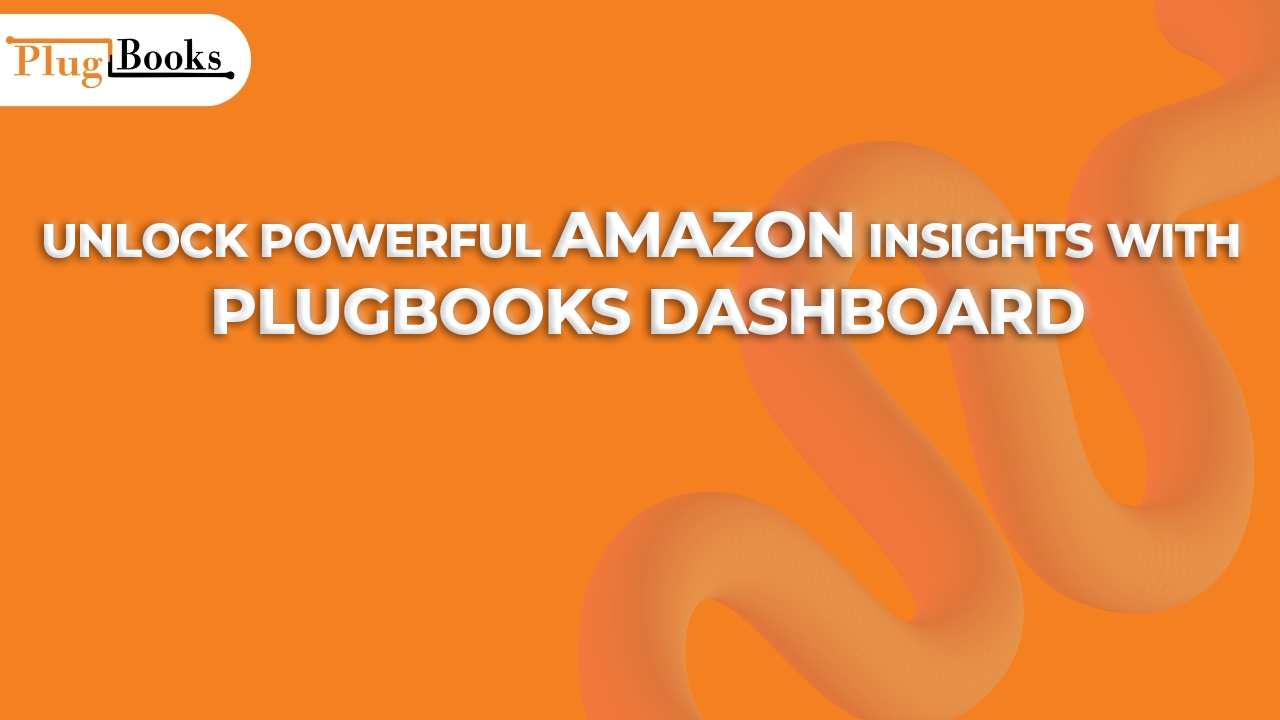To stay profitable when you sell on Amazon, you need to have clear, up-to-date information. With its robust Sales Insights dashboard, Plugbooks gives you deep Amazon Insights that let you look at anything from ad expenditure to profitability at the SKU level—all in one location.
📊 1. Summary of Amazon Sales in Real Time
The first part gives you a live look into how well your Amazon business is doing. It has:
- Sales
- Orders
- Advertising Cost
- Amazon Fees (fulfillment, referral, etc.)
Data is shown by default for the last 14 days, 7 days, and today. Want to set your own dates? To open a calendar and choose the range you want, just click on the date.
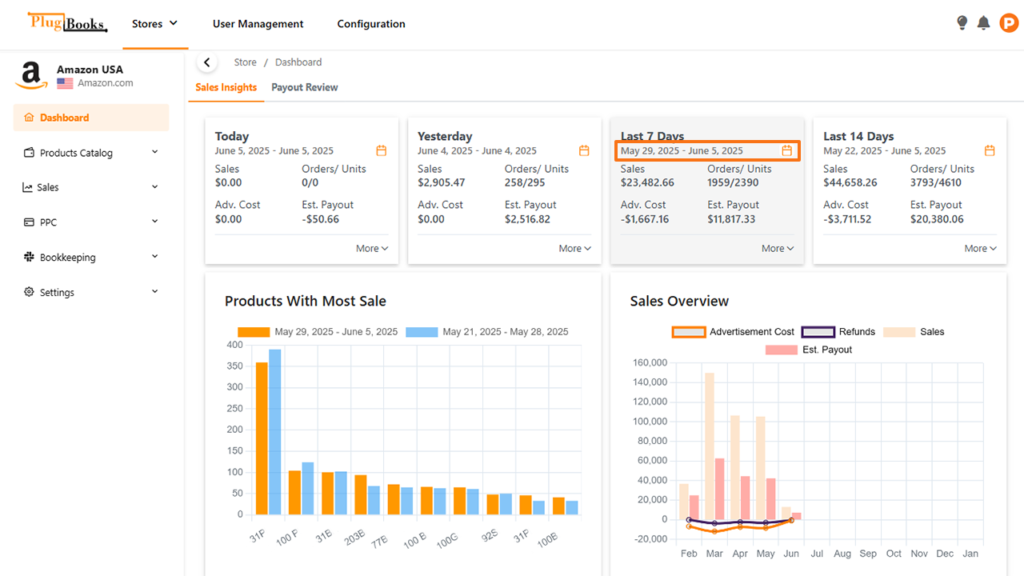
Click “More” to get a more in-depth look at costs and earnings.
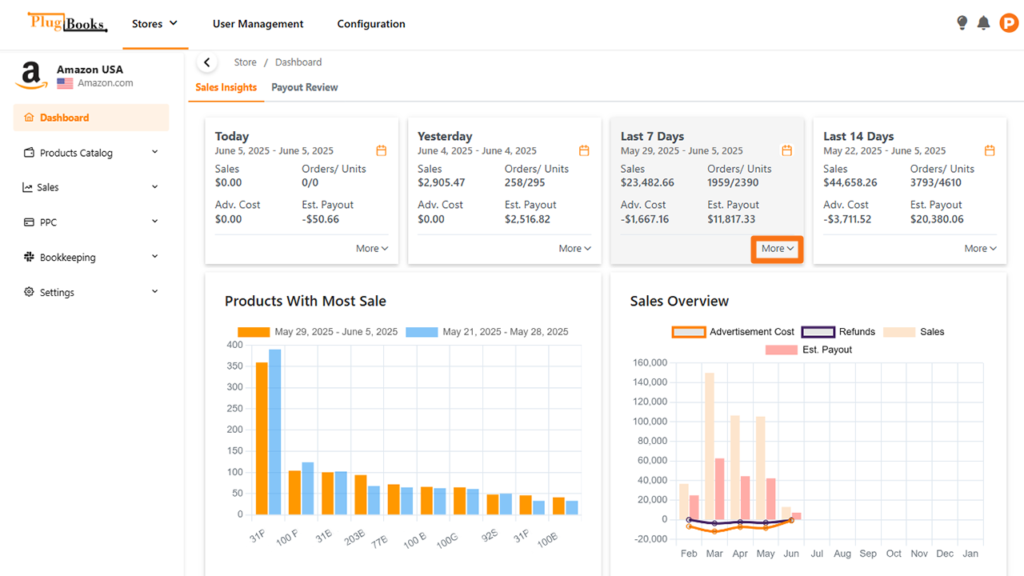
Detail view of more of selected date range.
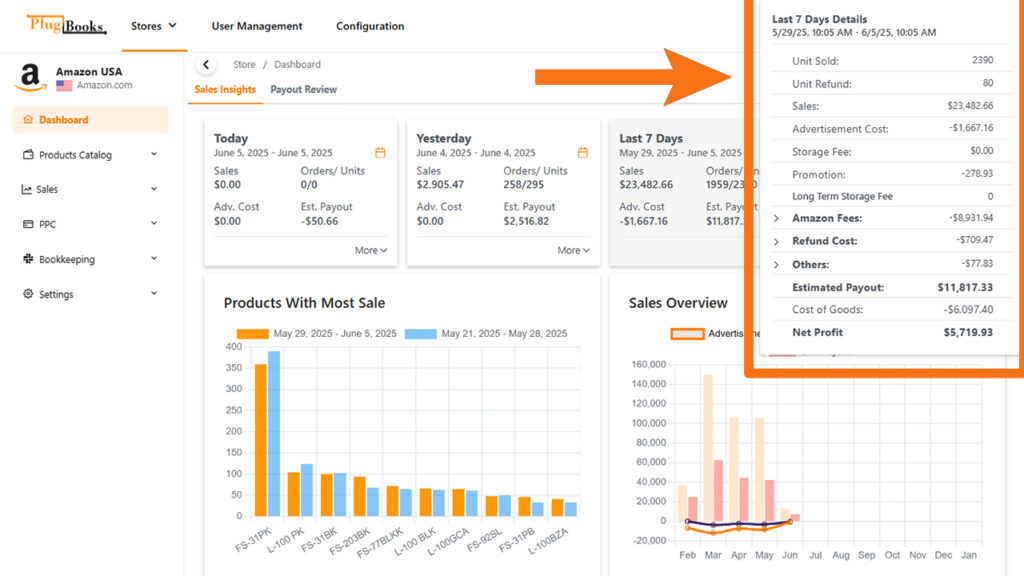
📈 2. Top-Selling Products in Graph Format
This section visually displays your Products with Most Sales in a dynamic graph. It auto-updates based on the selected date range, making it easy to spot top-performing products and adjust your strategy accordingly. What makes this feature even more powerful is the built-in comparison functionality. For example, if you select a 7-day range (like June 7 to June 14), Plugbooks will not only show the top 10 best-selling products for that period but also compare them with the previous 7 days (June 1 to June 7). This allows you to quickly identify performance trends, growth patterns, or sudden drops—giving you a strategic edge in managing inventory and promotions.
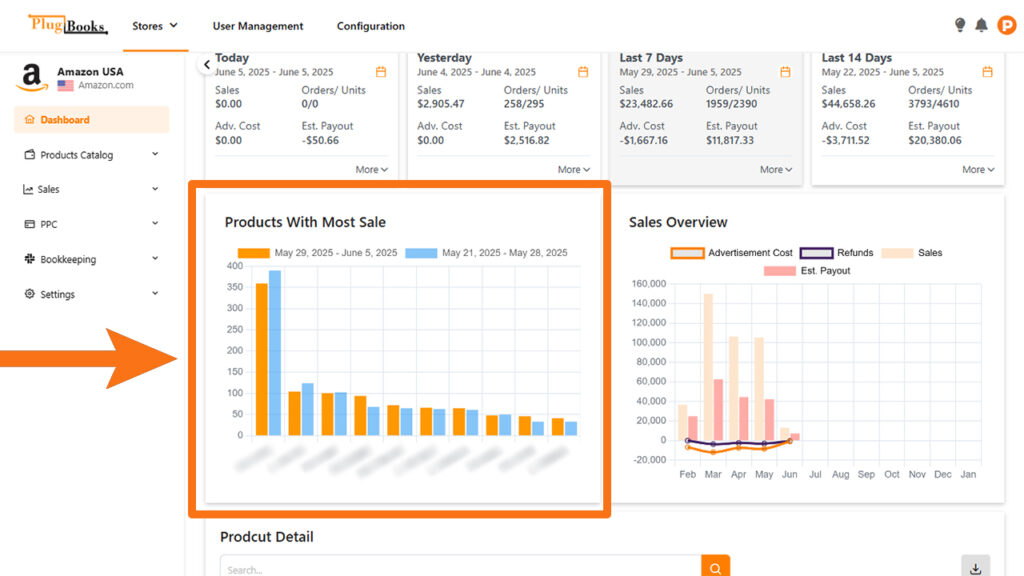
📉 3. Monthly Sales Overview
The Sales Overview underneath the product graph shows four important financials for each month:
- Advertisement Cost
- Refunds
- Total Sales
- Estimated Payout
This visual helps track trends and make monthly comparisons effortlessly.
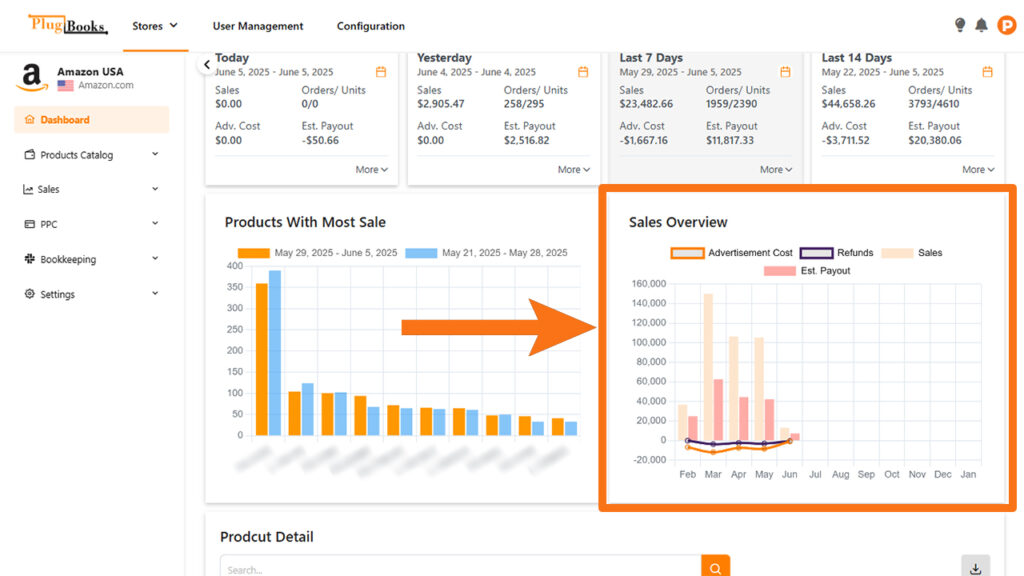
🧾 4. SKU-Wise Profit & Fees Breakdown
Lastly, the Product Detail section gives SKU-level Amazon Insights, which show:
- Per-item fees
- Profit margins
- Net payout after deductions
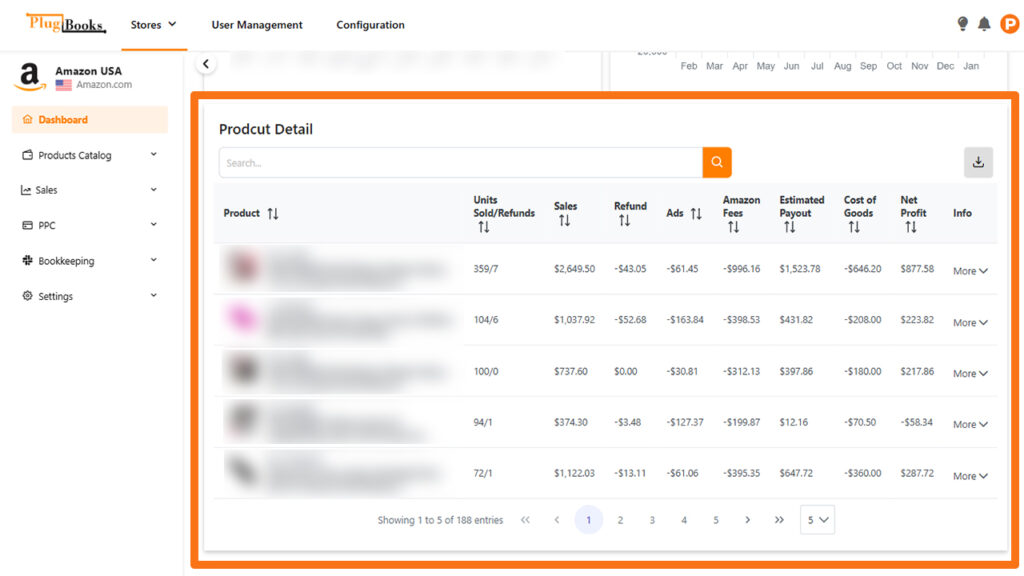
There is a More button on each SKU that shows detailed reports for each item. This section, like the others, changes automatically when you choose a date or range.
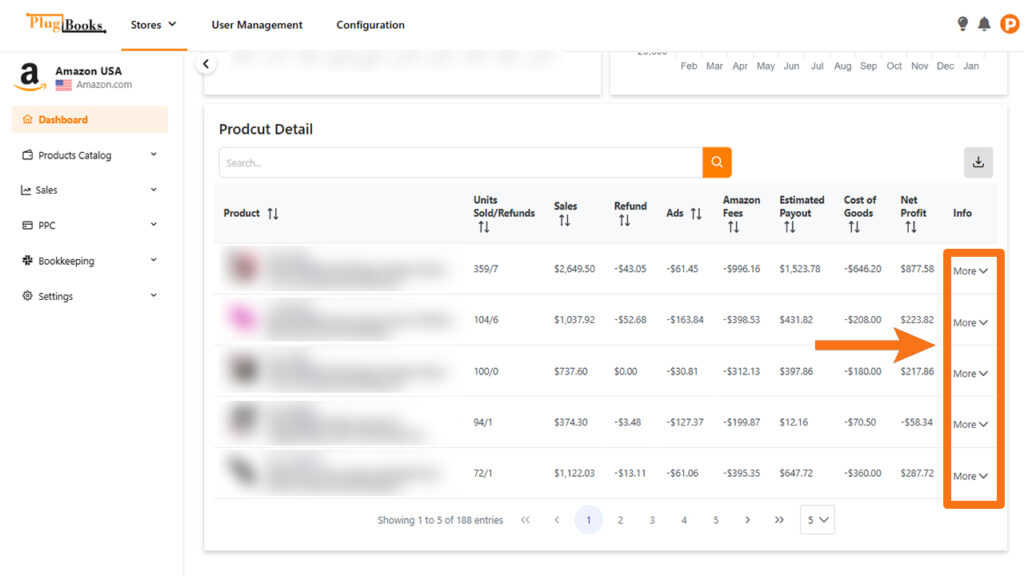
Detailed view of single item or SKU.
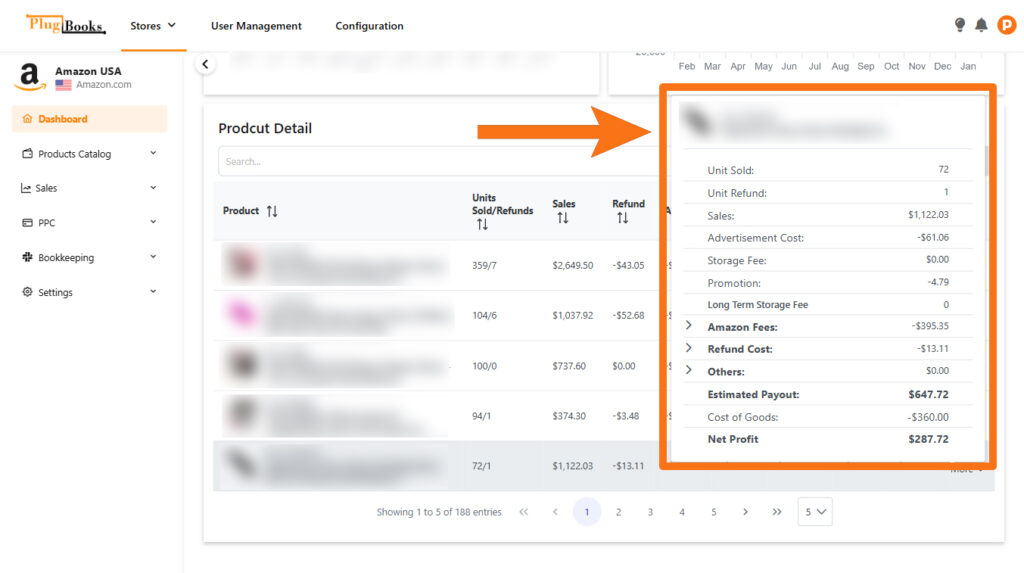
✅ Why Plugbooks useful for Amazon Insights?
Plugbooks takes raw Amazon data and turns it into useful Amazon Insights which makes it easier to:
- Plan inventory
- Adjust ad budgets
- Track refunds
- Maximize profits
You’ll always know what’s making your business grow with interactive visualizations and the ability to dive down.
Conclusion
In conclusion, Plugbooks doesn’t just show you numbers—it empowers you with actionable Amazon Insights. By giving you a clear view of your sales, fees, ad performance, and product-level profitability, Plugbooks helps you make informed decisions and build data-driven strategies. Whether you’re scaling up, cutting costs, or optimizing your product lineup, Plugbooks is the smart partner you need to grow your Amazon business with confidence.
Ready to unlock the full potential of your Amazon sales data?
Start using Plugbooks and turn insights into income.