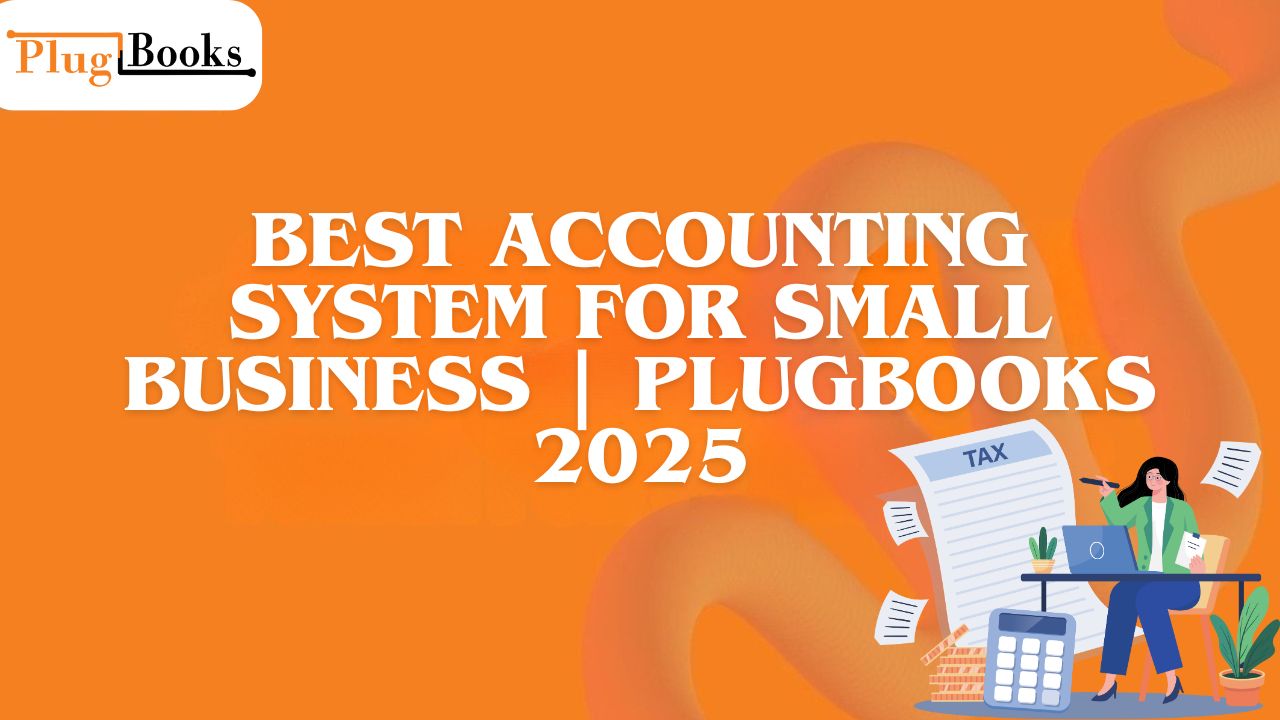When you run a small business, it can feel like you have to do a lot of things at once, such as sales, inventory, taxes, and cash flow. It’s important to get the right accounting system for your small business for this reason.
For example, Sara runs a tiny internet store. She spent hours keeping track of invoices and making sure her accounts were in order by hand. That was until she found PlugBooks. PlugBooks made accounting easy and automatic by connecting to Xero and QuickBooks without any problems.
We’ll talk about why small businesses need good accounting software, free options for accounting systems for small businesses, and how to set up PlugBooks quickly in this guide.
Important points:
- Use accounting software to save time and make fewer mistakes.
- PlugBooks works perfectly with Xero and QuickBooks.
- Real-time financial information helps businesses make better choices.
- Small enterprises can try things out for free and pay what they want.
- Setting up is easy, and you may get help through FAQs at plugbooks.io.
Why Small Businesses Need an Accounting System
A lot of small business owners think that spreadsheets are all they need. I saw it happen: Sara’s sloppy Excel sheets caused duplicate bills, missed payments, and late tax filings.
The best accounting system for small firms fixes these issues:
- Correctness: Cut down on mistakes made by people.
- Efficiency: Set up automatic reminders and invoices for actions that happen often.
- Compliance: Make sure you file your taxes on time.
- Insights: You may quickly see your profits, expenses, and cash flow.
Small firms that don’t have the right accounting software could make costly blunders with their money.

Features to Look for in the Best Accounting System
When picking software, think about:
- Integration features: PlugBooks works with Xero and QuickBooks.
- Simple to use: the UI is easy for small business owners to understand.
- Automation: Automatically sync bills, payments, and costs.
- Reporting: Make reports that are ready for taxes fast.
- Scalability: Your software can expand with you.
Sara discovered that after switching to PlugBooks, she could make weekly profit reports in seconds instead of hours.
Accounting System Options for Small Business (Free & Paid)
Not every small business wants to pay in advance. This is how a free accounting system for small businesses works:
- Some software has free plans that are limited and only provide basic functions.
- You can try out all of PlugBooks’ features for free before you sign up.
- Paid plans are cheap and expand with your business.
Sara first tried a free system, but it didn’t work well with Xero and QuickBooks. She found it easy to do her accounting after switching to PlugBooks, which gave her all the capabilities she needed.

How PlugBooks Works with Xero and QuickBooks
PlugBooks makes accounting easier by connecting with your preferred platforms:
- Importing and exporting data: No need to enter invoices or payments by hand again.
- Sync payments and expenses: PlugBooks automatically updates transactions in Xero or QuickBooks.
- Get real-time information about your cash flow, profits, and losses all in one place.
Sara could see her store’s weekly sales immediately linked, which helped her make quick decisions about inventory and marketing.
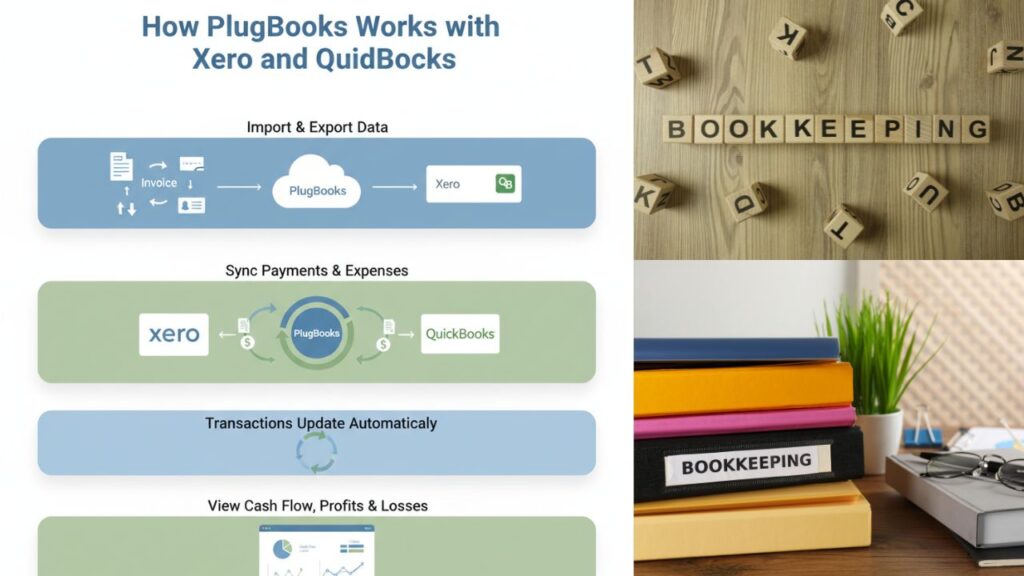
Step-by-Step Guide to Create a PlugBooks Account
It’s easy to get started:
- Go to plugbooks.io.
- To sign up, click the button and type in your email and password.
- Link your QuickBooks or Xero account.
- Check out the dashboard to see your invoices, payments, and costs.
- For help and instructions, look at the FAQs area.
Sara, who isn’t very good with technology, was able to set up her account in less than 20 minutes.

PlugBooks Pricing for Small Businesses
PlugBooks offers flexible and transparent pricing plans designed to fit businesses of all sizes.
- Free Trial: Enjoy 3 months free trial to explore all PlugBooks features with no commitment.
- Basic Plan: Ideal for startups and freelancers. Available in monthly and yearly packages.
- Plus Plan: Best for growing small businesses needing more integrations and advanced tools. Offered in both monthly and yearly packages.
- Premium Plan: Designed for established businesses with higher transaction volumes and advanced reporting needs. Available in monthly and yearly packages.
Compared to other accounting software, PlugBooks provides real value, especially with its seamless integrations with Xero and QuickBooks. And for those searching for an accounting system for small business free, the 3-month trial is a perfect way to get started.
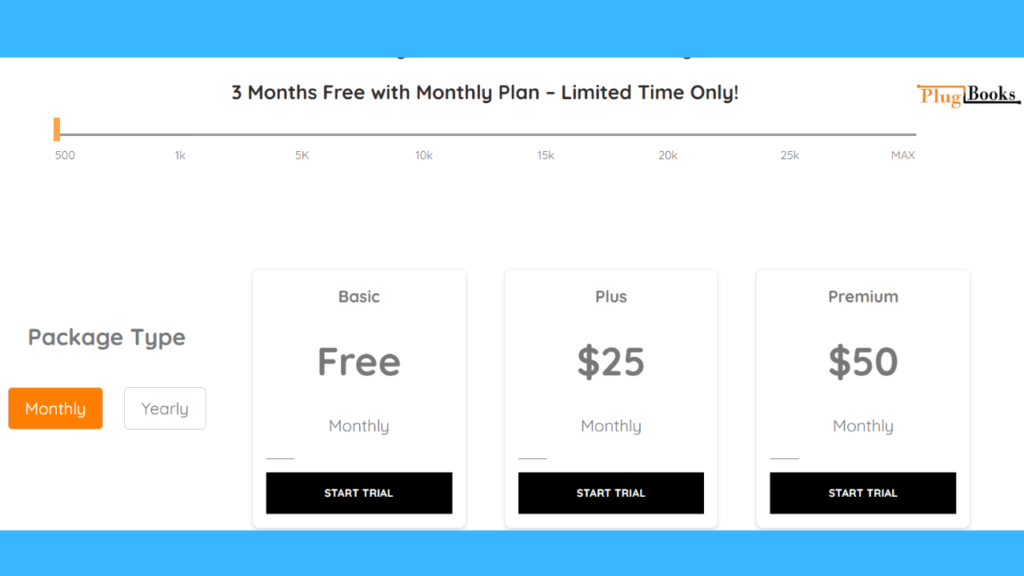
FAQs & Support for PlugBooks Users
- Where can I get help and guides? Check out the FAQs at plugbooks.io.
- Can I change from Excel or another program? Yes, you can move data.
- Is it safe? All transactions are protected by encryption.
- What help is there? Email, live chat, and step-by-step guides.
Sara regularly used the FAQs area to sync her accounts because it was easy to understand and useful.
Last Thoughts
It doesn’t have to be hard to pick the best accounting system for small businesses in 2025. You get the following with PlugBooks:
- Works perfectly with Xero and QuickBooks
- Pricing that is flexible, such as a free trial of an accounting system for small businesses
- Setting up an account is easy, and you get complete support.
Try PlugBooks today if you’re sick of dealing with untidy spreadsheets and accounting problems. Just like Sara did, you can make an account at plugbooks.io, link your accounts, and enjoy accounting without any stress.