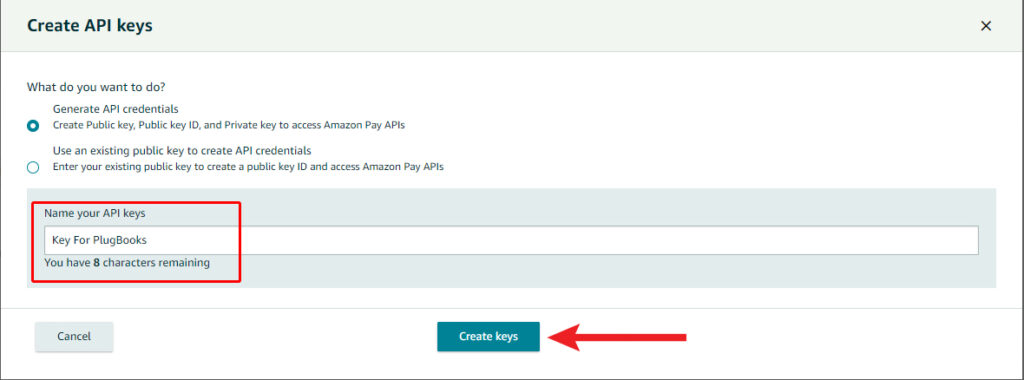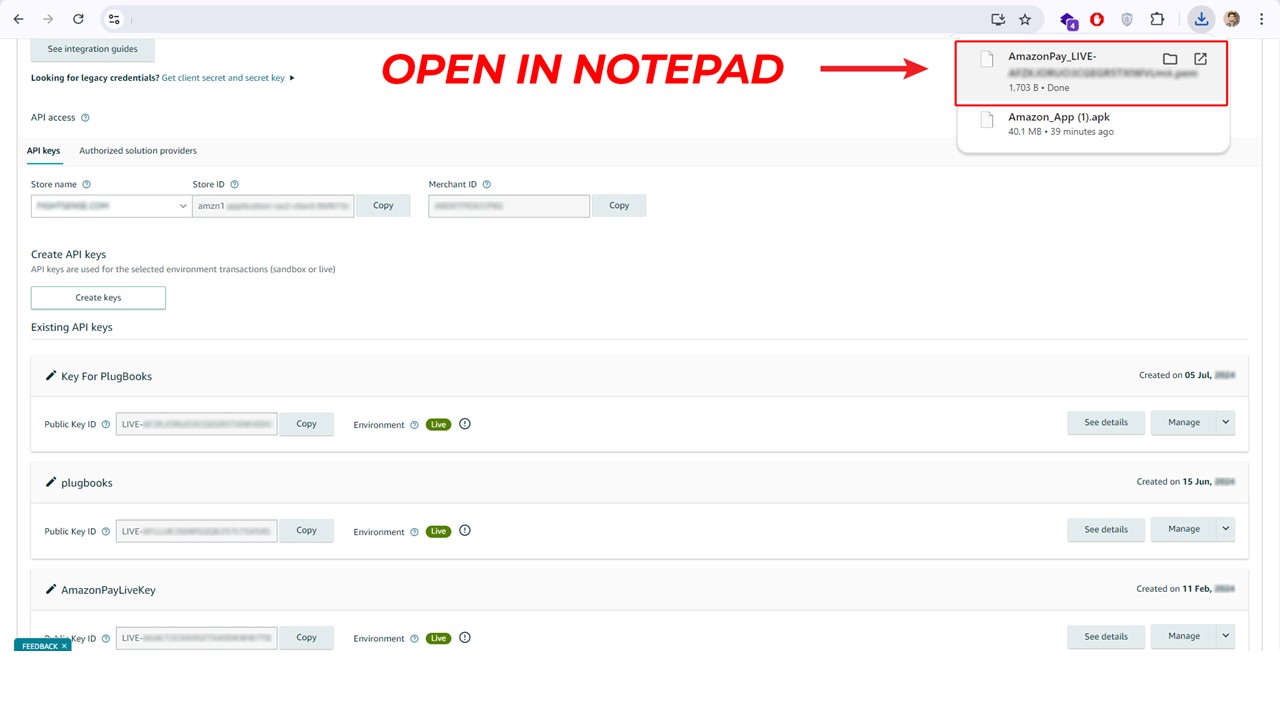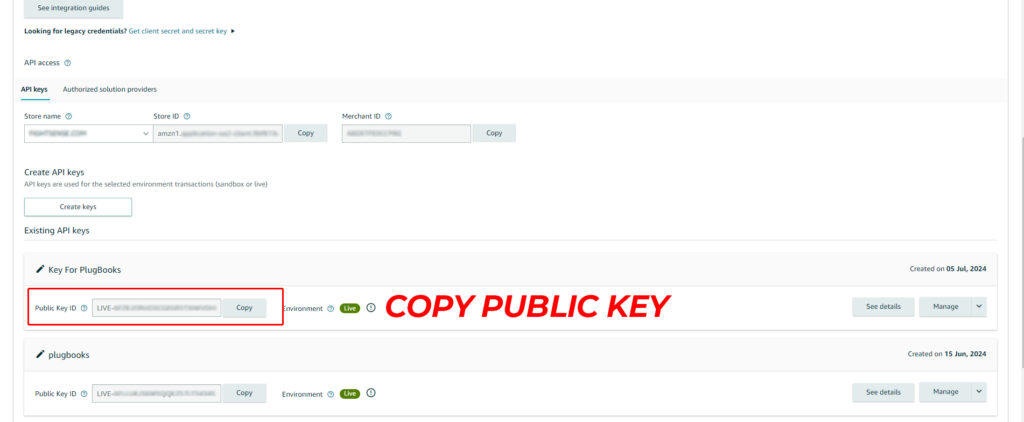Follow the following steps to get you AmazonPay integration Keys
1. Navigate to Amazon Pay Integration Central: Go to Amazon Pay Integration Central (for US region) US.
2. Select Environment: From the “Marketplace switcher” drop-down menu, choose “Production” to generate your key pair.
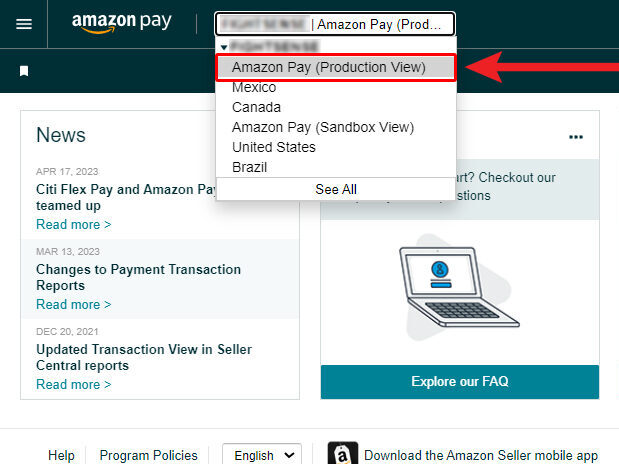
3. Access Integration Central: Click on “Integration Central” in the side-menu.
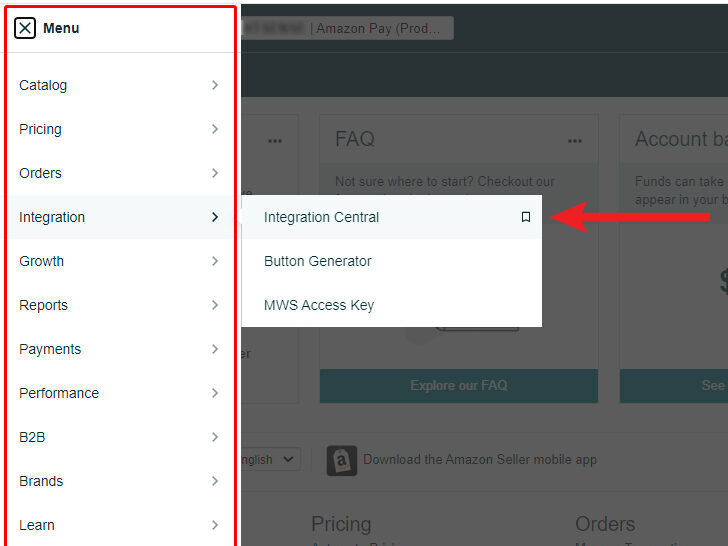
4. Generate API public/private key pair
- Navigate to the “API keys” section
- Click on the “Create keys” button
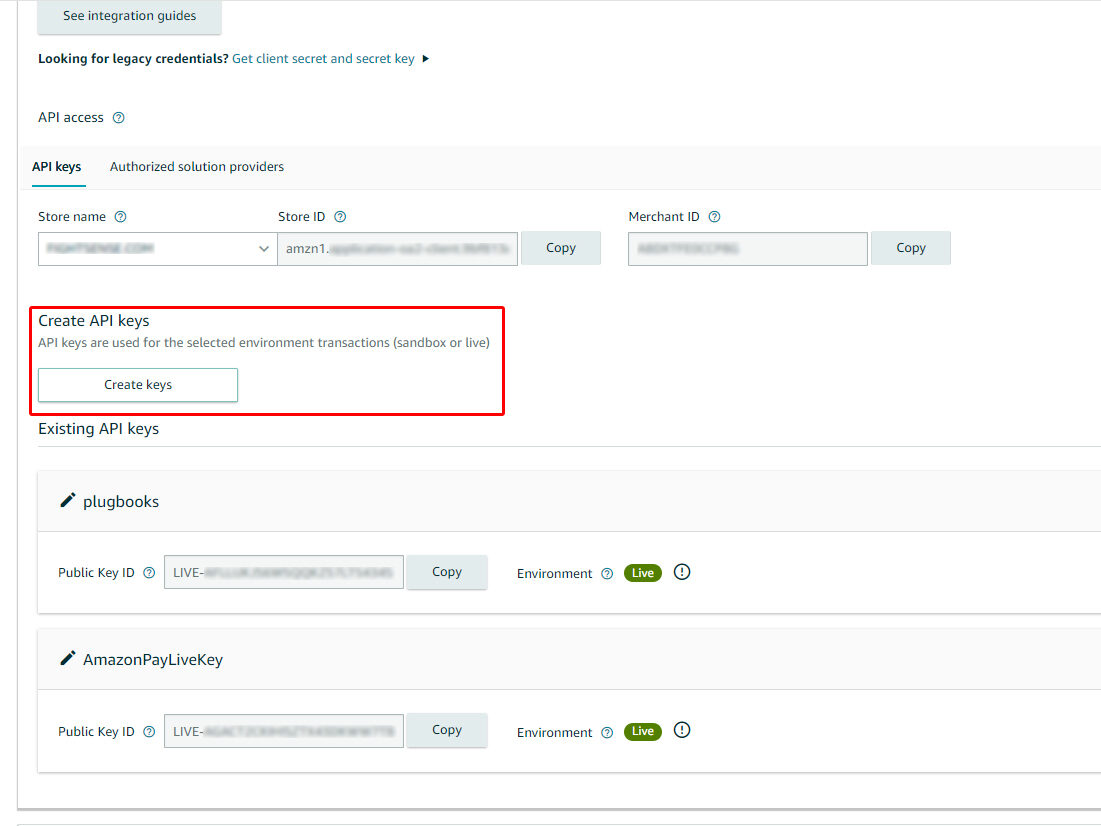
5. Configure Key Settings:
- Choose the default option for “Generate API credentials”.
- Provide a descriptive name for your API keys to distinguish them later in Integration Central.
6. Create Keys:
- Click “Create keys” to generate the public/private key pair.
- Your private key will be downloaded as a text file. Open it using a text editor like Notepad and copy its entire content.