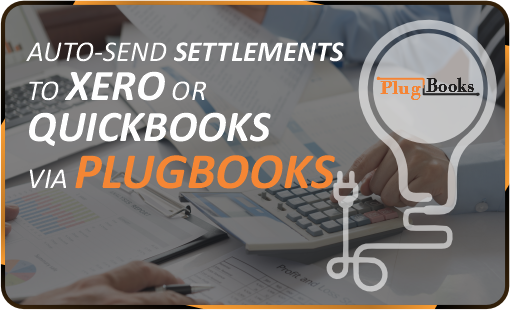Managing settlements from sales channels like Amazon or eBay can be time-consuming. But with Plugbooks, you can automate this process and send settlements directly to your bookkeeping software, such as Xero or QuickBooks, effortlessly.
In this guide, we’ll walk you through how to set up Auto-Post Settlements in Plugbooks, so your settlements are automatically sent to your bookkeeping software.
Steps to Auto-Send Settlements to Bookkeeping
Step 1: Log In to Plugbooks
First, log into your Plugbooks account to access the dashboard.
Step 2: Navigate to Settings
On the left-hand side menu, click on the “Settings” option. This will open a sub-menu where you can find all the customization options for your Plugbooks account.
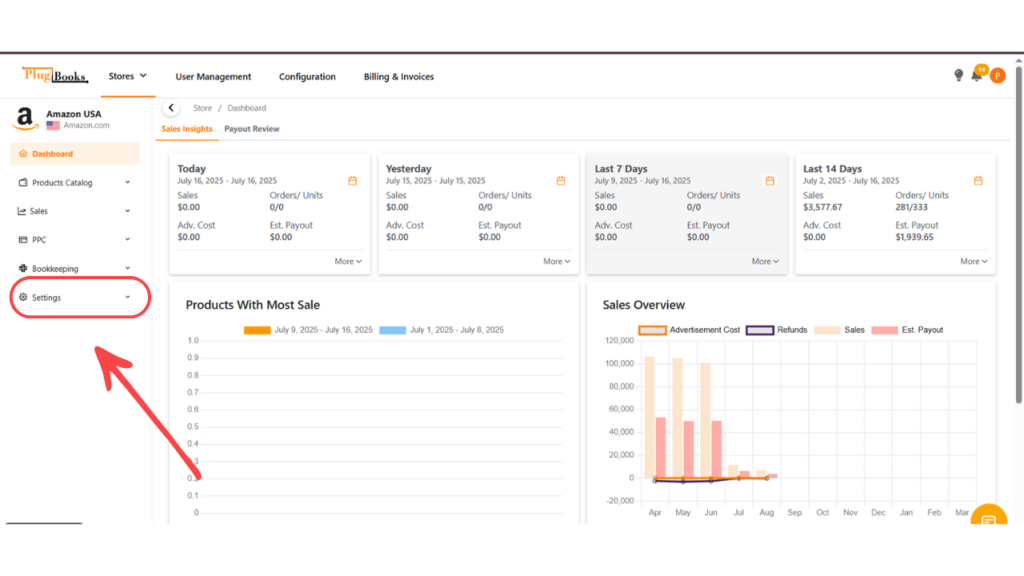
Step 3: Select Settlement Settings
- From the sub-menu, select the “Settlements” option.
- This will open the Settlement Settings page.
- On this page, you can manage how your settlements are processed.
- Use this section to configure settings related to settlement handling.
For detailed guidance, see how to send your settlement to bookkeeping in Plugbooks.
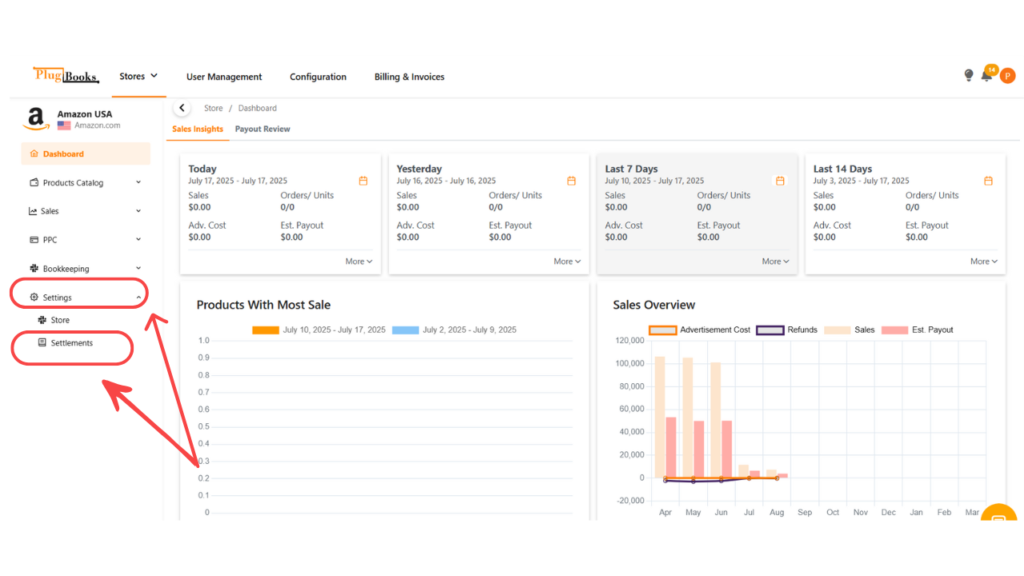
Step 4: Enable Auto-Post Settlements
Once you’re on the Settlement Settings page, you will see different tabs at the top.
- Click on the “Automation” tab.
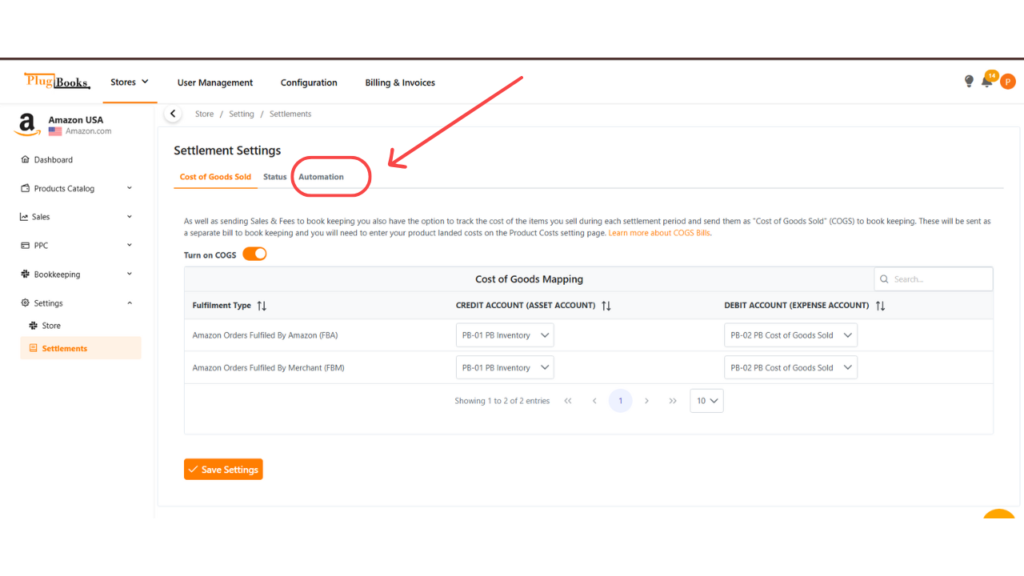
- In this tab, look for the Auto Post Settlements option.
- You’ll find a checkbox next to this option. Simply check the box to enable automatic posting of settlements. Learn more here.
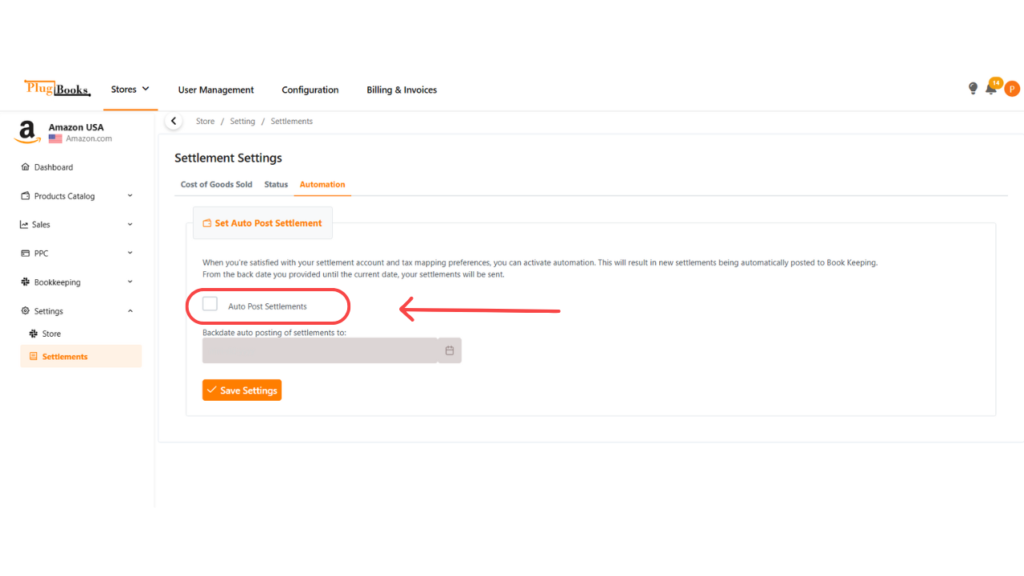
Step 5: Save Your Settings
After enabling the Auto Post Settlements option, scroll down and click on the “Save Settings” button.
Step 6: Automatic Settlement Posting
From now on, whenever Plugbooks imports settlements from your sales channels (Amazon, eBay, etc.), they will automatically be sent to your connected bookkeeping software (Xero or QuickBooks).
This eliminates the need for manual intervention, saving you time and keeping your books updated effortlessly.
By setting up Auto-Post Settlements, Plugbooks ensures that your settlements are automatically synced with your bookkeeping software, making your financial management smoother and more efficient.
If needed, you can reconnect or manage your bookkeeping software here.
No more manually sending settlements—just focus on growing your business while Plugbooks handles the accounting side.