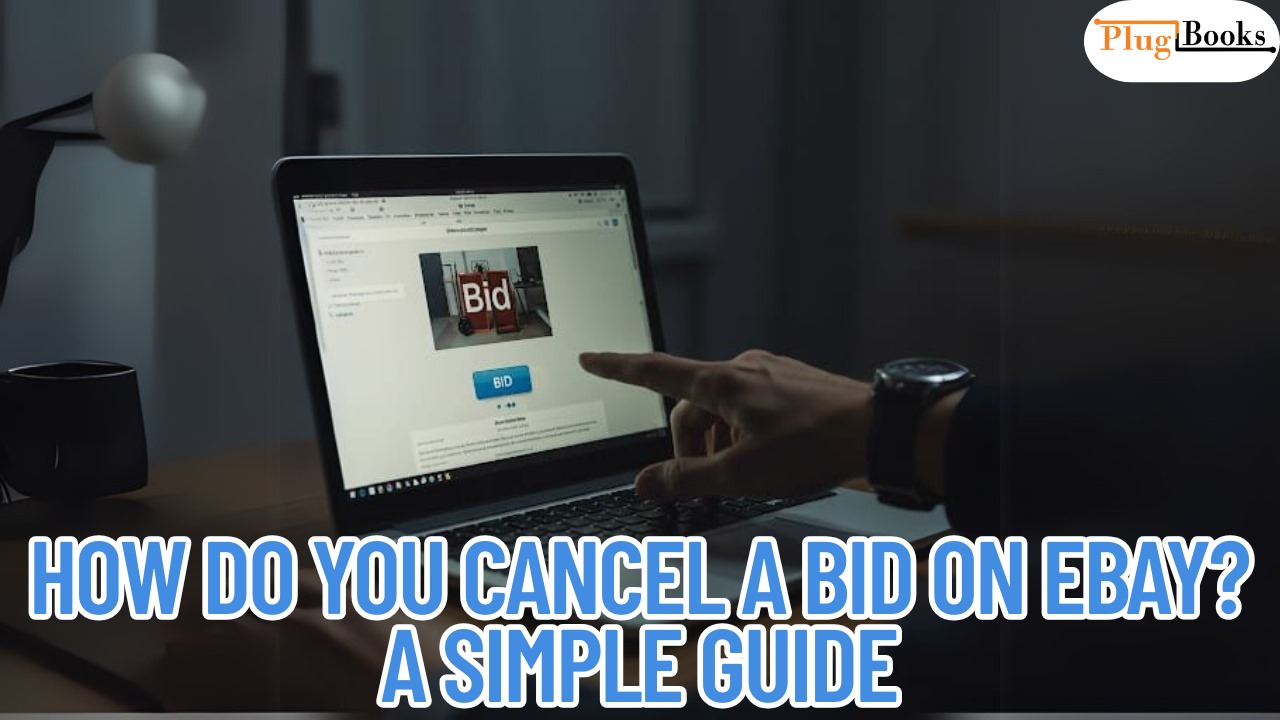Always bid on eBay and quickly discovered it was a mistake? Perhaps you are a seller trying to eliminate an unwelcome bid. Asking, “how do you cancel a bid on eBay?” you are not alone. Whether it’s a typo, a change of heart, or a buyer’s concern, eBay provides methods for both buyers and sellers to correct bidding mistakes if they move swiftly. This guide will lead you through desktop, mobile, and even after a bid has won cancellation of bids.
Furthermore, particularly with regard to accounting, we will demonstrate how Plugbooks.io may greatly simplify running your eBay or Amazon firm.
Key Points:
- eBay’s bid cancellation form lets sellers call off bids.
- Buyers may withdraw bids using limited choices on the eBay app or a browser.
- Winning bids call for either unpaid item cases or cancel requests.
- Cancel bids for good reasons such listing problems, uninterested buyers, or mistakes.
- With Xero and QuickBooks connection, Plugbooks.io automates eBay and Amazon accounting.
How Do You Cancel a Bid on eBay? Here’s the Answer
Errors do arise. Perhaps you realised the item wasn’t what you expected or entered the wrong figure. Not alone are you wondering, “how do you cancel a bid on eBay?” eBay has tools to help both buyers seeking to correct a mistake and sellers handling a challenging bid if you move fast.
Whether you use the desktop website or the mobile app, this guide will walk you through the process to cancel a bid on eBay. We will also discuss what to do should a bid win and need to be cancelled as well as how sellers might delete a buyer’s bid. We also will introduce Plugbooks.io, a great tool for automatically handling accounting on sites like eBay and Amazon.

How Do You Cancel a Buyers Bid on eBay?
Should you be a seller, you can, under specific circumstances, call off bids on your listings. Here is how:
Steps for Sellers to Cancel a Bid:
- Go to your active listings.
- Click the item bearing the bid you wish to cancel.
- Scroll down and click “Cancel Bids” (or click this direct link: eBay Bid Cancellation Form).
- Now provide the item number, username of the bidder, and cancelling justification.
- Click Submission.
Common Reasons to Cancel a Bid:
- The buyer requested a cancellation of their purchase.
- The item was listed in error or is not now available.
- You find the buyer’s reputation or feedback score troubling.
“How do you cancel a buyers bid on eBay?” is the most asked question here. It is fast and protects your listing free from possible problems.
How Do You Cancel a Bid on eBay App?
Cancelling bids is somewhat more limited on the eBay mobile app. The app does not yet let vendors cancel bids straight-forwardly. Under some circumstances, though, buyers may withdraw their own bids via the app.
For Buyers Using the eBay App:
- Launch the eBay app and log on.
- Go under My eBay to “Bidding“.
- Choose the item about which you wish to withdraw a bid.
- Should the option to retract not be present, open a browser and visit the Bid Retraction Page.
Using the browser version if necessary, that is the present solution for how do you cancel a bid on eBay app.

How Do You Cancel a Winning Bid on eBay?
Should an offer already be successful, it constitutes a purchase commitment. That makes the matter more difficult.
Buyers:
Although you are free to ask the vendor to accept cancellation of the order.
Seller:
Should the buyer not pay, you have four days to launch an unpaid item case. You can relist the item and ask for a credit towards a final value fee once that’s fixed.
The simple response to “how do you cancel a winning bid on eBay” is to get in touch with the other party, ask for cancellation, and, should necessary, complete eBay’s case process.
Bonus Tip: Use Plugbooks.io to Simplify Your eBay Sales
Managing your accounting comes next, particularly if you are selling on multiple platforms like eBay and Amazon once you have the bidding under control.
Plugbooks.io helps in this regard.
What is Plugbooks.io?
Designed for e-Commerce vendors, Plugbooks is an automated accounting tool. Directly linking with Xero and QuickBooks, it syncs all of your eBay and Amazon transactions instantly.
Why eBay and Amazon Sellers Love Plugbooks:
- Synced in real time: extracts taxes, fees, refunds, and sales automatically.
- Auto-Invoicing & Reconciliation: No more hand data entering.
- Perfect for foreign merchants, Multi-Currency Support
- Break down sales by platform, SKU, or product in your detailed reports.
- Your financial information is always audit-ready and secure and compliant.
Whether you run a full-scale eCommerce company or just a few items, Plugbooks helps you to keep your money under control free from stress.

Final Thoughts:
So, how do you cancel a bid on eBay?Whether you are a buyer or a seller, the procedure is really simple; just be sure you move fast and apply eBay’s policies. From pulling back erroneous bids to managing post-auction cancelled, knowing these processes helps preserve your experience on the platform.
And trust Plugbooks.io to handle the statistics when it comes to streamlining the rest of your eBay or Amazon business so you can concentrate on selling smarter.