The Chart of Accounts for ecommerce is the backbone of every profitable online store. Without a clear structure, ecommerce accounting becomes confusing, taxes become stressful, and growth decisions are often based on guesswork. In 2026, accurate accounting for online business is no longer optional—it’s essential.
Key points you’ll learn:
- Why Online store finance is different from traditional accounting
- How e commerce and accounting work together
- How to structure accounts for scalability
- Common mistakes ecommerce sellers make
- Tools and services that simplify accounting
Understanding Digital Commerce Finance
Online business accounting focuses on tracking online sales, platform fees, inventory, refunds, and taxes accurately. Unlike traditional businesses, ecommerce sellers deal with multiple payment gateways, marketplaces, and sales channels.
Strong ecommerce accounting ensures:
- Accurate profit tracking
- Clear cash flow visibility
- Better tax compliance
When e-commerce and accounting are aligned, businesses gain financial clarity and long-term stability.

What Is a Chart of Accounts for Ecommerce?
A structured account listing system for online stores is a categorized framework used to record and organize financial transactions. It works like a financial roadmap, helping business owners clearly track revenue, costs, assets, and obligations.
For managing digital store finances, this framework separates product sales, marketplace fees, marketing expenses, inventory costs, and taxes—making financial reports easier to understand and business decisions more effective.

Core Accounts Every Ecommerce Business Needs
A well-structured chart includes:
Assets
- Bank accounts
- Inventory
- Payment processor balances
Liabilities
- Sales tax payable
- Refunds and chargebacks
Income
- Product sales
- Shipping income
Expenses
- Advertising costs
- Platform and transaction fees
- Software subscriptions
This setup supports clean Webstore accounting and reliable reporting.
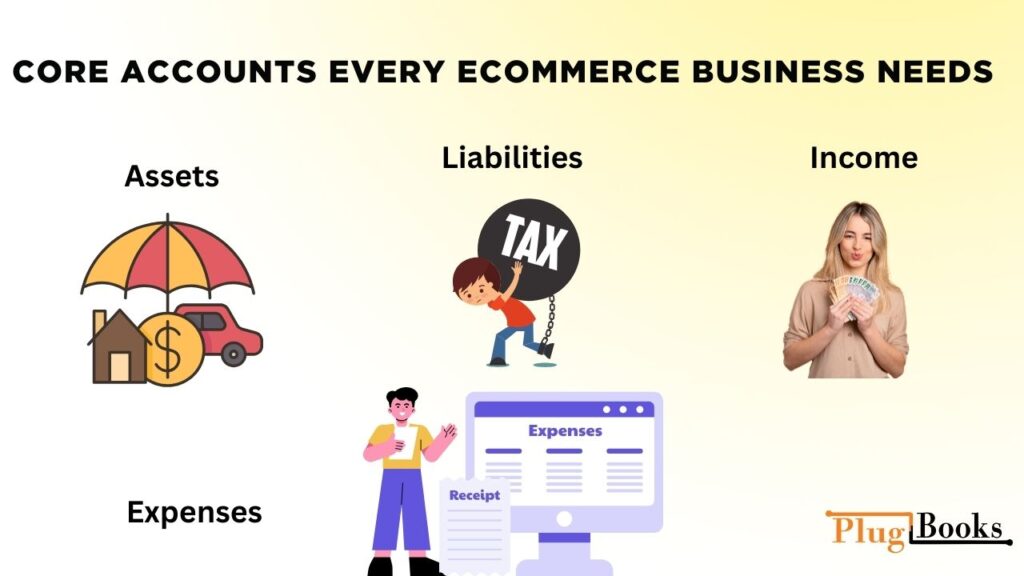
Setting Up an Ecommerce Account Structure (Step-by-Step)
- Identify all revenue sources
- Separate product costs from operating expenses
- Track marketplace and payment processor fees
- Create tax-specific accounts
- Review and refine monthly
This approach simplifies accounting for online business and prepares your store for scaling.
QuickBooks Chart of Accounts for Ecommerce
Many online store owners choose QuickBooks for its automation and seamless integrations. A well-organized QuickBooks account framework for ecommerce enables smooth synchronization of sales, fees, and taxes.
Key benefits:
- Automatic transaction imports
- Transparent profit and loss statements
- Simplified reconciliation
Using a QuickBooks account structure for ecommerce minimizes manual mistakes and saves valuable time.
Common Ecommerce Accounting Mistakes
- Mixing personal and business finances
- Ignoring platform fees
- Poor inventory tracking
- Weak account structure
Avoiding these mistakes improves merchant bookkeeping accuracy and compliance.
Real Experience: Why Structure Matters
While working with multiple online sellers, one common issue I’ve seen is rapid growth without proper accounting systems. Stores with strong chart structures scaled confidently, while others struggled with cash flow and tax surprises. This real-world experience shows how critical e-commerce and accounting alignment truly is.
Accounting Services for Ecommerce Businesses
Professional accounting services for ecommerce help sellers maintain accurate records, manage taxes, and stay audit-ready. As businesses grow, expert support becomes essential.
Reliable accounting services for ecommerce ensure:
- Accurate reporting
- Compliance with tax regulations
- Financial clarity for decision-making

How PlugBooks Supports Ecommerce Accounting
PlugBooks Accounting Services
PlugBooks provides specialized accounting services for ecommerce sellers. From setting up a clean Chart of Accounts for ecommerce to managing integrations with QuickBooks, PlugBooks helps automate workflows, reduce errors, and maintain compliance.
Their expertise in ecommerce accounting and accounting for online business makes them a trusted partner for growing brands.

FAQs
1. Which account structure works best for online stores?
A well-organized framework customized for revenue streams, platform charges, and tax tracking provides the most clarity.
2. Can QuickBooks handle ecommerce bookkeeping effectively?
Absolutely, particularly when a properly designed QuickBooks account system for ecommerce is in place.
3. Should small online shops invest in ecommerce accounting support?
Yes, establishing proper bookkeeping early helps avoid costly mistakes as the business grows.
4. How often should an ecommerce account structure be reviewed?
It’s best to review your accounts monthly or quarterly to ensure accuracy and keep financial reports reliable.
Quick Recap
- A well-structured account framework for online stores enhances financial clarity
- Proper ecommerce bookkeeping drives sustainable business growth
- Utilizing the right tools and professional services minimizes errors and saves time
Conclusion
A well-built Chart of Accounts for ecommerce is essential for sustainable growth in 2026. With the right structure, tools, and professional support, ecommerce businesses can stay compliant, profitable, and confident.




2 thoughts on “Chart of Accounts for Ecommerce: Setup Guide 2026”