When analyzing your settlements from e-commerce platforms like Amazon, eBay, or other sales channels, it’s important to account for all indirect expenses to get an exact net profit or loss. Plugbooks provides an easy way to add these expenses to each settlement, ensuring your financial statements are as accurate as possible.
Follow these simple steps to add indirect expenses to your settlement:
Step 1: Log in to Plugbooks
Begin by logging into your Plugbooks account. Once logged in, you’ll have access to your dashboard and all your settlements.
Step 2: Access Settlements from the Bookkeeping Menu
- In the sidebar menu, click on Bookkeeping.
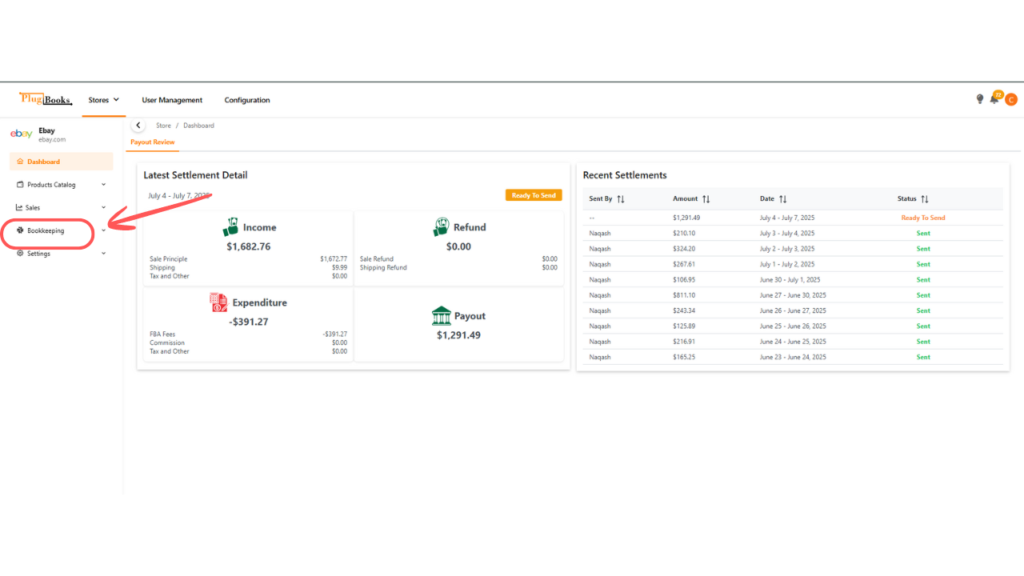
- Next, select the “Settlements” option.
Step 3: View Settlement Details
To view the details of a specific settlement:
- Locate the desired settlement on the table.
- Click the three-dot action button next to the settlement and select View.
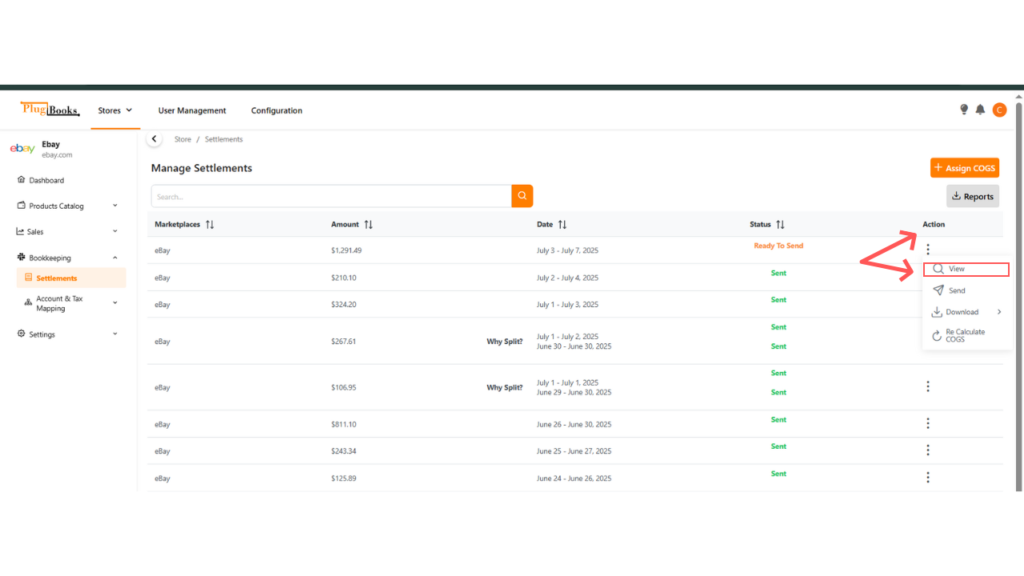
Step 4: Go to the Analysis and COGS Tab
Once you’re on the settlement details page, click on the Analysis and COGS tab. This is where you can view the Income Statement for the settlement, providing a breakdown in revenue and costs.
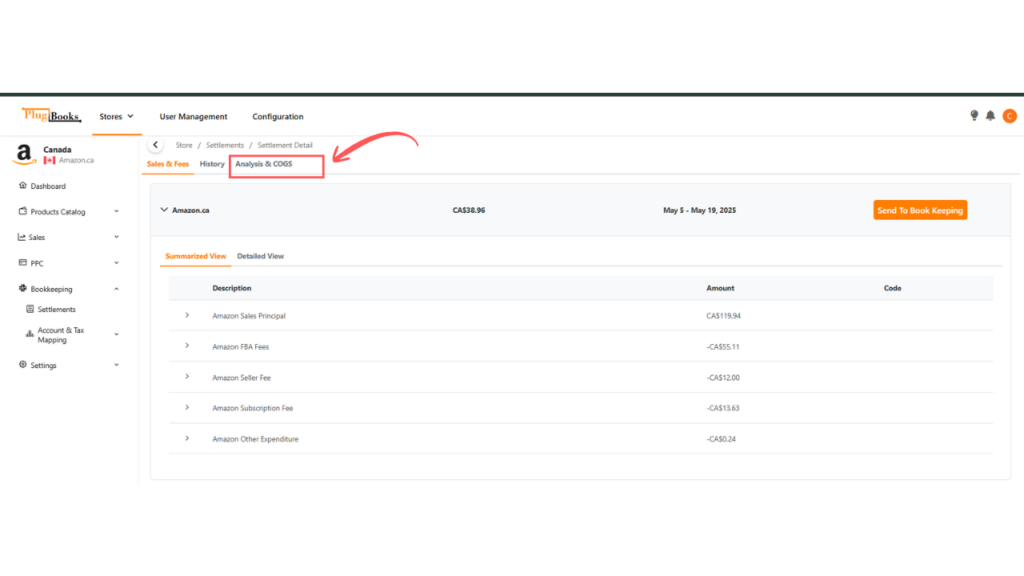
Step 5: Add Indirect Expenses
In the Income Statement section, you will see a field labeled Miscellaneous Costs with an initial value of 0. To add your indirect expenses, click on the 0 value, which will open a popup window.
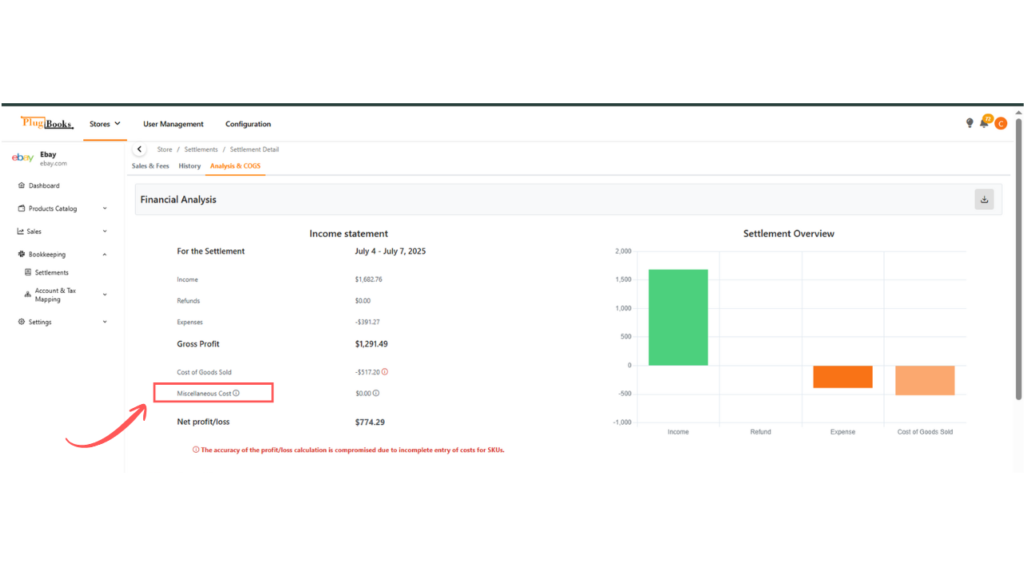
- In the popup, add remarks explaining the nature of the expense.
- Enter the total amount of indirect costs you incurred during the settlement period.
- Once you’ve filled in the details, click Save. The popup will close, and the indirect costs will be added to the settlement’s Income Statement.
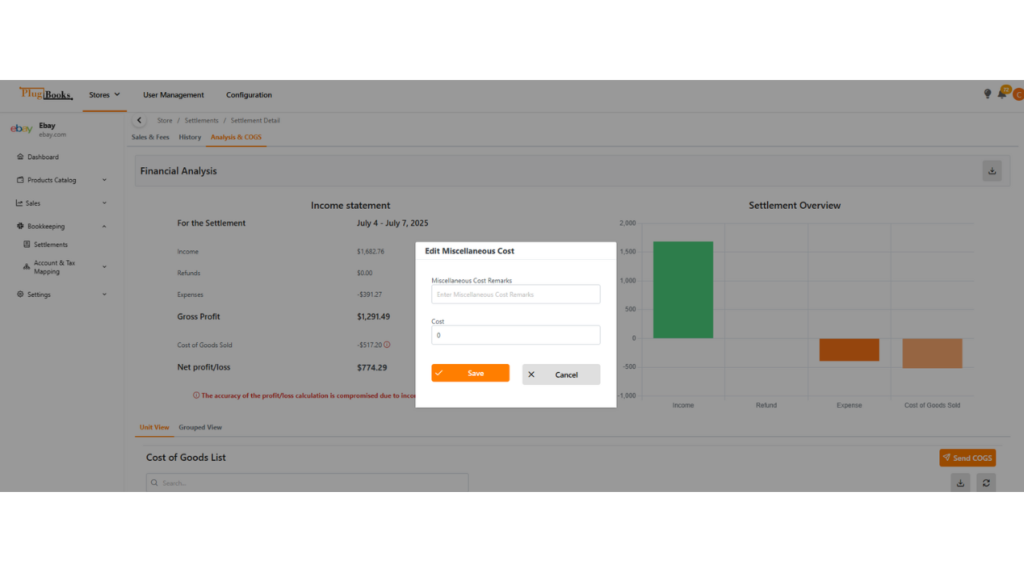
Step 6: Review and Update
You can review the added indirect expenses at any time and update them if needed. Simply follow the same steps to adjust.
Note:
Make sure to include all indirect expenses related to the settlement, such as shipping fees, administrative costs, or other overheads. By assigning clear remarks, you can track where each cost came from and ensure accurate net profit or loss calculations.
Conclusion:
By adding indirect expenses to your settlements in Plugbooks, you gain a complete picture of your net profit or loss. This feature ensures your financial reporting is accurate and reflective of all costs associated with your e-commerce sales, making it easier to manage profitability.
Help Article
This step-by-step guide ensures that you’re capturing all the relevant costs for a true understanding of your e-commerce performance.



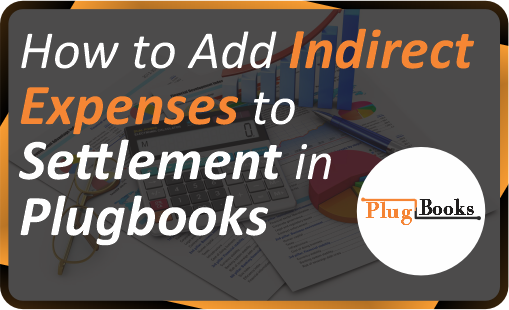
One thought on “How to Add Indirect Expenses to Settlement in Plugbooks”