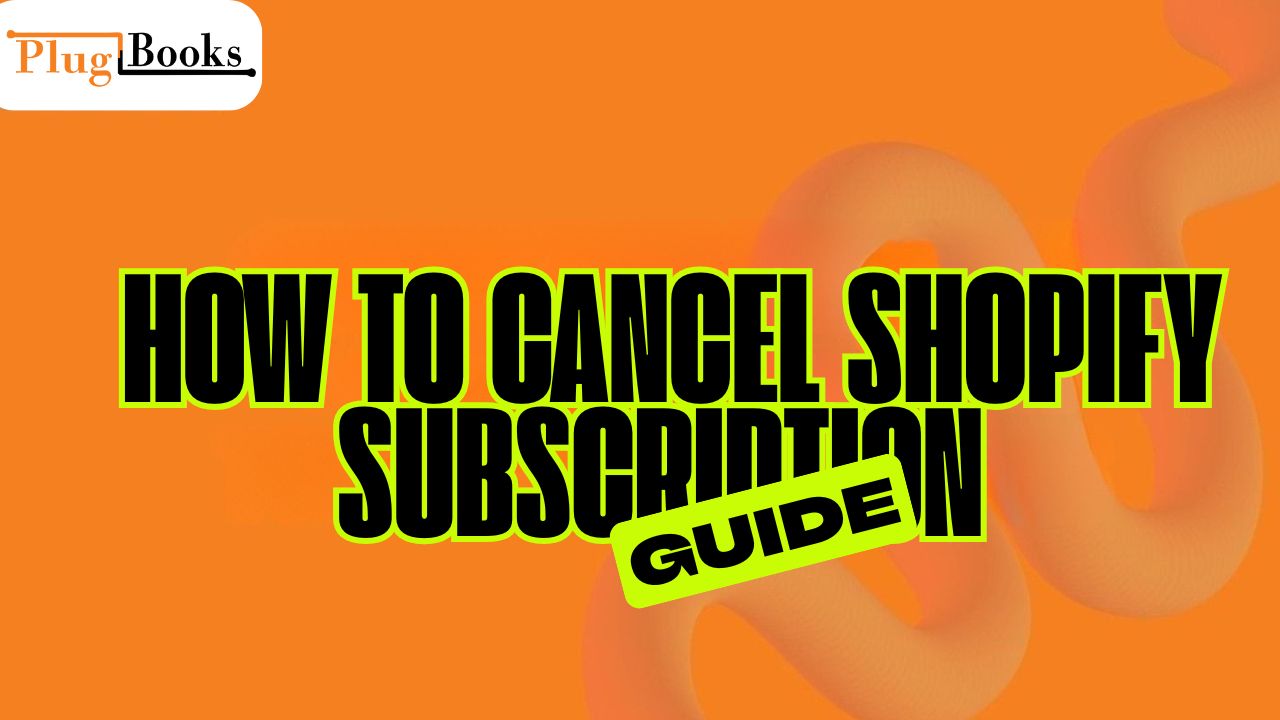Running an online store on Shopify is convenient, but sometimes business needs change. You might be downsizing, shifting to another platform, or simply pausing operations. In such cases, many store owners ask, “how to cancel Shopify subscription”. The process is straightforward but comes with important details you should know before clicking the cancel button.
Whether you’re curious about how to cancel my Shopify subscription, wondering if you can do it anytime, or exploring alternatives, this blog will guide you through everything step by step. I’ll also share my personal experience of canceling my store and what I learned from it.
Keynotes
- Canceling a Shopify subscription can be done via desktop, iPhone, or Android.
- You must consider store data, billing cycles, and customer information before deactivation.
- Shopify offers a “Pause and Build” plan if you want to keep your store in a low-cost state.
- Alternatives to Shopify exist, but choosing one depends on your business model.
- Professional bookkeeping tools like PlugBooks can help during platform transitions.
My Experience Canceling Shopify
When I first explored how to cancel Shopify subscription, I was concerned about losing client data and pending orders. Shopify’s step-by-step process made it straightforward, but what really helped was backing up all my reports and verifying my billing cycle before confirming the cancellation.
Preparing in advance made the transition much smoother. I realized that canceling Shopify subscription isn’t just about stopping payments—it’s also about planning your next steps. Thank God I already had an account with PlugBooks, which really helped me during this process. It kept all my financial records, invoices, and sales data organized, making the switch to a new platform seamless and stress-free.
If you don’t already have a PlugBooks account, you can create one here to keep your finances organized while managing or canceling your Shopify store.

Considerations Before Deactivating Your Store
Before deciding on how to cancel subscription on Shopify, think about:
- exporting product reports and customer data.
- Filling orders or giving refunds that are still open.
- Checking to see whether there are still charges on your billing cycle.
- Looking into whether Shopify’s Pause plan could be better for you than canceling your account completely.
How to Cancel Shopify Subscription on Different Devices
1. Canceling from a Computer
Go to “Settings” in your Shopify admin, then “Plan,” and finally “Deactivate store.” Follow the instructions to confirm.
2. Canceling on an iPhone
To cancel my Shopify subscription on my iPhone, open the Shopify app, go to Settings, choose Plan, and then turn it off. The UI is a little different, but it works the same way.
3. Canceling on an Android device
If you have an Android phone, it’s similarly easy to cancel a Shopify membership. Just launch the app, go to Settings > Plan > Deactivate, and follow the steps. Check to see if your device is up to date with the current app version.
For a detailed guide on completely deleting your Shopify account and handling all important considerations, check out PlugBooks: How to Delete Shopify Account.

Reasons to Move Away from Shopify
Some store owners choose to leave Shopify due to:
- High fees or transaction costs: Shopify transaction charges can add up over time. For a detailed breakdown, check out PlugBooks: Shopify Transaction Charges.
- Switching to niche platforms better suited to their products.
- Simplifying operations by moving to a marketplace like Amazon or eBay.
Can you cancel at any time?
People often ask if they can cancel at any point. Shopify does let you cancel whenever you want, but you won’t get back any charges that have already been billed in the cycle. Before you finish canceling your subscription on Shopify, make sure to check your billing date.
Shopify’s Pause and Build Option
You can use Shopify’s “Pause and Build” plan instead of canceling right away. This allows you to keep your store open for less money while you figure out what to do next. If you want to come back but don’t want to pay full price during downtime, this is helpful.
For a detailed guide on how to pause your Shopify store effectively, check out PlugBooks: Pause Shopify Store.
Exploring Alternatives to Shopify
Once you’ve selected how to cancel your Shopify subscription, the next step is to figure out what to do next. You may also use WooCommerce, BigCommerce, or even Amazon as a marketplace. Each one has its own perks and cons, so pick one that fits your goals.
PlugBooks Can Help During Transition
If you cancel Shopify, it will harm your finances as well as your platform. That’s where PlugBooks comes in. PlugBooks enables sellers to connect with QuickBooks and Xero, making sure that your sales, accounting, and invoicing are correct even when you cancel.
PlugBooks can help you maintain your books in order if you’re migrating to Amazon or eBay.

Conclusion
Knowing how to cancel Shopify subscription is essential for store owners who are ready to move on, pause operations, or explore other platforms. By following the steps outlined in this guide, preparing your data in advance, and leveraging tools like PlugBooks to keep your financial records organized, you can ensure a smooth and stress-free transition.
Whether you’re canceling on a computer, iPhone, or Android device, understanding the process and considering all your options will help you make the best decision for your business.
FAQs
1. Can I cancel Shopify if I have pending apps or subscriptions?
Yes, but it’s best to cancel or transfer third-party apps before deactivating to avoid ongoing charges.
2. Will canceling Shopify delete my store data permanently?
Once canceled, your store data is deleted after a short retention period, so exporting customer and product info first is recommended.
3. Can I reopen my Shopify store after cancellation?
Yes, Shopify allows you to reactivate a store within a limited time, but you may need to set up certain settings again.
4. Are there fees for canceling mid-billing cycles?
Learning how to cancel a Shopify subscription helps you plan around billing cycles since Shopify doesn’t refund charges already billed.
5. How long does it take for Shopify subscription cancellation to process?
Cancellation is immediate, but full deactivation might take a few hours for all systems to update.
6. Can I transfer my Shopify subscription to another account instead of canceling?
Shopify doesn’t allow direct subscription transfers, but you can migrate your store data to a new account before canceling.