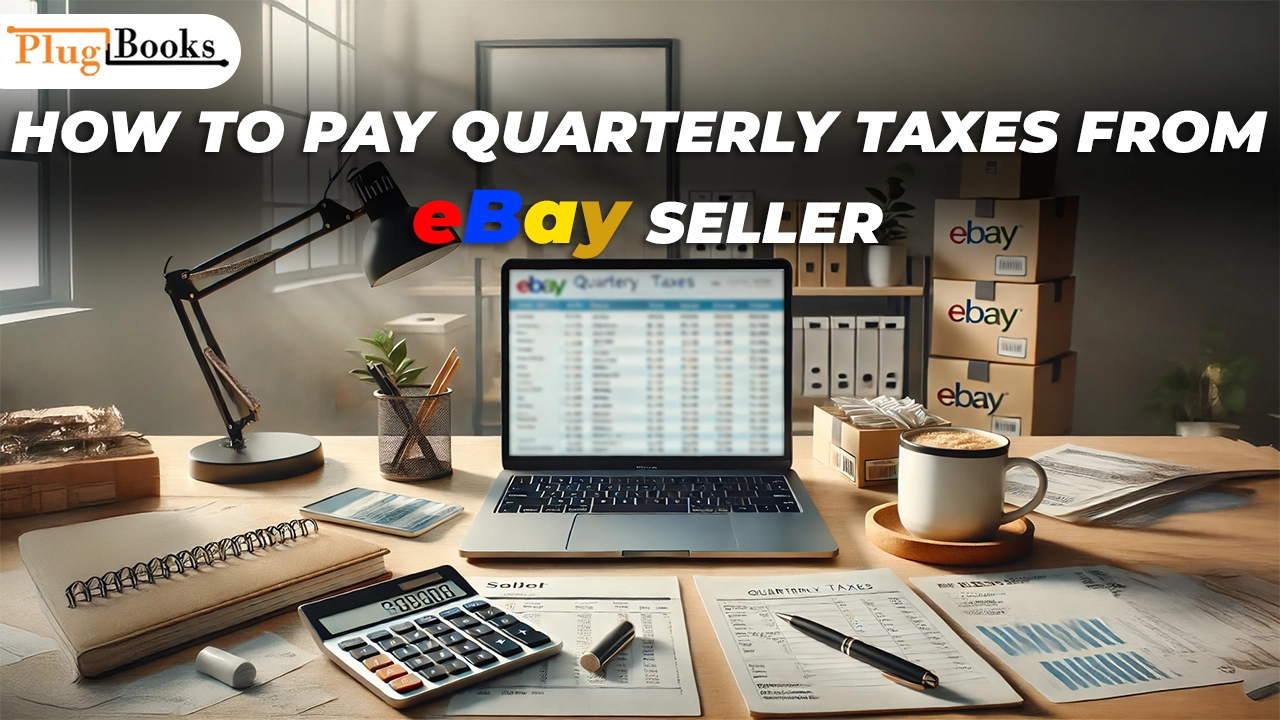One of the most crucial things you have to know as an eBay seller is tax management of your company. Taxes might be complex, particularly with regard to quarterly payments, but getting them correct is absolutely essential to remain IRS compliant and to prevent large fines. We will walk over how to pay quarterly taxes from eBay seller income, methodically in this all-inclusive guide. This post will help you keep organized and take charge of your taxes whether your experience with eBay is new or seasoned.
Why eBay Sellers Need to Pay Quarterly Taxes
The IRS treats you as self-employed when you sell on eBay, hence you are liable for taxes on your income and have reporting obligations. Self-employed people (including eBay sellers) have to figure and pay their taxes all year long unlike workers whose salaries have taxes deducted from them. The IRS mandates quarterly estimated tax payments if you expect to owe $1,000 or more in taxes for the year following subtraction of your withholding and refundable credits. Understanding how to pay quarterly taxes from eBay seller income is crucial since missing these payments could result in fines.
This post will guide you through the quarterly tax payment procedure, thereby assuring your compliance and optimizing deductions to lower your tax load.
Step-by-Step Guide: How to Pay Quarterly Taxes from eBay Seller
1. Determine If You Need to Pay Quarterly Taxes
Not every eBay merchant has to pay quarterly taxes. Only if you anticipate owing more than $1,000 in taxes for the year following subtraction of any withholding and refundable credits will you be required to pay estimated taxes. Calculating your projected tax liability is a good idea whether or not you will owe that much. Most eBay vendors, particularly those with long-standing businesses or high number of sales, will probably have to pay quarterly taxes.
2. Estimate Your Quarterly Tax Payments
First you have to anticipate how much you will owe to know how to pay quarterly taxes from eBay seller income. First, figure up your anticipated annual revenue. This covers all eBay sales money less any relevant company expenses. To find your taxable income, then, reduce deductions including eBay fees, shipping costs, and products sold expenses.
Once you have your estimated taxable income, you may find your possible tax burden using the IRS tax brackets. As a self-employed individual, you’ll also need to pay self-employment taxes (which cover Social Security and Medicare). The standard rate for self-employment tax is 15.3%, but the exact amount will vary depending on your income.
Use IRS Form 1040-ES, which is specifically for estimating taxes for self-employed individuals, to help you calculate your quarterly payments. If you’re not sure, a tax specialist can assist with these computations.
3. Fill Out IRS Form 1040-ES
You’ll need to complete IRS Form 1040-ES to make your quarterly tax payments. This form has a worksheet to figure your expected tax obligation. It will request details on your credit, deductions, and overall income, so guiding your tax payment. The form also includes payment vouchers for every quarter, which will help you to monitor your payments.
IRS Form 1040-ES is available for download on the IRS website, or you can complete it online using tax software. Once you’ve filled out the form, keep a copy for your records. You will use the payment vouchers from the form to make your quarterly payments.
4. Make Your Quarterly Payments
Although the IRS lets you pay your quarterly taxes using several ways, it is highly advised to pay online for ease. The IRS’s free program for payment scheduling is the Electronic Federal Tax Payment System (EFTPS). Although you will have to create an account to use EFTPS, once it is set up you may make safe payments straight from your bank account.
Direct Pay is another IRS tool you can use to make payments without opening an account. Should you want to mail in your payment, you can send a check using the payment vouchers included in Form 1040-ES. Usually, payments land four times a year:
- April 15 – For income earned January 1 through March 31
- June 15 – For income earned April 1 through May 31
- September 15 – For income earned June 1 through August 31
- January 15 (of the following year) – For income earned September 1 through December 31
Create reminders to make sure you pay on time since missing a payment or late payment could result in fines and interest.
5. Track Your eBay Sales and Expenses
Track all of your eBay sales and business-related expenses if you want to fairly determine your tax due. One of the best strategies to lessen your taxable income—which then lowers the tax load—is deducting company costs.
Some common eBay seller expenses that are tax-deductible include:
- eBay seller fees
- Shipping and packaging costs
- Advertising expenses (like listings or promotional fees)
- Inventory and supplies
- Home office deductions (if applicable)
Using accounting software or a simple spreadsheet can help you track your expenses throughout the year. Maintaining orderly documents can not only simplify your tax calculations but also guard you should an IRS audit be called for.
6. Consult a Tax Professional
See a tax specialist if the process overwhelms you or if your eBay sales are rising quickly. Estimating your quarterly payments, making sure you’re utilizing all the deductions at hand, and getting advice on the best tax tactics for your circumstances may all be done with the help of a qualified accountant or tax preparer. They may also assist you in negotiating challenging tax concerns such as sales tax across states related to eBay selling.
Common Mistakes eBay Sellers Make with Quarterly Taxes

When learning how to pay quarterly taxes from eBay seller income, be aware of common mistakes that can cause headaches later on:
- Not saving enough: It’s easy to forget to set aside money for taxes when you’re busy with your eBay business. As a self-employed individual, you’re responsible for your taxes, so it’s essential to set aside a portion of your earnings regularly.
- Missing deadlines: If you miss a quarterly payment deadline, you could face penalties and interest. Stay on top of the due dates and set up reminders or automate your payments to avoid this mistake.
- Ignoring deductions: Many eBay sellers miss out on valuable tax deductions. Keep track of all your business expenses and consult with a tax professional to ensure you’re maximizing your deductions.
- Underestimating your income: It can be easy to underestimate how much you’ll owe, especially if you have fluctuating income. Be conservative in your estimates to avoid underpayment penalties.
How to Stay Compliant with eBay Taxes
Maintaining compliance with eBay taxes guarantees not only penalty avoidance but also seamless operation of your company. These pointers should assist you to remain on target:
- Track all income and expenses: To maintain a thorough record of your income and expenses, use spreadsheets or accounting software.
- Pay your quarterly taxes on time: Create reminders and remember to pay your bills before the deadlines.
- File your annual tax return: File your tax return on schedule at the end of the year to guarantee correct reporting of all income and deductions.
Conclusion
Although paying quarterly taxes from eBay seller income can sound intimidating, it doesn’t have to be difficult if you are prepared and knowledgeable. You can easily negotiate the procedure by approximating your income, computing your payments using IRS Form 1040-ES, and keeping close attention to your expenses. Remember, tax season will be far simpler if you keep neat documents and consult professionals as needed.
See our other blog entries for more useful advice on handling your taxes and eBay business at PlugBooks.