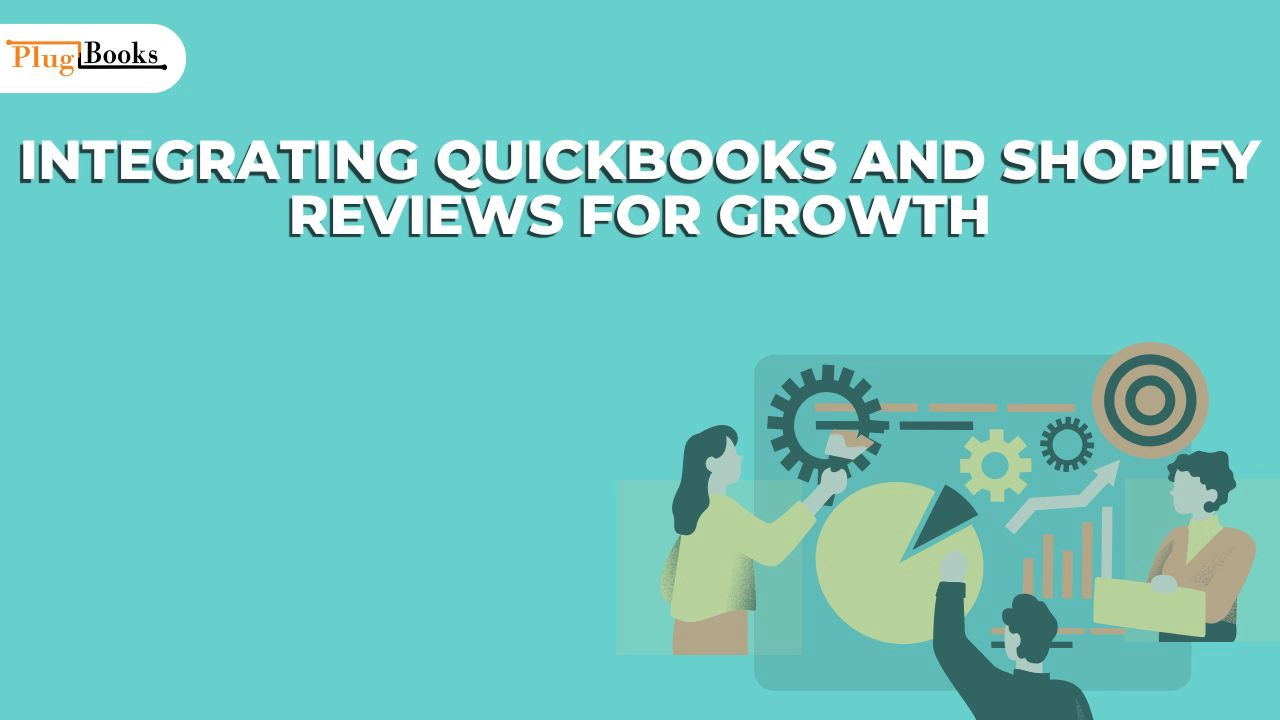If you’re running an e-commerce store, balancing customer satisfaction with accurate bookkeeping can be challenging. Thankfully, integrating QuickBooks and Shopify reviews can streamline both tasks, helping you manage your finances while also staying on top of customer feedback.
Whether you’re dealing with sales data, inventory, or customer reviews, this integration offers a powerful solution to improve your workflow, enhance decision-making, and save time.
Why Integrate QuickBooks and Shopify Reviews?
Managing an e-commerce store requires juggling many aspects of the business, from handling finances to ensuring great customer experiences. Here’s why integrating QuickBooks with Shopify reviews can make your life a whole lot easier:
- Save Time on Data Entry: Automation eliminates the need for manual data entry. Sales, refunds, and customer feedback are automatically synced between Shopify and QuickBooks, reducing the chances of errors.
- Get Real-Time Insights: By combining your sales data with customer reviews, you can monitor how your products are performing in the market, helping you make more informed business decisions.
- Improve Accuracy: Accurate, up-to-date data allows you to manage your finances with ease, making bookkeeping much simpler and reducing discrepancies.
How Does the Integration Work?
Integrating QuickBooks and Shopify is relatively straightforward. Here’s a step-by-step breakdown of how the integration works and what you can expect:
- Sales Data Syncs Seamlessly:
Once you integrate Shopify with QuickBooks, your sales transactions automatically sync. This means every sale, refund, or discount is recorded without the need for manual input.
- Capture Customer Reviews:
Customer reviews left on your Shopify store are automatically captured and linked to the relevant sales transactions. This allows you to see not only the numbers but also how satisfied your customers are with each product.
- Real-Time Financial Reporting:
The integrated system helps you track your financial health in real time. You’ll have access to up-to-date reports on sales, inventory, and customer feedback—all in one place.

Key Benefits of Integrating QuickBooks and Shopify Reviews
Integrating QuickBooks and Shopify Reviews offers several key benefits:
- Enhanced Financial Management
Syncing your Shopify sales with QuickBooks eliminates manual entries, ensuring accurate financial reports and saving you valuable time. - Data-Driven Customer Insights
By combining customer reviews with financial data, you can identify top-performing products and areas for improvement. Use positive feedback to adjust stock and pricing. - Simplified Tax Filing
When your sales data and reviews sync properly, tax season becomes easier. Accurate, real-time data ensures your sales and expenses are well-organized for filing. - Better Inventory Management
Integrating customer feedback with your inventory data helps you track product performance and make informed decisions about stocking the right products.
Integrating QuickBooks and Shopify Reviews is the key to improving your e-commerce efficiency by streamlining accounting, inventory, and customer feedback management.
Best Practices for Integrating QuickBooks and Shopify Reviews
To get the most out of your QuickBooks and Shopify reviews integration, follow these best practices:
- Use Reliable Integration Tools:
Tools like QuickBooks Online Integration for Shopify allow for seamless syncing between the two platforms. Choose the one that fits your needs.
- Monitor Reviews Regularly:
Don’t just automate everything and forget about it. Regularly check your reviews to spot any trends, common complaints, or areas for improvement in your products and services.
- Act Based on Customer Feedback:
Integrating customer reviews with your financial data means you can act quickly on feedback. Whether it’s tweaking a product or launching a new marketing campaign, use this combined data to make informed decisions.
- Ensure Financial Accuracy:
Double-check that all transactions, discounts, and returns are correctly recorded in QuickBooks. This ensures your accounting stays accurate and up to date.

Tools for Integrating QuickBooks and Shopify Reviews
To make integrating QuickBooks and Shopify reviews seamless, consider using these tools:
- QuickBooks Online Integration for Shopify
Sync your Shopify sales and reviews directly with QuickBooks, simplifying accounting and ensuring real-time updates. - Amazon & eBay Integration
Sync sales, payments, and customer feedback from Amazon and eBay with QuickBooks, automating data entry and improving efficiency. - Xero Integration Tools
While primarily for Xero users, it syncs with QuickBooks through third-party connectors for streamlined accounting.
Conclusion
Integrating QuickBooks and Shopify reviews is a smart move for any e-commerce business looking to streamline operations, boost customer satisfaction, and improve financial accuracy. This integration not only saves you time but also provides real-time insights into your sales, inventory, and customer feedback.
By leveraging the power of automation, you can ensure that your business stays efficient and responsive to customer needs.If you’re ready to integrate QuickBooks with Shopify reviews, explore PlugBooks for an easy, hassle-free solution that syncs your sales and accounting data in no time.
FAQ
1. How do I integrate QuickBooks with Shopify reviews?
You can integrate QuickBooks with Shopify reviews using third-party tools like PlugBooks or QuickBooks Online Integration for Shopify, which automatically sync sales data and reviews.
2. What are the main benefits of integrating QuickBooks and Shopify?
Integration simplifies bookkeeping, improves inventory management, offers data-driven insights from customer reviews, and helps you file taxes more easily.
3. Can I track the financial impact of customer reviews in QuickBooks?
Yes, when you integrate QuickBooks and Shopify reviews, you can see how customer feedback influences your sales and financial data, making it easier to track performance and adjust strategies.