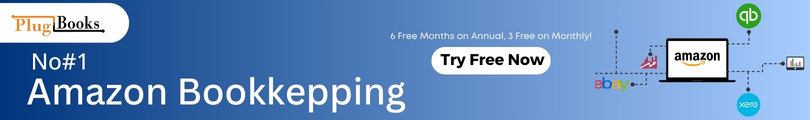When I first launched my Shopify store, my marketing was all over the place. I sent generic newsletters, blasted promotions to everyone, and hoped something would stick. The result? Low open rates, abandoned carts piling up, and customers who never came back.
That changed when I set up Klaviyo Shopify integration. Suddenly, I wasn’t just sending emails—I was sending the right emails to the right people, at the right time. And the results showed up almost instantly.
5 Things I Learned Early On:
- Personalization makes people pay attention.
- Abandoned cart flows recover sales you’d otherwise lose.
- Segmentation helps avoid “spammy” emails.
- Tracking revenue gives confidence that marketing works.
- Automation frees you from constantly chasing customers.
What is Klaviyo Shopify Integration (In Practice)?
Instead of manually guessing what customers wanted, Klaviyo Shopify integration synced my store’s data—every order, click, and cart. Within days, I could:
- See who abandoned their carts and send them reminders.
- Reward repeat customers with special offers.
- Send post-purchase thank-you notes that actually felt personal.
- Track how much revenue came from each campaign.
This wasn’t a theory—it was visible in my Shopify dashboard. The connection between Klaviyo and Shopify made my marketing feel less like shooting arrows in the dark and more like using a guided GPS. And if you want to take your store visibility even further, check out this guide on how to advertise your Shopify store.
A Seller’s Real-Life Experience with Klaviyo and Shopify
I talked to Sarah, who operates a small beauty business on Shopify, and she told me, “Before Klaviyo, I sent the same newsletter to everyone.” I assumed email marketing was dead because hardly anyone clicked. I was wrong after I put up the Shopify Klaviyo connection.
In the first month, my emails about abandoned carts brought in an extra $1,200. I also set up a welcome series that transformed first-time consumers into recurring customers, which was even better. I feel like my store finally has a voice that speaks directly to my customers.
Hearing stories like Sarah’s made me remember that Shopify Klaviyo integration is not just about tools; it’s also about making actual connections with customers that lead to growth.
The advantages I got from using Klaviyo with Shopify
After utilizing Klaviyo with Shopify for a few weeks, here are the things that stuck out the most. And if you’re looking to simplify the operational side too, check out this Shopify order management software guide that can save even more time.
1. Email marketing that works better
Instead of sending everyone a message saying “20% OFF,” I sent product recommendations based on what people had looked at. The rates of clicks doubled.
2. Better Segmentation
I made lists like “VIP customers” and “first-time buyers.” Each group got emails that were exclusive for them and not for everyone else.
3. Easy to track ROI
I could finally open Klaviyo and see, “This email made $600 in sales.” That made me want to do it.
4. Set-and-Forget Automations
Welcome flows and emails for abandoned carts ran in the background. I didn’t have to keep an eye on campaigns all the time.
How I Set Up Klaviyo Shopify Integration
The setup was smoother than expected. Here’s how I did it:
- Installed the Klaviyo app from Shopify.
- Linked my Klaviyo account using the API key.
- Allowed Shopify to sync all customer and order data.
- Set up a basic abandoned cart flow as my first automation.
- I tested it on myself (yes, I abandoned my own cart just to see the email).
Within a few hours, real customers were already receiving personalized messages.
PlugBooks: My Secret Weapon for the Numbers Side
Marketing is only half the game. The other half? Keeping finances clean. That’s where PlugBooks saved me. While Klaviyo made my marketing smarter, PlugBooks made my bookkeeping stress-free.
Every order, refund, and payout from Shopify synced automatically into QuickBooks. No late-night spreadsheet nightmares. No missed transactions. Just clarity. Pairing Klaviyo Shopify integration with PlugBooks gave me both growth and peace of mind.
Best Practices I Learned Along the Way
- Keep emails short—nobody reads essays in their inbox.
- Add first names—it feels like a human wrote it.
- Don’t overdo discounts—use them strategically.
- Test subject lines; sometimes one word can double open rates.
- Always check the mobile view before hitting send.
FAQs
Q1. Is Klaviyo free for Shopify stores?
Yes, for up to 250 contacts and 500 email sends. Beyond that, paid plans scale with your growth.
Q2. How fast can I see results?
I saw improvements within a week—especially abandoned cart recovery.
Q3. Can I use SMS too?
Yes, Klaviyo lets you add SMS to your strategy for even better engagement.
Q4. Do I need to hire a developer?
Nope. It’s beginner-friendly. I managed to set myself up in less than an hour.
Q5. Does Klaviyo slow down my store?
Not at all. It runs in the background, syncing data without affecting site speed.
Final Thoughts
If you’re tired of guessing with your marketing, Klaviyo Shopify integration is the way forward. It’s like switching from a loudspeaker to a one-on-one conversation with your customers.
When I first launched my Shopify store, my marketing was all over the place. I sent generic newsletters, blasted promotions to everyone, and hoped something would stick. The result? Low open rates, abandoned carts piling up, and customers who never came back.
That changed when I set up Klaviyo Shopify integration. Suddenly, I wasn’t just sending emails—I was sending the right emails to the right people, at the right time. And the results showed up almost instantly.
5 Things I Learned Early On:
- Personalization makes people pay attention.
- Abandoned cart flows recover sales you’d otherwise lose.
- Segmentation helps avoid “spammy” emails.
- Tracking revenue gives confidence that marketing works.
- Automation frees you from constantly chasing customers.
What is Klaviyo Shopify Integration (In Practice)?
Instead of manually guessing what customers wanted, Klaviyo Shopify integration synced my store’s data—every order, click, and cart. Within days, I could:
- See who abandoned their carts and send them reminders.
- Reward repeat customers with special offers.
- Send post-purchase thank-you notes that actually felt personal.
- Track how much revenue came from each campaign.
This wasn’t a theory—it was visible in my Shopify dashboard. The connection between Klaviyo and Shopify made my marketing feel less like shooting arrows in the dark and more like using a guided GPS. And if you want to take your store visibility even further, check out this guide on how to advertise your Shopify store.
A Seller’s Real-Life Experience with Klaviyo and Shopify
I talked to Sarah, who operates a small beauty business on Shopify, and she told me, “Before Klaviyo, I sent the same newsletter to everyone.” I assumed email marketing was dead because hardly anyone clicked. I was wrong after I put up the Shopify Klaviyo connection.
In the first month, my emails about abandoned carts brought in an extra $1,200. I also set up a welcome series that transformed first-time consumers into recurring customers, which was even better. I feel like my store finally has a voice that speaks directly to my customers.
Hearing stories like Sarah’s made me remember that Shopify Klaviyo integration is not just about tools; it’s also about making actual connections with customers that lead to growth.
The advantages I got from using Klaviyo with Shopify
After utilizing Klaviyo with Shopify for a few weeks, here are the things that stuck out the most. And if you’re looking to simplify the operational side too, check out this Shopify order management software guide that can save even more time.
1. Email marketing that works better
Instead of sending everyone a message saying “20% OFF,” I sent product recommendations based on what people had looked at. The rates of clicks doubled.
2. Better Segmentation
I made lists like “VIP customers” and “first-time buyers.” Each group got emails that were exclusive for them and not for everyone else.
3. Easy to track ROI
I could finally open Klaviyo and see, “This email made $600 in sales.” That made me want to do it.
4. Set-and-Forget Automations
Welcome flows and emails for abandoned carts ran in the background. I didn’t have to keep an eye on campaigns all the time.
How I Set Up Klaviyo Shopify Integration
The setup was smoother than expected. Here’s how I did it:
- Installed the Klaviyo app from Shopify.
- Linked my Klaviyo account using the API key.
- Allowed Shopify to sync all customer and order data.
- Set up a basic abandoned cart flow as my first automation.
- I tested it on myself (yes, I abandoned my own cart just to see the email).
Within a few hours, real customers were already receiving personalized messages.
PlugBooks: My Secret Weapon for the Numbers Side
Marketing is only half the game. The other half? Keeping finances clean. That’s where PlugBooks saved me. While Klaviyo made my marketing smarter, PlugBooks made my bookkeeping stress-free.
Every order, refund, and payout from Shopify synced automatically into QuickBooks. No late-night spreadsheet nightmares. No missed transactions. Just clarity. Pairing Klaviyo Shopify integration with PlugBooks gave me both growth and peace of mind.
Best Practices I Learned Along the Way
- Keep emails short—nobody reads essays in their inbox.
- Add first names—it feels like a human wrote it.
- Don’t overdo discounts—use them strategically.
- Test subject lines; sometimes one word can double open rates.
- Always check the mobile view before hitting send.
FAQs
Q1. Is Klaviyo free for Shopify stores?
Yes, for up to 250 contacts and 500 email sends. Beyond that, paid plans scale with your growth.
Q2. How fast can I see results?
I saw improvements within a week—especially abandoned cart recovery.
Q3. Can I use SMS too?
Yes, Klaviyo lets you add SMS to your strategy for even better engagement.
Q4. Do I need to hire a developer?
Nope. It’s beginner-friendly. I managed to set myself up in less than an hour.
Q5. Does Klaviyo slow down my store?
Not at all. It runs in the background, syncing data without affecting site speed.
Final Thoughts
If you’re tired of guessing with your marketing, Klaviyo Shopify integration is the way forward. It’s like switching from a loudspeaker to a one-on-one conversation with your customers.
When I first launched my Shopify store, my marketing was all over the place. I sent generic newsletters, blasted promotions to everyone, and hoped something would stick. The result? Low open rates, abandoned carts piling up, and customers who never came back.
That changed when I set up Klaviyo Shopify integration. Suddenly, I wasn’t just sending emails—I was sending the right emails to the right people, at the right time. And the results showed up almost instantly.
5 Things I Learned Early On:
- Personalization makes people pay attention.
- Abandoned cart flows recover sales you’d otherwise lose.
- Segmentation helps avoid “spammy” emails.
- Tracking revenue gives confidence that marketing works.
- Automation frees you from constantly chasing customers.
What is Klaviyo Shopify Integration (In Practice)?
Instead of manually guessing what customers wanted, Klaviyo Shopify integration synced my store’s data—every order, click, and cart. Within days, I could:
- See who abandoned their carts and send them reminders.
- Reward repeat customers with special offers.
- Send post-purchase thank-you notes that actually felt personal.
- Track how much revenue came from each campaign.
This wasn’t a theory—it was visible in my Shopify dashboard. The connection between Klaviyo and Shopify made my marketing feel less like shooting arrows in the dark and more like using a guided GPS. And if you want to take your store visibility even further, check out this guide on how to advertise your Shopify store.
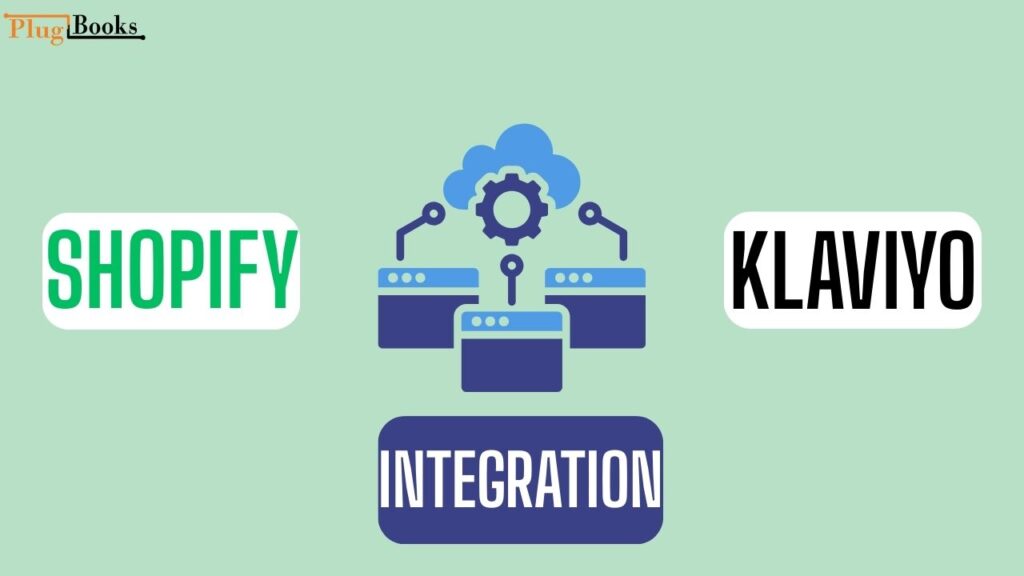
A Seller’s Real-Life Experience with Klaviyo and Shopify
I talked to Sarah, who operates a small beauty business on Shopify, and she told me, “Before Klaviyo, I sent the same newsletter to everyone.” I assumed email marketing was dead because hardly anyone clicked. I was wrong after I put up the Shopify Klaviyo connection.
In the first month, my emails about abandoned carts brought in an extra $1,200. I also set up a welcome series that transformed first-time consumers into recurring customers, which was even better. I feel like my store finally has a voice that speaks directly to my customers.
Hearing stories like Sarah’s made me remember that Shopify Klaviyo integration is not just about tools; it’s also about making actual connections with customers that lead to growth.
The advantages I got from using Klaviyo with Shopify
After utilizing Klaviyo with Shopify for a few weeks, here are the things that stuck out the most. And if you’re looking to simplify the operational side too, check out this Shopify order management software guide that can save even more time.
1. Email marketing that works better
Instead of sending everyone a message saying “20% OFF,” I sent product recommendations based on what people had looked at. The rates of clicks doubled.
2. Better Segmentation
I made lists like “VIP customers” and “first-time buyers.” Each group got emails that were exclusive for them and not for everyone else.
3. Easy to track ROI
I could finally open Klaviyo and see, “This email made $600 in sales.” That made me want to do it.
4. Set-and-Forget Automations
Welcome flows and emails for abandoned carts ran in the background. I didn’t have to keep an eye on campaigns all the time.
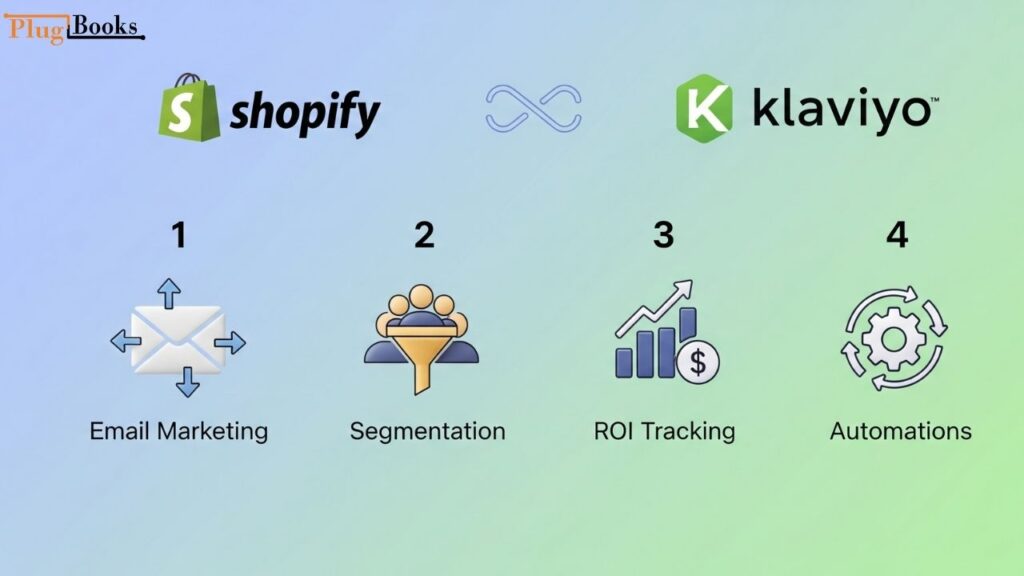
How I Set Up Klaviyo Shopify Integration
The setup was smoother than expected. Here’s how I did it:
- Installed the Klaviyo app from Shopify.
- Linked my Klaviyo account using the API key.
- Allowed Shopify to sync all customer and order data.
- Set up a basic abandoned cart flow as my first automation.
- I tested it on myself (yes, I abandoned my own cart just to see the email).
Within a few hours, real customers were already receiving personalized messages.
PlugBooks: My Secret Weapon for the Numbers Side
Marketing is only half the game. The other half? Keeping finances clean. That’s where PlugBooks saved me. While Klaviyo made my marketing smarter, PlugBooks made my bookkeeping stress-free.
Every order, refund, and payout from Shopify synced automatically into QuickBooks. No late-night spreadsheet nightmares. No missed transactions. Just clarity. Pairing Klaviyo Shopify integration with PlugBooks gave me both growth and peace of mind.

Best Practices I Learned Along the Way
- Keep emails short—nobody reads essays in their inbox.
- Add first names—it feels like a human wrote it.
- Don’t overdo discounts—use them strategically.
- Test subject lines; sometimes one word can double open rates.
- Always check the mobile view before hitting send.
FAQs
Q1. Is Klaviyo free for Shopify stores?
Yes, for up to 250 contacts and 500 email sends. Beyond that, paid plans scale with your growth.
Q2. How fast can I see results?
I saw improvements within a week—especially abandoned cart recovery.
Q3. Can I use SMS too?
Yes, Klaviyo lets you add SMS to your strategy for even better engagement.
Q4. Do I need to hire a developer?
Nope. It’s beginner-friendly. I managed to set myself up in less than an hour.
Q5. Does Klaviyo slow down my store?
Not at all. It runs in the background, syncing data without affecting site speed.
Final Thoughts
If you’re tired of guessing with your marketing, Klaviyo Shopify integration is the way forward. It’s like switching from a loudspeaker to a one-on-one conversation with your customers.
And when you combine it with PlugBooks for bookkeeping, you cover both ends—growth and clean financials. That’s how real Shopify businesses scale with less stress.