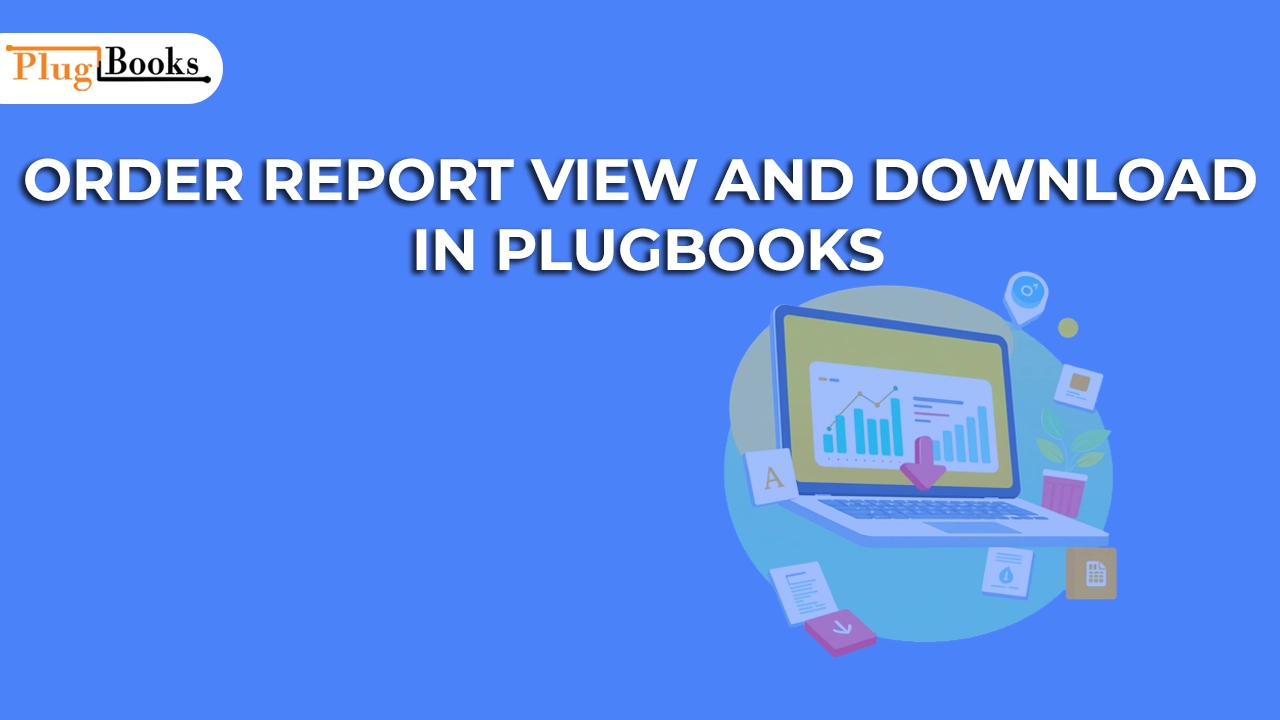For companies linked to several sales channels—including Amazon—plugbooks are a great tool for streamlining accounting and sales tracking. The order report in Plugbooks is one of its most useful tools since it offers thorough analysis of your sales data including total SKUs, quantities sold, and order total price inside a certain date range.
Plugbooks also breaks down this data SKU by SKU so you may have a comprehensive picture of particular product performance. Whether your analysis focuses on sales trends, inventory restocking preparation, or financial records creation, the order report is a necessary tool. This is a detailed walk-through guide for accessing, reading, and downloading your reports.
View Your Order Report: Steps
First step: log onto Plugbooks
First thing to do is log into your Plugbooks account. Visit Plugbooks Registration to register for an account should you not currently have one.
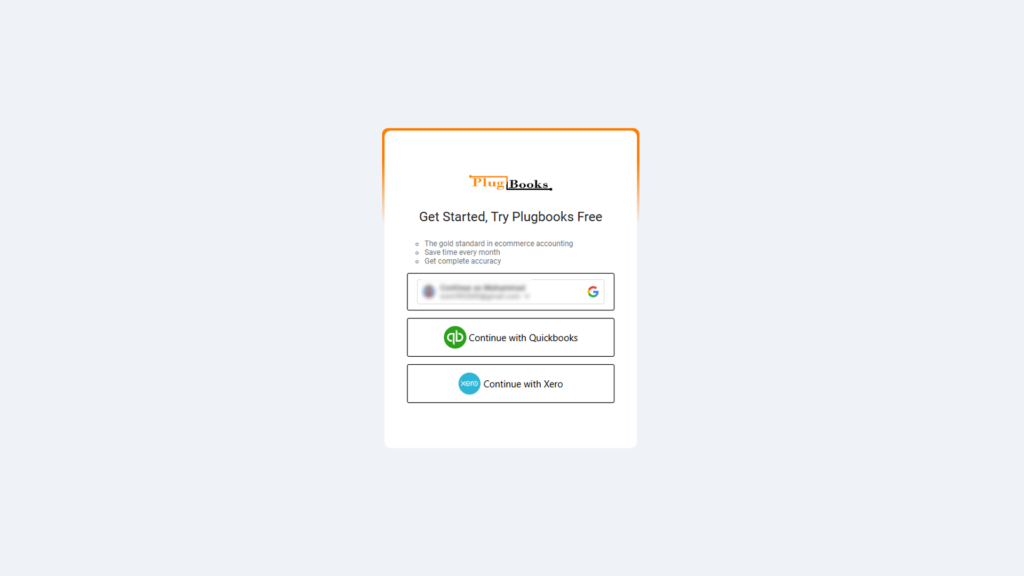
Second step: decide on your store.
Once logged in, find the store you wish to examine on the dashboard. Since plugbooks let you run several stores, be sure you pick the correct one.
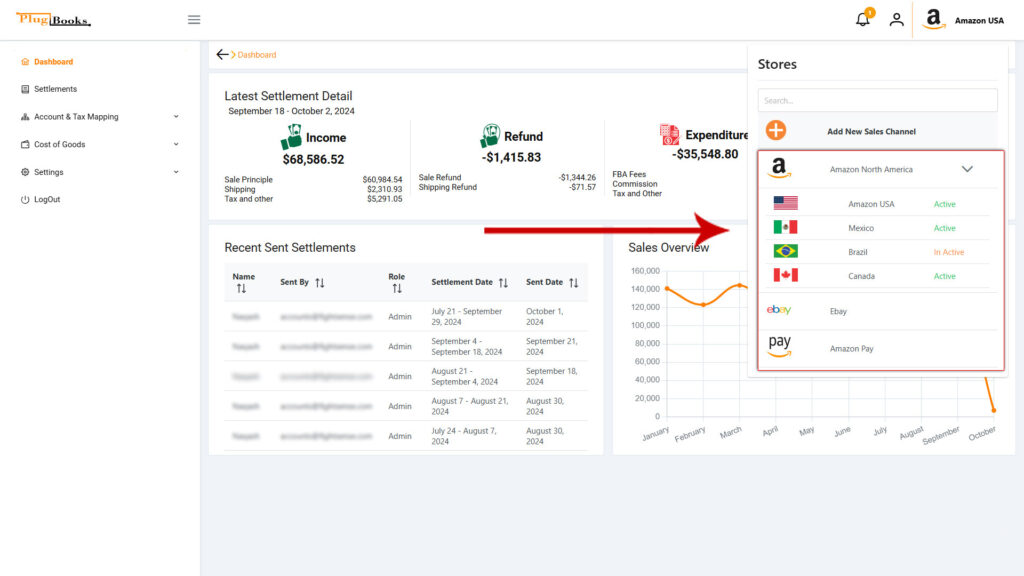
Third step: review the Order Report Menu
Search the navigation panel for the Order Report menu button. Click on it to send yourself to the order report page. All the information on orders for your store is found on this page.
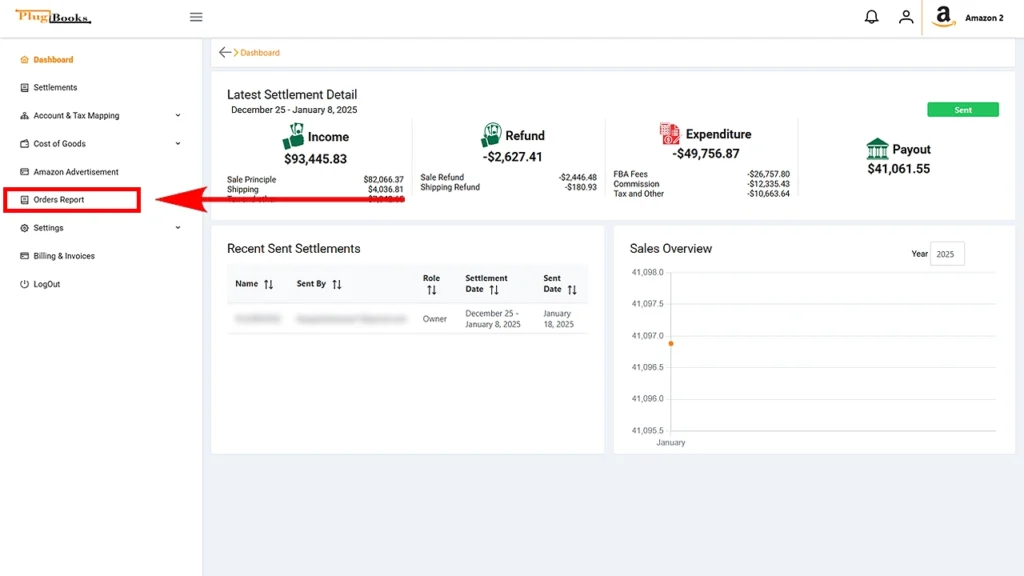
Fourth: Choose a date range
The order report page features a date range selecting tool. This utility will help you specify the duration for which you wish to read the report. Plugbooks will create an order report including information from the given range. This flexibility lets you examine performance daily, weekly, monthly, or customarily.
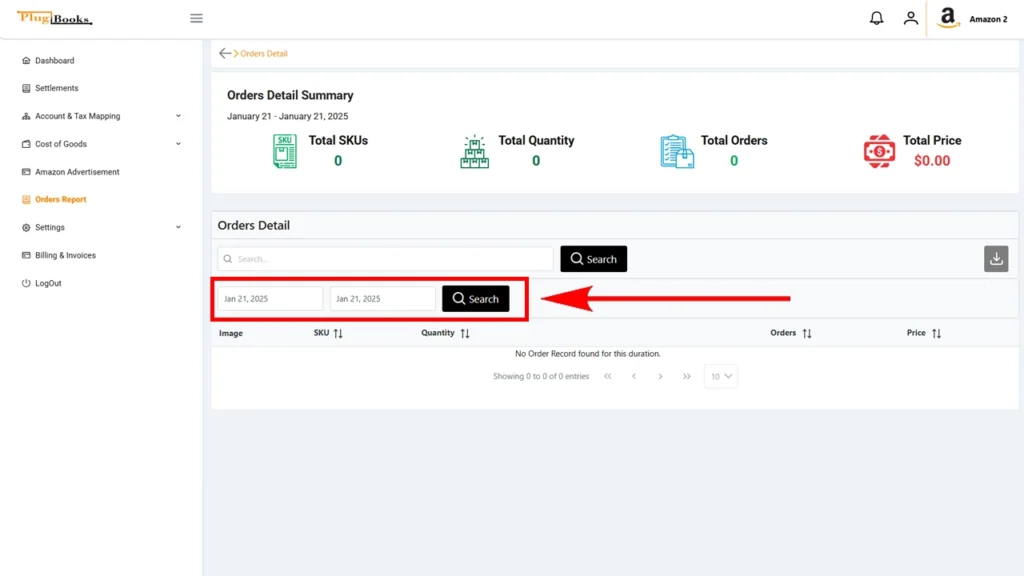
Expect what on the Order Report Page?
Sales Summary
The chosen date range will be shown at the top of the order report page. The synopsis consists:
- Total SKUs: The total number of distinct SKUs sold over the chosen period.
- Total Quantity: The whole quantity of sold goods.
- Total Orders: The whole quantity of orders put.
- Total Order Price: The cumulative revenue generated by all orders.
This overview provides you with an at-a-glance picture of the performance of your store, therefore enabling fast evaluation of general productivity and sales trends.
Table Format’s SKU-Wise Data
A comprehensive table breaking out the statistics for every SKU is found beneath the summary.
- SKU: The unique identification for every product in this database.
- For every SKU, there are exactly how many orders total.
- For every item, quantity sold is the count of units sold.
- The whole income each SKU generates is the price of sold items.
This SKU-specific information facilitates your inventory and marketing strategy planning by helping you spot your best-performing products as well as those that might require work.
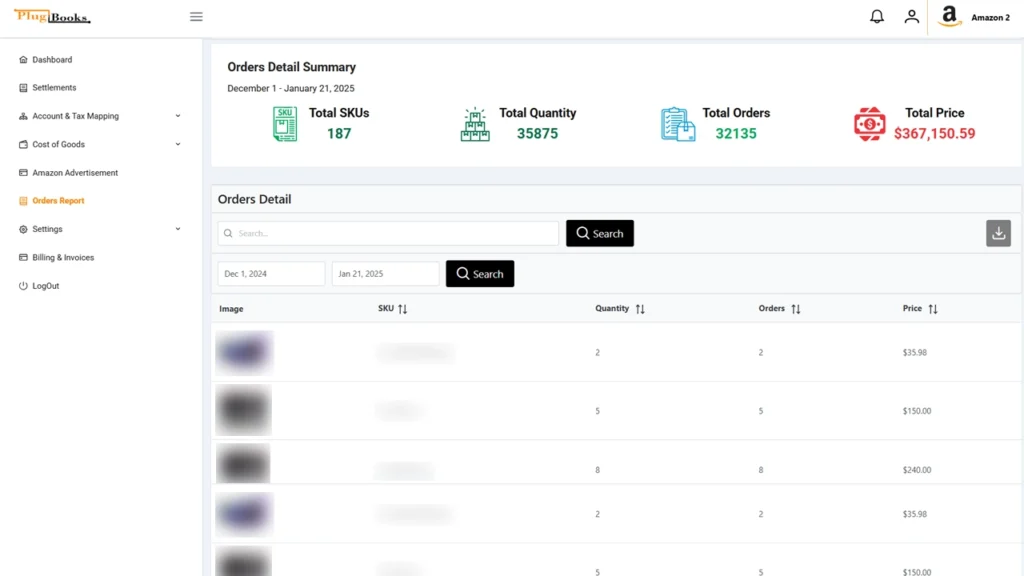
Important Note
One significant drawback of Plugbooks order report is that it just offers data from past days. For instance, although you cannot access data for the current day, you may view reports for all past dates on any given day. This guarantees precisely recorded and handled processing of every order.
Download Your Order Report: Steps
Plugbooks let you download your report for offline review or team distribution as well. Here’s how to accomplish it:
Step 1: Export Button Click
See the export button on the order report page.
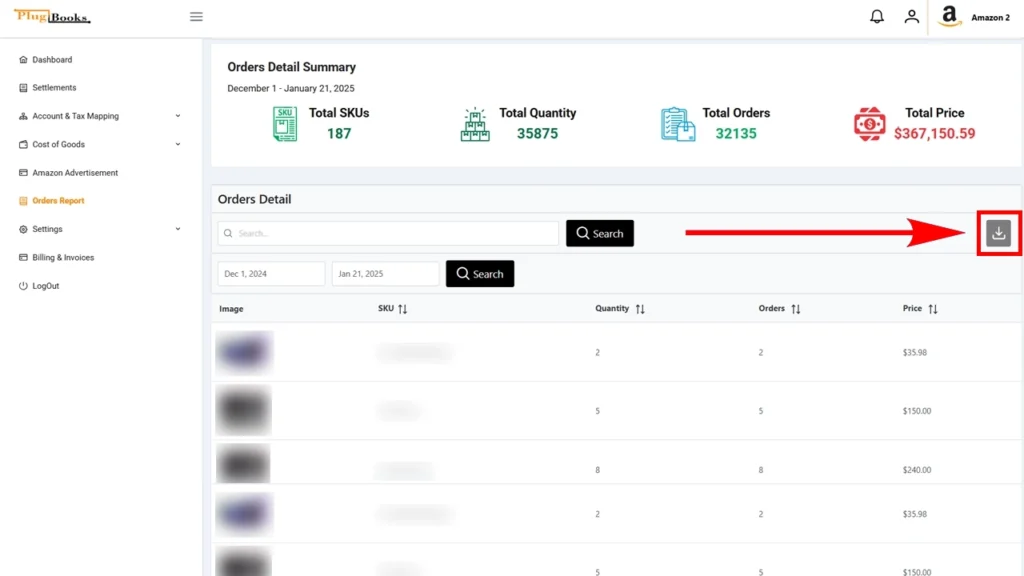
Step 2 : Choose a file format.
Two formatting options—PDF and Excel—will show on a menu when you click the export button. Choose a format that suits your requirements.
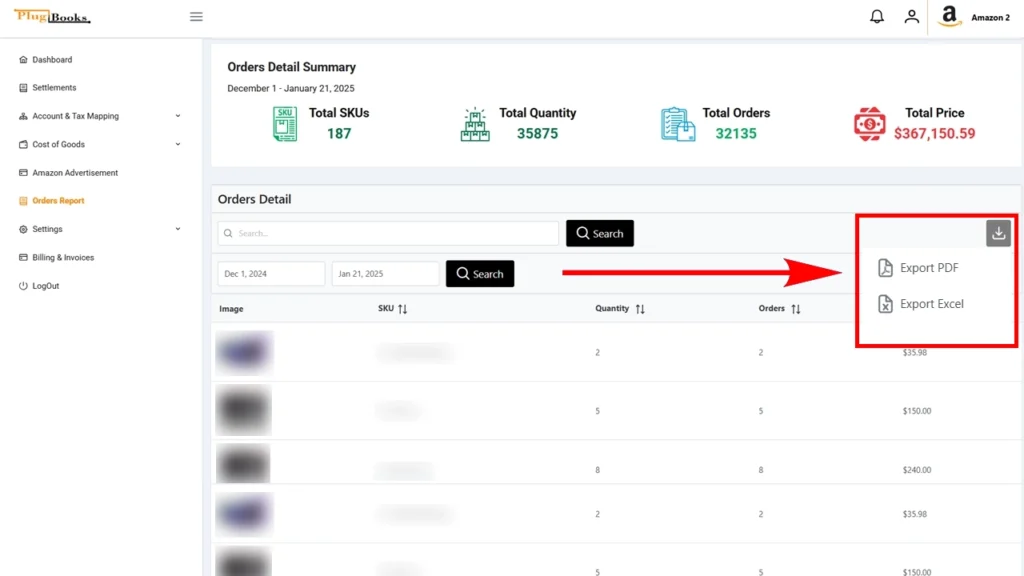
Step 3: Download and Store
Download the report to your device following your choice of format. This report can help with performance analysis, financial assessments, or presentation creation.
Why Use Order Report Plugbooks?
The order report function of plugbooks not only provide comprehensive sales analysis but also tools to simplify your accounting procedures. Using correct, current data, you can:
- Track the state of your store over time.
- Decide which best-selling items should direct marketing initiatives.
- Plan your inventory to prevent overstocking or shortages.
- Simplify tax or bookkeeping related financial reporting.
Plugbooks guarantees that your sales data is constantly available and actionable by combining strong analytics with a simple UI.
Final Thought
For companies trying to streamline their accounting and sales systems, Plugbooks’ order report function is a priceless tool. From a thorough SKU-wise analysis to downloadable reports, Plugbooks provides all you need to decide on your company’s direction.
Plugbooks lets you keep on top of your sales performance by means of its strong features and simple design. Start moving your company to the next level by login today.