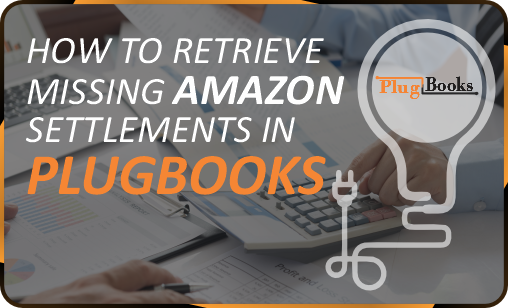For users with PlugBooks plans that offer historical data access beyond 90 days, you may follow these instructions to obtain your extended settlement history from Amazon:
To Access Historical Settlements:
- Access your Amazon Seller Central account and navigate to: Payments > All Statements.
- On this page, you’ll find a list of your past settlements from Amazon.
- Some older settlements will have a “Request Report” option next to them.
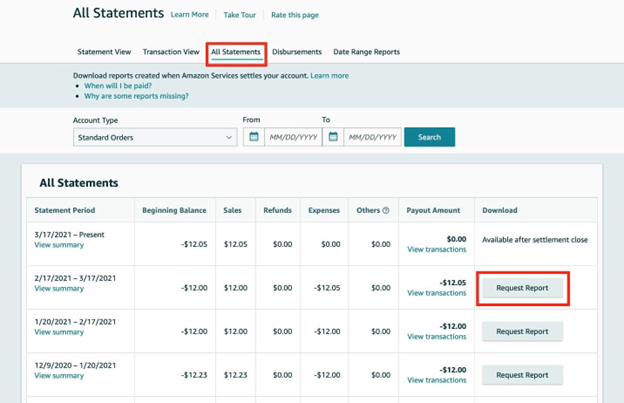
- To view invoiced orders, select “Invoiced Orders” from the Account Type dropdown and click “Search” to display the list.
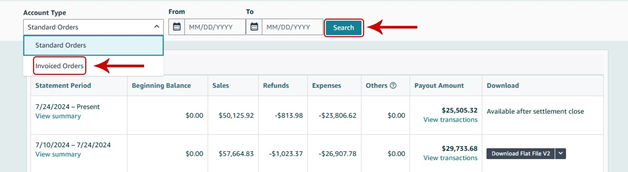
- Click on “Request Report,” and Amazon will generate Flat File V2 reports for these settlements.
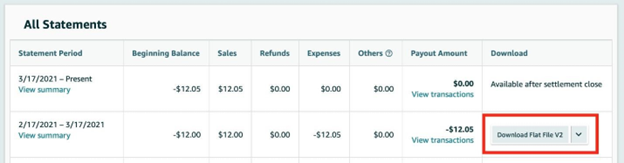
Once your settlements display the “Download Flat File V2” button, as shown above, they should automatically appear in PlugBooks within 48 hours.
Important Notes: you don’t need to download the reports or send them to support.
- If, after 3 days, your settlements still don’t appear in PlugBooks, please contact our support team and include a screenshot of your settlements in Amazon that clearly shows the availability of the flat file V2 reports. At this point, you can download the files and send them to support for us to manually investigate.
For Amazon Accounts with Old Flat Files (Not Flat File V2):
If your Amazon seller account is still on the old version of the settlement files, we can’t import your settlements, as we use the Flat File V2 format. However, this can be resolved by following these steps:
- Go to your seller central account and navigate to: Reports > Payments > All Statements.
Under the “Action” column, you will see buttons to view and download the settlements. Look for the “Flat File V2” option, as shown below:
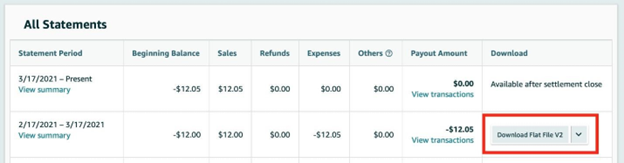
- If you don’t have the “Download Flat File V2” option, please send an email to Amazon Seller Support specifically requesting: “Please enable the new V2 flat-file format settlement reports for my seller account.”
- You may need to raise the case several times or escalate the case to ensure a suitably qualified support representative from Amazon from Amazon responds and actions the change.
Note: In some cases, if you only sell through MFN (Merchant Fulfilled Network) and not FBA (Fulfillment by Amazon), you may need to create at least one FBA item listing for Amazon to activate the V2 reporting.
If you have any questions or need further assistance, please feel free to reach out to our support team via the chat icon on the bottom right of the page or via email at support@plugbooks.com.