Keeping track of your Plugbooks subscription fees and ensuring they are accurately recorded in your bookkeeping system, such as Xero or QuickBooks, is essential for maintaining proper financial records. Plugbooks offers two ways to send your fee invoices—automatic or manual.
Here’s how you can easily send your Plugbooks invoices to your bookkeeping system.
Step 1: Log in to Plugbooks
First, log in to your Plugbooks account with your credentials. Once you’re logged in, you’ll have access to all the necessary settings.
Step 2: Navigate to Billing & Invoices
Click on Billing & Invoices from the top header menu.
This section will show you all the invoices related to your Plugbooks subscription.
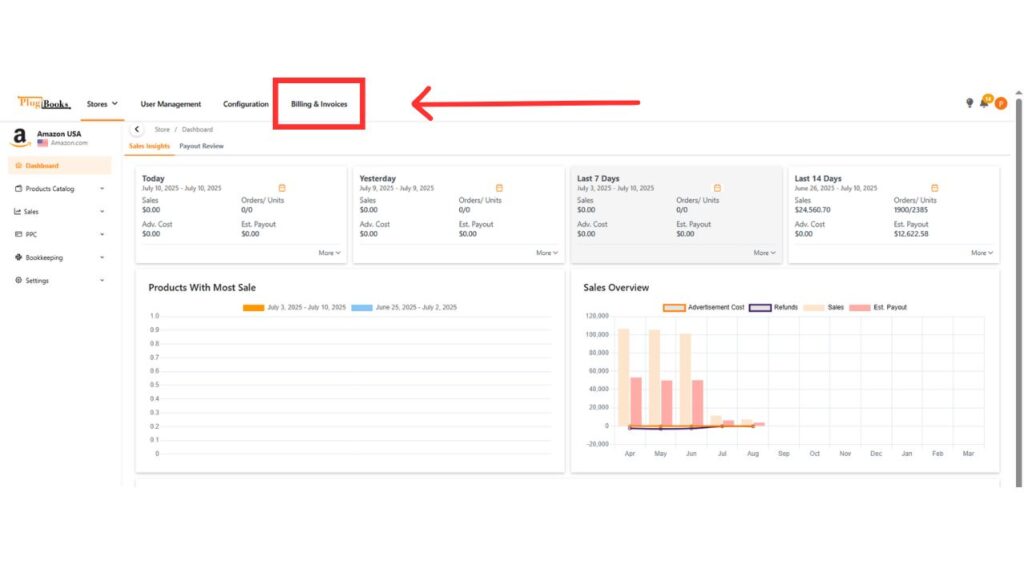
Step 3: Select the Invoices Tab
After opening the Billing & Invoices section, click on the Invoices tab. This tab contains all of your Plugbooks fee invoices.
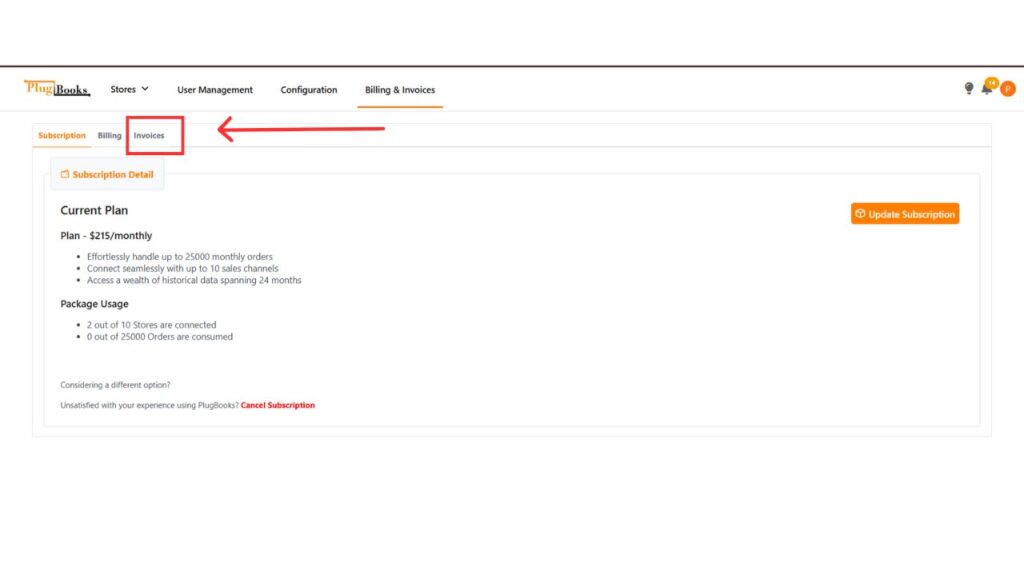
Step 4: Turn on Auto Send (Optional)
- Go to the Invoices page in your PlugBooks account.
- At the top of the page, locate the switch labeled Auto Send.
- Turn on the Auto Send switch.
- This will automatically send all future invoices to your connected bookkeeping system (Xero or QuickBooks).
Invoices will be sent based on your selected subscription plan.
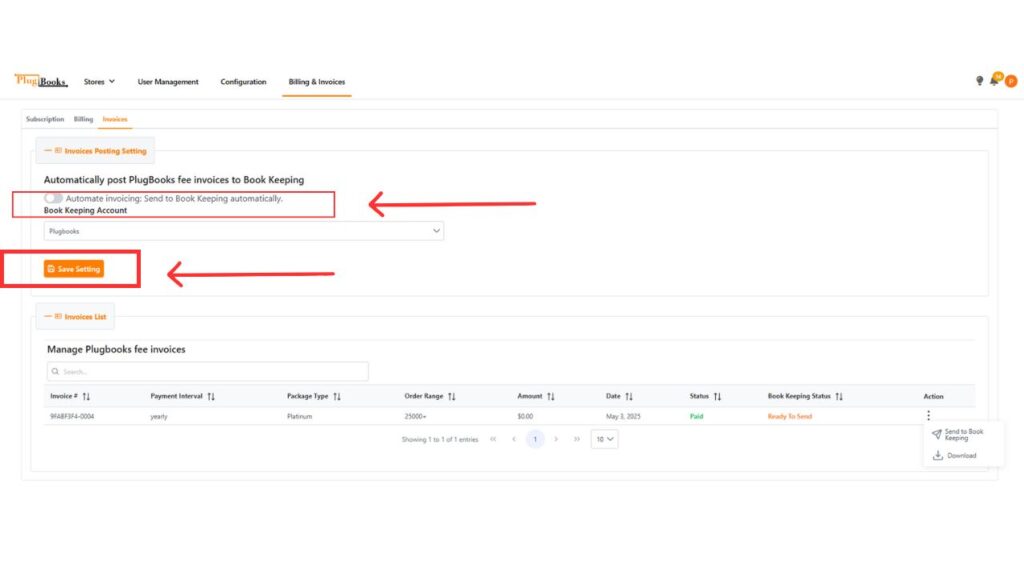
Note: If you have past invoices that were not sent before enabling the auto-send feature, you will need to manually send those invoices (explained in the next step). Auto-send applies only to upcoming invoices. For more information, check our FAQs.
Step 5: Manually Send Plugbooks Fee Invoices to Bookkeeping
- Scroll down to the Invoices Table section.
- Locate the invoice you want to send from the list.
- Click on the three-dot Action button next to that invoice.
- A menu will appear with multiple options.
- Select Send to Bookkeeping to send the invoice.
- Optionally, you can download the invoice details before sending.
- If you face any issues during this process, feel free to Contact Us for support.
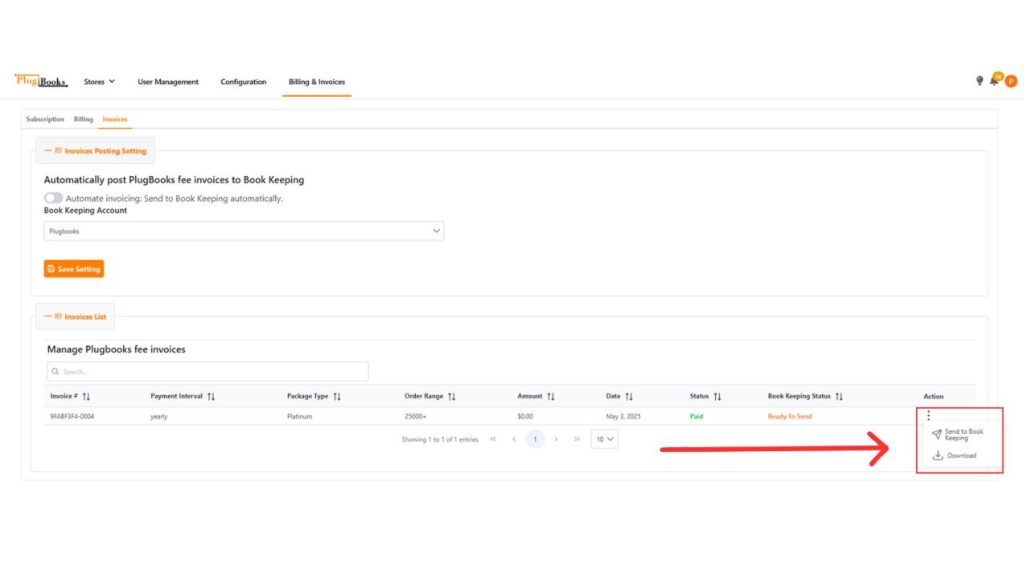
Conclusion
With PlugBooks, you can easily keep your financial records in sync with your bookkeeping software. Whether you choose the auto-send feature for convenience or manually send each invoice, your subscription fees can be seamlessly integrated into your bookkeeping system.
To get started, create your PlugBooks account and follow these simple steps to keep your invoices up-to-date and ensure smooth financial management.



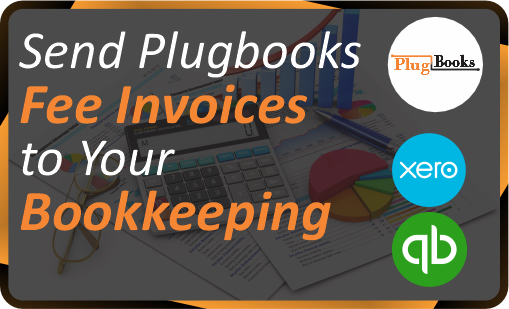
3 thoughts on “Send Plugbooks Fee Invoices to Your Bookkeeping System”