Thinking about launching your own online store? If you’ve come across Shopify, you’ve likely heard about shopify fee. Knowing how Shopify’s pricing works can help you make smart business decisions and avoid surprises down the road. Let’s walk through what you need to know — clearly and simply.
Keynotes: Quick Insights
- Shopify charges a monthly subscription and additional processing fees depending on your setup.
- There are different cost categories: plan pricing, payment processing, and optional add-ons.
- Using Shopify Payments can help avoid extra charges.
- Free and paid apps can increase your monthly bill.
- Tools like a Shopify fee calculator and knowing your Shopify fee threshold can help plan your expenses better.
What Does Shopify Charge For?
Shopify charges for access to its platform, which includes hosting, store design tools, customer support, and more. The basic monthly pricing starts with the “Basic” plan, and increases depending on features and business needs.
If you use Shopify Payments, you can avoid some of the additional charges that come with third-party gateways. It’s smart to evaluate your payment methods and store size when selecting a plan.
A fee calculator helps break this down, especially when planning for growth.
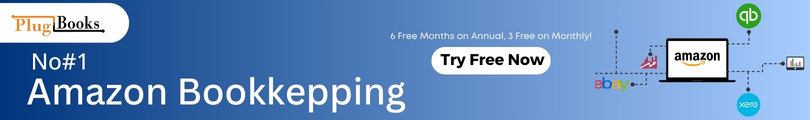
Main Types of Costs
Here are the most common charges sellers face on Shopify:
1. Monthly Subscription
Every seller pays a base monthly fee depending on the selected plan — Basic, Standard, or Advanced. More features typically mean a higher cost.
2. Payment Processing
Each time a customer pays via credit card, there’s a small processing fee. This varies by country and plan.
3. Transaction Charges
If you’re using a payment provider other than Shopify Payments, there’s an extra fee per transaction.
4. Apps and Add-ons
Shopify’s app store is loaded with tools, but many come with monthly charges. These can add up fast — it’s wise to track how many you’re actually using.
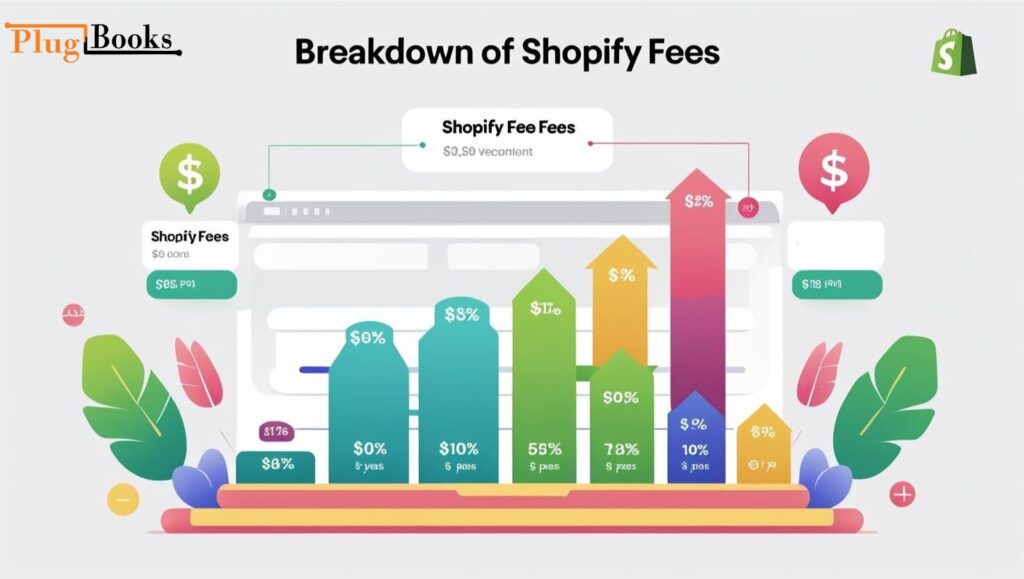
Want to Save Money? Here’s How
No one wants to overspend, especially when you’re starting out. Here are a few tips to manage Shopify costs smartly:
- Stick with Shopify Payments if possible — it reduces extra charges.
- Choose the right plan for your current stage. Upgrading too soon can backfire.
- Uninstall apps you’re not actively using.
- Use a Shopify charges calculator to run a realistic cost analysis.
- Keep track of your Shopify fee threshold — the point where switching plans or apps makes financial sense.
Common Questions Sellers Ask
1. What does the Shopify fee include?
It covers hosting, customer support, access to the store builder, and more. Other fees depend on your payment method and apps.
2. What’s the monthly cost for the Basic plan?
As of now, it’s around $39/month. Always check Shopify’s official site for current rates or use a Shopify fee calculator for accurate estimates.
3. Are there hidden charges?
Nothing’s technically hidden, but it’s easy to overlook app subscriptions or third-party fees. Know your Shopify costs threshold to avoid surprises.
4. Can I skip transaction charges?
Yes — if you stick with Shopify Payments. Other gateways usually include a small transaction charge.
5. Do fees increase as I grow?
They can, especially if you upgrade your plan or add apps. However, higher-tier plans may offer lower processing rates.
6. How do I reduce my overall expenses?
Use in-house tools where possible, monitor unused features, and review your billing regularly. A Shopify charges calculator can help you make the best decision based on your volume.

How Plugbooks Helps You Stay on Top
Managing platform costs can get tricky — especially as your store scales. That’s where Plugbooks comes in. We offer bookkeeping and financial tools built specifically for e-commerce. From syncing your Shopify data to breaking down your Shopify fee threshold, Plugbooks makes it easy to track, manage, and forecast your spending.
You’ll know exactly where your money is going — and how to save more of it. Learn more at plugbooks.io.

Final Thoughts
Understanding Shopify’s pricing isn’t just about knowing the monthly cost — it’s about managing all the pieces that affect your bottom line. From transaction charges to app costs, it’s important to stay informed. Use tools like a Shopify fee calculator and watch your Shopify costs threshold to make sure you’re staying profitable.
Ready to get a clearer view of your finances? Head over to plugbooks.io for more tools and insights.



