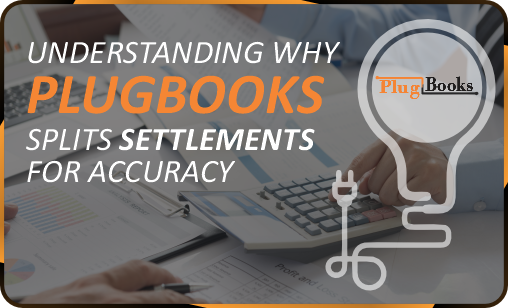When managing settlements or payouts from sales channels like Amazon or eBay, you might come across the “Why Split?” option on the Plugbooks settlement page. This feature explains why certain settlements are divided when they span across two different months.
When you view your settlement files, you’ll notice that for some settlements, “Why Split” is indicated, providing clarity on the reasoning behind the division. In this blog, we’ll explain what the “Why Split?” option is, why it’s important, and how it helps improve your bookkeeping.
What Is the “Why Split?” Option?
The “Why Split?” option appears when a settlement includes transactions from two different months. For example, if a payout contains sales data from both September and October, Plugbooks automatically splits the settlement, allocating the correct portion of the data to each month. This split is essential for accurately reflecting your financial activity during those periods.
The “Why Split?” option provides users with insights into how and why this splitting occurs, ensuring you understand the reasoning behind Plugbooks’ management of this process.
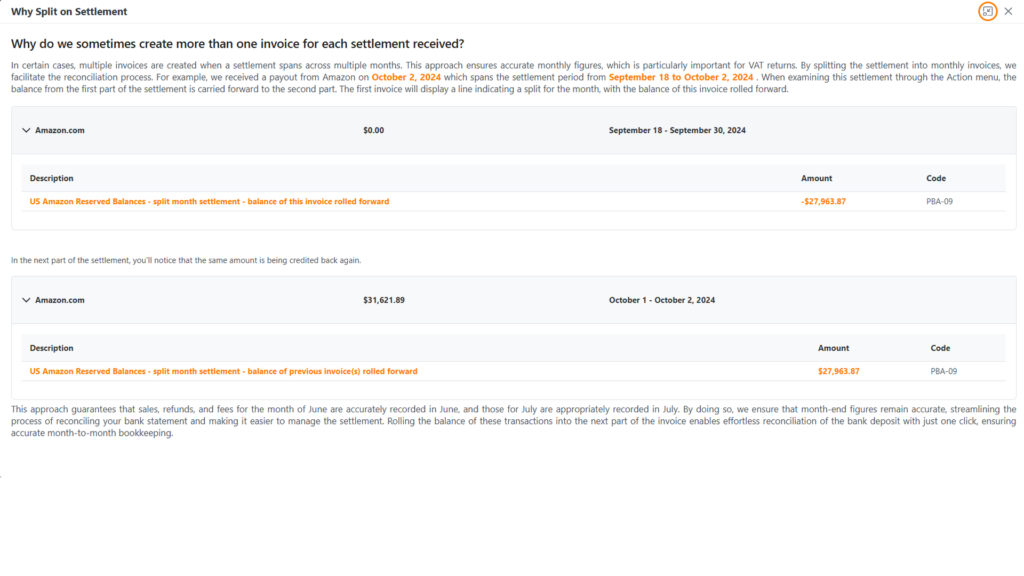
Viewing Split Settlements in Plugbooks
- Click the “View” button in the action menu to open the settlement.
- The settlement will show a breakdown of data split between two months.
- This breakdown helps you track income and expenses accurately.
- Provides clear visibility into financial performance across months.
- Makes it easier to review and verify your financial records.
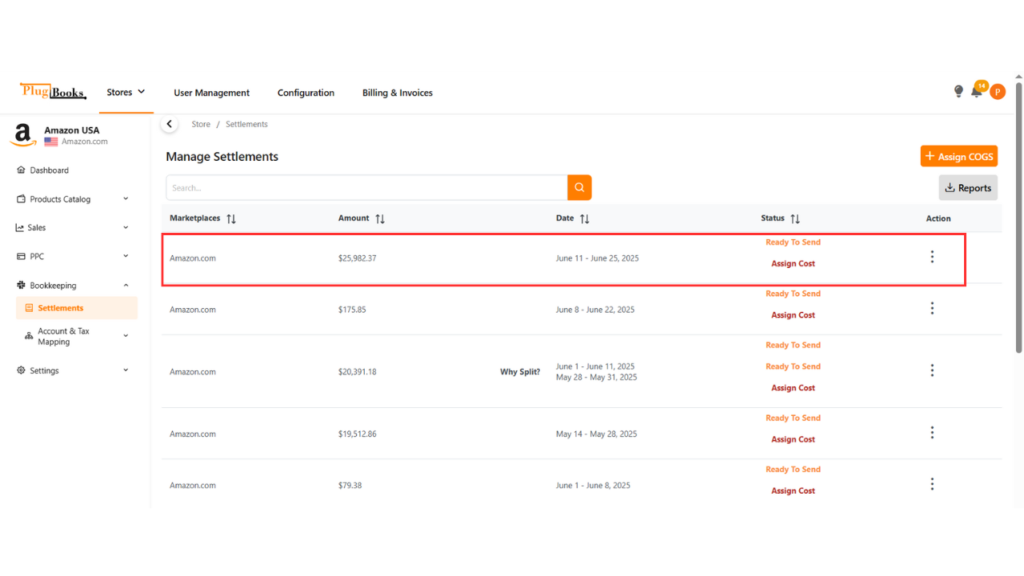
How to View Split Settlement Data:
- Navigate to the Settlement page.
- Click on the 3-dot action button beside a settlement.
- Select “View” to see the detailed breakdown of the settlement.
- You’ll notice that the data is automatically split between two months, which helps ensure accurate month-to-month reporting.
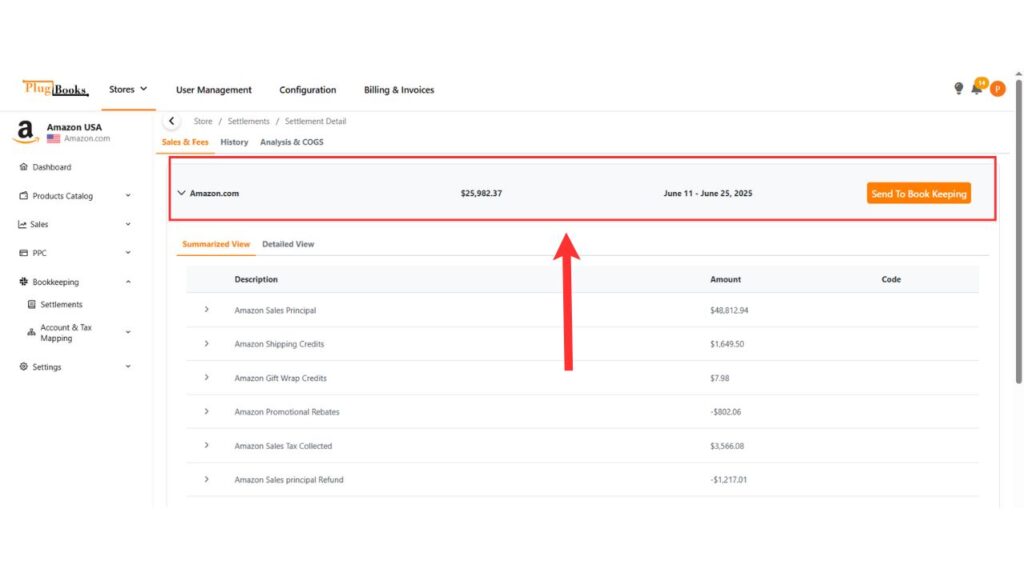
Why Splitting Settlements Is Important
Here are a few key reasons why splitting settlements is essential for managing your finances:
1. Accurate Monthly Profit and Loss Calculation
Splitting settlements ensures that income and expenses are properly categorized for each month. This clarity is crucial for understanding your financial performance and making informed decisions.
👉 Learn how to update your Chart of Account Mapping in Plugbooks
2. Correct Invoice Generation
When settlements are split, Plugbooks ensures that invoices are generated according to the correct month. This alignment allows your bookkeeping software (such as Xero or QuickBooks) to reflect the accurate financial data for each period, ensuring that your records are precise and up-to-date.
👉 See how Plugbooks Fee Invoices work
3. Enhanced Financial Reporting
By splitting settlements, Plugbooks prevents data from overlapping between months, which could lead to reporting errors. Allocating the right portion of the settlement to each month keeps your financial records clean and organized, making it easier to track revenue and expenses over time.
👉 Understand how to add Indirect Expenses to Settlement
👉 Explore the Order Report feature
The Role of the “Why Split?” Option
The “Why Split?” option is provided for informational purposes, helping you understand how your settlements are split between two months. It clarifies the reason for the split, ensuring that you have a clear understanding of why certain payouts are divided.
Importantly, the splitting itself is handled automatically by Plugbooks, so you don’t need to take any manual action to divide the data—Plugbooks takes care of it for you.
👉 Reconnect your bookkeeping software
👉 Create your Plugbooks account if you haven’t already