Want to sell something on Walmart? You’re not by yourself. Joining Walmart is a great chance for online sellers because it has millions of busy buyers and more and more people trust its marketplace. Walmart Seller Central sign up is the first thing you need to do. This is how you can list your goods, manage orders, and grow your business.
In this blog, we’ll walk you through how to make a Walmart seller account, what to expect, and how to ensure your Walmart seller account sign up goes smoothly.
Keynotes
- The Walmart seller central sign up process takes around 10-15 minutes.
- Approval may take a few days depending on application accuracy.
- Business verification documents are required.
- Walmart Fulfillment Services helps streamline shipping.
- You can manage your store from the Walmart Seller Center dashboard.
Why Walmart Seller Central Sign Up Matters
Walmart’s online marketplace is one of the fastest-growing platforms. Signing up allows you to:
- You can reach millions of buyers on Walmart.com after signing up.
- Use a powerful dashboard to keep track of your goods and prices.
- Use Walmart’s well-known brand to help your shop grow.
- Go up against other top online sellers
- Keep an eye on success metrics and boost customer happiness.
In order to move forward, you should sign up for Walmart Seller Central, whether you’re coming from Amazon or starting from scratch.
How to Complete Walmart Seller Central Sign Up
Follow these steps to create your Walmart seller account with ease:
Step 1: Visit the Official Portal
Head to Walmart Marketplace and click on “Join Marketplace.”
Step 2: Begin the Application
Click “Start Application” and be ready to provide the following:
- Name and place of a real business
- U.S. Tax ID or EIN for a business
- A real work email address
- Types of products and ways to integrate them
Step 3: Verify and Submit
Walmart will need a few proofs of identity. Check your work again, then click “Submit.”
Step 4: Approval and Onboarding
After being cleared, you’ll get login information to get to your dashboard and finish the onboarding process.
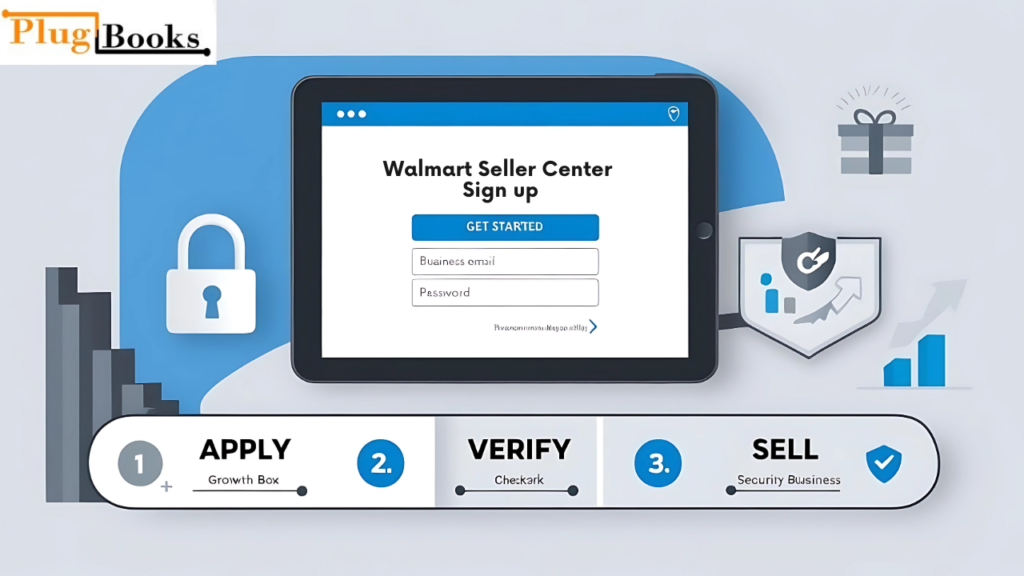
Walmart Seller Account Sign Up Requirements
To make sure your Walmart seller account sign up is successful, prepare the following:
- U.S. Tax Identification: Must be allowed to operate
- High-Quality Product Catalog: Must meet Walmart’s guidelines for stores.
- Reliable Fulfillment Plan: It’s important that shipping is quick and correct.
- Customer Service Commitment: Walmart wants excellent customer service.
- Competitive Pricing Strategy: stand out from others.
By preparing these things, you can increase your chances of being accepted quickly.
Make Walmart Sellers Account Easily
If you’re wondering how to make a Walmart sellers account efficiently, use these tips:
- Use an email address with a business domain, like you@yourbrand.com.
- Give clear, correct banking and tax information
- Truthful about the type of product and how much it can hold
- Set up APIs or partners like Deliver to connect your inventory.
- Get your W9 or W8 tax forms ready.
These steps can help you get approval faster and be successful in the long run.
Common Issues During Walmart Seller Central Sign Up
There are some issues that applicants have, and here’s how to fix them:
- Delayed Verification: Make sure all the fields are filled out correctly.
- Tax ID Mismatch: Check the numbers again with your official papers.
- Domain Email Issues: Stay away from free email services like Gmail and Yahoo.
- Missing Documents: Upload complete, clear documents in formats that work.
Fix problems quickly so you don’t lose momentum.
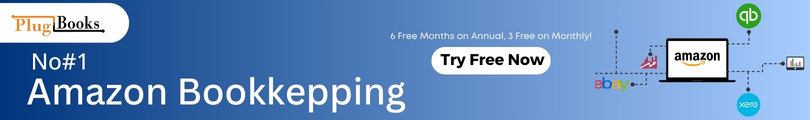
Walmart Seller Central Sign Up Tips for Success
To maximize your results post sign-up:
- Sync inventory across platforms (Amazon, eBay)
- Set competitive prices using repricer tools
- Use Walmart Fulfillment Services (WFS) if eligible
- Respond quickly to customer messages
- Monitor seller performance and tweak your listings
- After you sign up into Walmart seller account, staying active and responsive is key.
How Plugbooks Supports Your Walmart Seller Journey
Once you’ve completed your sign up into Walmart seller central, managing your sales, returns, and fees can quickly become overwhelming especially when handling multiple platforms. This is where Plugbooks.io comes in handy. Plugbooks is a powerful accounting tool tailored for online sellers, including those on Walmart Marketplace.
It automatically tracks your income, shipping fees, and referral charges, giving you clear insights into your profit margins. Even better, Plugbooks integrates seamlessly with QuickBooks, allowing you to sync your financial data in real-time for smooth bookkeeping, tax reporting, and inventory tracking. With Plugbooks, you stay focused on selling while we handle the numbers.
Conclusion
Setting up your store with Walmart starts with the sign up in Walmart seller central process. It’s the first and most important step to tap into a huge customer base and gain credibility on one of the world’s biggest marketplaces. By following the steps we’ve outlined and preparing the right papers, you’ll be up and running in no time.
Whether you’re looking to scale your eCommerce business or diversify sales channels, your Walmart seller journey starts here. Don’t wait make your Walmart sellers account today and join thousands of great sellers!
Disclaimer
This blog is meant for informational purposes only. Please refer to Walmart’s official Marketplace website for the latest and most accurate information regarding seller registration and account requirements. We do not promote or partner directly with Walmart.

FAQs
1. How long does Walmart seller central sign up take?
Usually, 10-15 minutes to apply. Approval can take several business days.
2. Can individuals sign up, or is a registered business required?
You must have a registered U.S. business entity with a Tax ID.
3. Do I need to sell in the U.S. only?
Yes, for now Walmart Marketplace focuses on U.S.-based sellers.
4. Is there a fee to make Walmart buyers account?
Walmart does not charge any initial signup fee, but they take a referral fee per sale.
5. Can I use the same goods I sell on Amazon?
Yes! Just ensure your product listings meet Walmart’s standards and rules.



