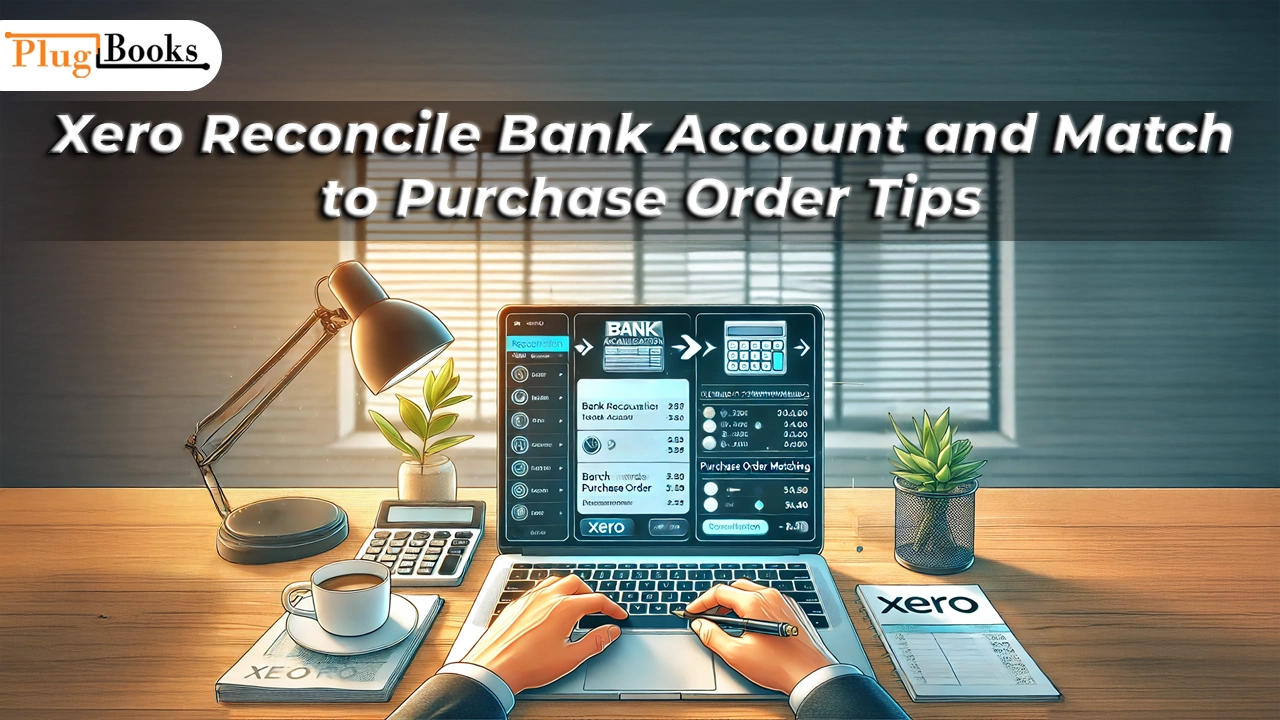Managing your finances efficiently is a key part of running any business, and Xero makes it easier than ever to keep your accounting in check. One of the most important tasks in this process is learning how to Xero reconcile bank account and match to purchase order.
It might sound complicated at first, but don’t worry – this step-by-step guide will walk you through it in a simple, easy-to-understand way. By the end, you’ll know exactly how to match your bank transactions to purchase orders in Xero, keeping your records accurate and up to date.
What Does It Mean to Xero Reconcile Bank Account and Match to Purchase Order?
Reconciliation in Xero ensures your transactions match your actual bank account. This helps keep your financial records accurate and your business running smoothly. For a detailed guide on Xero reconcile bank account and match to purchase order, visit this Xero Reconciliation Guide.
How to Reconcile Your Bank Account in Xero
To Xero reconcile bank account and match to purchase order, follow these steps:
- Log into Xero:
Begin by logging into your Xero account. Go to the ‘Dashboard’ and select the ‘Bank Accounts’ tab.
- Select Your Bank Account:
Choose the bank account you want to reconcile from the list of accounts linked to Xero.
- Review Bank Transactions:
In the ‘Bank Account’ screen, you’ll see the latest transactions imported from your bank. Check the list to ensure that they match the transactions on your bank statement.
- Match or Create Transactions:
As you review the list, Xero will suggest possible matches for your transactions based on the date, amount, and details. If you see a match, click on it to reconcile. If there’s no match, you may need to create a new transaction in Xero.

Why Is It Important to Match Bank Transactions to Purchase Orders?
Matching bank transactions to purchase orders ensures accurate financial records, helping you avoid overpaying or underpaying. When you Xero reconcile bank account and match to purchase order, you confirm that the amounts match, keeping your accounts in check.
While QuickBooks offers similar solutions, Xero’s automated reconciliation simplifies the process, saving time and reducing errors. Matching transactions also provides a clear audit trail, which is crucial during tax season or audits. For more details on creating a bank rule in Xero, check out this Xero article on bank rules.
PlugBooks and Xero Integration: Helping You with Your Accounting
PlugBooks makes your accounting process even easier by seamlessly integrating with Xero. Whether you’re reconcile your bank account and matching to purchase order in Xero, PlugBooks simplifies this process for you. It ensures your financial data is accurately synced, eliminating the need for manual management of your accounts.
With this integration, you can track transactions, avoid errors, and improve efficiency. Use PlugBooks to better utilize Xero’s features and seamlessly Xero reconcile bank account and match to purchase order for enhanced financial transparency.
How to Match Bank Transactions to Purchase Orders in Xero
Once you’ve reconciled your bank account, the next step is to match the bank transactions to your purchase orders. Here’s how to do it:
- Open the Bank Reconciliation Screen: After reconciling the bank account, go to the ‘Reconcile’ tab to start matching transactions.
- Find the Transaction to Match: Look for the transaction that corresponds to the payment you made for a purchase order. If Xero hasn’t suggested a match yet, click on the transaction and search for the relevant purchase order.
- Match to Purchase Order: Once you find the purchase order, click on it to match it with the bank transaction. If everything checks out, click ‘Reconcile’. If there’s a discrepancy, you can adjust the details and ensure everything lines up correctly.
- Confirm and Reconcile: After matching all relevant transactions, confirm that everything is reconciled. Your bank account should now be in perfect sync with your purchase orders.

Benefits of Reconciliation and Matching Purchase Orders
Reconciliation and matching purchase orders in Xero offer key benefits:
- Improved Accuracy: Ensures your financial records reflect reality, preventing errors.
- Time-Saving: Automates reconciliation, reducing manual work and freeing up time.
- Financial Insights: Xero reconcile bank account and match to purchase order for better cash flow insights.
- Easier Audits: A reconciled record simplifies audits, saving time during tax season or reviews.
Conclusion
Mastering the process of Xero reconcile bank account and match to purchase order can streamline your accounting, reduce errors, and save you valuable time. By following the simple steps outlined above, you can ensure your financial records are accurate and up to date.
Xero makes it easier to manage your business’s financial health. For more tips on using Xero and how to Xero reconcile bank account and match to purchase order, visit our website plugbooks.io for expert advice.