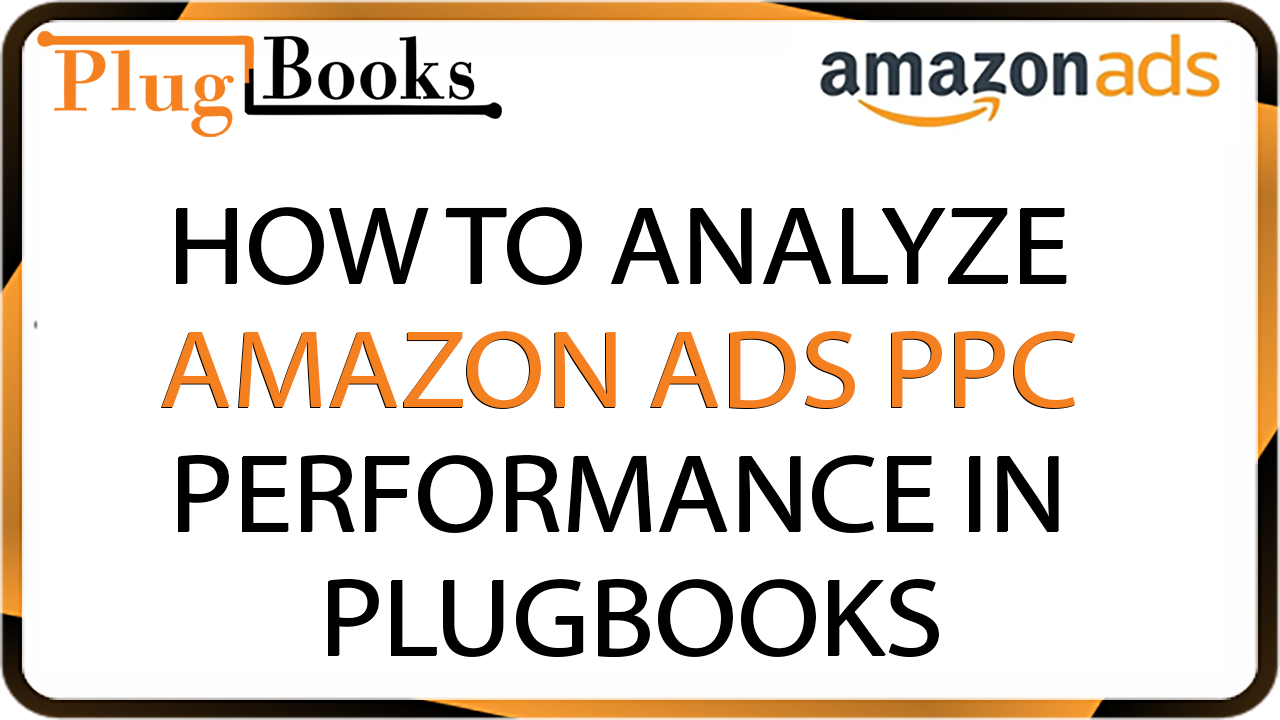Amazon Ads PPC (Pay-Per-Click) is one of the most effective ways to boost product visibility and sales on Amazon. By bidding on keywords, sellers pay only for clicks, ensuring cost-effective advertising. However, managing and analyzing PPC data can be overwhelming. That’s where PlugBooks comes in, offering a simple, efficient way to view and analyze your Amazon Ads PPC performance.
How to View Amazon Ads PPC in PlugBooks
Step 1: Log in to PlugBooks
To begin, log in to your PlugBooks account using your credentials.
Step 2: Select Your Store
Next, choose the store connected to your Amazon Ads account. If your store isn’t yet connected, visit this helpful guide to connect Amazon Ads.
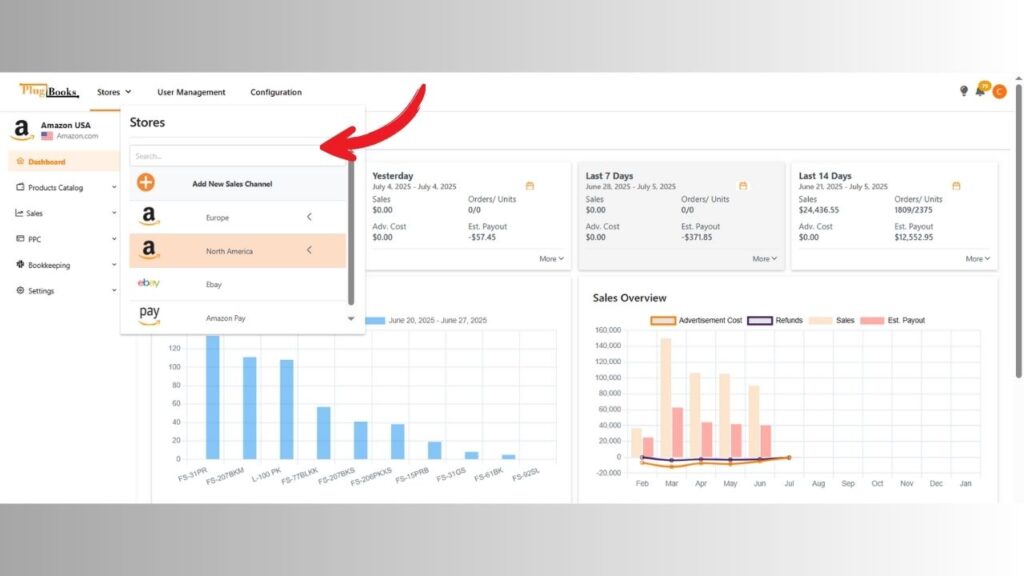
Step 3: Navigate to the Amazon Advertisement Section
On the left-hand sidebar, first click on the ‘PPC’ option. Then select ‘Amazon Advertisement’ to access the PPC data dashboard.
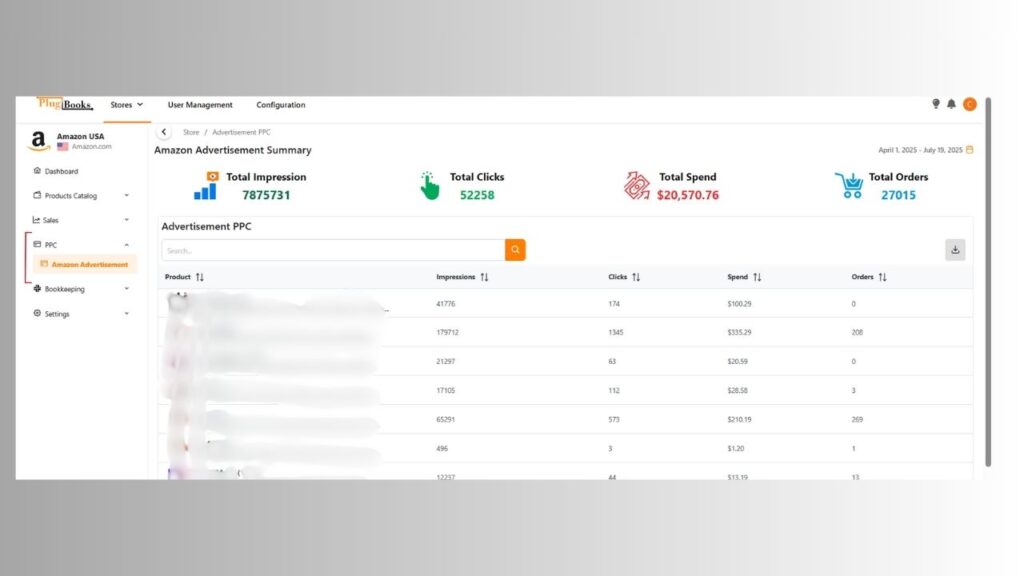
Step 4: Filter Data by Date
By default, PlugBooks shows PPC data for the previous day. For more customized insights:
- Click the date filter and select a range using the calendar.
- Click Search to update the data displayed.
This allows you to focus on specific timeframes and gain actionable insights.
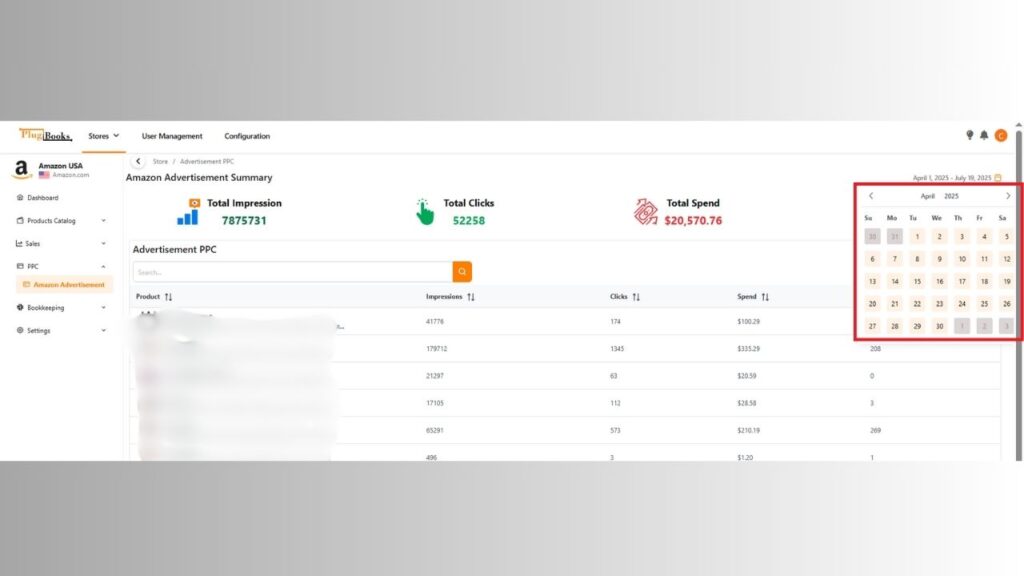
Step 5: Download Amazon Ads PPC Reports
To analyze offline or share your findings, download the PPC reports:
- Click the download icon in the top-right corner of the page.
- Choose your preferred format—either Excel or PDF.
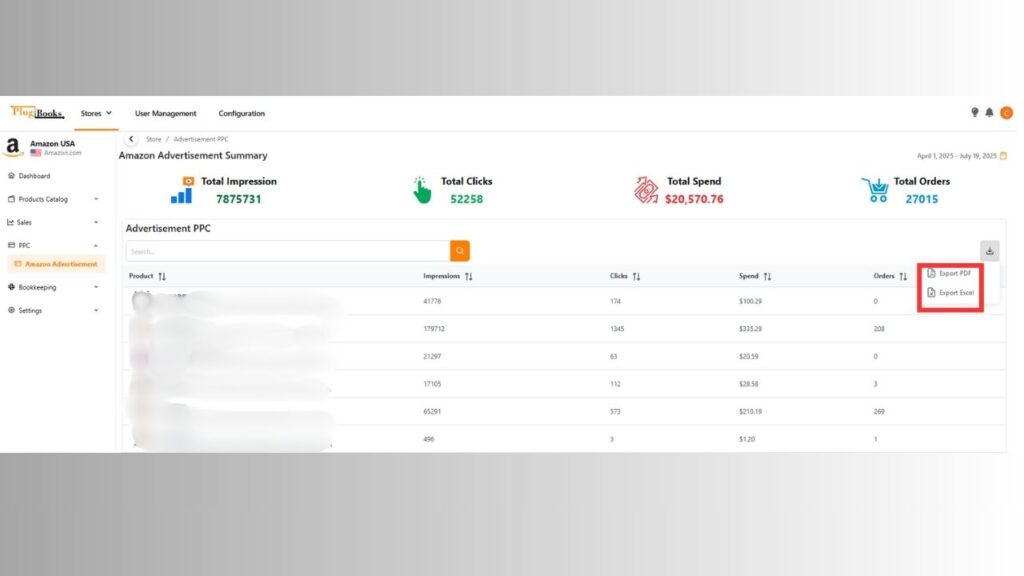
Why PlugBooks is the Ultimate Tool for Amazon Ads PPC
- Seamless Integration: Easily connect your Amazon Ads account.
- Customizable Filters: Access date-specific data with just a few clicks.
- Downloadable Reports: Shareable formats make collaboration easier.
- Intuitive Design: Navigate effortlessly, even as a beginner.
Conclusion
Managing Amazon Ads PPC data doesn’t have to be complex. With PlugBooks, you can view, filter, and download your PPC data quickly and efficiently, empowering you to make informed decisions about your advertising strategy. Whether you’re a seasoned seller or just starting, PlugBooks simplifies the process every step of the way.
Ready to take your Amazon PPC game to the next level? Log in to PlugBooks now and experience the difference!For more tips, check out PlugBooks and explore tools tailored to e-commerce success.