Managing finances as a self-employed individual can often feel overwhelming—especially when juggling multiple clients, invoices, and tax deadlines. QuickBooks for Self Employed simplifies your accounting, allowing you to focus on growing your business instead of being bogged down by numbers.
In this guide, we’ll explore why QuickBooks is a top choice for freelancers, contractors, and small business owners. We’ll also show you how it can help you stay on top of your finances with ease.
What Is QuickBooks for Self Employed?
QuickBooks for Self Employed is a cloud-based accounting software designed for freelancers, independent contractors, and solo entrepreneurs. Unlike the standard QuickBooks versions, which cater to larger businesses, this version meets the unique needs of self-employed individuals handling their own finances.
With QuickBooks for Self Employed, you can effortlessly track income, expenses, and taxes. The software is built to help you focus more on what matters most—growing your business—without worrying about the numbers.
Key Features of QuickBooks
- Automatic Expense Tracking
QuickBooks automatically tracks your income and expenses. Once you connect your bank account, the software categorizes your transactions in real-time. Whether you’re paying for supplies, office rent, or travel, QuickBooks ensures you capture every possible deduction when it’s time to file taxes. - Tax Estimates and Filing
Estimating taxes can be one of the biggest challenges for freelancers. Fortunately, QuickBooks simplifies this by calculating your estimated quarterly taxes based on your income and expenses. Additionally, it reminds you of upcoming tax deadlines, so you never miss a payment. - Invoice Generation
With QuickBooks, you can easily create professional invoices with just a few clicks. You’ll also be able to track which invoices are paid and which are still outstanding. This feature helps maintain a steady cash flow and ensures you always know where you stand with clients. - Mileage Tracking
For freelancers who drive for business, QuickBooks includes automatic mileage tracking via GPS. This feature makes it simple to claim mileage deductions when tax season arrives.
Why QuickBooks Is Perfect for Freelancers and Contractors
QuickBooks for Self Employed stands out for those seeking simplicity and efficiency in their accounting. Here’s why it works well for freelancers and contractors:
- User-Friendly Interface
QuickBooks is intuitive, meaning you don’t need accounting expertise to use it. The software is designed with people who lack time for complex accounting tasks but still want to stay on top of their finances. - Cloud-Based Accessibility
Because QuickBooks is cloud-based, you can access your financial data anytime, anywhere. Whether you’re at home, at a client’s office, or on the go, you can always check your financial status. - Affordable for Small Businesses
QuickBooks offers a cost-effective solution. Compared to hiring an accountant, this software is much more budget-friendly for freelancers and small business owners.

How to Get Started with QuickBooks
Getting started with QuickBooks for Self Employed is simple. Here’s a quick overview of the steps:
- Sign Up
Visit QuickBooks’ website and choose the “Self Employed” plan. You can start with a 30-day free trial to explore the features before committing to a subscription. - Connect Your Accounts
Link your business bank accounts, credit cards, and payment processors to automatically import and categorize your transactions. - Set Up Categories
Customize your expense categories to suit your business. For example, as a graphic designer, you might create categories for design software, equipment, and travel. - Track and Organize
Start tracking your income and expenses. QuickBooks will automatically categorize your transactions, giving you a clear view of your financial health. - Prepare for Tax Season
QuickBooks automatically calculates your tax deductions and estimates what you owe. You can export your financial data for easy tax filing through TurboTax or share it with your accountant.
Benefits of Using QuickBooks for Self Employed
Here are a few ways QuickBooks can benefit you:
- Saves Time
By automating tasks like expense tracking and invoice generation, QuickBooks saves you time. You can focus more on client work or growing your business. - Improves Tax Accuracy
QuickBooks ensures you don’t miss any deductions by categorizing your expenses and keeping everything in one place. This reduces the chances of overpaying taxes. - Reduces Stress
Tax season can be stressful, especially for freelancers. QuickBooks provides clarity and organization, helping you feel confident when it’s time to file your taxes.
For more information, visit the official QuickBooks website.
Final Thoughts: Is QuickBooks for Self Employed Right for You?
If you’re self-employed and looking for an affordable, straightforward solution to manage your finances, QuickBooks for Self Employed is an excellent choice. The software’s automation features, tax support, and cloud-based access make it a powerful tool for freelancers, contractors, and small business owners who want to stay organized and stress-free.
With QuickBooks, you can focus on what you do best without getting bogged down by complex accounting tasks. Whether you’re just starting or have been self-employed for years, QuickBooks can help take your business to the next level.
FAQs
- Q: How much does QuickBooks for Self Employed cost?
QuickBooks for Self Employed starts at $15/month, and you can try it with a 30-day free trial before committing. - Q: Can QuickBooks for Self Employed track my mileage?
Yes! QuickBooks automatically tracks your mileage using GPS, simplifying the process of claiming travel deductions during tax season. - Q: Can I use QuickBooks to file taxes?
QuickBooks calculates your estimated taxes and provides all the data needed for tax filing. You can send it to TurboTax or share it with your accountant for easy filing.
By incorporating QuickBooks for Self Employed into your routine, you’ll save time, reduce stress, and stay organized. This makes it the ideal tool to help you succeed as a self-employed professional.

For more helpful resources on QuickBooks and other accounting tools, be sure to visit PlugBooks.io.



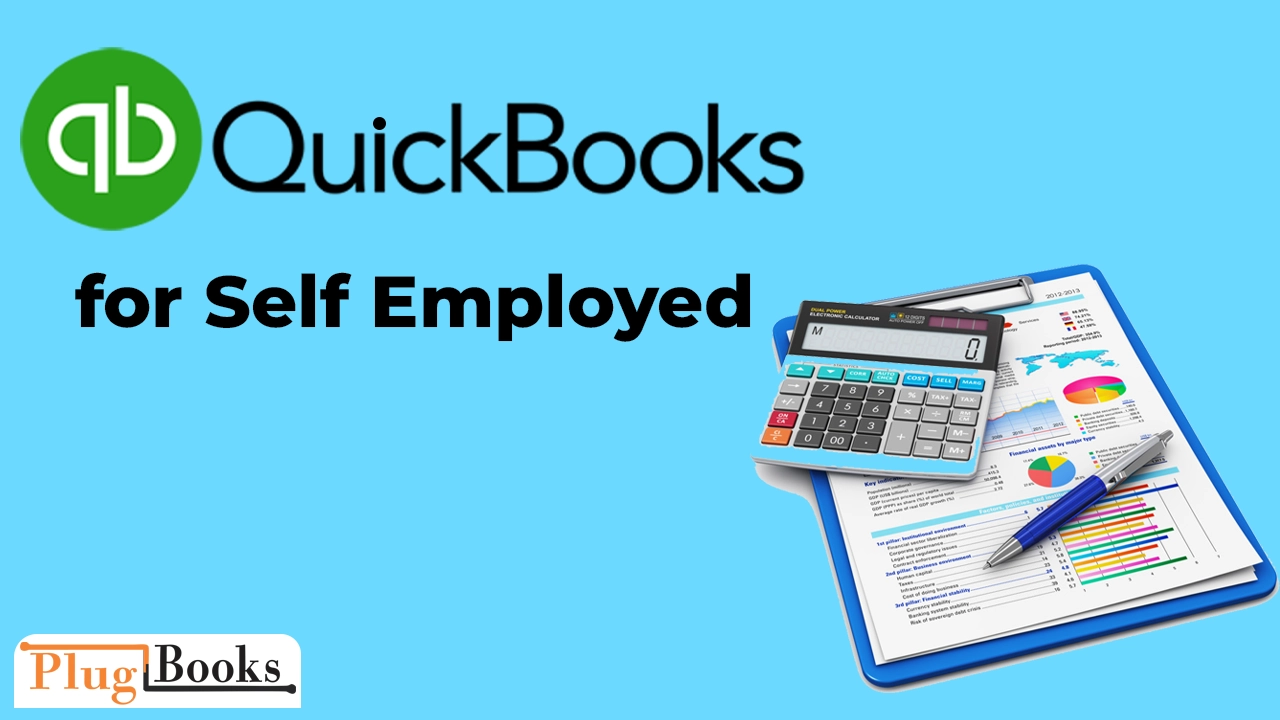
One thought on “QuickBooks for Self Employed: Simplify Your Finances Easily”