ChatGPT said:
eBay rates: Maximising your gains from eBay sales depends on knowing the fees and expenses involved. Your pricing, profit margins, and overall success rely on these rates. Understanding how to calculate and manage them helps sellers make smarter financial decisions.
In this blog, we’ll cover everything you need to know about eBay rates, using an eBay rate calculator, and how these tools can boost your eBay business.
Keynotes:
- Product category affects eBay rates, including listing and final value fees.
- eBay rate calculator helps sellers estimate costs and optimize pricing.
- Tools ensure accurate profit margins when calculating eBay rates.
- PlugBooks.io connects with QuickBooks to track fees and sales easily.
- Tracking tools keep you competitive and prevent unexpected expenses.
For what are eBay rates?
eBay rates are the several fees it charges vendors for listing and selling products on its website. Since they directly affect your income following every transaction, these fees are absolutely important to know. You will mostly run across two types of fees:
- Listing Fees: These are expenses related to eBay item placing for sale. Although eBay lets you have a set monthly free listing count, employing premium listing choices or extra listings costs.
- Final Value Fees: Once an item moves, eBay charges a percentage of the transaction price as a final value fee. The category of the item and the kind of eBay account you have determine this percentage.
Furthermore affecting your overall expenses are transaction fees should you be using eBay’s managed payments system.
How to Calculate eBay Rates for Selling
Computing eBay rates for selling can be challenging, particularly in cases involving several product categories and listing styles. Fortunately, the eBay rate calculator helps to simplify this process. These calculators create an exact estimate of all the expenses involved once you enter specifics about your product—including price, category, and shipping charges.
The eBay rate calculator can assist you in figuring:
- Listing costs determined on the kind of product and the listing style—auction or set price.
- Final value fees based on your product type.
- Extra costs for optional listing enhancements—such as strong titles or additional images.
Using the eBay rate calculator can help you make sure your pricing approach covers all required costs, thereby enabling you to establish competitive rates without compromising your profit margins.

eBay Rate Calculator: An instrument every seller should have at hand
The eBay rate calculator is among the strongest instruments in your eBay selling toolset. This tool lets you project your whole expenses before listing a product, thereby guiding your decisions. Calculating fees ahead of time helps you to price your products to cover all expenses and guarantee you won’t be surprised by unanticipated fees.
When deciding whether to offer an item—that is, between auction-style or fixed-price listings—the calculator can also assist you in figuring the most profitable approach. It helps you budget appropriately considering eBay’s convoluted pricing structure.
How PlugBooks.io Can Track eBay Rates and Maximise Income
Using a program like PlugBooks.io helps you to manage your eBay selling fees far more easily. To help you monitor your eBay transactions—including all the fees you pay for listing and selling—PlugBooks connects easily with QuickBooks. This strong integration guarantees a current perspective of your finances, therefore enabling you to maximise your eBay selling plan.
By using PlugBooks.io, you can:
- Using PlugBooks.io allows you to automatically track all eBay expenses free from human computation.
- Easy accounting and tax filing depend on matching your eBay sales data with QuickBooks.
- To make wise financial judgements, keep a neat file of your fees, income, and expenses.
By helping you save time and lower mistakes, this integration increases your control over eBay company money.
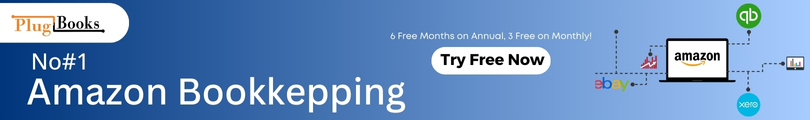
Conclusion
To maximize earnings on eBay, sellers should first understand eBay rates, from listing fees to final value charges. Tools like an eBay rate calculator help price products correctly and protect profit margins. Using PlugBooks.io with QuickBooks further simplifies tracking fees, managing finances, and making smart business decisions, helping sellers grow while avoiding unexpected costs.

..



