Selecting the correct accounting program is absolutely vital for handling your company’s financial situation. FreshBooks vs QuickBooks is two of the most often used choices. However, how do they stand? We’ll explore their features, cost, and integrations in this guide to equip you with knowledge so you may decide with wisdom.
Key Points:
- Simple, ideal for freelancers: FreshBooks
- Features-rich QuickBooks are perfect for developing companies.
- Xero is scalable and perfect for teams.
- FreshBooks is easier than QuickBooks Online; QuickBooks Online is more potent.
- Perfect for eBay/Amazon merchants, plugbooks.io automatically links QuickBooks and Xero.
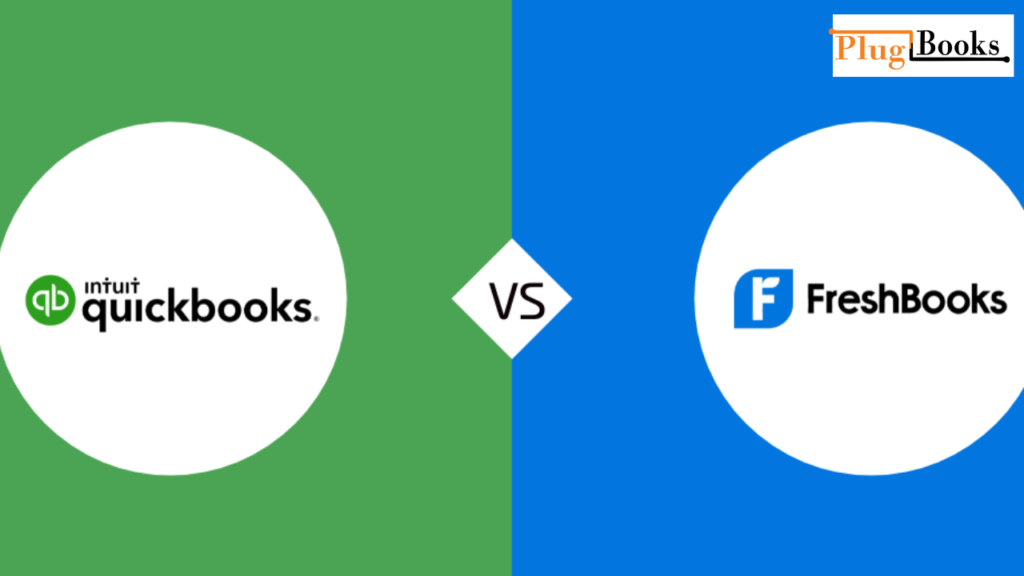
FreshBooks vs QuickBooks: A Side-by-Side Comparison
Ease of Use:
- FreshBooks:
Well-known for its easy-to-use interface, is perfect for small businesses and freelancers looking for simple invoicing and time-tracking features.
- QuickBooks:
Quickbooks provides a more complete toolkit with advanced reporting and inventory control among other things. Still, this results in a more pronounced learning curve.
Qualities:
- FreshBooks: FreshBooks has basic tools including time tracking, cost tracking, and invoicing. It especially helps service-based companies.
- QuickBooks: Features of QuickBooks include detailed financial reporting, inventory control, and payroll as well as other more general ones. It fits companies seeking scalability.
Pricing:
- FreshBooks: Starting at $7.6/month, FreshBooks is a reasonable choice for small businesses and independent contractors.
- QuickBooks: Beginning at $17.50/month, QuickBooks reflects its greater all-encompassing capability.
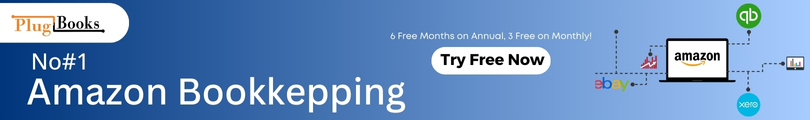
FreshBooks vs QuickBooks Online: Which One Fits Your Needs?
When contrasting FreshBooks vs QuickBooks Online, take note the following:
- FreshBooks Online: Ideal for small companies needing simple accounting tools and freelancers. It provides necessary financial management features and is straightforward to operate.
- QuickBooks Online: Designed for expanding companies needing sophisticated capabilities including payroll, inventory control, and thorough financial reporting.
FreshBooks vs QuickBooks vs Xero: A Broader Perspective
Including Xero, the three compare as follows:
- FreshBooks: Perfect for freelancers and small organisations, it provides simplicity and is easy to use.
- QuickBooks: Offers a complete toolkit fit for companies of all kinds.
- Xero: Is perfect for expanding companies needing sophisticated accounting skills since it is scalable and has strong features.
Plugbooks: Seamlessly Integrate with QuickBooks and Xero
Managing money between sites like eBay and Amazon can be difficult for e-commerce sellers. Plugbooks.io helps with this. Automatically integrating with QuickBooks and Xero, Plugbooks is an accounting tool that simplifies your financial procedures.
Key Features of Plugbooks:
- Automated Sync: Directly syncs your eBay and Amazon sales data with Xero or QuickBooks.
- Comprehensive reporting gives you thorough financial data to guide your company decisions.
- Designed for simplicity of use even for people without accounting knowledge user-friendly interfaces abound.
Using Plugbooks allows e-commerce retailers to save time and minimise mistakes, therefore guaranteeing accurate and current financial data.

Conclusion:
Your company’s demands will determine which of FreshBooks or QuickBooks you should choose. FreshBooks is an excellent option if you run a small business or freelancer looking for simplicity and economy. QuickBooks shines for those needing advanced capabilities and scalability.
And Xero is worth looking at for expanding companies needing strong accounting skills. Especially if you sell e-commerce and want to simplify your financial procedures, keep in mind that Plugbooks offers flawless connection with QuickBooks and Xero.



