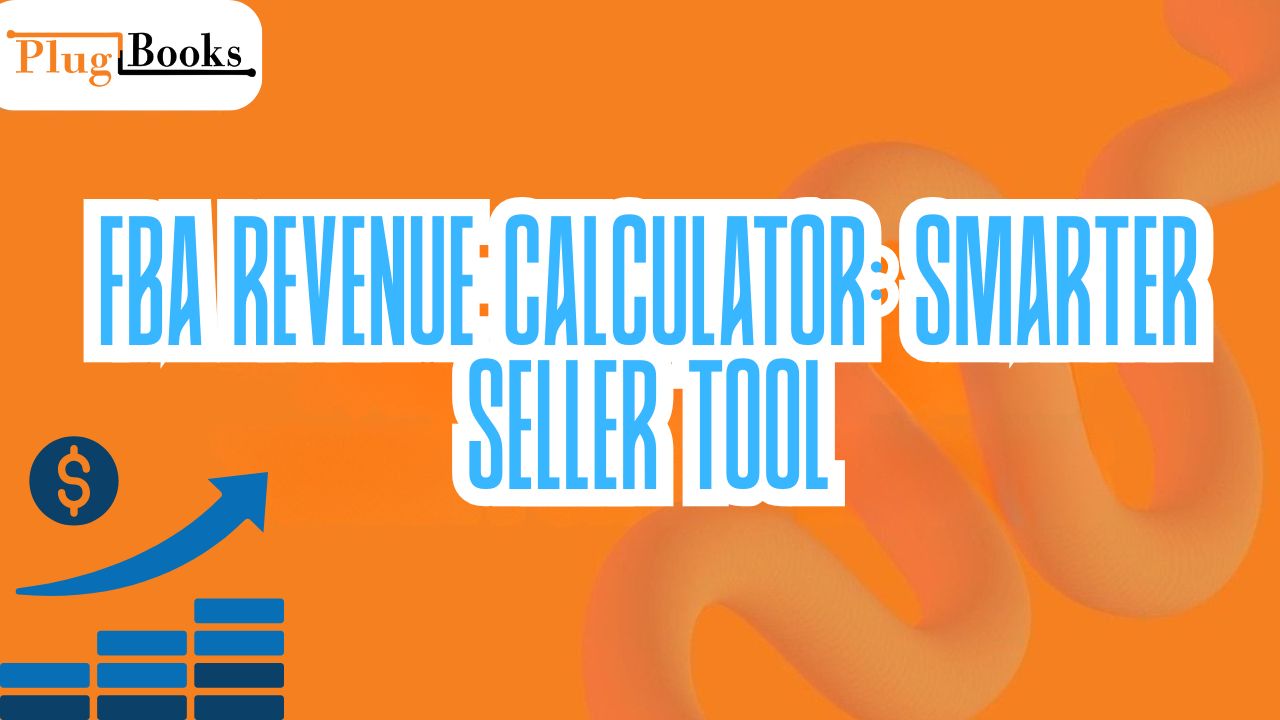FBA revenue calculator is one of the most powerful tools every Amazon seller should know how to use. Whether you’re selling in the US, UK, or globally, understanding your true profit after Amazon’s fees is key to growing your business.
It gives you a clear picture of how much you’ll earn after storage, shipping, and fulfillment charges — saving you from surprises at the end of the month. With tools like FBA fee calculator and Amazon profit calculator uk, you can plan smarter pricing strategies, maximize margins, and stay competitive.
Keynotes:
- 💰 Get a real-time estimate of your profit.
- 🌍 Covers fba fee calculator us and UK marketplaces.
- ⚡ Fast, accurate, and beginner-friendly.
- 📊 Ideal for analyzing Amazon fees in depth.
- 🛍️ Perfect for both new and experienced sellers.
What Is an FBA Revenue Calculator and Why It Matters
The fba income calculator is a basic but useful web tool that shows you how much money you could make on Amazon after paying FBA fees. You type in the details of your goods, such as its price, weight, and shipping charges, and the calculator offers you an estimate of your net profit right away.
You don’t have to guess how much you’ll make using the Amazon FBA fee calculator. It’s a real-time computation that takes into account hidden costs like storage and handling, which makes it great for developing precise financial plans.
👉 Understand how Amazon price and refund adjustments affect your earnings: Amazon price adjustment guide
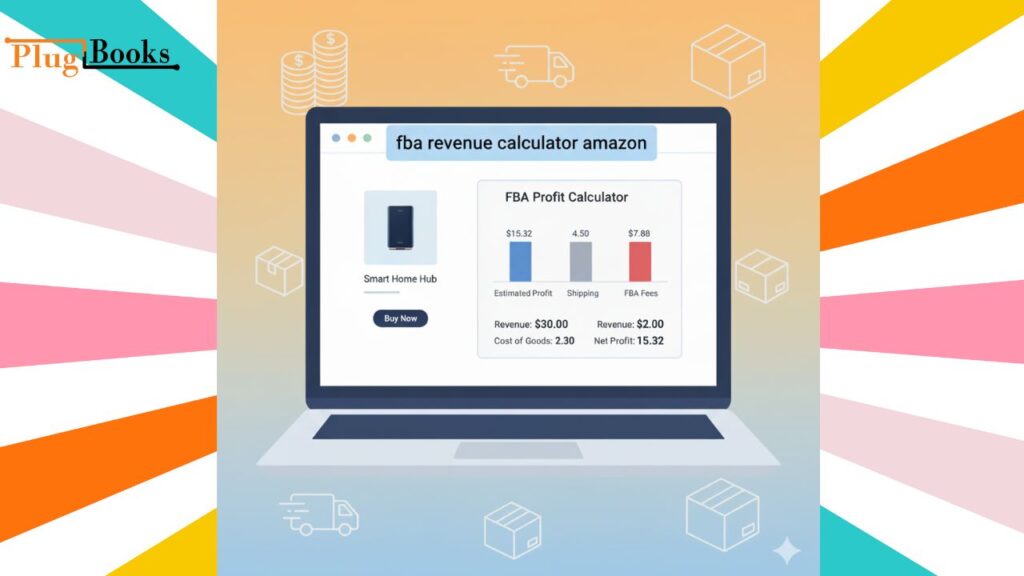
Different Types of Amazon FBA Revenue Calculators
Amazon doesn’t just have one calculator; they have several that are made for different marketplaces.
- Amazon’s FBA fee calculator: Made by Amazon and perfect for US vendors.
- fba revenue calculator uk: Made for sellers in the UK to include VAT and other local levies.
- fba revenue calculator us: Designed to work best with the American market.
Some sellers also use third-party versions of the fba revenue calculator amazon, also known as the Amazon Fulfillment fee calculator, that provide them more information, such as profit per unit and detailed shipping breakdowns.
👉 To analyze product pricing trends better, explore: Track Amazon product price history
How to Use the FBA Revenue Calculator (Step-by-Step)
💻 On the computer
- Sign in to your Amazon Seller Central account.
- Visit the official Amazon page for the revenue tool.
- Type in the ASIN or the details about your product.
- Put in the price, shipping cost, and packaging information.
- Look at the overall profit and FBA fees that show up right away.
On the go
- Open your web browser and go to the Amazon FBA calculator.
- Enter the same information about the product.
- With just a few taps, you may find out your expected net profit.
👉 Learn how to export order reports to track profit easily: Shopify how to export orders
FBA fee tool US vs UK: What Sellers Need to Know
Amazon US FBA calculator and Amazon UK FBA profit calculator may look the same, however they charge different amounts.
- In the US, fees are mostly determined on the size, weight, and kind of fulfillment.
- Sellers in the UK also have to think about VAT, changes to shipping costs in their area, and changing currencies.
- You can be confident that your margins are proper if you use the right version of the Amazon FBA fee tool.
👉 If you sell internationally, this guide on Shopify transaction fees can help with better fee tracking.
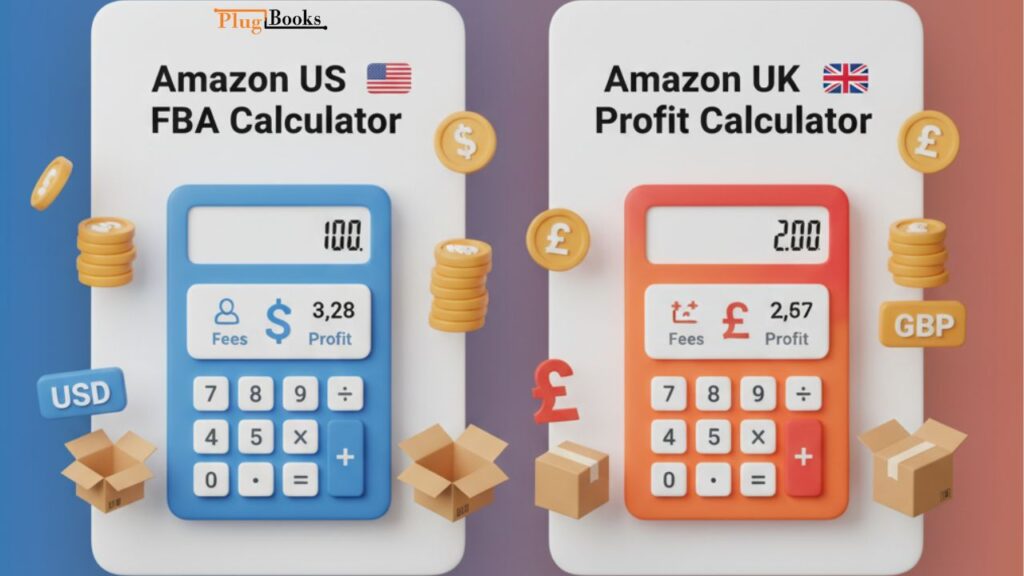
Common Errors That Sellers Make When Using FBA Calculators
Many sellers still get their profit wrong, even with the FBA cost calculator, since they:
- forget to add in shipping to Amazon warehouses.
- Putting in the wrong size of the product.
- Not thinking about the costs of storage and returns.
- Combining the UK and US versions of the FBA cost calculator without changing the fees.
👉 Eliminate errors with clear financial data: Shopify sales tracker guide
Tips to Keep Your Calculations Secure and Accurate
- Always use the official amazon fba revenue calculator from your Seller Central.
- Keep product data updated regularly.
- Recheck your calculations before listing a new product.
- Use trusted devices and secure logins, especially for financial tools.
👉 Secure, accurate calculations are your foundation for profit: Shopify processing fees explained
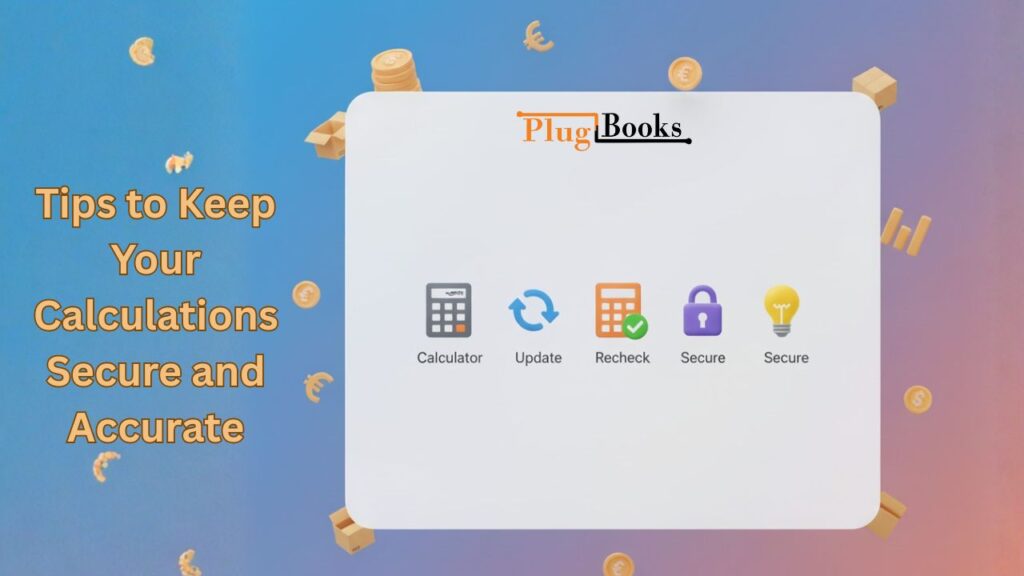
What I went through How to Use the Margin calculator
At first, when I started selling, I posted items with only a basic estimate of how much money I would make. After my first few shipments, I made a lot less money than I thought I would. That’s when I found out about the margin calculator.
I found out that my margins were incorrect by around 18% when I entered the right shipping and fee information. When I switched to fba revenue calculator uk for my foreign listings, I started to price things better, and my profits kept going up.
Later, I linked PlugBooks to my Amazon account, which went even further by automatically uploading my charge breakdown and real-time revenue figures. This saved me hours of doing math by hand every week and let me see how my profits were changing in all of my markets.
👉 PlugBooks automation turns real data into smarter profit decisions.
How PlugBooks Empowers Amazon Sellers with Smart Revenue Tracking
PlugBooks takes your profit calculation a step further. Instead of just showing estimated numbers like the revenue tool, PlugBooks automates your entire profit and expense tracking.
Here’s what sellers get with PlugBooks:
- 📌 Automated fee tracking across US and UK marketplaces.
- 🧾 Real-time profit dashboards integrated with your Amazon account.
- 🧮 Conversion-ready reports for accountants and tax filing.
- 🌍 Support for Fee calculator amazon, Profit tool uk, and other global marketplaces.
- 💼 Detailed revenue breakdown with zero manual entry.
👉 Learn how PlugBooks simplifies seller finances: Visit PlugBooks

Questions and Answers
Q1: What is the easiest way to figure out how much money you made?
A1: The Amazon seller calculator is free and accurate, making it a great tool for both new and experienced sellers.
Q2: Do I need to have an Amazon account to utilize it?
Yes, to get to the seller calculator amazon, you need to log in to Seller Central.
Q3: What is the difference between the US and UK calculators?
The fee calculator us does not include VAT, while the Profit calculator uk does incorporate VAT and currency changes.
Q4: Is it okay to utilize calculators from other companies?
A4: Yes, however it’s best to double-check with the Amazon FBA cost calculator to be sure it’s right.
Q5: How often should I figure out how much money my product makes?
A5: Before putting any new product up for sale and after any big adjustments in price or fees.
Find more tips for sellers: Shopify tax guidance
A quick summary
- The Amazon FBA tool tells sellers how much money they will make in real time.
- To avoid mistakes in calculating fees, use the right version (US or UK).
- Stay away from typical blunders and keep your data up to date.
- PlugBooks takes care of tracking and reporting sales for Amazon sellers.
👉 Don’t only check your Amazon business’s profits by hand; use PlugBooks to do it.

In conclusion
The FBA fee tool isn’t just for checking numbers; it’s also for taking charge of your profit plan. Sellers can price smartly, scale confidently, and grow in a way that lasts if they have the necessary tools and prepare ahead.
With PlugBooks, your firm can go from simple math to automatic, unambiguous financial information.