You may make a lot of money selling on Amazon, but you need to know how much it costs to do so. You can use an Amazon FBA fee calculator to obtain an estimate of the fulfillment fees before you offer your goods. Costs like storage, shipping, and referral fees are broken clearly so you’re never taken off guard.
Using this tool can help you set better prices, no matter how much expertise you have as a seller. When you do your arithmetic well, you may make smarter judgments and make more money. To put it simply, it’s something that every Amazon seller needs.
Keynotes
- Use an Amazon FBA fee calculator before deciding on the pricing for your products.
- An Amazon FBA fees calculator breaks out referral, storage, and shipping costs.
- Knowing how to calculate Amazon FBA costs is more beneficial.
- Regular use of it helps one prevent price errors and hidden expenses.
- Plugbooks.io and the Amazon estimator make selling on Amazon simple.
How to Use an Amazon FBA Fees Calculator
An Amazon FBA calculator is simple and effective. Here’s how to use one:
- Type in the item’s ASIN or its size and weight.
- Pick the way you wish to ship (FBA or FBM).
- Check out the expected prices, which include charges for storage, shipping, and recommendations.
With these strategies, you may confidently figure out Amazon FBA fees and make wiser decisions about prices. Because Amazon’s fees vary with time, always update your data.
Calculate Amazon FBA Fees: A Step-by-Step Breakdown
If you’re wondering how to calculate FBA fees, here’s a quick breakdown:
- Referral Fees: Usually between 8% and 15%, a fixed percentage of the item’s selling price
- Fulfillment Fees: The weight and size of the item determine the fulfillment by Amazon.
- Storage Fees: Based on the amount of space used in their warehouse, Amazon charges a monthly storage fee.
- Additional Fees: Additional costs cover items like long-term storage, processing returns, and more.
By using an Amazon FBA fee calculator, you can help you to view all of these expenses in one location before deciding on your ultimate price.
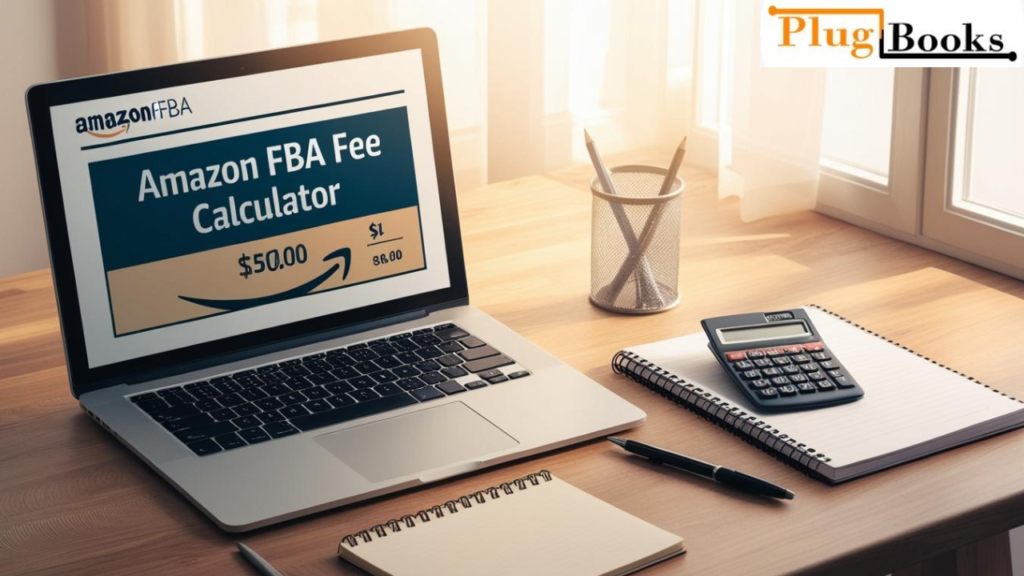
Best Tools to Calculate Amazon FBA Fees Efficiently
There are multiple tools available online to help you calculate fees accurately:
- Amazon’s Own Sales Guiding Tool
- FBA Tool Used by Jungle Scout
- Fee Estimator for Plugbooks.io (forthcoming)
Every one of these calculators provides you with a whole view of your expenses, which guides you in determining appropriate product prices.
How Plugbooks Helps You Track Amazon FBA Fees with Ease
Particularly with regard to calculating all the fees and income, plugbooks.io is a great solution that will simplify selling on Amazon. Its straightforward interface helps you to automatically calculate your profits, track FBA expenses, and manage all of your sales data in one location. Along with this, you can utilize an Amazon FBA fee calculator to better estimate your expenses and choose a price.
Plugbooks also operate flawlessly with QuickBooks, which simplifies bookkeeping and budgeting for sellers who wish everything to be in constant harmony. Regardless of the stage of your company, using Plugbooks helps you to save time and track your expenses.
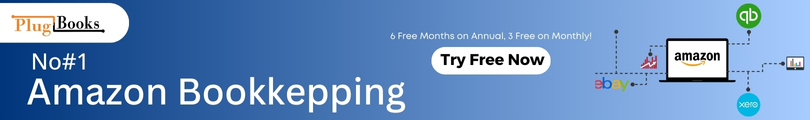
Conclusion
Using an Amazon FBA fee calculator can help you to remain competitive and maintain low selling expenses. You can see exactly what Amazon will charge, hence you have no need to conjecture about costs. Knowing how to utilize an Amazon FBA fees calculator will help you to prevent shocks, increase income, and set better rates.
Whether you want to improve your business or are just starting it, understanding how to calculate Amazon FBA fees is crucial. Give yourself the correct tools right now and start choosing more wisely and profitably.
Disclaimer
This blog is just aimed to supply facts. Amazon might vary its FBA rates occasionally. Always use a reputable computer or the Amazon website for the most current information.
FAQs
1. Using the Amazon FBA fee calculator is free.
Indeed, most FBA tools including those from Amazon—are free.
2. How often ought I to run the FBA charge calculator?
It should be utilized every time you wish to introduce a new product or adjust the pricing of an already-existing one.
3. Can one apply the technology for Amazon markets in other nations?
Indeed, several instruments charge different rates for every one market and operate with several ones.
4. Are you sure the FBA tool produces accurate findings?
They present good numbers, but they might not incorporate all discounts or expenses.
5. If so, how can I use the program without an Amazon selling account?
not constantly. Though they might not have as many options, some tools let you use them without creating an account.




