Understanding the Amazon Return Window is essential for anyone who shops online regularly. A clear grasp of return deadlines and policies helps you avoid missed opportunities, delayed refunds, and unnecessary frustration.
In this guide, we explain the return system of Amazon in a structured and practical way. You will learn:
- What the Amazon Return Window actually means
- How long the standard return period lasts
- How to check your exact closing date
- Whether extensions are possible
- How refunds are processed
This article is designed to provide a complete, easy-to-understand overview for both new and experienced shoppers.
What Is the Amazon Return Window?
The Amazon Return Window is the time period during which a purchased item can be returned after delivery.
For most products, the standard return window is 30 days from the delivery date. However, the exact rules may vary depending on product category, seller type, and seasonal policies.
Key considerations include:
- Different categories may have different eligibility rules
- Third-party sellers can apply additional conditions
- Holiday seasons often include extended return periods
- Defective or damaged products may qualify for exceptions
The return window is designed to balance customer protection with fair usage policies.
How Long Is the Amazon Return Window?
Standard Return Period
Most items sold or fulfilled by Amazon qualify for a 30-day return period beginning on the delivery date.
For example, if an item is delivered on March 1, the return deadline will typically fall around March 31.
Holiday Extended Return Window
During major holiday shopping periods, Amazon frequently introduces extended return windows. Items purchased late in the year may remain eligible for return until January or later, offering greater flexibility for gifts.
Product Category Differences
Return eligibility varies by category:
- Electronics: May have stricter inspection standards
- Clothing and footwear: Generally allow flexible returns
- Personal care items: Often have limited eligibility
- Digital products: Typically non-returnable
Each product listing clearly states its return eligibility before purchase.
How to Check Your Amazon Return Window Closing Date
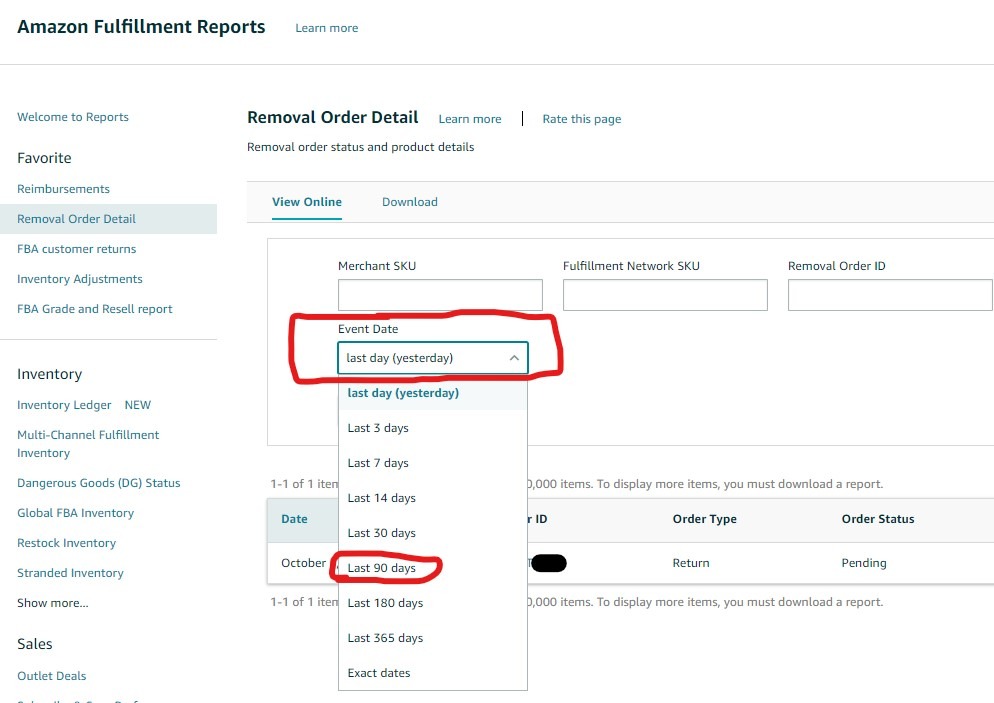
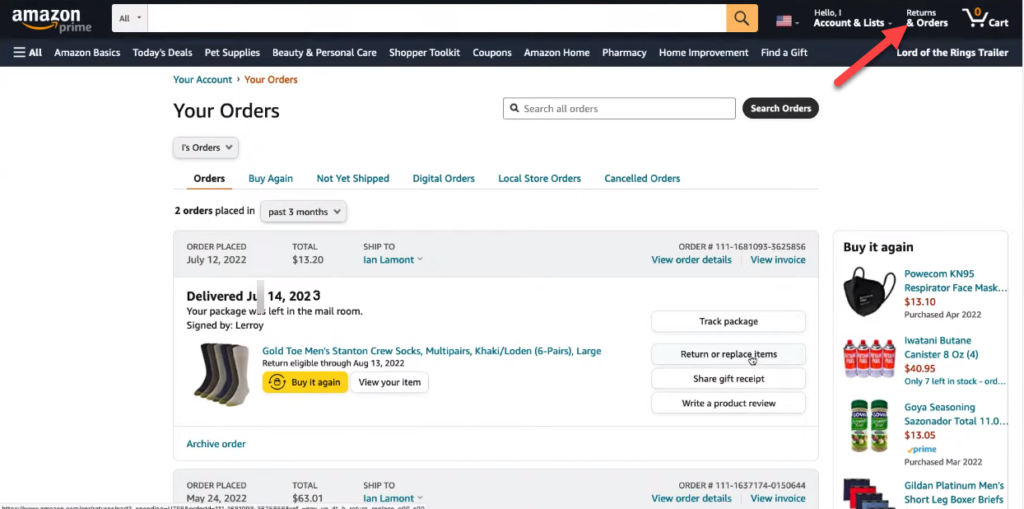
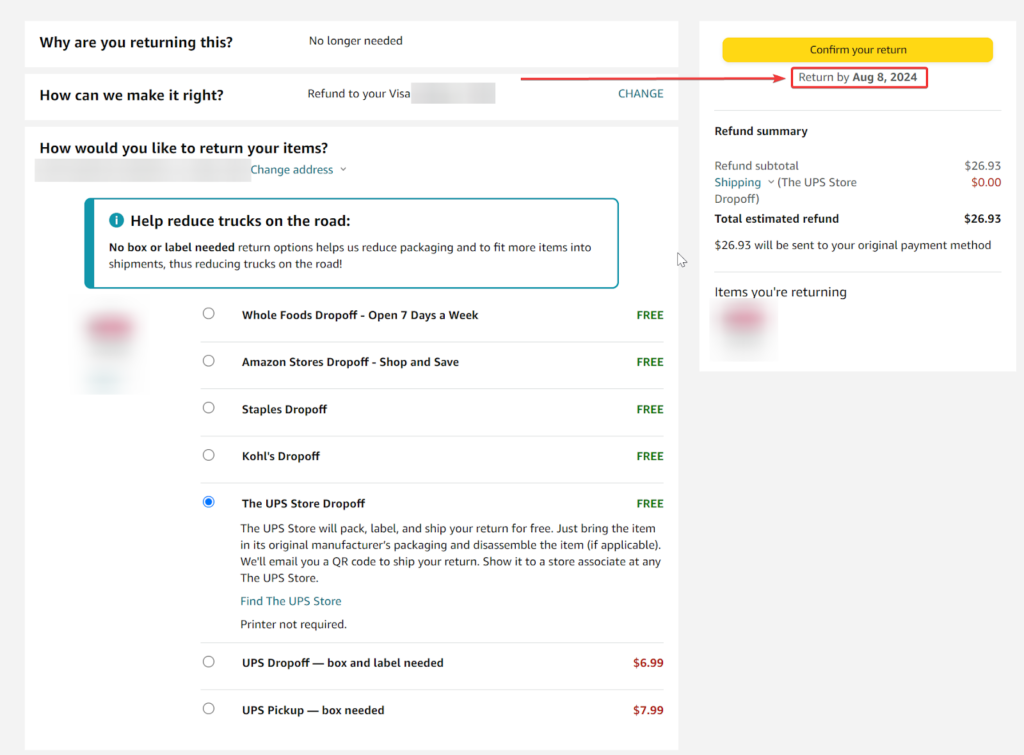
Amazon provides a clear method for checking your return deadline.
Desktop Method
- Sign in to your Amazon account
- Open the Orders section
- Select the relevant item
- Locate the “Return by” date
Mobile App Method
- Open the Amazon mobile app
- Navigate to Your Orders
- Select the item
- View the displayed return deadline
Confirming this date early reduces the risk of missing your eligibility window.
Can You Extend the Amazon Return Window?
Extensions are sometimes possible, but they are not guaranteed.
When Extensions May Be Approved
An extension request may be considered if:
- Delivery was significantly delayed
- The item is defective
- A documented emergency occurred
- Holiday policies allow additional time
How to Request an Extension
Contact Amazon customer support through chat or phone. Provide:
- Your order number
- A clear explanation of the situation
- Supporting details if necessary
When Extensions Are Denied
Requests may be declined if:
- The item shows heavy use
- The policy has long expired
- Seller-specific restrictions apply
Submitting requests before the deadline increases the likelihood of approval.
What Happens If the Return Window Expires?
If the return window has expired:
- The automatic return option may disappear
- Customer support may grant a one-time exception
- Store credit may sometimes be offered
- Approval often depends on seller discretion
Although late returns are possible in rare cases, they are not guaranteed.
Amazon Return and Refund Timeline Explained
Returning an item involves several stages.
Return Shipping
After generating a return label, the package is dropped off or collected for shipment.
Inspection Period
The returned item is inspected to verify condition and completeness.
Refund Processing
Refunds are typically issued within 3–7 business days after inspection. The exact timing depends on the payment method and banking processes.
Keeping your tracking number ensures you can monitor progress and resolve delays.

Common Amazon Return Window Problems and Fixes
Several common issues may arise:
Return Option Not Visible
Verify eligibility or contact customer support.
Confusion About Deadlines
Check the “Return by” date in your order details.
Seller Rejects the Return
Escalate the issue through Amazon support channels.
Refund Delays
Provide shipment tracking information to support.
Most issues are resolved through clear documentation and communication.
Security and Smart Return Tips
To ensure smooth returns:
- Preserve original packaging
- Include all accessories
- Save return receipts
- Record tracking numbers
- Avoid misuse of return privileges
Organized returns contribute to faster processing and fewer disputes.
Why Amazon Sellers Should Use PlugBooks
If you’re an Amazon seller looking to efficiently manage returns, refunds, and transactions, PlugBooks is the smart solution. PlugBooks provides automated accounting, accurate bookkeeping, and clear financial reporting, helping you track your business numbers effortlessly. Whether it’s reconciling return refunds or monitoring monthly profits, PlugBooks simplifies your workflow so you can focus entirely on growing your business.

FAQs
1. Can Amazon change the return window?
Yes, promotional and seasonal periods may include extensions.
2. Do Prime members receive longer return periods?
Benefits may include faster processing rather than longer deadlines.
3. Can opened items be returned?
This depends on product category and condition.
4. What if a return shipment is lost?
Tracking documentation supports claims and investigations.
5. Are digital purchases refundable?
Most digital items have strict or non-returnable policies.
6. Can sellers define custom return windows?
Third-party sellers may apply additional conditions.
Quick Recap
- The standard Amazon Return Window is approximately 30 days
- Always verify your specific closing date
- Extensions are possible in limited cases
- Refund timing varies by payment method
- Documentation improves return success
Conclusion
A clear understanding of the Amazon Return Window allows you to manage purchases with confidence. By monitoring deadlines, acting promptly, and communicating effectively with support, you can ensure a smooth return experience.
Thoughtful planning and awareness of policy details transform returns from a stressful task into a predictable and manageable process.




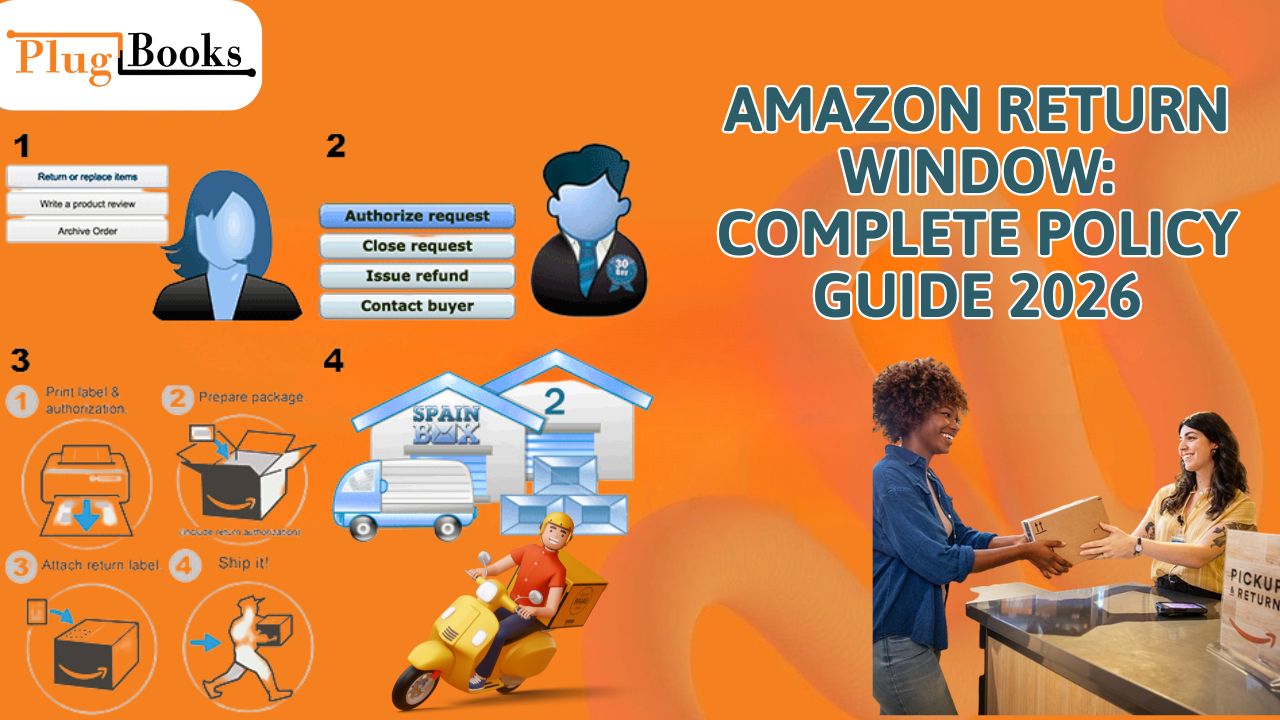
One thought on “ Amazon Return Window: Complete Policy Guide 2026”