Keeping your payment information up to date is important to ensure your Plugbooks subscription continues without interruption.
If you need to change payment card from which your subscription fee is deducted, here’s how you can easily update your payment details.
Step 1: Enter your Plugbooks credentials
Begin by logging into your Plugbooks account. Use your credentials to access the system and proceed to the settings.
Step 2: Move to the Billing & Invoices option
- Once logged in, locate the Billing & Invoices option in the top navigation bar.
- Click on it to open the billing management page.
- Here, you can review and update your payment details.
- This section displays all invoices related to your Plugbooks subscription.
- You can also track disbursement amounts across multiple currencies, helping you manage international earnings more efficiently.
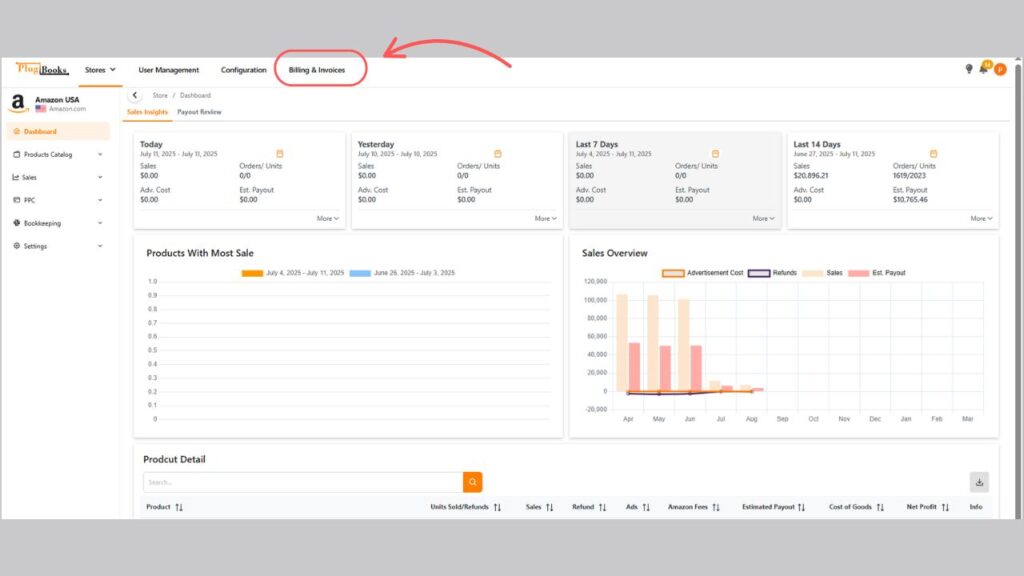
Step 3: Navigate to the Billing tab
- On the Billing & Invoices page, you will find multiple tabs.
- Click on the Billing tab to see all billing-related options, including your current payment method.
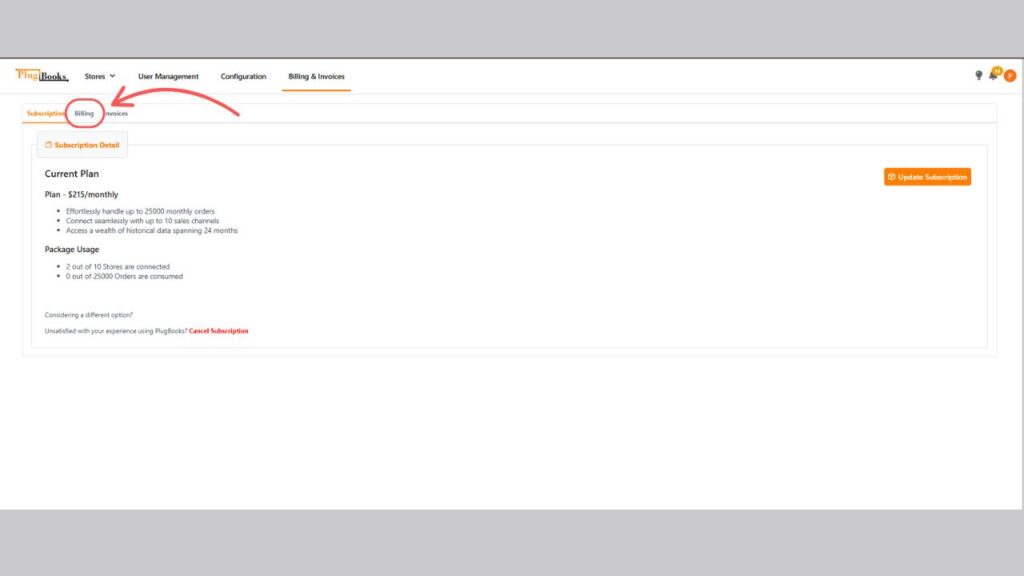
Step 4: Choose the Change button to proceed
- Under the Billing tab, you will see a Change button next to your payment card information.
- Click on this button to proceed with updating your payment card details.
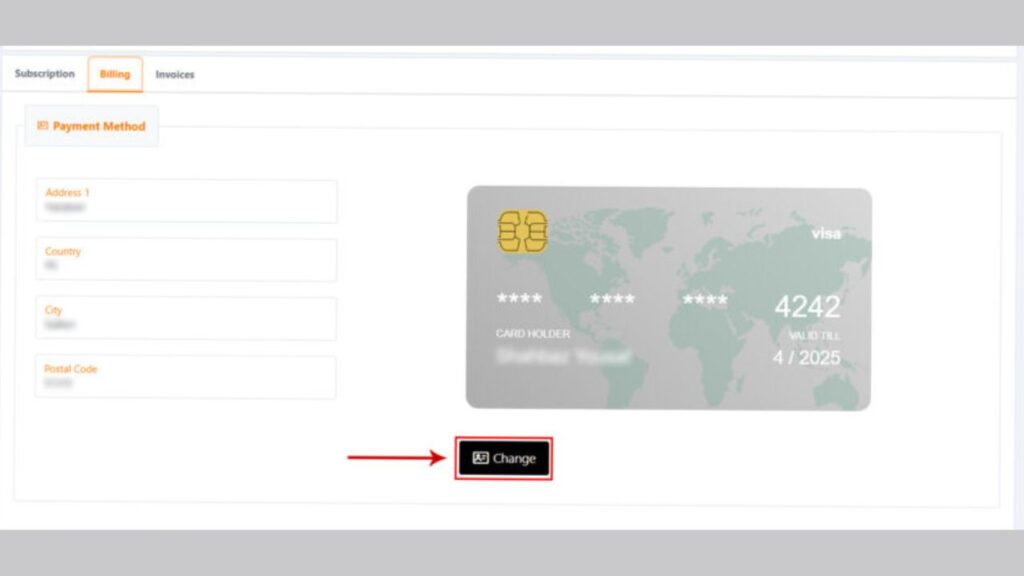
Step 5: Provide your latest card information
- After clicking on the Change button, you will be directed to a page where you can enter your new payment card details.
- Fill in the required information, such as the card number, expiration date, and CVV code.
Step 6: Finalize and save the new card
Once you’ve entered your new card information, click on Save to update your payment method.
Plugbooks will now deduct subscription fees from your newly added payment card, and the corresponding fee invoices will be generated and available in the Billing & Invoices section.
Need help? Visit our FAQs, or Contact Us for support. You can also email us directly at support@plugbooks.io for any billing-related queries.
Conclusion
Changing the payment card for your Plugbooks subscription is a quick and straightforward process. By following these steps, you can ensure your billing details are always up to date, preventing any disruption in your service. Keep your payment information current to enjoy a seamless experience with Plugbooks.
Updating your card also helps you avoid any potential late fees or interruptions. Plus, it takes only a few moments to complete, giving you peace of mind.



