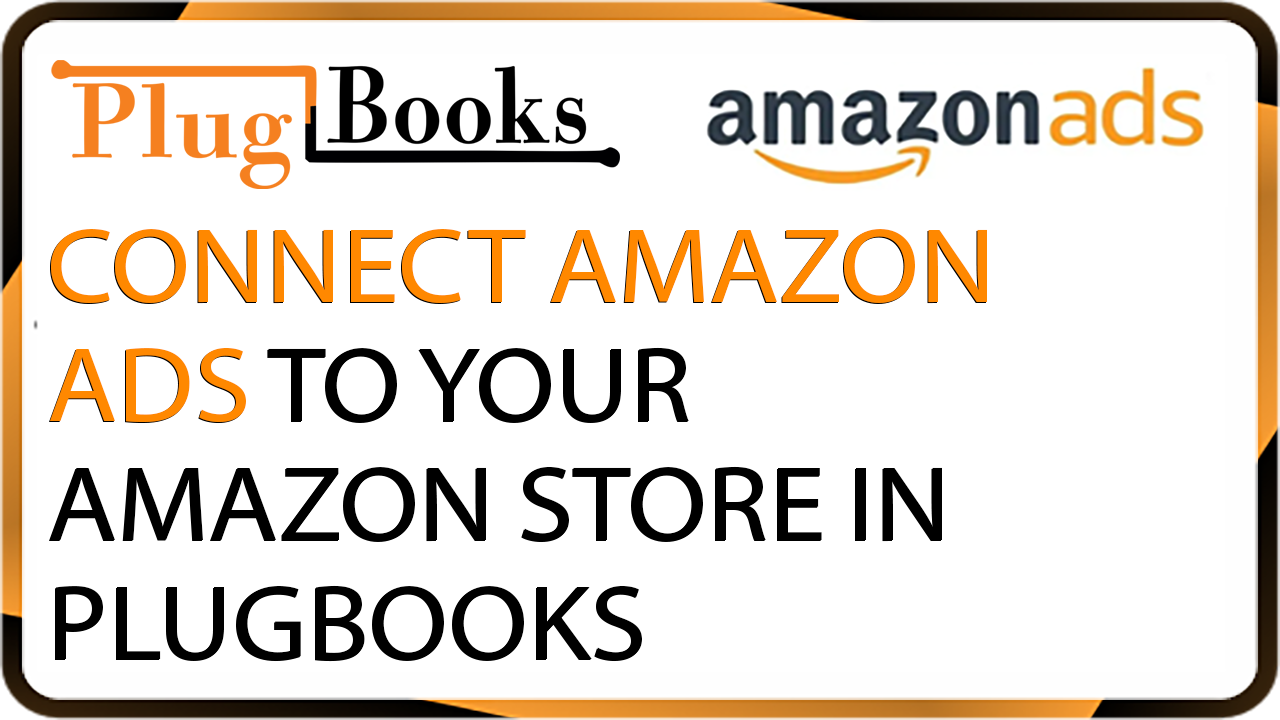Managing Amazon Ads alongside your Amazon store is crucial for maximizing your sales potential, and Plugbooks makes this process effortless. By integrating Amazon Ads with your store, you can efficiently manage campaigns, track performance, and enhance your advertising strategy—all from a single platform.
Let’s walk you through the step-by-step process of connecting Amazon Ads to your store using Plugbooks.
Step 1: Log in to Plugbooks
To begin, log in to your Plugbooks account with your credentials. After you sign in, the user-friendly dashboard will appear, centralizing all aspects of your store management in one place.
Step 2: Choose Your Amazon Store
Next, navigate to the list of linked Amazon stores on your dashboard. Select the store where you want to integrate Amazon Ads. This step is essential to ensure your ad campaigns are aligned with the correct marketplace.
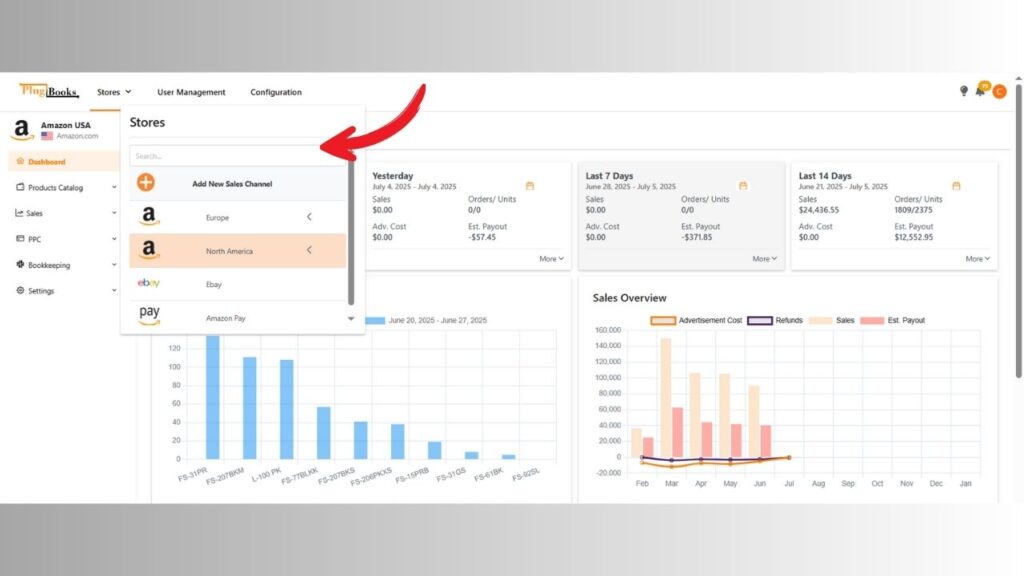
Step 3: Access the “Connect Amazon Advertisement” Option
On the left-hand sidebar, first click on the ‘PPC’ option. Then select ‘Amazon Advertisement’ to access the PPC data dashboard.
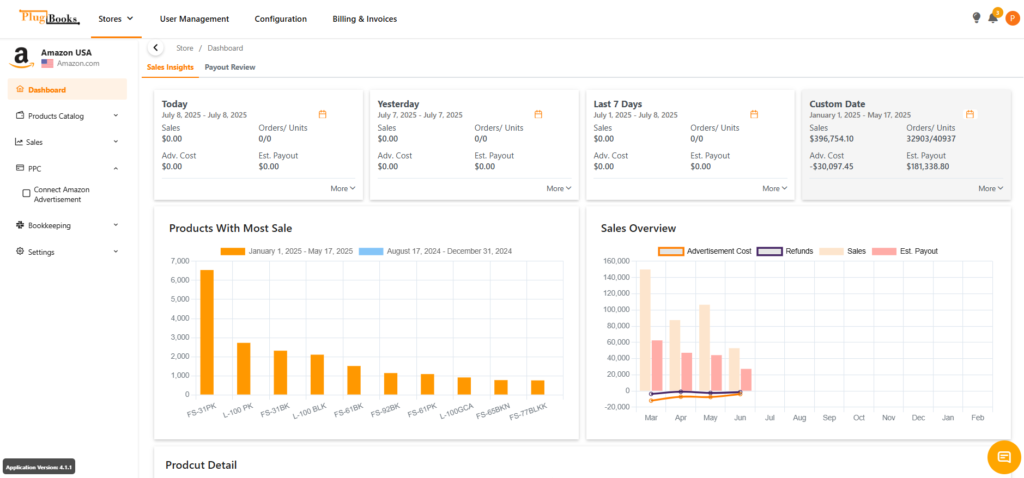
Step 4: Grant Consent to Proceed
After selecting the “Connect Amazon Advertisement” option, a popup will appear, asking for your permission to continue. Carefully review the details and click “Connect” to proceed to the next stage.
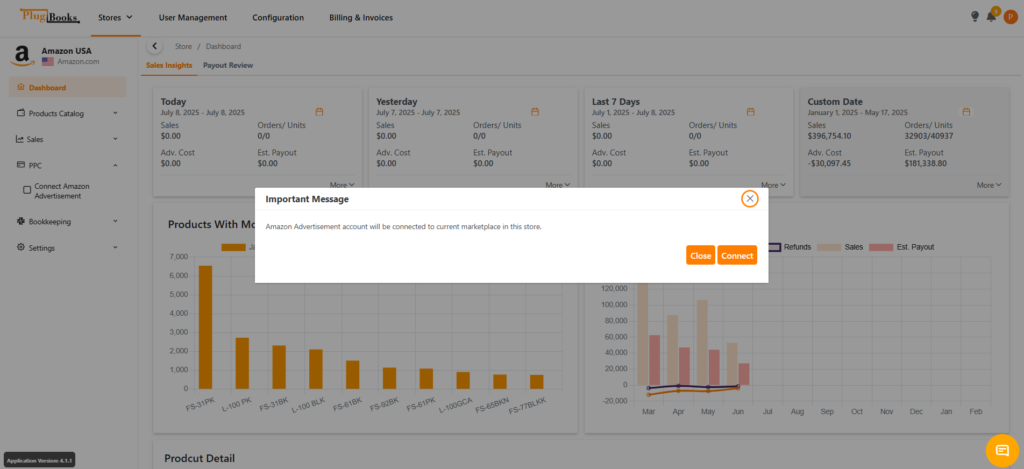
Step 5: Enter Your Credentials
At this point, you’ll be redirected to the login page. Follow these steps:
- Enter your Amazon Ads account credentials, such as your email and password.
- Grant Plugbooks permission to access your advertisement data.
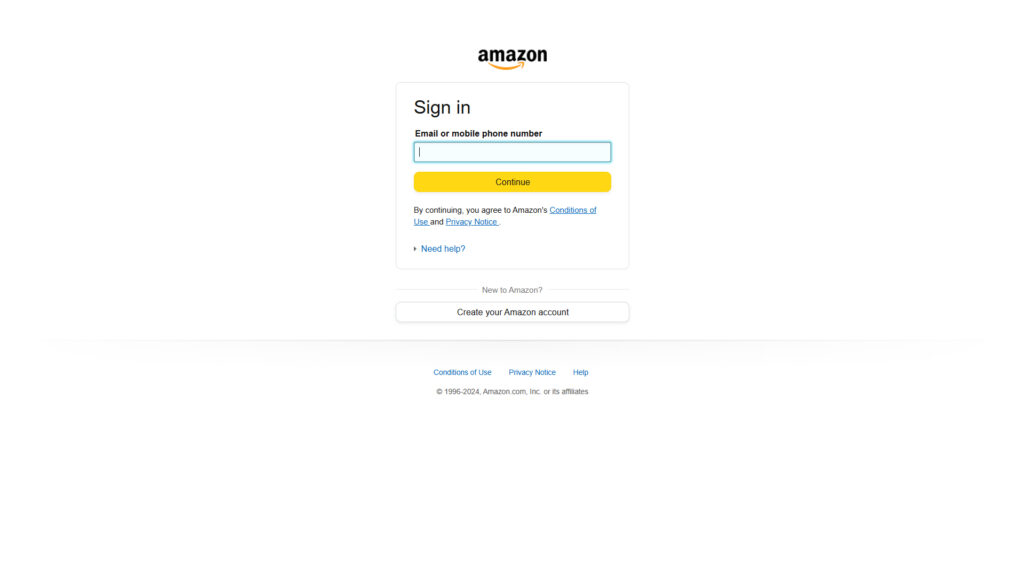
Step 6: Authorize Access and Return to Plugbooks
Once you authorize Plugbooks to access your Amazon Ads account, Amazon will redirect you back to Plugbooks automatically. At this stage, the integration will be complete, and your account will connect seamlessly with the selected Amazon store.
Why Connect Amazon Ads with Plugbooks?
There are several benefits of linking your Amazon Ads account through Plugbooks:
- Streamlined Management: With both your store data and ad campaigns in one place, managing your operations becomes simpler and faster.
- Enhanced Insights: Plugbooks lets you analyze ad performance alongside sales metrics, making it easier to make informed decisions.
- Time-Saving Automation: With Plugbooks’ tools, you can quickly adjust and optimize your campaigns to drive better results.
Conclusion
Connecting your Amazon Ads account to your store using Plugbooks simplifies the way you manage and optimize your advertising efforts. By centralizing everything, Plugbooks saves you time and enables you to focus on creating impactful campaigns that boost your sales.

Learn More About Plugbooks
Plugbooks is not just about ad integration—it’s a complete solution for managing your e-commerce business finances and more. Discover how Plugbooks can transform your accounting and store management by visiting Introduction to Plugbooks Accounting Software.