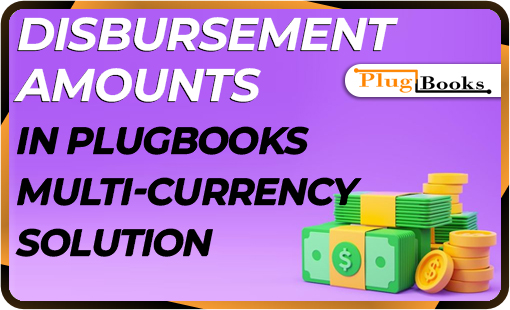A disbursement amount represents the final payout a seller receives from a marketplace, like Amazon, after sales-related deductions. This amount is what reaches your bank account after fees, refunds, and other costs have been accounted for. Disbursement amounts are crucial for accurate bookkeeping and financial analysis, especially for businesses selling across multiple regions with varying currencies.
For sellers operating internationally, tracking the disbursement amount can become complex. When sales occur in one currency but payouts are made in another, understanding the exact disbursement amount becomes essential for clear financial records. This is where Plugbooks simplifies the process.
How Plugbooks Handles Multi-Currency Disbursement Amounts
Plugbooks is designed to support businesses that operate in multiple countries and receive payouts in different currencies. For example, consider a seller who operates on Amazon in both the United States and Canada:
Sales in the United States
- Suppose a seller on Amazon in the US sells products directly to American customers, and the entire transaction—from sale to payout—occurs in US dollars. Here, Plugbooks will display a straightforward disbursement amount in US dollars, which represents the seller’s net income after all Amazon-related deductions.
Sales in Canada, Paid to a US Bank Account
- Now, if the same seller starts selling items in Canada, the sales occur in Canadian dollars. However, the payout might still be deposited into the seller’s US bank account in US dollars. In this case, Plugbooks shows two amounts:
- The sales amount in Canadian dollars (e.g., 25.85 CAD).
- The disbursement amount in US dollars (e.g., 18.37 USD after conversion and Amazon deductions).
In Plugbooks, when sales are made in one currency but received in another, we display both the sales amount and the payout in their respective currencies for complete transparency. However, if the currency of the sale and payout are different, we label it accordingly.
This approach helps sellers keep accurate records of their international transactions, avoiding confusion caused by currency conversions.
How to Check Disbursement Amounts in Plugbooks
To check disbursement amounts in Plugbooks, follow these simple steps:
- Login to Plugbooks: Access your Plugbooks account.
- Select the Relevant Store: Choose the store from which you want to view the disbursement amount.
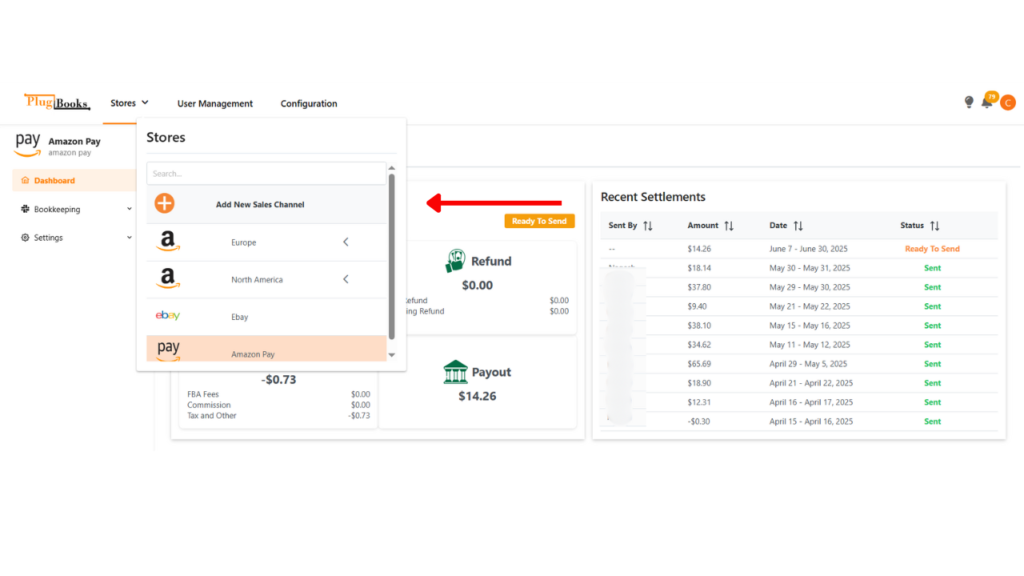
- Navigate to Settlements:
On the Dashboard, click on Bookkeeping. This will open the Settlements page displaying all your settlement records. - View Disbursement Amounts:
On this page, you’ll find detailed data on each transaction, including disbursement amounts—clearly listed, even across currency differences.
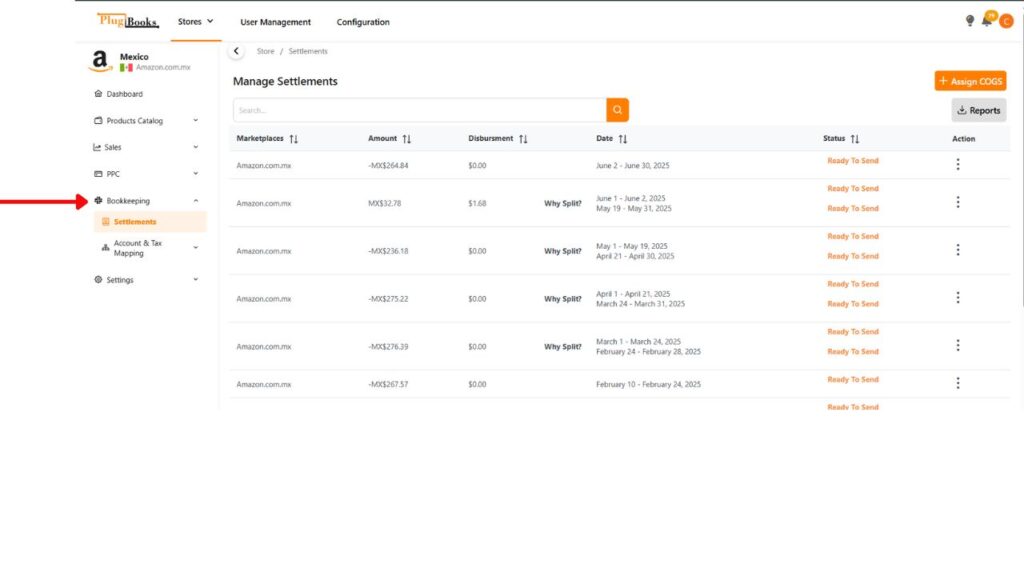
- View Disbursement Amounts: Here, you’ll find detailed information on each transaction, including disbursement amounts, regardless of currency differences.
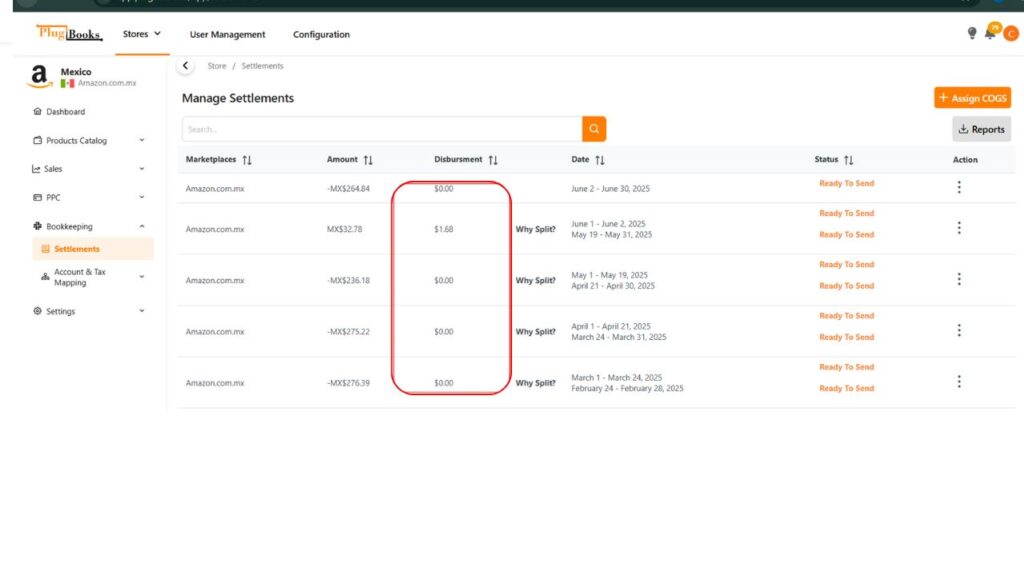
Plugbooks ensures that sellers operating internationally can easily track their finances, with full visibility into each transaction’s converted and original amounts. This feature not only streamlines bookkeeping but also enables accurate financial reporting.
For more help, check our FAQs or reach out through our Contact Us page anytime.
By offering a solution that accommodates multiple currencies and clear disbursement amount visibility, Plugbooks empowers sellers to manage their international sales efficiently and focus on growth.
Read more about how Plugbooks can transform your bookkeeping experience.
Ready to streamline your accounting? Get started with Plugbooks now and take control of your financial tracking with ease.
Conclusion
Plugbooks offers a streamlined solution for businesses handling international sales and multi-currency disbursements. With its transparent approach to tracking disbursement amounts, even when payouts are received in a different currency than the sales, Plugbooks simplifies the bookkeeping process, reduces confusion, and enhances financial accuracy.
This makes managing multi-country sales much more efficient, allowing businesses to focus on growth rather than manual accounting tasks.