eBay retract bid (2026): Sometimes life throws a curveball and you may need to lower a bid. Whether you are a first-time buyer or an experienced seller, understanding the rules and procedures behind withdrawing bids on eBay is essential in 2026 to avoid unwanted issues and maintain a healthy account standing.
Learn when and how to retract a bid, what it means for your account, and how the bid withdrawal process works in this complete 2026 guide.
Key Highlights
- While useful, eBay retract bids should be used sparingly to protect your reputation.
- Retracting a bid as a buyer is reasonable in cases of accidental bids or situational corrections.
- Stay updated on eBay’s 2026 rules to avoid account restrictions or penalties.
- Frequent bid retractions can harm your seller/buyer reputation, so use this feature wisely.
- PlugBooks.io now integrates with QuickBooks, making it easier in 2026 to manage eBay sales, inventory, and related accounting seamlessly.
Knowing eBay Retract Bid: What Does It Mean?
A retract bid on eBay is the action of removing or deleting a bid placed. This is a useful tool for those who could have unintentionally bid or come upon a change of circumstances. eBay has strict rules in place for retracting bids; thus, it’s crucial to know when and how you could withdraw your bid to avoid undesired remarks or fines.
How to eBay Retract Bids: A Step-by-Step Guide
This is a quick, thorough reference on eBay retract bid:
- Enter your eBay account and locate the item for which you bid.
- Click “My eBay” to see the items you have bid on in your “Bidding” area.
- Next to the item, you will discover a “retract bid” choice for the bid you desire to undo. Click the selected option.
- Choose your justification eBay will ask you to explain why you are reducing the bid. Among the many explanations, you must choose between “buyer’s regret” or “incorrect bid amount.”
- Once you confirm, your bid will not show on the auction.
eBay will let the seller know should you back off a bid. Still, eBay retraction does not guarantee the seller would be happy about the retraction. Use this option cautiously then to avoid tarnishing your reputation.
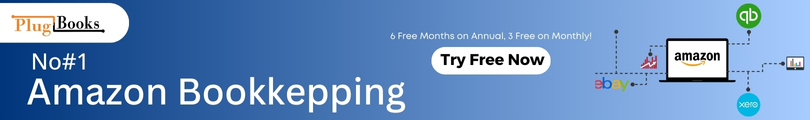
Guidelines, Policies, and How to Proceed Should eBay Retract Bid as buyer
You should be informed of the possible consequences even though occasionally you have to withdraw a bid on eBay as a buyer. While eBay retract bids are allowed in specific situations—such as unintentionally making a bid or undergoing a personal change—regular retraction could have severe consequences on your account. Here is a thorough guide on when and how to withdraw a bid as a buyer along with what to consider beforehand.
When Should Buyers Use eBay Retraction?
Some situations let you eBay retract as a buyer rather successfully. These consist of:
- Mistakenly placing a bid: You can remove the bid, but you have to act fast should you unintentionally bid on the wrong item or input the wrong amount.
- Change in circumstances: Unexpected financial difficulties or a change in schedule could bring about changes in life and demand retraction. Should you discover you are unable to meet the bid’s requirements, retraction of the bid is a decision to make.
- Auction rules violation: Should the seller in the listing violate eBay’s regulations by presenting misleading information, you are able to retract your bid.
Retraction from a bid as a buyer: the process
Retraction of an eBay bid on a purchase calls for the following steps:
- Using your eBay account, sign in.
- Consult your bid history from the “My eBay” section.
- Name the item you want to rescind the offer for.
- Click “Retract Bid” then select the cause for withdrawing back.
- Verify and then forward the retraction.
Retraction of a bid is only allowed under specific circumstances; thus, you incur the risk of sanctions should you do so without a legitimate reason.
What Happens Should You Frequently Retraction a Bid
While eBay retractions are allowed in specific cases, it’s crucial to know the probable consequences of frequent retractions:
- Account restrictions: Excessive retraction may force eBay to restrict your account, which would make future bids more difficult or maybe result in temporary account suspension.
- Feedback consequences: Should sellers believe your retraction is irrational, they could submit negative reviews, therefore compromising your eBay profile.
Just when absolutely necessary, make careful use of the eBay retract bid feature. Regular or unnecessary retraction can cause unneeded problems and impair your buying experience.

Why Consumers Should Know eBay Retract Bids
Knowing eBay retract bid helps you avoid unnecessary trouble. This clarifies the reason for it:
- Protect your account: Sensibly using the bid retraction technique ensures that your eBay account remains in good standing.
- Avoid penalties: Retraction of a bid without a good reason could lead to eBay penalties including account suspension or ban on next bidding.
- Ensure fairness for sellers: Retracting a bid without justification could harm sellers, especially if they have already made plans contingent on the price.
Typical Mistakes to Avoid: eBay Retract Bid buyer
eBay provides a means to reverse bids, but that does not mean you should use it frequently or falsely. Retraction of a bid on eBay should refrain from these few mistakes:
- Retraction without valid reasons: Penalties could result from bidding on a good and then withdrawing it for “buyer’s remorse” or without a clear rationale.
- Ignoring eBay’s time limits: You have to back off your bid before the seller accepts the offer or the auction ends. eBay has limited time. Consider constraints on time.
- Not communicating with the seller: Should you have to withdraw your bid, it would be wise to personally get in touch with the seller and explain the reason behind your retraction.
Avoiding these mistakes will assist you in retaining your pleasant experience on eBay and protecting your buying rights.
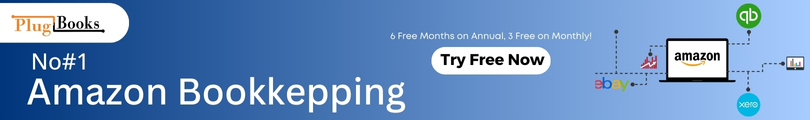
How Plugbooks Enabled eBay Purchases
Whether you handle inventory or sell on eBay, having solutions that streamline your transactions will be really helpful. Easily connecting with QuickBooks, Plugbooks.io is a great solution for tracking eBay sales and bids.
Regardless of your need for improved financial management or monitoring of big inventory levels, Plugbooks guarantees that your eBay firm is running smoothly with full tracking, automated reports, and an easy interface with QuickBooks.
Conclusion
To keep your account in good standing and avoid fines, even though eBay retract bids can be a useful tool, it should be used responsibly. Always make sure you have a strong basis for retraction and follow the correct process.
Regular retraction could sour your reputation and complicate issues concerning vendors. Knowing the restrictions and using this feature wisely can help you to have a flawless eBay experience. Furthermore, products like Plugbooks.io help streamline your processes and preserve company organization when dealing with eBay.
FAQs
1. How can I safely withdraw a bid on eBay?
You can safely withdraw a bid on eBay by following the official process and only doing so in acceptable situations, like accidental bidding.
2. What happens if I remove an eBay bid too often?
Frequent removal of an eBay bid can affect your reputation and may trigger account restrictions, so always use this feature responsibly.
3. Can I cancel an eBay offer after placing it?
Yes, you can cancel an eBay offer under specific conditions, such as mistakes or changes in circumstances, while adhering to eBay’s rules.
4. How does eBay bid retraction affect my account?
Using eBay bid retraction sparingly ensures your account remains in good standing and prevents negative impacts on your buyer or seller ratings.



