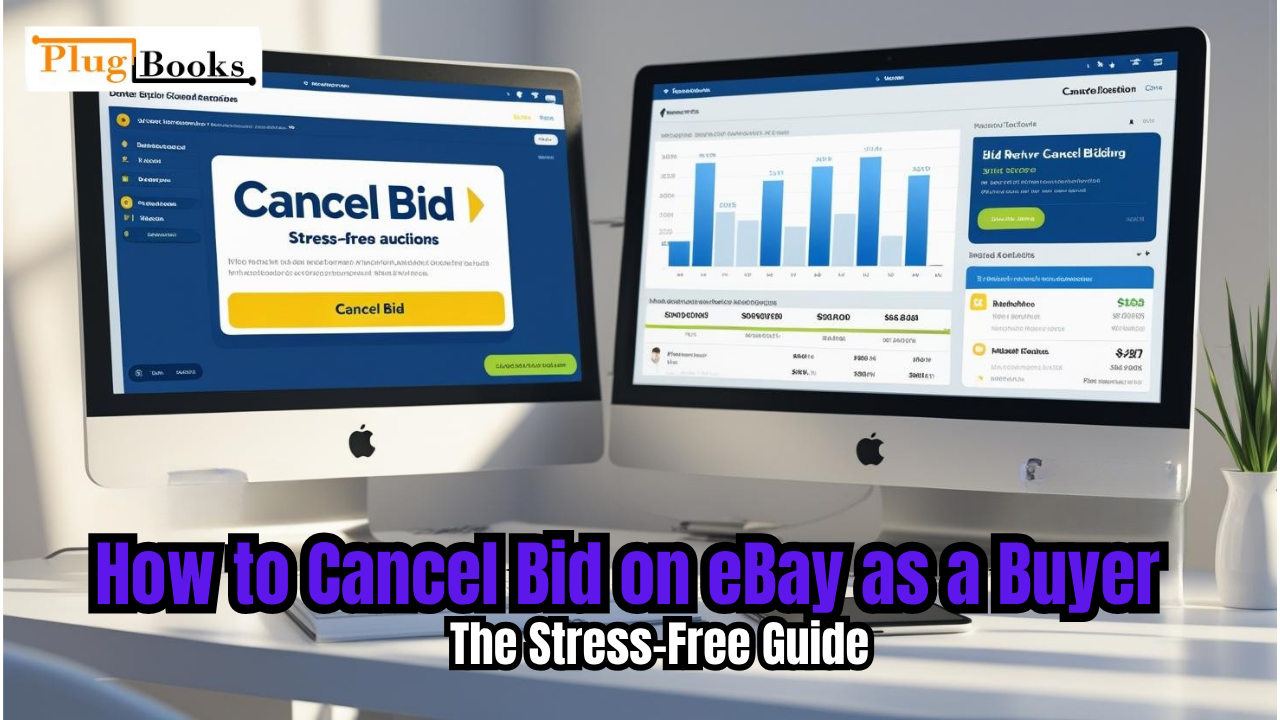Cancel bid on eBay as a buyer — made a bidding mistake or changed your mind? Don’t worry! eBay lets you cancel bids under certain conditions. This guide explains how to withdraw a bid, what rules apply, and how PlugBooks helps you track bids and avoid errors for a smoother buying experience. With the right steps, you can fix mistakes quickly and shop confidently.
Keynotes
- Only for specific, legal reasons does eBay let you cancel bid on ebay as a buyer.
- You have only twelve hours to bid before the sale begins, hence act fast.
- Often the solution when formal cancellation doesn’t work is getting in touch with the vendor.
- Strategies for preventative bidding help to reduce the necessity for cancellations.
- Plugbooks and other financial tools help one to monitor purchases more easily.
1. Understanding How do i Cancel Bid on ebay as a Buyer
When Can You Actually Cancel a Bid?
Accidentally placed a bid or changed your mind on eBay? You’re not alone—many buyers wonder, “How do I cancel a bid on eBay as a buyer?” While bid cancellations are allowed, eBay only permits them under certain conditions:
- Wrong bid amount — for example, entering $1,000 instead of $100
- Item description changes — when the seller updates key details after your bid
- Unresponsive seller — if their account is closed or they stop responding
⚠️ Note: You can’t cancel a bid just because you changed your mind or found a better price elsewhere. Always double-check your bids before confirming to avoid unwanted purchases and maintain a good buyer reputation on eBay.

2. Step-by-Step Guide: How to Cancel an eBay Bid as a Buyer
Learn first how to cancel an eBay bid as a buyer before attempting to do it. The biggest possibility of achievement comes from following the correct actions. You ought to do this:
- Navigate to eBay’s Bid Retraction Page
- Log on using your eBay account.
- Clicking “Help & Contact” will access the official page allowing bid withdrawal.
- Locate the Problematic Auction
- Find the item in your bid history.
- Jot down the precise item number from your purchase list.
- Select Your Cancellation Reason
- Choose one of the approved valid justifications from eBay’s drop-down choices.
- Tell the truth; dishonesty could sour the confidence of your buyer.
- Submit and Confirm
- Before turning in the completed work, review every element.
- Wait for evidence that the retraction produced success.
Pro Tip: You must complete everything a minimum twelve hours before the auction ends. Once that period has elapsed, most often modifications are not feasible.
3. Alternative Solutions When Official Cancellation Isn’t Possible
Sometimes, despite your best efforts, you will not be able to cancel bid on eBay as a buyer using the official procedures. Try these other choices instead; not to panic:
Option 1: Contact the Seller Directly
- Use the eBay chat system to gently explain what’s going on.
- Many fair purchasers will rescind your offer on their own.
- Provide backstory, but keep from sharing too much personal information.
Option 2: Check Return Policies
- Should you win, immediately review the seller’s return policy.
- Certain retailers let you return goods, but you might have to pay for delivery.
- Note the condition of the item when it arrives.
Option 3: eBay Money Back Guarantee
- If item differs significantly from description
- File a claim through eBay’s resolution center
- Provides potential refund avenue
Warning: Never simply ignore a won auction, this can lead to account restrictions.
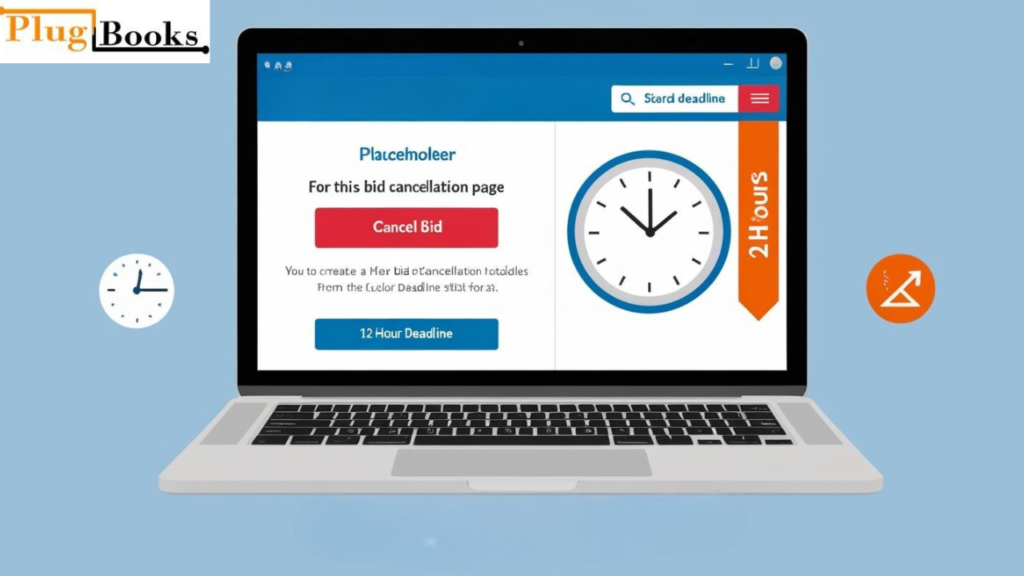
4. Preventative Measures: How to cancel bid on ebay as a buyer
Learning how to prevent having to cancel bid on eBay as a buyer, determine how to do it.
Double-Check Every Bid
- Not click “Confirm Bid” straight away.
- Check the quantity particularly in relation to zeros.
- Your final stop on your phone is the confirmation screen.
Set Personal Limits
- Calculate the highest price prior to the auction commencement.
- Honor the budgets you have established.
- You might choose to leverage eBay’s automated purchase feature.
Alternative Shopping Methods
- “Buy It Now” commercials discourage purchase.
- See rather than bidding immediately.
- Create price notifications for desired products.
How Plugbooks Simplifies Your eBay Purchase Management
Buying multiple items on eBay can make it tough to track all your bids, purchases, and possible cancellations. That’s where PlugBooks.io steps in — seamlessly linking your eBay account to your accounting system for effortless tracking.
Every bid and purchase is automatically recorded, helping you monitor expenses, spot errors, and manage cancellations easily. With QuickBooks integration, PlugBooks.io organizes your transactions, categorizes spending, and maintains accurate financial records even if changes occur. It’s the perfect tool for eBay buyers who want clear, automated, and reliable financial management.
Conclusion
Knowing how to cancel bid on eBay as a buyer significantly influences the selling process. Knowing the guidelines and various alternatives helps you buy wiser even if the procedure has certain flaws.
Remember that there are products like Plugbooks that simplify the financial part of your eBay operations so you may concentrate on locating excellent offers rather than fearing blunders.
Following eBay’s official policies, learning excellent buying techniques, and having the appropriate tools for saving money will help you to have stress-free auction involvement.
Have fun bidding; perhaps, all of your eBay purchases will be well-considered and fulfilling.For more tips on using eBay effectively, check out other helpful guides on our blog at plugbooks.io

Disclaimer
This guide’s contents are meant to assist in your learning exclusively. Everybody’s circumstances are unique; eBay’s policies can vary. Always visit eBay’s official website to find out the present policies before starting any project. Regarding what occurs with eBay accounts, the author and Plugbooks are not liable.
FAQs
1. How can I cancel bid on ebay as a buyer if I bid the incorrect amount on eBay?
Go to eBay’s price retraction page before the 12-hour cutoff and select “entered wrong amount” as your justification.
2. Should the vendor increase the delivery fee after I bid, can I pull out of the agreement?
You are free to cancel should the policies drastically change following the bid.
3. Should I stop more than once, would my account be charged extra?
Use them sparingly since too many cancellals could restrict buying.
4. Should I win a bid planned for loss?
You must close the buy; else, your account will be debited.