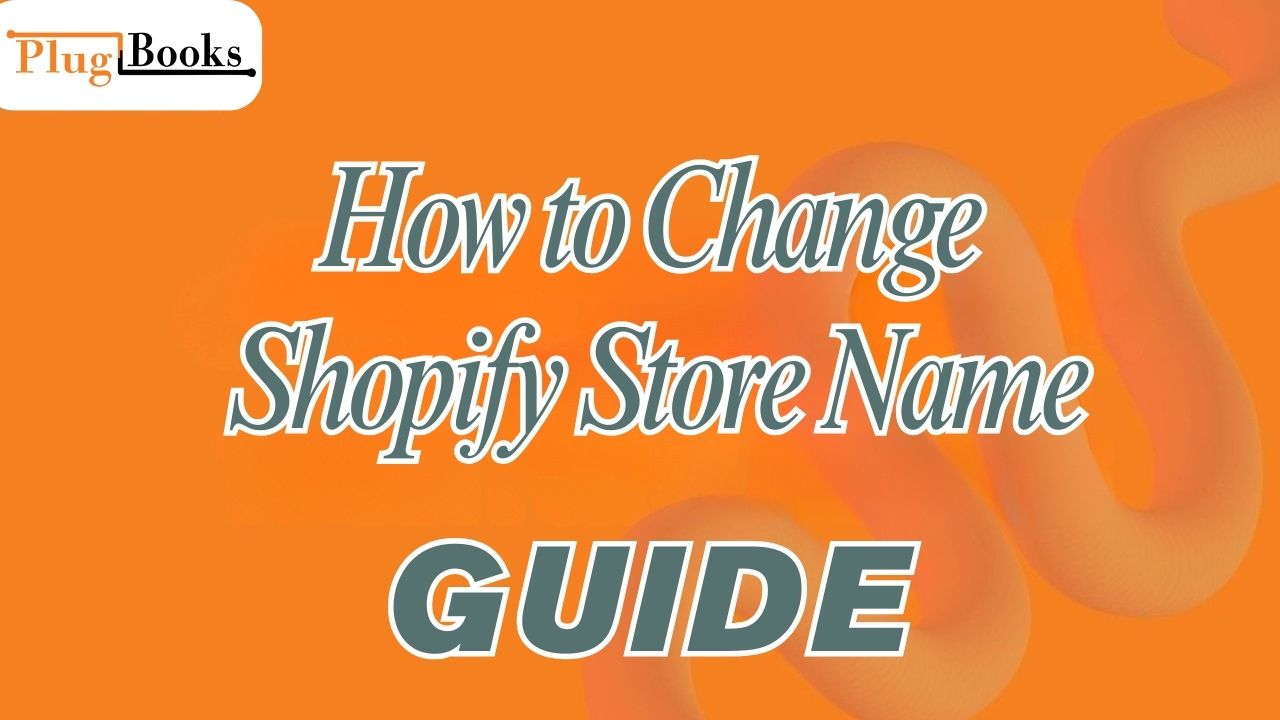How to change Shopify store name is an important step for sellers looking to rebrand or grow. The name of your store is the first thing people see about your business. It’s what people remember, talk about, and look for online. But what if your firm gets bigger, changes its name, or just outgrows the one you started with?
You might then start to think about how to change the name of your Shopify store. The good thing is that you can change it quickly and easily with Shopify.
Important Points
- You can alter the name of your Shopify store whenever you like.
- The name of the store and the domain name are not the same, and both may need to be changed.
- If not done right, SEO and branding can be hurt.
- To keep trust, it’s necessary to let others know about the shift.
- The process is rapid, but the choice should be made with care.
A Real-Life Story: Rebranding in Action
Sarah launched her Shopify store in 2021 under the name Trendy Trinkets. At first, the name worked because she sold small accessories. But as her business grew, she started selling clothing and lifestyle products. Customers felt the old name didn’t reflect her brand anymore.
So, Sarah decided to change her Shopify store name to Trendy Living. The update was quick—done within minutes in her Shopify Admin. Not only did the new name align with her expanded product range, but it also boosted customer trust and made her brand easier to remember.
Her experience shows that changing your store name on Shopify can be a smooth process that makes a big difference for long-term growth.
Reasons for Changing Your Shopify Store Name
Before exploring how to change store name on Shopify, it’s worth understanding the common reasons sellers update their names:
- Rebranding is moving toward a stronger, more professional image.
- Product Expansion: A store name that is linked to only one product is no longer appropriate.
- Changing your target audience is getting in line with new groups of people or markets.
- Fixing Mistakes: You can fix typos or names that are hard to understand.
- SEO Opportunities: Picking a name that is easy to find using keywords.

Can You Change Your Shopify Store Name?
Yes! You can change your Shopify store name anytime through your Admin Settings. Shopify doesn’t restrict how often you can do this. However, changing it too often may confuse customers and weaken brand recognition.
Ideally, once you’ve selected a strong, memorable name, keep it consistent for long-term growth.
👉 “Need extra help managing your Shopify store after rebranding? Check out PlugBooks’ Shopify Seller Help for bookkeeping and automation support.”
How a Shopify Store Name Works
Your Shopify store name serves as your brand’s identity within the platform:
- It appears in your Admin dashboard, customer invoices, and checkout pages.
- It’s not the same as your domain name (e.g., www.mystore.com).
- If you’re rebranding, you might need to update both your store name and domain for consistency and trust.
👉 “Your store name is a core part of your identity. If you’re just starting out, here’s a step-by-step guide on How to Build a Store on Shopify to set everything up the right way.

Things to Consider Before Changing Your Store Name
Before deciding how to change the name of Shopify store, think about:
- Customer perception — will it create confusion?
- Domain alignment — do you also need to learn how to change domain on Shopify?
- SEO implications — how will it affect backlinks and search rankings?
- Communication strategy — how will you inform your customers?
Step-by-Step Guide: How to Change Shopify Store Name
Here’s the exact process for how to change store name in Shopify:
- Log in to your Shopify Admin panel.
- Navigate to Settings.
- Under Store Details, select Basic Information.
- Edit the Store Name field.
- Click Save.
That’s it—you’ve successfully changed your Shopify store name.
👉 “If instead of just renaming, you’re planning to shut down your Shopify store completely, here’s a detailed guide on How to Delete a Shopify Account.”
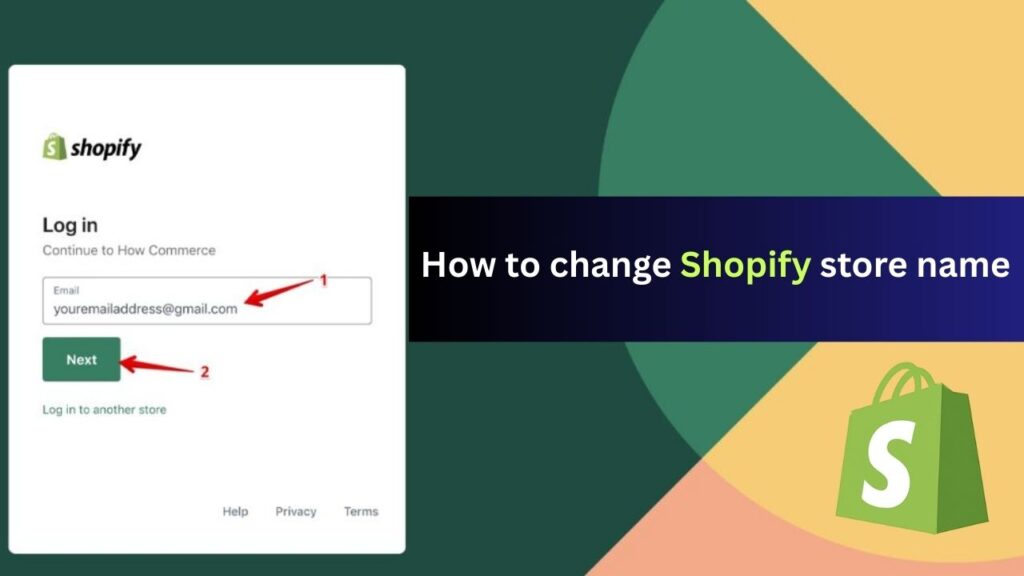
Difference Between Store Name and Domain Name
A lot of vendors mix up store names with domains:
- Store Name: Internal and somewhat customer-facing (for example, invoicing and checkout).
- Domain Name: The address of a public website.
If you want to know how to change a domain on Shopify, the steps are different. Through your Shopify Domains settings, you can buy or connect a new domain.
How Changing Store Name Affects Branding & SEO
Changing your Shopify store name affects both branding and search performance:
- Brand Identity: A new name can help reposition your brand.
- SEO Impact: Rankings may shift if your old name carries recognition.
- Updates Needed: Be sure to refresh your meta titles, descriptions, and backlinks.
Tips for Choosing a New Shopify Store Name
If you’re wondering Shopify how to change shop name and want to do it effectively, consider these tips:
- Make it short, easy to remember, and straightforward.
- Use language that is clear and descriptive and fits your specialty.
- Make it easy for search engines to find without being spammy.
- Check again to be sure there are no problems with trademarks or copyrights.
Telling Customers About the Change
After you modify the name of your store:
- Email: Let your customers know.
- Social Media: Make an announcement on all channels.
- Website: Put up banners or pop-ups that explain the change.
This makes sure that your customers don’t get confused or lose faith.
FAQs About Shopify Store Names
1. Can I change my Shopify store name anytime?
Yes, Shopify allows you to change it whenever you want.
2. Do I need a new domain if I change my store name?
No, not necessarily. But if you want alignment, you’ll need to know how to change domain on Shopify.
3. Will changing my store name hurt SEO?
Not if you update metadata, backlinks, and branding consistently.
4. How often can I change my Shopify store name?
As often as you like, but frequent changes may confuse customers.
5. Can I run multiple Shopify stores with different names?
Yes, but each store requires a separate Shopify subscription.
PlugBooks Services for Sellers
The first step is to change the name of your Shopify store. You need dependable tools to run your business on all platforms if you want to be successful in the long run. PlugBooks can help with that. For sellers on Amazon, eBay, and Shopify, our software makes it easier to keep track of their finances, file taxes, and do their bookkeeping.
PlugBooks makes sure that your rebranding doesn’t mess up your money flow by syncing transactions and giving you precise performance data.
👉 Create your PlugBooks account here and take control of your business finances with confidence.

Conclusion
Understanding how to change Shopify store name is simple, but planning the strategy around it is vital. A new name can refresh your brand and expand opportunities, provided you handle SEO, domains, and customer communication properly.
👉 After updating your store name, use PlugBooks to streamline reporting and keep your Shopify business running smoothly alongside Amazon and eBay sales.