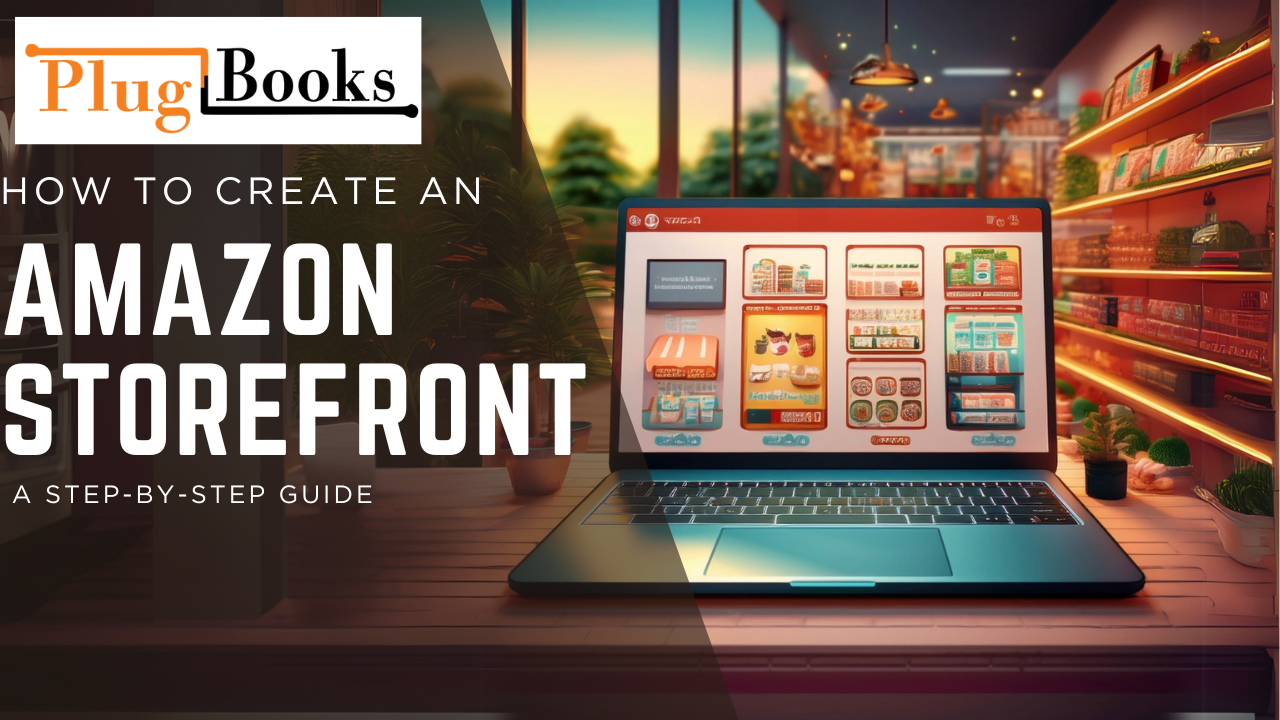For companies and influencers trying to highlight their brand, boost sales, and establish customer trust, building an Amazon Shopfront changes everything. Whether your business is Amazon-based or you are an influencer, a customised shopfront will increase your reputation and visibility. This manual will help you how to create an amazon storefront and maximising it for success.
What is an Amazon Storefront?
An Amazon Shopfront is a customisable, dedicated page on Amazon where companies and influencers may highlight their products in a well chosen buying experience. Comprising personalised branding, multimedia content, and product collections, it functions as a micro website inside Amazon.
Why Create an Amazon Storefront?
- Stand out in Amazon’s packed market by becoming brand visible.
- Offer a well chosen shopping experience with simple navigation to improve customer experience.
- Driving more sales by stressing bestsellers and promotions will help you raise conversations.
- Analytics and insights help you to learn important consumer preferences and behaviour.
With flawless bookkeeping, PlugBooks enables Amazon vendors to track sales, plan campaigns, and have thorough understanding of profit and loss. Automating financial tracking and ad management helps PlugBooks let merchants make data-driven decisions and maximise the performance of their shopfront.

How to Start an Amazon Storefront
Starting an Amazon Shopfront starts with fulfilling qualifying criteria and configuring an Amazon Store.
Whether you are an influencer or a brand-registered vendor, Amazon Seller Central or the Amazon Influencer Program allows you to build a store. Choosing a template, including branding components, and organising product categories for an interesting shopping experience forms the process.
Optimising content with premium photos, SEO-friendly descriptions, and promotional offers once your shopfront is built will help draw consumers. Regular updating and marketing your shopfront guarantees long-term success once you have it approved.
Building an Amazon Shopfront: Techniques

How to Create an Amazon Storefront
Step 1: Meet the Eligibility Requirements
You have to be: to build an Amazon Shopfront:
- A brand-registered vendor (using Amazon Brand Registry) OR
- An approved Amazon influencer with an Amazon Influencer account.
Step 2: Log in to Amazon Seller Central or Amazon Influencer Program
Log onto Amazon Seller Central if you sell brands.
Access your account with the Amazon Influencer Program if you are an influencer.
Step 3: Access Amazon Stores
- See stores on your Seller Central dashboard.
- Click Manage Stores; choose Create Store.
- Selected from the dropdown menu your brand name.
Step 4: Choose a Template and Design Your Storefront
To enable you create your shopfront, Amazon offers easy-to-use templates. Modify it with:
- Premium pictures
- brand logo and colours
- Captivating films
- Showcase product lines
Step 5: Add Pages and Sections
- Organise your store with several pages including a friendly introduction to your brand.
- Products Collections: Sort items into sensible groups for quick access.
- Promotional activities and best sellers: Emphasise discounts and best-selling products.
Step 6: Upload and Optimize Content
Upload and Optimise Content To raise the appeal and SEO of your store-front:
- Create keyword-rich product descriptions.
- Incorporate lifestyle pictures and videos showing product use.
- Create interesting, succinct text to enthral customers.
Step 7: Preview and Submit for Approval
Show your shopfront to guarantee that the layout is aesthetically pleasing and user-friendly before launching.
Every link and product listing shows exactly as intended.
Consistent and professional are qualities of branding.
Once happy, show your shopfront to Amazon for approval. Usually, this procedure takes several days.
Final Thoughts
One great approach to highlight your brand, enhance customer experience, and increase sales is building an Amazon Shopfront. Following this detailed instruction how to create an Amazon Storefront will help you to be in great shape on the site.
FAQs
How to make an Amazon Storefront?
Go to Stores, log in with Amazon Seller Central or the Influencer Program, then select Create Store. Choose a template, personalise it, then send it for review.
How to create a Storefront on Amazon?
Review the section on Access the Stores; create your shopfront with photographs and product collections; next, maximise the content before submission.
Who can create an Amazon Storefront?
Amazon Shopfront can be created by only brand-registered vendors and approved influencers.
How long does it take for Amazon to approve a storefront?
Usually, Amazon looks over and authorises stores in a few days.
Can I edit my Amazon Storefront after publishing?
Certainly! Store Manager in Seller Central lets you alter photos, product listings, and branding anytime.