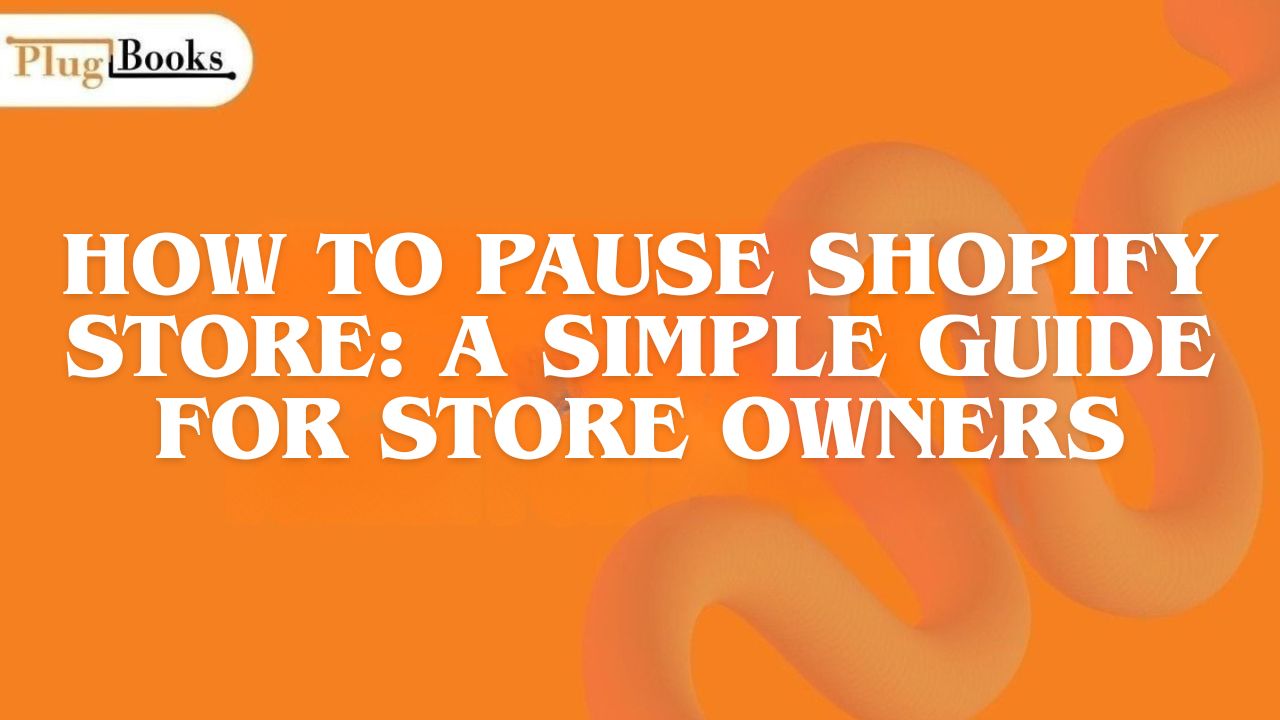You could be wondering how to pause Shopify store if you need to take a break from it for the holidays, to rename it, or for any other reason. When you pause your store, you can cease selling without having to close it for good. This can help you avoid paying fees while you work on making your business better or focus on other elements of it.
We’ll go over everything you need to know about how to pause your Shopify store in this post. This includes the step-by-step method, the distinctions between pausing and closing, and when it might be the best choice for you.
Keynotes:
- Pausing your Shopify store stops sales and keeps your data.
- You won’t lose your customer data, inventory, or store settings.
- Pausing is not the same as closing your store—it’s a temporary solution.
- You can pause your store anytime, but be mindful of Shopify’s billing cycles.
- Always consider the impact on your SEO and traffic before pausing.

How to Pause Shopify Store: A Step-by-Step Guide
It’s easy to pause your Shopify business, but there are a few important things you should know.
Let’s get into how to easily halt your Shopify store.
1. Sign in to the Shopify Admin Panel
You will need to log into your Shopify account first. After that, go to the admin panel for your store. To halt your store, you need to have full administrative rights. Make sure you are logged in with the appropriate information.
2. Go to the Permissions and Plan Section
In the bottom-left corner of the admin panel, look for the Settings area. Click on it, and then look for “Plan” and “Permissions.”
3. Choose “Pause Store.”
You can choose to Pause Store in the Plan and Permissions area. Choose this option. Shopify will let you pause your store in a few different ways. Depending on your Shopify plan, you can pause it for up to three months.
4. Pick Your Pause Option
There are two ways to pause on Shopify:
- Pause and Build: This is the choice you’ll choose if you want to keep working on your store, adding new products or making modifications without people being able to buy anything.
- Pause Store: This option stops all sales but keeps your store’s data and customer information safe.
5. Confirm the Pause
Shopify will ask you to confirm the pause after you pick your favourite one. Your store will be halted when you confirm, and no customers will be able to buy anything until you decide to unpause it. Now, your question on how to pause Shopify store will be clear.

When Should You Pause Your Shopify Store?
It’s just as crucial to know when to suspend your Shopify business as it is to know how to pause a Shopify store. There are some times when it might be a good idea to pause:
- If you own a seasonal business, closing your store during the off-season can help you save extra costs and make sure your establishment is ready when the season starts up again.
- Rebranding: If you’re going to change the style, name, or even the products in your store, taking a break can allow you the time you need to make changes without worrying about customers.
- Personal Time Off: Life happens, and you need a break sometimes. When you pause your Shopify store, you may take a break from work and yet keep your store’s data safe.
What Happens When You Pause Your Shopify Store?
Your data will still be there after you pause your Shopify store. You can still see your inventory, customer information, and product settings, but you won’t be able to sell anything.
But remember that the pause won’t stop Shopify from charging you for your plan; it will simply stop you from selling. You might want to think about closing your store for a while if you want to avoid charges altogether.
How to Unpause Your Shopify Store
- Log into your admin panel: Access your Shopify account as usual.
- Go to Settings: Click on Settings in the bottom-left corner of the admin panel.
- Select Plan and Permissions: Find the Plan and Permissions option.
- Click on Resume Store: Choose Resume Store to reactivate your store.
- Data remains intact: Your products, customer information, and store settings will be restored as you left them.
How to Pause My Shopify Store Without Losing Data
Understanding the difference between pausing and closing your Shopify store is essential. Pausing your Shopify store is only temporary, meaning all your data, products, and settings remain intact. You can easily return and reactivate your store whenever you’re ready to start selling again.
On the other hand, if you choose to close your Shopify store, it’s permanent, and you’ll need to create a brand-new store if you want to sell in the future. If you just need a break or plan to work on updates, knowing how to pause my Shopify store is the perfect solution to keep your data safe while preventing new purchases.
Reconnecting Sales Channels and Bookkeeping Software
When you unpause your Shopify store, all you have to do is log into your admin panel and turn on your sales channels again, like your online store or social media connections. Reconnect software like PlugBooks to sync your financial data with Shopify so you can maintain track of your finances.
This keeps your sales, costs, and taxes up to date, which will help you get back to business quickly.
How PlugBooks Helps Shopify Sellers Stay Organized During a Store Pause
We know how hard it is to run a Shopify store, especially when you need to take a break or stop doing business. That’s why we have a simple and effective option for sellers. PlugBooks allows you to keep track of your store’s money, keep track of your costs, and make accounting jobs easier.
This way, you can keep an eye on your business’s financial health even while your store is closed. PlugBooks has solutions that make running your Shopify store easier, faster, and less stressful, whether you need to get your bookkeeping in order or get ready for a seamless return to selling.

FAQs about Pausing Your Shopify Store
1. How to pause and build Shopify store?
Select the Pause and Build option in your admin panel to update your store while pausing sales.
2. Can I still access my Shopify account when my store is paused?
Yes, when your store is paused, you can still access your Shopify account to manage products, make updates, and plan your next steps.
3. How do I pause my Shopify store?
To pause your Shopify store, log into your admin panel, go to Settings > Plan and Permissions, and select the Pause Store option. You’ll be able to pause your store temporarily without losing any of your data.
4. Will customers still be able to view my products while my store is paused?
Your customers can browse your store, but they won’t be able to make purchases while it’s paused.
5. Does Shopify charge me while my store is paused?
Yes, Shopify will continue to charge you for your plan while your store is paused. However, you won’t incur any transaction fees or app charges for sales.
6. How long can I pause my Shopify store?
Shopify allows you to pause your store for up to 3 months depending on your plan. After that, you’ll need to either unpause it or choose another course of action.
Final Thoughts
Taking a vacation from selling by pausing your Shopify store is a good method to keep all the important data, items, and customer information you’ve gathered. Pausing your store gives you time to rebrand, take a break for the season, or deal with personal issues while keeping your store intact.
You may easily pause and unpause your store whenever you need to by following the procedures above. When you’re ready to get back to work, don’t forget to link your sales channels and accounting software, like PlugBooks, to make sure everything goes smoothly.
If you have the appropriate plan, closing your store for a while can help you keep organised and ready for the next big thing.