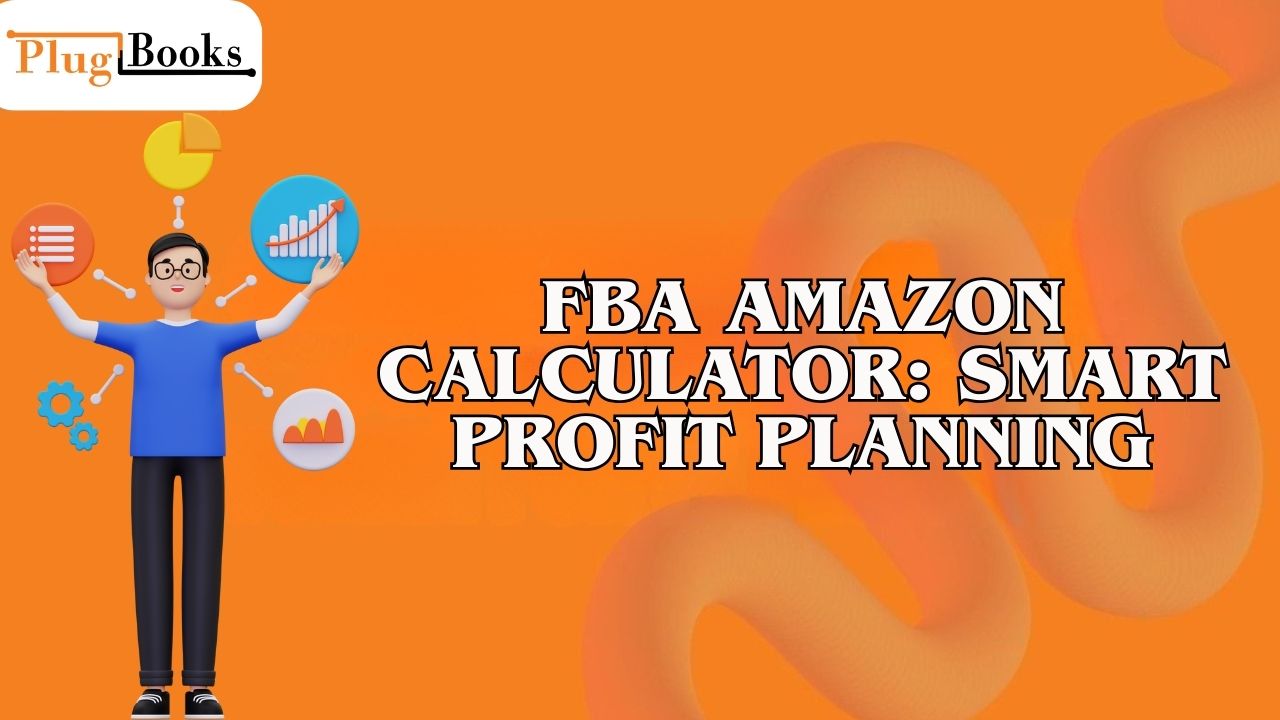FBA Calculator Amazon is a powerful tool for sellers looking to make informed financial decisions, not just move products. Before investing in inventory, it allows you to estimate costs, analyze profit margins, and compare fulfillment options. Mastering this calculator is essential to protect your earnings, whether you’re just starting your e-commerce journey or planning to scale your Amazon business.
Key Points
1. Free FBA Amazon calculator estimates profits and fees.
2. Analyze product data step by step before purchase.
3. Compare FBA vs FBM fees and optimize pricing.
4. Watch for hidden costs like storage and shipping.
5. Combine with Amazon bookkeeping for better financial insight.
What Is the FBA Calculator Amazon?
The FVA calculator Under the FBA program, Amazon offers a free tool called Amazon that projects the expenses of selling a product. It enters factors such product cost, selling price, shipping cost, and more then computes fees and profit margins using that information.
You will find a thorough dissection of:
- Amazon referral incentives
- Fulfillment charges
- Monthly charges for storage
- Net moves and return on investment.
This information lets you real-time evaluate your cost structure to possible returns. While Amazon provides a version on Seller Central, tools like PlugBooks.io offer deeper financial insights by integrating the FBA data into your broader bookkeeping system.

Why the AMZ FBA Calculator Is a Must-Have Tool
In-Depth Profit Margin Analysis
The AMZ FBA calculator lets you avoid speculation. It shows exactly what you would make after deducting all costs, which is crucial when deciding whether a product merits release.
Accurate Fulfillment Fee Breakdown
Product size, weight, and category affect fulfillment fees. The Amazon FBA calculator helps you avoid surprises and properly budget by accounting for all these factors.
Smart Product Pricing Decisions
Experiment with different selling prices using the Amazon FBA calculator and instantly see how it impacts your bottom line. This makes pricing strategy scientific rather than risky.
Compare FBA vs FBM Easily
Not sure whether to use Fulfillment by Amazon (FBA) or Fulfillment by Merchant (FBM)? The Amazon FBA calculator allows you to calculate costs for both and choose the most profitable option.
Efficient Product Research at Scale
Use the FBA Amazon calculator during product sourcing instead of manual spreadsheets. Filtering low-margin items before committing saves both money and time.

How to Use PlugBooks with the FBA Calculator for Amazon:
- Before you buy, assess possible products using the amazon fba calculator.
- Once you are selling, automatically track real cash statistics by connecting your Amazon account to PlugBooks.
- Reviewing PlugBooks routinely helps one to track cash flow, inventory expenses, and profitability.
- Using PlugBooks findings, change your sourcing and pricing strategies to enhance your margins.
Combining the real-time analytics of PlugBooks with the forecasting capability of the Amazon calculator fba provides a complete picture of your Amazon business health, therefore facilitating more informed, data-based decisions than ever.
How to Use the Amazon FBA Calculator: A Simple Guide
Using the Amazon FBA calculator is quick and easy, whether you’re a beginner or a seasoned seller. Follow these steps to maximize your profits:
1. Open the Calculator
Find the FBA calculator via Google or Seller Central.
2. Enter Your Product
Input the ASIN or keywords to pull Amazon’s product details automatically.
3. Add Key Costs
- Selling Price – Set your product price.
- Cost of Goods Sold – Include production or purchase costs.
- Inbound Shipping – Cost to send items to Amazon.
- Additional Fees – Prep, labeling, or other charges.
4. Check the Breakdown
- Amazon referral and fulfillment fees
- Estimated storage costs
- Net profit, ROI, and profit margin
5. Optimize and Experiment
Adjust prices or costs to instantly see how your profit changes in real time.

FBA Calculator Amazon & PlugBooks.io: Boost Your Strategy
Using the Amazon FBA calculator before sample ordering will help you to ensure a reasonable target ROI.
On its own, the Amazon FBA calculator is excellent; but, it becomes much better when combined with accounting and analytics applications such as PlugBooks.io.
This explains:
- PlugBooks imports automatically your Amazon data.
- Shows your actual earnings against your projections.
- Helps project taxes, inventory expenses, and cash flow.
- Perfectly connects with your books for year-round clarity.
Plan with the Amazon calculator FBA; then, confidently plug books into your strategy using PlugBooks.

FBA Calculator Amazon: Common Mistakes to Avoid
Though it’s basic, vendors can slip into a few mistakes here:
- Underestimating Shipping Costs: Your margins could look artificially high if you solely enter base unit prices to Amazon without shipping.
- Forgetting Long-Term Storage Fees: While the fba amazon compute displays monthly storage charges, long-term storage fees can mount up if your belongings sit too long.
- Ignoring Returns and Refunds: Always allocate extra margin to offset this risk; returns aren’t computed directly in the calculator amazon fba.
Not Updating Inputs Regularly: Charges vary. Run your products through the Amazon calculator every few months to make it second nature.
Conclusion
Guesswork is not an option in today’s highly competitive Amazon marketplace. Sellers who rely on data, particularly from tools like the FBA Amazon calculator, gain a clear advantage. This calculator helps you make confident, profitable decisions, whether you’re launching your first product or expanding an existing line.
Combine it with PlugBooks.io to automate your financial management and keep your Amazon business on solid footing. Start using the FBA Amazon calculator today to build a business that’s not only growing but thriving.
FAQs
1. Is the FBA calculator Amazon accurate?
Indeed, depending on your inputs, it offers a consistent projection of Amazon fees and earnings.
2. Can I use the amz fba calculator for non-Amazon products?
No, it’s especially meant for Amazon FBA products including ASINs registered on Amazon.
3. Does the amazon calculator fba show shipping costs?
Indeed, but exact totals depend on you personally entering your shipping estimate.
4. What’s the best way to integrate the fba calculator for amazon with accounting tools?
Sync your Amazon FBA data and automate financial reporting using PlugBooks.io.
5. Is the fba amazon calculator mobile-friendly?
Although the Amazon version is browser-based, apps like PlugBooks provide dashboards accessible for mobile devices.