In today’s fast-paced business world, managing finances can be a headache. If you’re a small business owner or entrepreneur, you know the importance of keeping track of every transaction, but often, accounting software can seem complex. That’s where a QuickBooks Online Accountant comes in. Whether you’re just getting started or looking to improve your existing processes, this tool can be a game-changer. In this post, we’ll walk you through everything you need to know about using a QuickBooks Accountant and how it can simplify your financial management.
What is QuickBooks Online Accountant?
QuickBooks Accountant is an advanced version of QuickBooks, tailored specifically for accountants and bookkeepers. It provides them with powerful tools to manage their clients’ finances with ease. Unlike the standard QuickBooks Online, this version allows accountants to access multiple client accounts, collaborate seamlessly, and gain deeper insights into financial data.
The software provides key features like automated invoicing, expense tracking, and tax calculations. But what really makes it stand out is its user-friendly interface, which helps accountants streamline their workflow, minimize errors, and save time. It’s perfect for business owners who want to leave the accounting to the pros while staying connected to their financial data.
Learn more about QuickBooks: QB Online vs Desktop: Features & Comparison Guide
Why Choose QuickBooks Online Accountant?
There are many reasons why this is a great choice for businesses of all sizes. Here are just a few of the benefits:
1. Real-Time Access to Financial Data
With QuickBooks Accountant, accountants can access their clients’ financial data anytime, anywhere. This real-time access allows for faster decision-making and helps you stay on top of cash flow. Plus, the software automatically updates data, so accountants never have to worry about outdated information.
2. Collaboration Made Easy
QuickBooks Online Accountant allows for smooth collaboration between accountants and business owners. You can share access to key financial data, ask questions, and work on reports together. The cloud-based platform means no more sending spreadsheets back and forth.
3. Automated Tax Calculations
One of the most tedious tasks for accountants is preparing tax filings. QuickBooks Accountant helps simplify this by automatically calculating taxes for you based on the data entered. This feature ensures accuracy and saves you time.
4. Client Management Tools
Managing multiple clients can be a challenge, but QuickBooks Accountant offers features specifically designed to make this process easier. From tracking client progress to offering personalized recommendations, the software helps accountants stay organized and efficient.
5. Seamless Integration with Other Apps
QuickBooks Online Accountant integrates with many third-party applications, such as payroll services and inventory management systems. This means you can customize your software suite to fit your business’s unique needs.
Key Features of QuickBooks Online Accountant

Dashboard Overview
The QuickBooks Online Accountant dashboard provides a comprehensive view of your financial situation. It displays key metrics such as income, expenses, profits, and loss statements. With one glance, you can get an overview of how your business is performing.
Customizable Invoices
QuickBooks allows you to create invoices that fit your business’s branding. Choose from a variety of templates and customize them with your company’s logo, colors, and payment terms. You can even automate recurring invoices for clients.
Financial Reporting
QuickBooks Accountant offers a variety of customizable financial reports. Whether you need a balance sheet, income statement, or cash flow report, you can generate them quickly and easily. These reports provide valuable insights into your business’s financial health.
Mobile Access
QuickBooks Accountant offers a mobile app, allowing accountants to work on the go. Whether you’re traveling or working from home, you can access your clients’ accounts, check reports, and send invoices right from your phone.
How to Get Started
Getting started with QuickBooks Online Accountant is easy. Here’s how:
- Sign Up for QuickBooks Online Accountant – Head to the QuickBooks website and create an account. You’ll need to choose the right subscription plan based on your business size and needs.
- Set Up Your Clients – Once your account is set up, you can add your clients to your dashboard. QuickBooks makes it easy to link their accounts and start collaborating on their financial data.
- Learn the Software – QuickBooks Accountant offers a wide range of tutorials and support resources. Take advantage of these to get familiar with the software’s features and how to use them effectively.
- Integrate Other Tools – If you’re already using other tools, QuickBooks Accountant offers integration options. Connect it to your other software, such as payroll systems or customer relationship management tools, to streamline your workflow.
Pricing Plans
QuickBooks Online Accountant is free for accounting professionals. However, there are additional costs for QuickBooks Online subscriptions if you wish to use it for your own business’s bookkeeping. These pricing plans vary based on the features you need, with options ranging from simple plans for small businesses to more advanced plans for larger companies.
Conclusion
In summary, QuickBooks Online Accountant is an essential tool for any accountant looking to streamline their processes and offer top-notch services to their clients. With its cloud-based access, real-time financial data, and time-saving features, it’s no wonder why QuickBooks has become one of the leading accounting solutions for businesses of all sizes.
At PlugBooks, we believe in empowering businesses with seamless financial management. To help you get started, we’re offering an exclusive free trial—enjoy 3 months free with our monthly subscription or 6 months free on the yearly plan! Experience the full power of PlugBooks at no cost and see how it can transform your accounting workflow. Sign up today and take the first step toward smarter, simpler financial management!




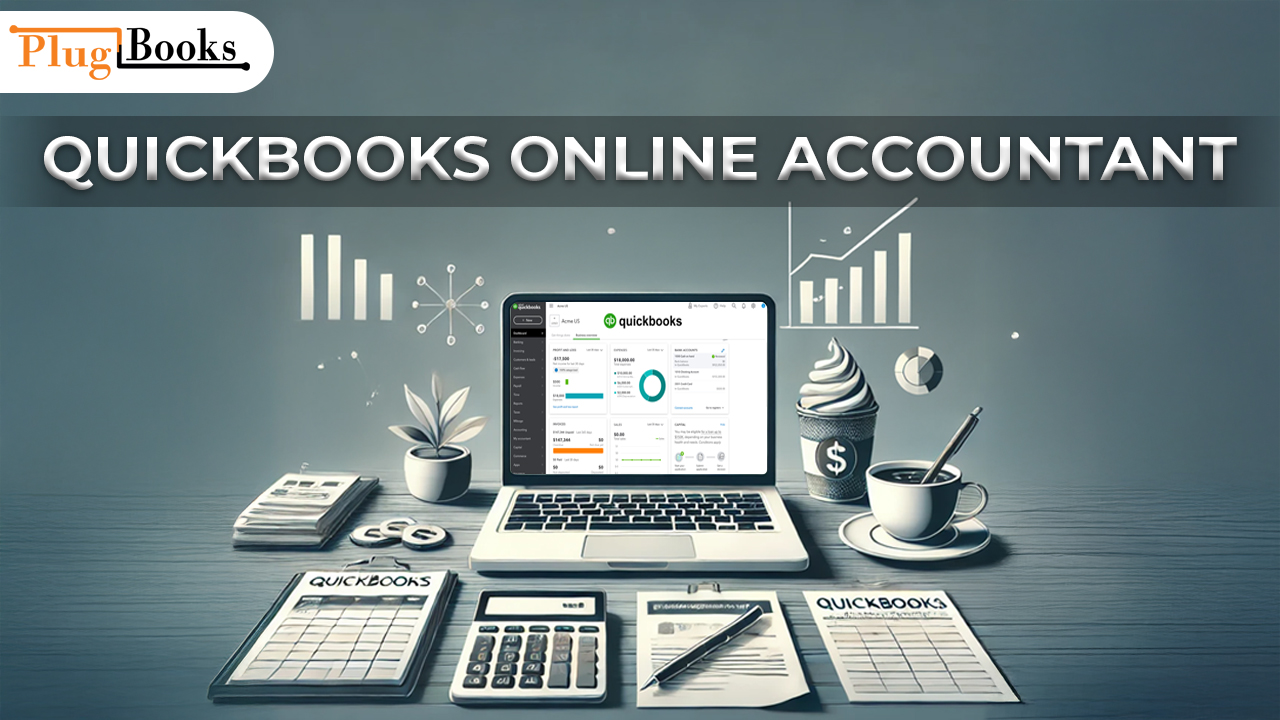
3 thoughts on “QuickBooks Online Accountant: Effortless Bookkeeping”