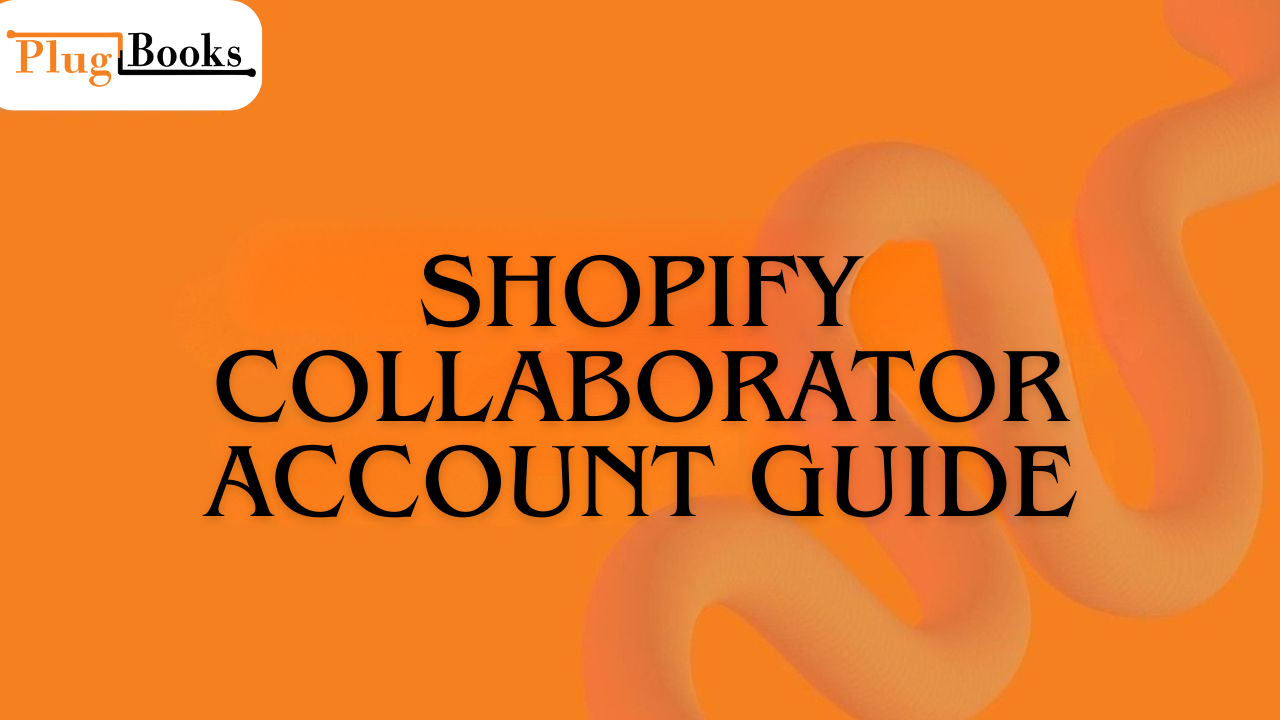If you own a Shopify store, you probably have to work with developers, designers, accountants, or marketing experts. But giving outsiders your whole store login? That’s a bad idea. The Shopify collaborator account is what you need. It’s a safe and easy method to let specialists in without giving them the keys to your whole store.
We’ll talk about what collaborator accounts are, how to set them up, how to handle requests, and even how to take away access when you need to in this guide.
Important Points
- With a Shopify collaborator account, freelancers and partners can safely work on your store.
- You can change the access levels based on what has to be done.
- It protects your corporate data while letting people work together.
- You don’t have to tell anyone your personal login information.
- Great for companies that work with developers, accountants, or agencies.
What is an account for Shopify collaborators?
A Shopify collaborator account is like a guest pass. You choose which doors someone can open instead of allowing them complete access to your store. You might just want them to change your theme, handle orders, or add new products.
This is great for dealing with freelancers, agencies, or Shopify accountants because it keeps your login information private and your store safe.

How to Make an Account for a Collaborator Shopify
So, how to create a collaborator account Shopify provides? It only takes a few steps:
- Go to your Shopify admin and head to Users and Permissions.
- Select Add Staff or Collaborator.
- Enter the collaborator’s email.
- Choose the permissions they’ll need.
- Hit Send Invite.
My Experience with Shopify Collaborator Account
When I first worked with a Shopify consultant, I wasn’t comfortable sharing my login. Setting up a collaborator account gave me peace of mind. They could update my theme while I kept control of everything else—no stress, no risk.
How to Send Collaborator Request Shopify
Now, if you’re on the other side—say you’re a freelancer—you’ll need to know how to send a collaborator request. Here’s what you do:
- Go to your Shopify Partner Dashboard.
- Click Stores → Add store.
- Choose Managed store → Collaborator request.
- Enter the client’s store URL.
- Select the permissions you need and send the request.
The store owner can then approve or reject the request.

How to Grant Shopify Staff Access
Not every case calls for a collaborator account. Sometimes, you’ll want to know how to grant Shopify staff access for your employees.
Staff accounts work well for your internal team—like managers, sales staff, or accountants. Just head to Users and Permissions, add a staff member, and select their role. Unlike collaborator accounts, these do count toward your plan’s staff limit.
For better cost planning, you can also try our Shopify Calculator to see how staff limits and other features may affect your expenses.
Taking Advantage of Shopify Collaborator Accounts
Here’s why smart store owners rely on Shopify collaborator access:
- You only grant access to what’s needed, nothing more.
- Permissions can be updated anytime.
- You don’t have to change your password after working with freelancers.
- Accounts are free and don’t count toward staff limits.
In short, it’s the easiest way to work with outside help without losing control of your store.
How to Remove Collaborator Access on Shopify
Of course, there may come a time when you no longer need someone’s help. Knowing how to remove collaborator access on Shopify is essential.
To remove a collaborator:
- Go to Settings → Users and Permissions.
- Find the collaborator’s account.
- Click their name, then choose Remove access.
- Confirm, and they’ll be instantly disconnected.
This ensures your store stays secure, even after partnerships end. And if you’re considering bigger changes, like shutting down your entire Shopify store, here’s a helpful guide on how to cancel a Shopify account.

Why Shopify Collaborator Access Matters
When you combine security, flexibility, and ease of use, Shopify collaborator access becomes a must-have tool. It protects your business while keeping collaboration smooth. Whether it’s a quick design fix, full-scale development, or Shopify bookkeeping, you stay in control from start to finish.
PlugBooks Can Help You Get More Done
We at PlugBooks go even further. We help people who sell on Amazon, eBay, and Shopify connect their stores to QuickBooks and Xero. That means you can see all of your sales, reporting, and bookkeeping in one location, without having to deal with cluttered spreadsheets or typing things in by hand.
PlugBooks gives you accuracy, automation, and more time to work on your business. Ready to simplify your workflow? Create your PlugBooks account today.

FAQs
Q1. What is a Shopify collaborator account?
It’s a special account for freelancers, developers, or agencies that lets them access your store securely.
Q2. How to create a collaborator account Shopify?
Go to admin → Users and Permissions → Add Collaborator → Select permissions → Send invite.
Q3. What’s the difference between staff and collaborator accounts?
Staff accounts are for employees and count toward your plan. Collaborator accounts are for outside partners and are free.
Q4. How to send a collaborator request to Shopify as a freelancer?
Use your Partner Dashboard, add the store URL, select permissions, and send the request.
Q5. Can I revoke Shopify collaborator access anytime?
Yes, you can remove or adjust permissions instantly in the Users and Permissions section.
Q6. Does a collaborator account cost extra?
No, they’re completely free and don’t use up staff account slots.