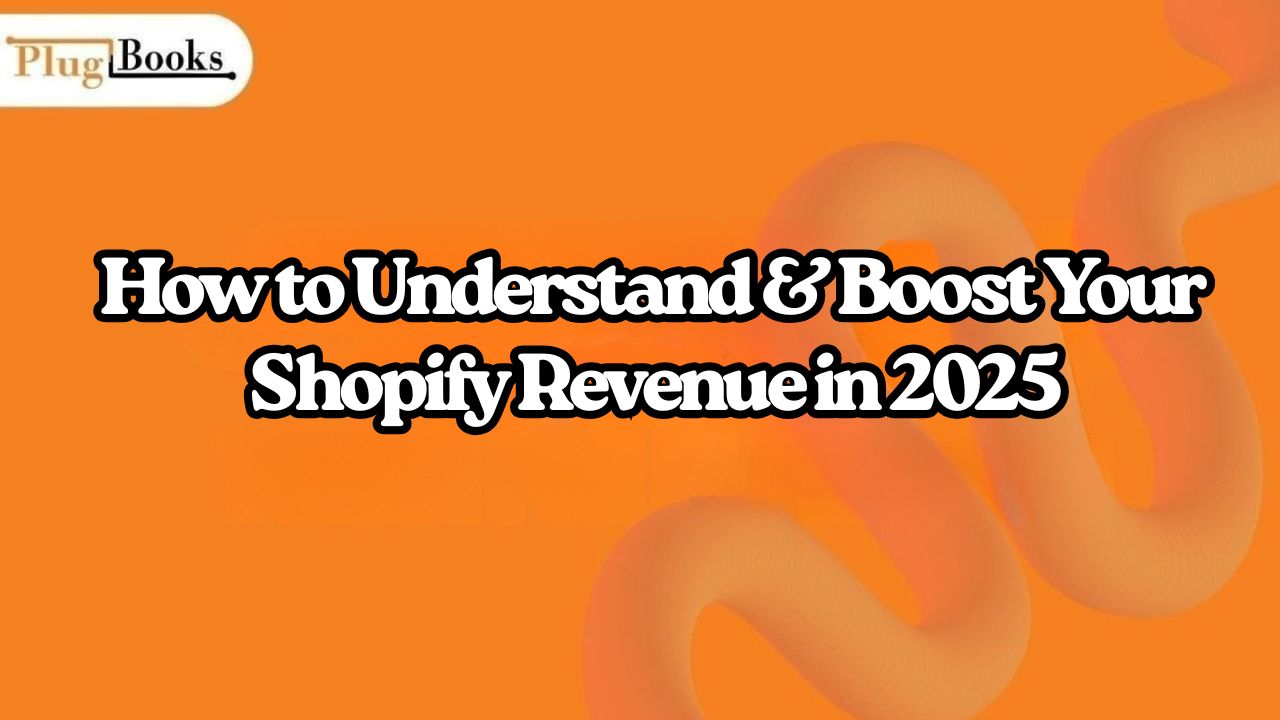Running a Shopify store is exciting — but understanding your numbers is what makes it truly successful. Knowing your Shopify revenue isn’t just about sales; it’s about understanding your performance, tracking growth, and comparing it with others in the game.
Shopify continues to dominate the eCommerce space. In fact, Shopify reports first-quarter revenue of $2.4bn, highlighting how strong the platform remains in 2025. But what does this mean for your store?
Whether you’re curious about how to check your revenue, compare against the average Shopify store revenue, or use tools like the Shopify store revenue checker or revenue tracker, this guide has it all — with real talk, simple language, and actionable steps.
🧠 1. How Much Does Shopify Really Make? A Look at Shopify Revenue
Shopify as a company earns revenue from several sources: subscriptions, merchant services, payment processing, and now even POS systems. The combined income is what we call Shopify earnings, and in 2025 it continues to grow rapidly.
In fact, Shopify reports first-quarter revenue of $2.4bn, showing confidence from both merchants and investors. When the platform performs well, it often results in better support, faster tools, and more customers for you.
💬 2. Shopify Reports First-Quarter Revenue of $2.4B — What It Means for Merchants
That $2.4 billion isn’t just a big number — it tells you Shopify is innovating fast. This means more resources for its ecosystem: better checkout flows, improved analytics, and stronger integrations. As a merchant, it translates to more visibility, better conversions, and tools that make tracking your own Shopify earnings much easier.
🔍 3. Curious About Your Shopify Store Revenue? Here’s How to Check It
Wondering how your store is doing? Here’s how to check your Shopify earnings:
- Log in to Shopify
- Go to Analytics > Dashboard
- Review your Total Sales
- Use date filters to compare timeframes
Want more detail? Use apps like BeProfit or Lifetimely to get in-depth breakdowns. These work like advanced Shopify revenue trackers, showing trends, profits, and even marketing ROI.

📊 4. Using a Shopify Revenue Checker: What It Can (and Can’t) Tell You
A revenue checker is often used to estimate what other stores are making. While you can’t see someone’s real dashboard, tools like Myip.ms, Koala Inspector, and Storeleads can estimate income based on:
- Product count
- Estimated traffic
- Price points
These aren’t 100% accurate but can give a competitive idea of where your store stands compared to others.
💵 5. Average Shopify Store Revenue: What New Sellers Should Expect
The average Shopify store revenue depends on niche, audience, and execution. But here’s a simple breakdown:
| Store Level | Monthly Revenue |
| New store | $200 – $1,000 |
| Growing brand | $2,000 – $10,000 |
| Established brand | $50,000+ |
This gives context so you can set realistic goals. Don’t be discouraged — everyone starts at the beginning.
📈 6. Shopify Annual Revenue: How It’s Grown and Why It Matters
Shopify annual revenue has consistently climbed over the years. From just $205 million in 2015 to billions today, the platform has gained massive trust globally. As of 2025, Shopify is investing more in AI, checkout speed, and international expansion — all signs that merchants can benefit from sticking with Shopify long term.
📌 7. Track Your Sales Like a Pro with a Revenue Tracker Via Shopify
While Shopify provides default analytics, serious sellers use revenue tracker apps for better visibility. These apps let you:
- Track profit vs. revenue
- Monitor marketing ROI
- View sales by product or region
- Forecast monthly growth
Popular tools include BeProfit, Lifetimely, and Glue. These are ideal if you want to go beyond basic charts and start optimizing every dollar.
🔬 8. What Can the Shopify Store Revenue Checker Reveal About Your Performance?
Using a Shopify store revenue checker helps benchmark your progress against others. It can reveal whether you’re underperforming, pricing too high/low, or lacking product depth. Combined with traffic analysis, it also shows where to improve conversion rate or upsells.
🧪 9. Is Your Shopify Store Doing Well? Use These Revenue Tools to Find Out
Here are tools to measure your Shopify earnings accurately:
- Shopify Analytics Dashboard
- BeProfit (Profit calculator & LTV tracker)
- Storeleads (Spy tool)
- Google Analytics + Shopify Reports
These tools help you not just track revenue, but understand why your revenue is up or down. That’s how you make smarter decisions.
📊 10. Behind the Numbers: What Shopify’s $2.4B Quarter Says About eCommerce
When Shopify reports first-quarter revenue of $2.4bn, it shows how much trust customers and businesses place in online shopping. This growth signals a strong shift toward eCommerce as the preferred buying experience. Your store is part of that movement — now’s the time to scale up and ride the wave.
🛠️ 11. How to Use a Shopify Revenue Checker to Stay on Top of Your Business
Stay consistent by checking your store metrics daily or weekly. Use a revenue checker every month to compare past performance. Set goals based on growth, not just daily sales. If possible, schedule weekly reviews to track:
- Revenue vs. ads
- Product performance
- Seasonality trends
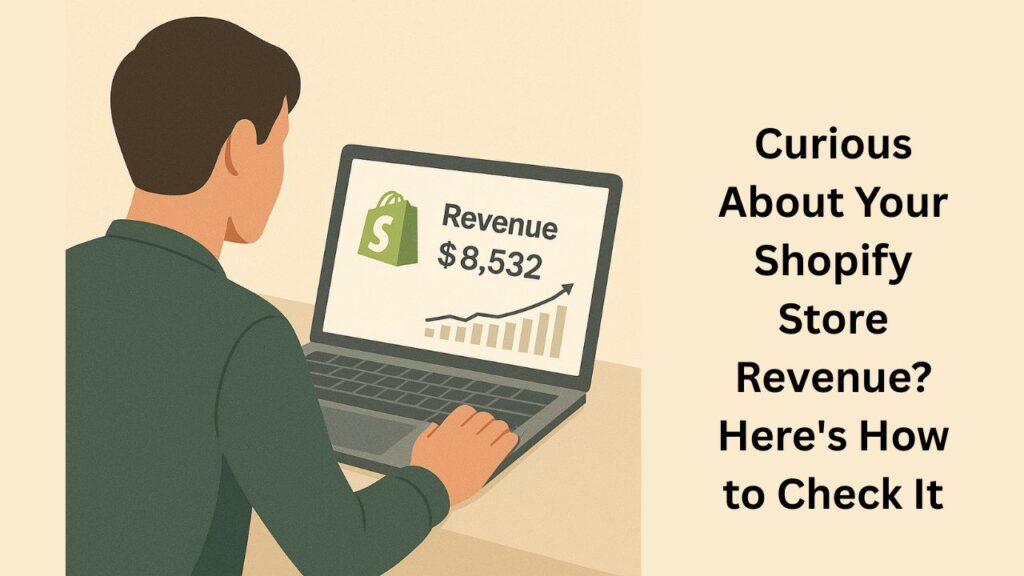
🎯 12. Why Tracking Shopify Earnings Is More Important Than You Think
Your Shopify earnings is tied to many things — your ads, your pricing, your returns, and even your email campaigns. Tracking regularly helps you spot issues early and react fast. For example, a sudden drop in revenue could point to a broken link, payment error, or ad misfire.
🚀 13. From Startup to Scale: How to Analyze Your Shopify Revenue Growth
Start by tracking monthly growth rate, average order value (AOV), and repeat customer rate. Look at:
- Revenue per product
- Revenue per channel (organic vs. paid)
- Profit margins
Using tools like a Shopify revenue tracker helps turn raw data into clear next steps for scaling.
🔮 14. Sales Data on Shopify in 2025 — What Store Owners Should Know
Some key trends are shaping sales data on Shopify in 2025, and store owners need to stay ahead of the curve:
- Mobile-first checkouts dominate
- UGC (user-generated content) boosts trust and conversions
- AI tools recommend pricing and bundles
- Global shipping = higher revenue potential
Keep an eye on these trends to stay competitive and ahead.
🧾 15. The Truth About Average Shopify Store Revenue: Stats & Insights
Real talk: average Shopify store revenue varies massively. Some stores don’t even break $100/month. But those who succeed usually:
- Focus on branding
- Invest in SEO and ads
- Use upsells and email automation
- Track everything — using checkers, trackers, and tools
The data shows that those who track grow faster. Revenue isn’t just about money — it’s feedback.
🧮 PlugBooks: One Dashboard for Shopify, Amazon, eBay — and Accounting Tools
Managing revenue across multiple platforms can be overwhelming — but PlugBooks makes it simple.
It seamlessly integrates with Shopify, Amazon, eBay, and popular accounting software like QuickBooks and Xero to give you one clear, real-time view of your entire business. You can:
- Track revenue and sales performance across all channels
- Automate expense syncing and tax summaries
- Analyze profit and loss without switching between tools
- Connect directly to your accounting system for clean, audit-ready books
Need help setting it up? The FAQs section answers all your common questions, from integrations to subscription plans. And if you need personalized assistance, the Contact page connects you directly to the PlugBooks support team — quick and responsive help, every time.

✅ Final Thoughts
Your revenue via shopify isn’t just a number — it’s a signal. A sign of what’s working, where to improve, and how to scale. By using tools like the revenue checker, comparing with average Shopify store revenue, and understanding trends like Shopify’s $2.4B quarterly revenue, you’ll make smarter decisions.
Use revenue to guide your strategy — and tools like PlugBooks to stay organized. The numbers are there. Now it’s time to grow them.