Walmart Seller Central Login is the first step to expanding your company on one of the largest e-commerce platforms. It allows you to sell directly on Walmart.com and reach millions of consumers, offering tools to manage products and track sales.
We’ll guide you through all you need to know about the Walmart Seller Central login, typical problems sellers run across, and best practices for configuring and expanding your account in this blog. This tutorial covers both experienced sellers and those just starting out!
Exploring Walmart Seller Central login
Third-party sellers may handle their accounts, items, orders, and performance on Walmart’s online marketplace via Walmart Seller Central. From one single place, as a seller you may display items, control inventory, fulfill orders, track sales, and interact with consumers.
Anyone trying to increase their online retail presence via Walmart needs this fundamental skill.
Examining the Walmart Marketplace: Reasons You Should Join the Walmart Seller Central Marketplace
Through Walmart.com, the Walmart Marketplace lets companies of all kinds directly market their goods to customers. Participating in the Walmart Seller Central marketplace opens:
- A Global Audience: Walmart draws millions of people to their website daily, hence your items have a great potential audience worldwide.
- A Trusted Brand: One of the most well-known and reputable companies in the world, Walmart’s selling through their marketplace can help your company project credibility.
- Robust Tools: Walmart Seller Central provides vendors with a complete set of tools to process payments, monitor sales, control listings, and maximize inventory.
For companies trying to grow and attract new consumers, joining the Walmart Marketplace has amazing prospects. To seize these prospects, nevertheless, you must get into and properly manage your Walmart Seller Central account.
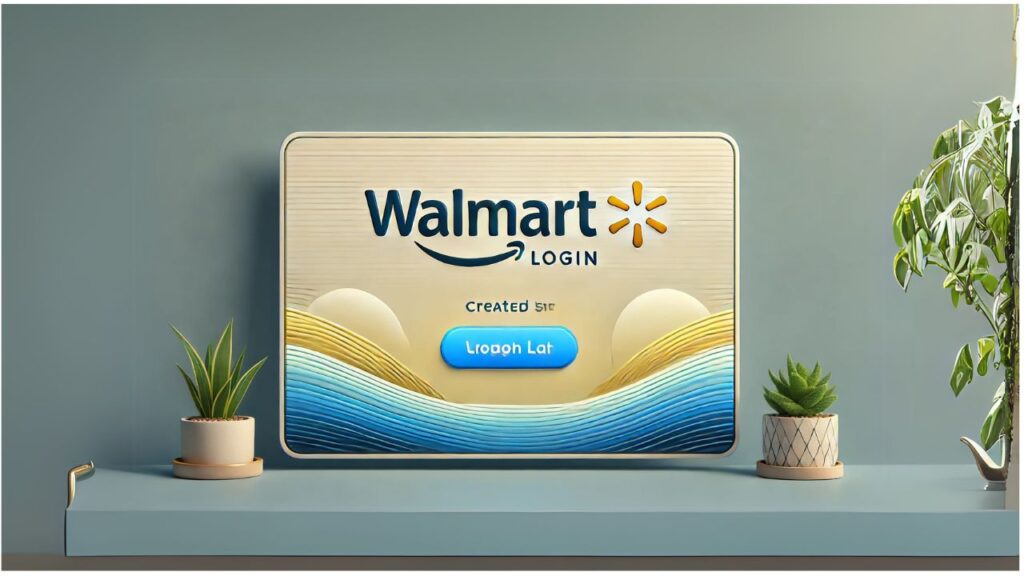
Typical Problems and Remarks on Solutions Building a Walmart Seller Account
Although creating a Walmart Seller Central login account is usually easy, certain typical problems may surface. These are some issues you can run across and their fixes:
1. Account validation delays:
Walmart approves vendors under very exact standards. Double-check that you have sent in all the necessary paperwork, including tax ID and business identification, if your account is taking more time than expected to be authorized.
2. Incorrect Login Details:
Should you not be able to log in, make sure you are providing the proper email and password. Use the password recovery options to restore your credentials if you have forgotten them.
3. Suspended Notes:
Usually, policy infractions by Walmart account for your account’s suspension. Review the reason for the suspension shown on your Seller Center dashboard and file an appeal including the required paperwork to fix this.
4. Product Listing Problems:
Make sure your product information is accurate and follows Walmart’s product policies if your product listings are not showing up on the site or are being rejected.
How PlugBooks Supports Your eCommerce Business
While PlugBooks doesn’t provide direct services for Walmart Seller Central, we offer powerful tools and support for businesses selling on Amazon and eBay:
- Order and Financial Reports: We generate detailed order reports and financial reports for your Amazon and eBay sales, helping you stay on top of your business performance.
- Efficient Bookkeeping: Our expert bookkeeping services ensure that your financial data across Amazon and eBay is accurate and up-to-date, saving you time and stress.
- Seamless Integration with QuickBooks & Xero: Sync your Amazon and eBay sales data with QuickBooks and Xero for smoother accounting and tax reporting.

Detailed Guide for Configuring Your Walmart Seller Central Account
Here is a detailed walk-through instruction on starting your Walmart Seller Central login account from scratch:
1. Register under Walmart Seller Central
Click “Sign Up” at the Walmart Seller Central login screen.
Enter your company information, including your tax ID, phone number, and payment bank account information.
2. Send in the necessary documentation
To validate your company, Walmart will want particular records like evidence of identification and a tax ID number. Send this paperwork right away to prevent delays.
3. Create your product listings
You can start building product listings once approved. For improved exposure, make sure your product titles, descriptions, and photos are premium and keyword-optimal.
4. Set Up Shipping and Fulfilment
Walmart Fulfilled or Self-Filled is the two fulfillment choices Walmart lets sellers pick from. Select the one most appropriate for your consumer demands and company style.
5. Track Your Behavior
Track your sales and customer comments once your listings are active. Walmart Seller Central offers comprehensive data to enable you to maximize your business.
Best Strategies for Effectively Configuring and Running Your Walmart Seller Account
1. Sort Your Listings to Maximize Them:
Incorporate precise product descriptions, premium photos, and keyword-rich titles. This will increase your show in search results and get more business.
2. Maintaining Competitive Pricing:
The Wal-Mart market is quite competitive. Track competition pricing using tools; then, modify your rates to stay competitive.
3. Provide quick shipment:
To increase customer happiness and maybe boost ratings. Make sure your shipping expectations align if you use Walmart Fulfilled services.
4. Respond to client feedback:
Wal-Mart advises merchants to answer questions promptly. A fast reply can raise your seller rating and help to generate more favorable reviews.
5. Adopt Walmart’s policies:
To prevent account suspensions, always make sure your items and account follow Walmart’s marketplace standards.
Guide for Scaling Your Walmart Seller Account
These guidelines apply to growing your Walmart Seller Central account as your company expands:
- Spread Your Product Range Diversely:
Offering more products will enable you to appeal to a larger market. Discover customer preferences and best-selling categories using information from Walmart Seller Central.
- Use Walmart Advertising:
To increase awareness of your items, Walmart Performance Ads—paid advertising solutions—are available from Walmart. This can be a fantastic approach to increase revenue.
- Optimize Your Operations:
As you expand, give inventory control and order fulfillment some thought for automation. PlugBooks and other tools can help your systems be more smoothly integrated.
- Emphasize client satisfaction:
You are more likely to receive returning business the better your customer service is. Show your clients consistently first-rate service to foster confidence.
Conclusion
Maximizing your sales on Walmart’s marketplace depends on effectively signing into your Walmart Seller Central account and running your business. Following the advice and techniques in this book will help you on the road to success whether your company is seeking for best practices to scale or login problems.
For seamless financial management, PlugBooks offers expert bookkeeping services and integrates with QuickBooks and Xero to simplify your accounting, so you can focus on growing your business.




