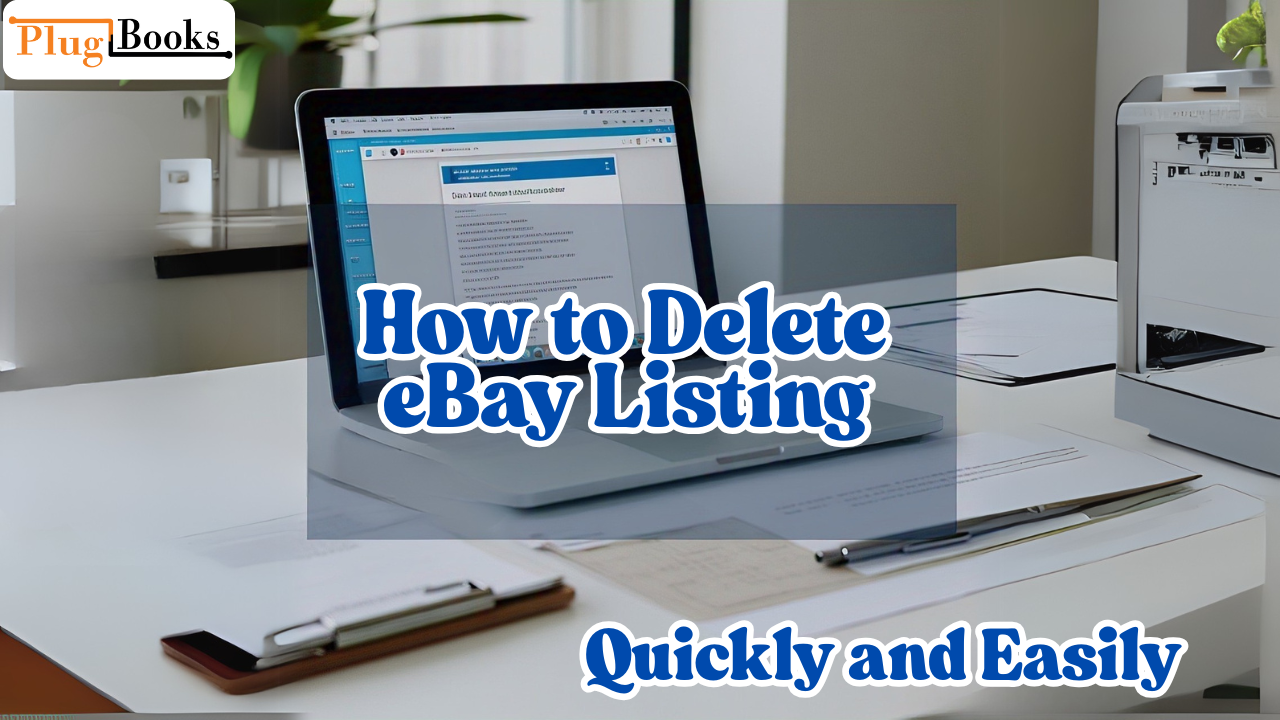Have you ever posted anything on eBay and subsequently decided you should remove it? Perhaps the item sold elsewhere caught your eye, you saw a mistake, or you just had changing thoughts. Whatever the cause, being organized and maintaining your seller reputation depend on how to delete eBay listing.
We will lead you through the precise actions to remove a listing, address common queries including “how do I delete a listing on eBay” and “how do you delete an eBay listing,” and offer advice on more effectively running your eBay business in this tutorial.
🔑 Key Points:
- Click “End listing” after visiting “My eBay > Selling.”
- Should there be no bids, you can how to delete ebay listing at any point.
- If the item has active bids before you end it, first cancel bids.
- From your phone, instantly how to delete ebay listing using the eBay app.
- Plugbooks uses QuickBooks & Xero to automatically handle eBay finances for simple accounting.
Want to Know How to Delete eBay Listing? Here’s a Simple Guide
Have you ever put something on eBay and subsequently discovered it should be removed? Maintaining a strong seller reputation depends on knowing how to delete eBay listing whether the item sold elsewhere or you made a mistake in the listing.
We will coach you through the simple steps to accomplish just that—and address related topics as “how do I delete a listing on eBay” and “how do you delete an eBay listing,” in this article.
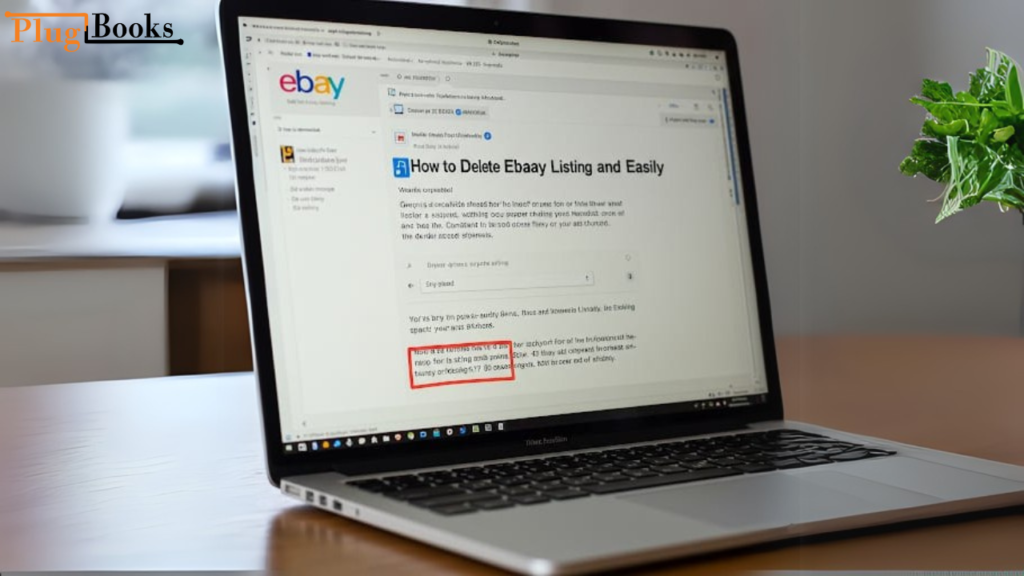
How Do I Delete a Listing on eBay?
Although how to delete ebay listing is easy, timing counts. Here is what you should know:
- Log in to your eBay account.
- Visit “My eBay” > “Selling”.
- Track down the listing you wish to remove.
- Beside it, click the drop-down box and select “End listing.”
- Choose a justification, such as “The item is no more available” or “There was an error in the listing,” to explain the early ending of the listing.
Depending on the remaining time in the auction, eBay can charge a fee or limit this option. Before moving on, be sure you check eBay’s policies on early listing termination.
Delete eBay Listing Before It Sells
You are lucky if you need to delete eBay listing before someone purchases them; this is the ideal moment to do it. You can terminate the listing without problems as long as there have not been any bids or purchases of the item.
Just apply the same procedures discussed here. This maintains your seller ratings clear and helps to avoid needless transactions.
How Do You Delete an eBay Listing That Has Bids?
How do you delete an eBay listing with existing bids? That’s a little more difficult. Your auction ad can be ended even if bids have been received; you may have to first cancel bids. Here’s the approach:
- Visit the listing and choose “Cancel bids.”
- After calling off all bids, select “End listing.”
- Offer a good explanation; keep it honest to stay out of trouble.
Remember: eBay logs these activities; regular cancellations could affect your account.
How to Delete a eBay Listing from the App
Have to know how to delete a eBay listing from the mobile device? The eBay app will let you do it:
- Open the eBay app and go to “Selling”
- Access the listing you wish to delete.
- Choose “End listing,” then double check.
It’s a quick and handy approach to run your eBay store anywhere you are.

Manage eBay Listings and Finances with Plugbooks
eBay business management? You then understand that maintaining structured funds can prove difficult. This is where Plugbooks finds applications.
Smart, automatic accounting tool Plugbooks connects easily with Xero and QuickBooks. Designed for internet vendors, it provides real-time synchronizing using sites like eBay and Amazon.
- Plugbooks let you instantly sync your eBay transactions into your accounting program.
- Combine sales, fees, and returns without hand input.
- Keep yourself tax ready all year long.
For sellers who want to spend more time selling and less time bookkeeping, it is a game-changer rather than only an accounting tool. Visit Plugbooks.io to find out how it might simplify your e-commerce financial situation.
📊 Simplify eBay Finances with Plugbooks
Designed especially for internet vendors, Plugbooks is a clever, automated accounting application. It links easily with eBay, Amazon, QuickBooks, and Xero to provide complete financial control free from human work.
Using plugbooks allows you to:
- Sync automatically all eBay sales, refunds, and fees to your accounting program.
- Real-time reconciliation of transactions with zero spreadsheets
- Create correct financial reports and keep tax-ready.
- Control several markets and currencies under one roof.

🧹 Final Thoughts:
Any eBay seller—regardless of their level of activity—hobbyist, part-time seller, or full eCommerce business operator—must know how to remove eBay listings. Eliminating obsolete, inaccurate, or duplicate listings helps your store stay orderly, your customers pleased, and your seller reputation intact.
Whether from your laptop or the mobile app, eBay’s easy procedures for ending a listing will help you to keep your account in good shape. Just keep in mind that listings with bids call for some additional care and that regular deletions could affect your seller statistics.
❓ FAQs:
- How do I delete a listing on eBay?
Visit “My eBay > Selling, locate the item, then click “End listing.”
- Can I delete a listing with bids?
Indeed, although before closing the listing you have to cancel all bids.
- Can I delete a sold item listing?
No, once an item is sold it can only be archived; it cannot be erased.
- Will deleting listings affect my seller rating?
Regular cancellations could lower your rating.
- Can I delete listings from the eBay app?
Yes, choose “End listing” after looking over your active listings on the app.