Ever ordered from Amazon and then quickly changed your mind? You are not alone! Knowing how to cancel Amazon order purchase will save you time, money, and frustration whether you changed your mind or ordered the incorrect item. The positive news is Given quick action, Amazon makes it really simple.
This tutorial will lead you precisely through exactly how to cancel Amazon order, including what to do should it already be dispatched. We will also discuss how Plugbooks enables sellers of Amazon and eBay to easily remain on top of sales tax reporting and accounting.
🔑 Key Points:
- Detailed directions on how to cancel an Amazon order before it ships.
- What to do if your Amazon order has already shipped.
- Cancelling an order with the Amazon mobile app
- Tips for sellers: how to manage your Amazon seller sales tax report.
- Connected with QuickBooks and Xero, Plugbooks allows Amazon and eBay sellers to automate accounting.
🛒 How to Cancel Amazon Order Before Shipping
Use these guidelines if you ordered something on Amazon and how to cancel amazon order before it ships:
- Go to Your Orders: Go to “Your Orders” by logging in under your Amazon account.
- Find the Order: Find the order you wish to call off.
- Click on ‘Cancel Items’ next to the order.
- Select things to cancel: Choose the things you wish to call off and verify.
If the order hasn’t been handled yet, this simple process can be completed fast.
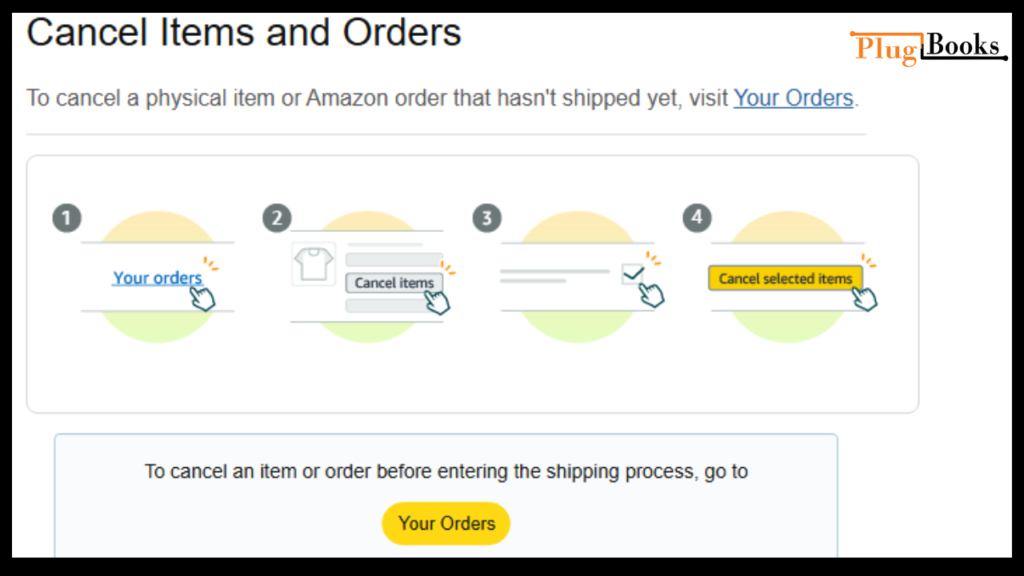
📦 How to Cancel Order on Amazon After Shipping
You ordered, then found it was already on its way. Many consumers at this point ask, “how to cancel order on Amazon after shipping?” Once an item has been delivered, unfortunately, Amazon doesn’t allow direct cancellations using the regular cancellation procedure. Still, there are actions you may perform to resolve the matter. You should not panic.
✅ Return the Item After Delivery
Starting a return after the item arrives will help you to manage this most easily and dependably:
- See “Your Orders” on your Amazon account.
- Find the order you wish to turn around.
- Click “Return or Replace Items.”
- Choose your justification for the return and follow guidelines.
- Print the prepaid return label and drop the parcel at your closest shipping facility.
Generally speaking, Amazon offers free returns for most things within a 30-day period—especially if it sells those items directly.
✅ Contact the Third-Party Seller
Should the item be sold by a third-party vendor, you could still have choices. Here’s the approach:
- Click the item you wish to return under “Your Orders.“
- Click “Order Problems,” or “contact seller.”
- Ask for a return or cancellation and gently explain the circumstances.
Every vendor has different return policies, hence responses times and choices could change. Before contacting the vendor, particularly for custom or overseas items, be sure you review their policies of how to cancel amazon orders.
📌 A Few Things to Keep in Mind:
- You might not be qualified for a refund if the item is non-returnable—that instance, digital content, groceries, or perishable goods.
- Products labeled “Fulfilled by Amazon” typically offer more seamless return experiences.
- Depending on the cause for return, Amazon could exclude restocking or delivery costs.
📱 How to Cancel an Order on Amazon Mobile App
Cancelling an order with the Amazon mobile app:
- Open the app: On your smartphone, launch the Amazon app.
- Review Your Orders: Press the menu icon to choose “Your Orders”.
- Discover the Order: Move to find the order you want to cancel.
- Cancel Items: Under “Cancel Items,” follow the directions.
The mobile app presents a handy approach to handle your orders while on the road.

❌ How to Cancel Order on Amazon After Shipping
Should your order already be delivered, cancellation is not possible. Rather, take note the following:
- Return the Item: Once the item gets here, start a return using “Your Orders”.
- Contact Seller: For help with third-party seller items, get in touch with them directly.
Learn about the seller’s return policy and any related costs.
💼 Managing Amazon Seller Sales Tax Report
Managing sales tax is absolutely critical for Amazon merchants. Your sales tax report is available here:
- Log in to Seller Central: Get your Amazon Seller Central account here.
- Navigate to Reports: Go to Reports. Visit the “Reports” part.
- Select Tax Document Library: Choose Tax Document Library. See your sales tax reports by selecting “Tax Document Library”.
Frequent inspection of these reports guarantees precise financial tracking and compliance.
📊 How Plugbooks Simplifies Accounting for Amazon and eBay Sellers
Designed to automatically handle financial management for Amazon and eBay sellers, Plugbooks.io is an accounting tool. It provides easy integration with QuickBooks and Xero, therefore offering:
- Automated Transaction Import: Directly from Amazon and eBay, syncs sales, fees, and expenses in automated transaction import.
- Real-Time Financial Tracking: It provides current financial views.
- Sales Tax Management: Helps effectively manage and document sales tax.
Plugbooks saves time and lowers mistakes by automating these tasks, therefore freeing sellers to concentrate on expanding their company.

Conclusion:
If done right away, how to cancel amazon orders easily. Recall that cancellals only apply prior to shipment. Starting a return is the best choice after goods arrive. Compliance for sellers depends on their ability to handle sales tax records.
Plugbooks and other tools help to simplify accounting procedures so as to improve financial management.



