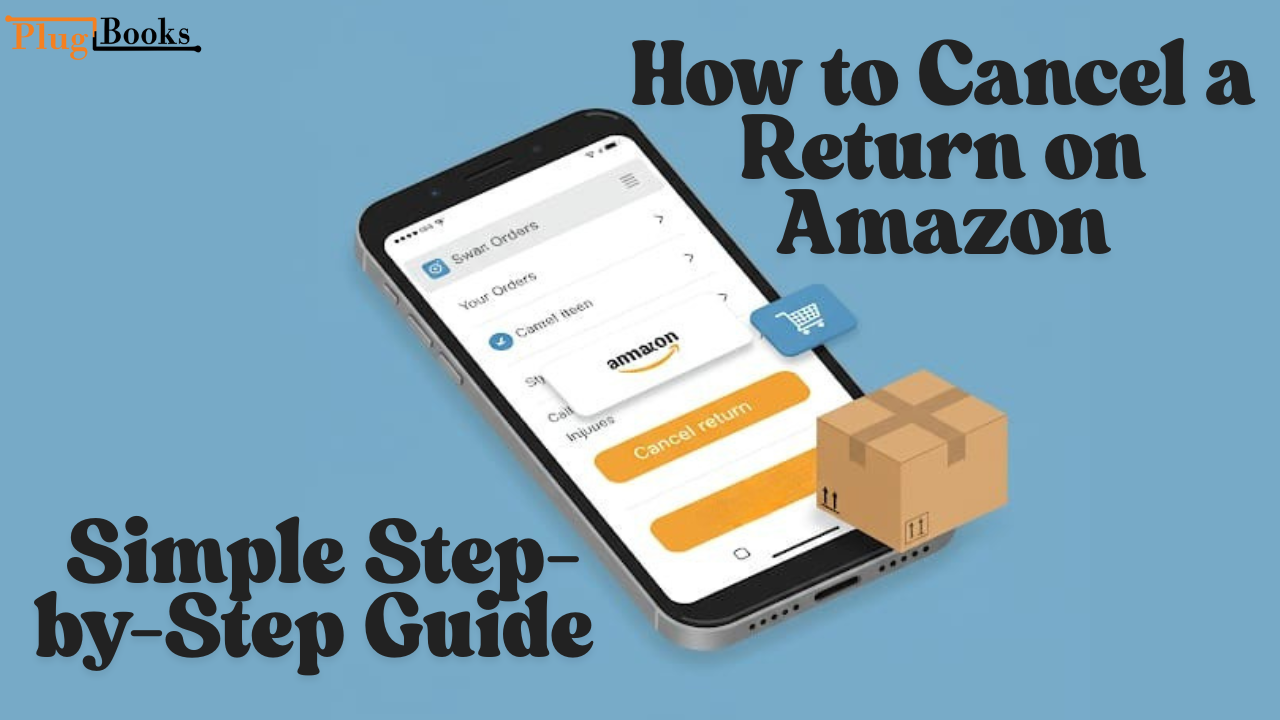Although Amazon provides a hassle-free and quick return policy, occasionally your perspective may alter after you start a return request. Whether you accidentally asked for a return or discovered the item is still valuable, you should know how to cancel a return on Amazon.
We will lead you through the easy actions to cancel a return request on Amazon in this blog post. Whether you’re simply having second thoughts or you began the procedure but haven’t yet delivered the item, we offer simple, easy-to-follow guidelines to cover you.
Key Points:
- Why Cancel a Return? Typical causes are changes of mind, unintentional return requests, or product faults.
- Steps to Cancel a Return on Amazon: Simply log into your Amazon account, choose “Orders,” then click “Cancel Return.”
- Issues That Prevent Cancellation: Should the item be shipped back or the return already handled, you might not be able to cancel.
- Dealing with Amazon Customer Service: Should online cancellation of the return prove difficult, customer service can help you.
- Plugbooks for Amazon Sellers: Designed to effectively handle returns, reimbursements, and financial data.

Why Would You Need to Cancel a Return on Amazon?
Understanding when you would choose how to cancel the return request on Amazon helps you to better appreciate the specifics of how to achieve this. You could choose to call off a return in a few typical situations:
- Accidental Return Request: Sometimes you might unintentionally click the “Return” button for a given item. This is typical especially when buying on mobile devices or in volume.
- Change of Mind: After giving it some thought, you might find that you simply want to keep it or that the product performs perfectly.
- Realization of Error: You can find the return window has not yet passed and you asked for a refund when you could have kept the good.
Knowing how to cancel the return request on Amazon will save you time and effort regardless of the cause.
How to Cancel Return Request on Amazon
Use these easy guidelines on how to cancel return request on Amazon and have decided you no longer want to return an item. It’s simple and the process just requires a few clicks.
Step 1: Log Into Your Amazon Account
First log into your Amazon account. View all of your past and present orders by visiting your Orders area. Your requests for returns are handled here.
Step 2: Go to Your Orders
Click on “Returns & Orders,” at the top right of the page, once you are logged in. This will present a catalogue of all your most recent purchases. Look for the item you asked to have returned.
Step 3: Locate the Return Request
Till you find the item you wish to cancel the return for, scroll over your order history. Besides the item, there needs to be a choice labelled “View Return/Refund Status,” or “Manage Returns.”
Step 4: Click on “Cancel Return” or “Undo Return”
Should the return request still be ongoing, you will see a cancellation or undo option available. To advance, click this option.
Should you not find the “Cancel Return” option, Amazon may have already handled the return or the return window closed since the procedure has advanced too far.
Step 5: Follow the On-Screen Prompts
Once you have chosen Cancel Return, use any on-screen instructions to verify the cancellation. Amazon will automatically change the state of your return request to show cancellation.

What If I Can’t Cancel the Return on Amazon?
Sometimes you might not be able to straightly cancel a return request on Amazon.
- Usually this occurs either the item has been delivered back to Amazon or the return has already been handled.
- The return window has closed.
In some situations, you may get more help by calling Amazon’s customer support. Reviewing your return status, they could be able to provide you further choices such extending the return window or granting an exception.
How to Cancel a Return on Amazon After Shipping the Item Back
- Canceling the return on Amazon gets somewhat difficult if you have already delivered the return item. Still, you still have choices. You can do this:
- Check the Status: See your order information to find out whether the return is still under work. Although Amazon may handle returns rapidly at times, you could still be able to stop the procedure should the return still be pending completion.
- Contact Amazon Customer Service: The best course of action is to get in touch with Amazon’s customer service crew should the return already have been shipped back. If the return procedure hasn’t been finalised, they could be able to assist you to undo it.
- Track the Return:Additionally keep an eye on your tracking number for your return. Call customer care and explain your circumstances to rescind the return request should it not yet be shipped to Amazon.

Key Considerations When Cancelling a Return Request on Amazon
Think on the following before trying to cancel an Amazon return:
- Return Windows: Amazon has designated return windows for most of its products—usually 30 days. Cancelling a return might not be feasible if you’re close to the deadline.
- Shipping Status: Should the returned item have already been shipped back, the process can be irreversible.
- Refunds: Cancelling a return might not be possible if you have already got a refund. Sometimes before you can undo the process, Amazon may require you to pay back the money.
How Plugbooks Can Help Amazon Sellers Manage Returns and Refunds
Managing returns and refunds is crucial for Amazon sellers if they are to run a profitable company. An automatic accounting tool called Plugbooks lets Amazon sellers monitor sales, returns, and expenses. It easily connects with Xero and QuickBooks so you may get a clear view of your financial records free from concern for lost returns or refunds.
Amazon merchants may effectively control returns and refunds using plugbooks, therefore guaranteeing correct accounting. This connection helps sellers to concentrate on expanding their companies, reduces mistakes, and saves time.
Plugbooks.io provides real-time analysis of your return statistics and general financial success regardless of your level of sales on Amazon or running sizable operations there. This lets you maximize your return and refund policies and base judgements on facts.

Conclusion:
Anybody shopping or selling on Amazon must first know how to cancel a return on Amazon. Should you change your mind, you can quickly revoke a return request by using the guidelines described in this book. As long as the request hasn’t already been handled, Amazon offers a simple procedure to assist you in cancelling returns, whether they are accidental returns or change of heart requests.
Using technologies like Plugbooks guarantees effective administration of returns, refunds, and general financial tracking for Amazon vendors, thereby enabling seamless running of your company.
This will therefore help you know exactly what to do the next time you wish to revoke a refund. Good shopping; remember to log your returns as well!