While selling on eBay can be rather profitable, maximising your earnings depends on knowing eBay’s charge policy. An eBay fees calculator is therefore rather useful! This tool will help you make wise judgements regarding your listings and simplify the process of computing eBay selling fees regardless of your level of experience selling.
This blog post will go over how an fees calculator operates, how to use an eBay selling fees calculator, and how to make sure you’re not overpaying on costs.
Key Benefits of Using the eBay Fees Calculator
- Accurate Profit Estimation: After all the fees have been taken out, the eBay fees calculator shows you exactly how much you will make.
- Time-Saving: The calculator handles all the work for you in seconds instead of manually computing every cost.
- Pricing Strategy: Knowing your fees ahead of time lets you modify your selling price so that you might still turn a profit.
- Budgeting: If you sell a range of products, this tool can help you project costs for several listings and build a better budget.
Why You Need an eBay Fees Calculator
Selling goods on eBay can rapidly build up the fees, which makes it difficult to determine how much you really are generating from every sale. You can wind up losing money without a consistent method for computing these fees. Running a profitable business depends on employing an fees calculator.
Before you post an item, an eBay calculator fee lets you quickly project your whole fees. Whether you are selling collectibles, gadgets, or clothes, knowing exactly how much you will pay in eBay selling fees will help you decide the appropriate price and prevent unneeded shocks.
How the eBay Calculator Fee Works
The eBay calculator fee is meant to enable you to rapidly grasp how different eBay’s several fees may impact your net income. eBay levies fees for listing your item, a portion of the sale price, and occasionally extra fees for shipping or overseas sales. Here’s a brief synopsis:
- Listing fees: Usually, eBay runs 50 free listings per month. Each additional listing after that could cost a nominal charge.
- Final Value Fee: Comprising delivery expenses, this fee is a percentage of the sale price for your item. The proportion will rely on the type of your item.
- PayPal Fees: Processing payments comes with a nominal charge whether or not you use PayPal.
An instant estimate of these fees and knowledge of how they fit into your pricing plan might come from an eBay selling fees calculator.
How to Use an eBay Selling Fees Calculator
Simple is using an eBay selling fees calculator. Follow these few guidelines:
- Enter Your Item’s Details: Add the details of your item here: Into the calculator enter the category, selling price, and shipping expenses of your goods.
- Choose Your Listing Type: Tell whether your listing is fixed-price or auction. This may influence your pay-off fees.
- Review Your Estimated Fees: Should relevant PayPal fees exist, the calculator will show a breakdown of all applicable fees including the listing charge, final value fee.
The fees calculator, lets you rapidly find out how much you will pay in fees and whether your listing price is competitive enough to cover those costs and still leave a profit.
FAQs
- What are eBay’s common selling fees?
Listing, final value, and PayPal charges.
- Is the eBay fees calculator accurate?
Indeed, it provides accurate approximations; but, it varies depending on promotions or category.
- How can I reduce eBay fees?
Review your price strategy, provide free shipping and use free listings.
- What’s a final value fee?
Including delivery, it represents a proportion of the sale price.
- Are there free listings on eBay?
Indeed, eBay runs 50 free listings every month.
Final Thoughts
One clever and easy approach to make sure you know the fees before listing an item is to use an fees calculator . This instrument helps you price your products accurately for best profitability, saves time, and avoids surprises. An eBay selling fees calculator is a must-have tool for success on eBay regardless of your level of business operation full-time or casual selling. Thus, start increasing your profits right now and apply it on your next transaction!



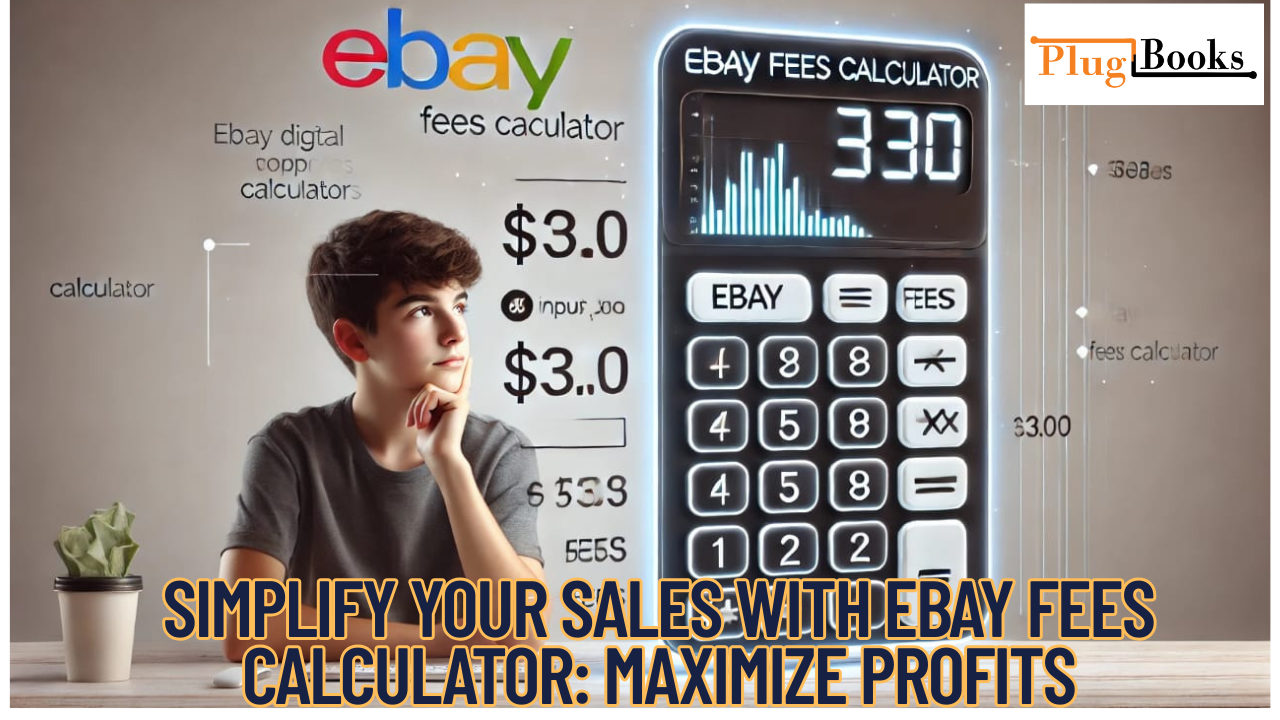
One thought on “Simplify Your Sales with eBay Fees Calculator: Maximize Profits”